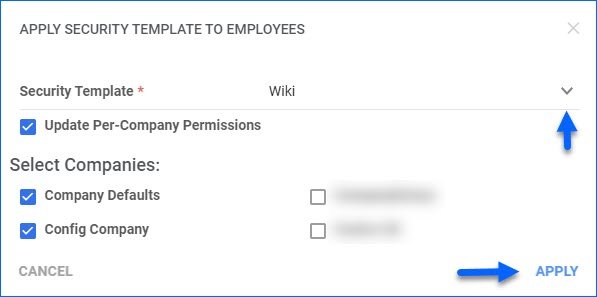All Reports within our Delta interface are now available for export in CSV files, in addition to Excel.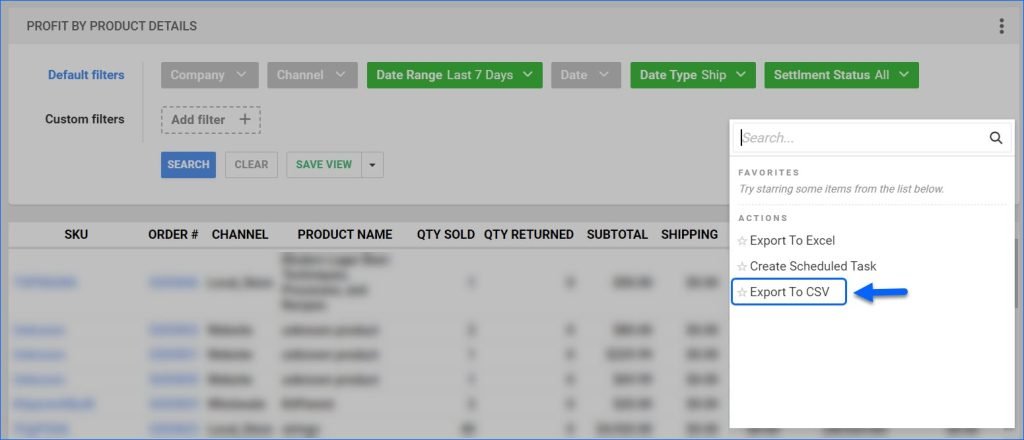
Task Execution History Files
We have added two new columns to the Execution History grid for Scheduled Tasks. You can now view and download the Input and Output files without having to open each specific Queued Job‘s details page.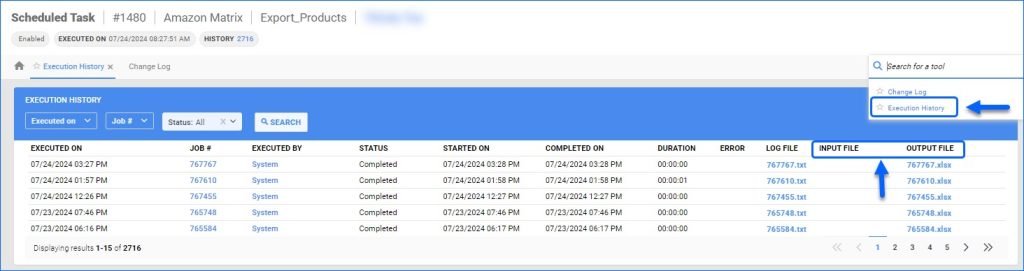
Magento Prices
We have added Magento as an option in the Product Price Manager, available via the Product Details page Toolbox. On this page you can compare and edit channel-specific prices, as well as update them on all enabled marketplaces.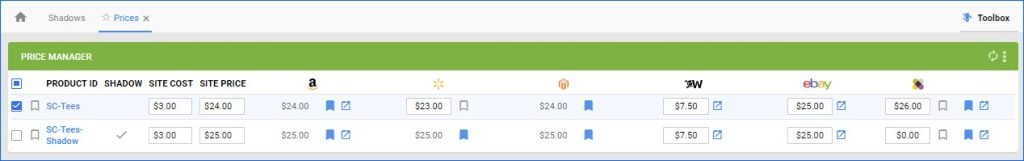
Mark PO as Shipped
We have added the Mark PO as Shipped bulk action to the Manage Purchase Orders page. It allows you to manually change the shipping status of several POs at once.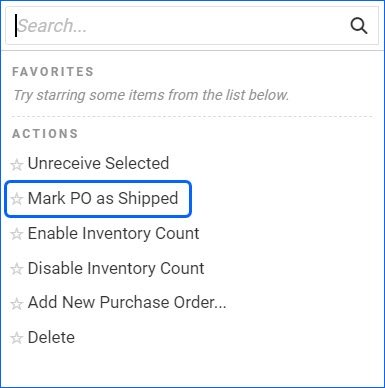
Add Customers to Group
You can now Add Customers to a Customer Group by consuming the newly added Rest API endpoint. Note that this will only work for existing Customers and Group.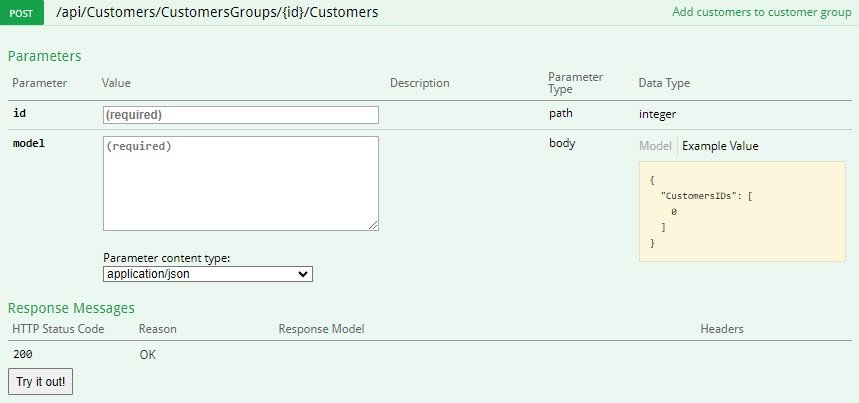
Get All Inventory: List Price
We have added List Price to the response when calling the Get All Inventory Rest API endpoint, which allows you to retrieve inventory and product data for multiple SKUs at once.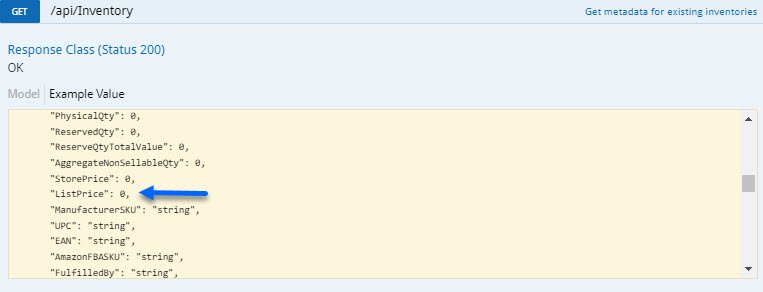
Vendor SKU Placeholder
You can now use #?VendorSKU?# as a placeholder in Word2PDF Invoices. In case a product has multiple Vendors, the placeholder will pull the SKU linked to the selected Default Vendor.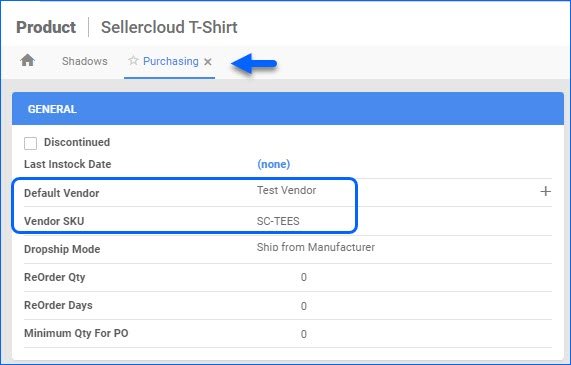
Walmart Marketplace Repricer
We have added support for the Walmart Marketplace Repricer. You can now download your repricing strategies or create them directly in Sellerlcoud, configure your SKUs, and manage the repricing details at any time.
Inventory Arrivals Scheduled Task
The Number of Days field on the Inventory Arrival Scheduled Task now includes This Month, Last Month, and Last 60 days. Additionally, we have rearranged the dropdown to display the options chronologically.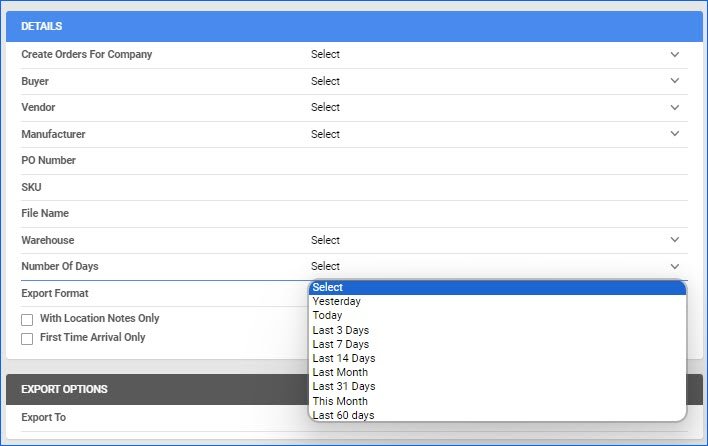
Bulk Apply Security Templates
We have added a new action to the Manage Employees page: Apply Security Template. This action allows you to assign a Security Template to multiple Employees at once. Additionally, the modal also gives you the option to update which companies the selected users have access to, allowing for an even more streamlined workflow.