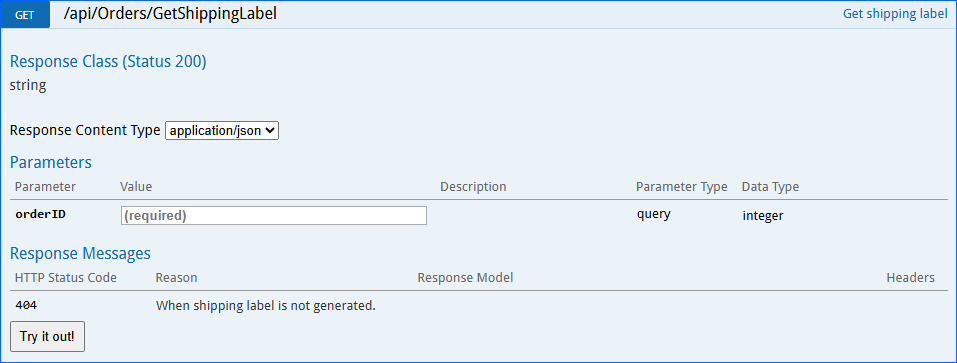We have added the Direct Fulfillment Label Received filter to the Manage Orders page, with True, False, and All operators.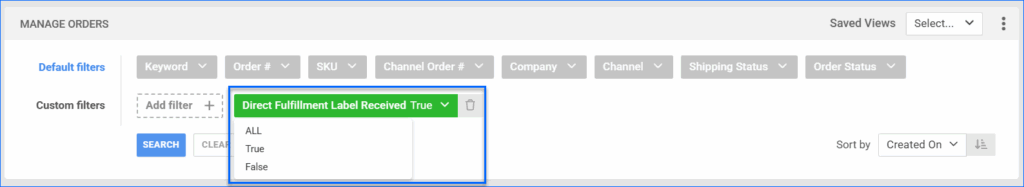
Bulk Update Ready To Ship Date
In Step 6: Carriers of the FBA Shipment Wizard, you can now set a Ready to Ship Date for all shipments in the plan. 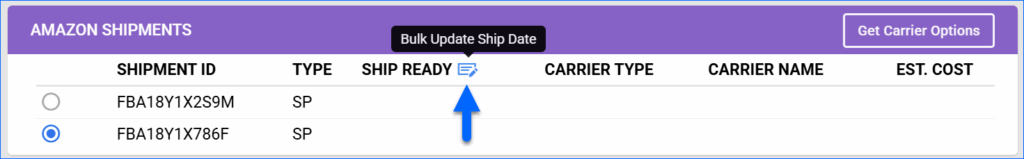
Get Inventory by View
We have added two new endpoints to our REST API:
- Get Inventory Saved Views – allows you to retrieve all existing Inventory saved views under your account.
- Get Inventory by View – Use this endpoint to retrieve inventory data for a list of SKUs based on a specific Saved View.
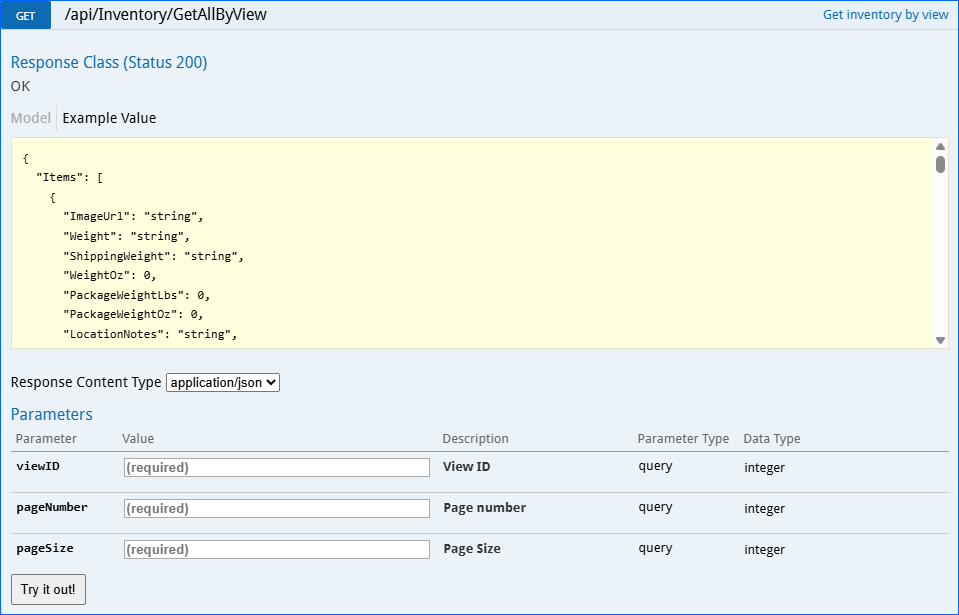
Order Weight Filter
The Manage Orders Page now has the Order Weight custom filter. It allows you to select a range and the specific unit of measure: Pounds, Kilograms, Ounces, or Grams.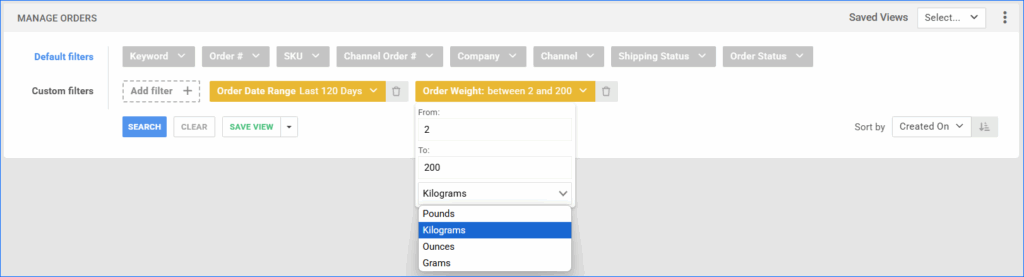
Update Container Custom Columns
We have added a new endpoint to our REST API: Update Container Custom Columns. It allows you to update and delete the values of existing Custom Columns for shipping containers.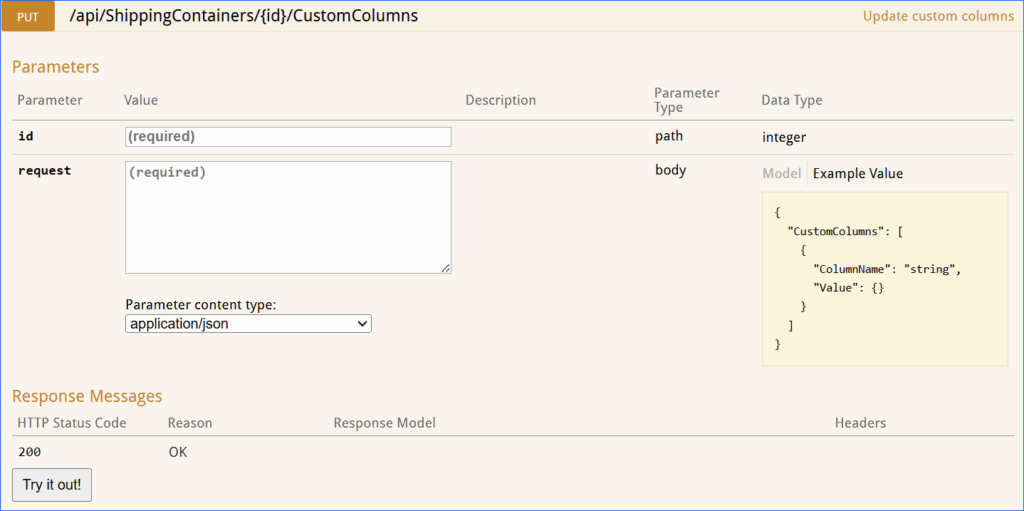
Rule-Based Order Fees
You can now set up specific rules for applying shipping and handling fees to Orders Created via Orderback. You can create price ranges and configure a specific fee calculation for each one.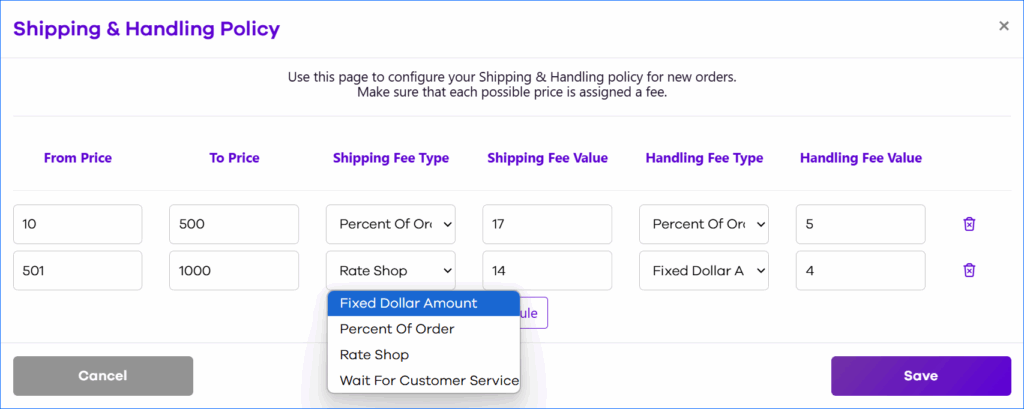
Active Rebate Column
We have added Active Rebate as an optional column to the Manage Inventory Page. If a SKU has an active rebate, the results grid will display a tag icon indicating it, and clicking on it will redirect you to the Rebates tab of the product details page.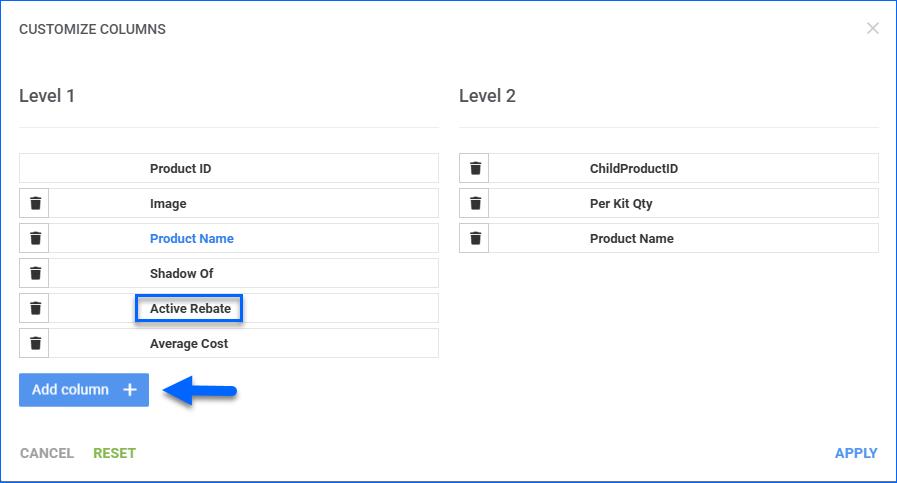
Delete Order Serial Number
We have added a new endpoint to our REST API: Delete Order Serial Number. It allows you to remove a single Serial Number from an existing sales order. 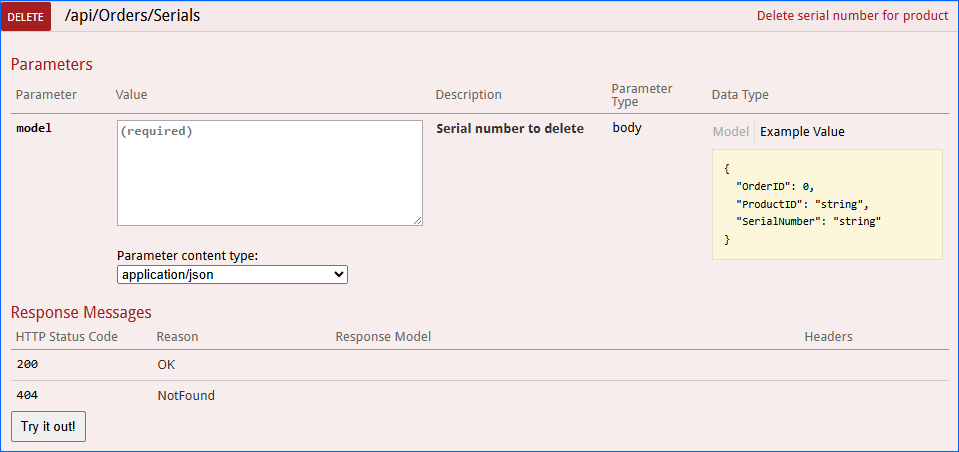
Amazon Ireland
Sellercloud now supports integrating with Amazon Ireland. Seamlessly manage your listings, inventory, and orders on Amazon.ie directly from your Sellercloud account. This new integration helps you expand your European reach while maintaining centralized control over your operations.
Get Shipping Labels
The new Get Shipping Label endpoint allows you to reprint the labels of a single sales order shipped via Shipbridge.