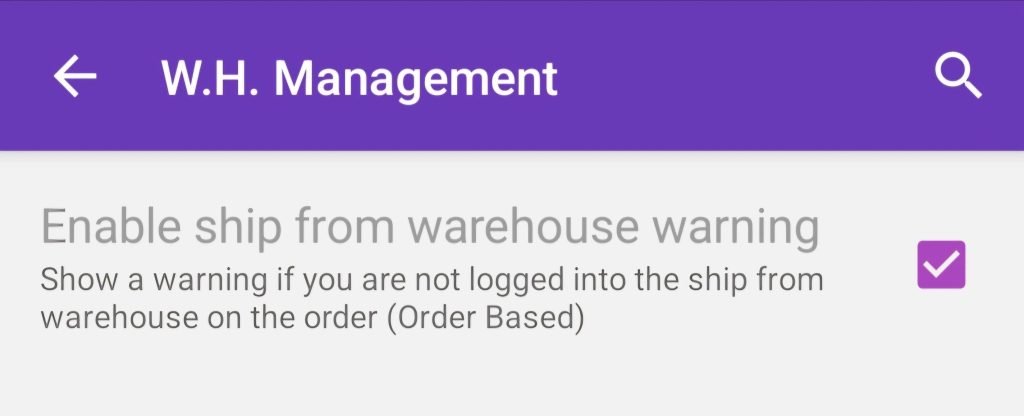We have added four new language options to the Skustack application. You can now choose between English, Spanish, French, German, and Italian.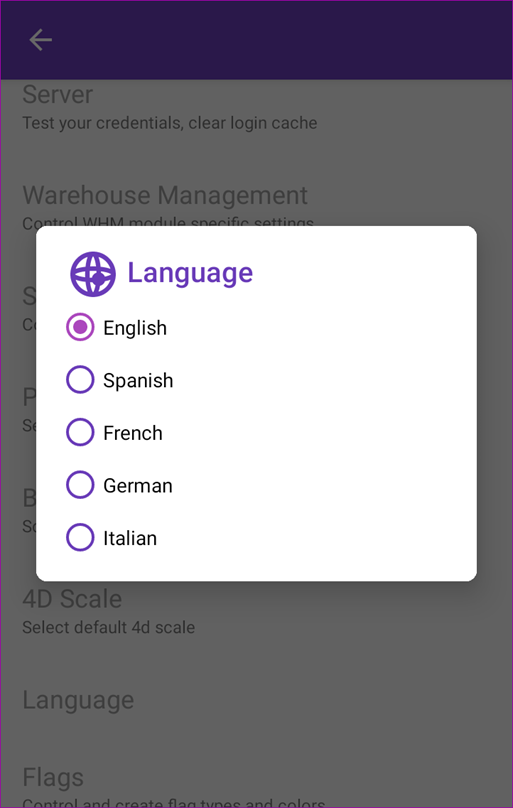
Require Oldest Expiry Date
We have added a new Setting in our Skustack App: Require Oldest Expiry Date. When enabled, you will be required to select the lot with the shortest remaining shelf life. Picking and shipping items closest to reaching their expiration dates first helps you minimize the risk of accumulating dead stock.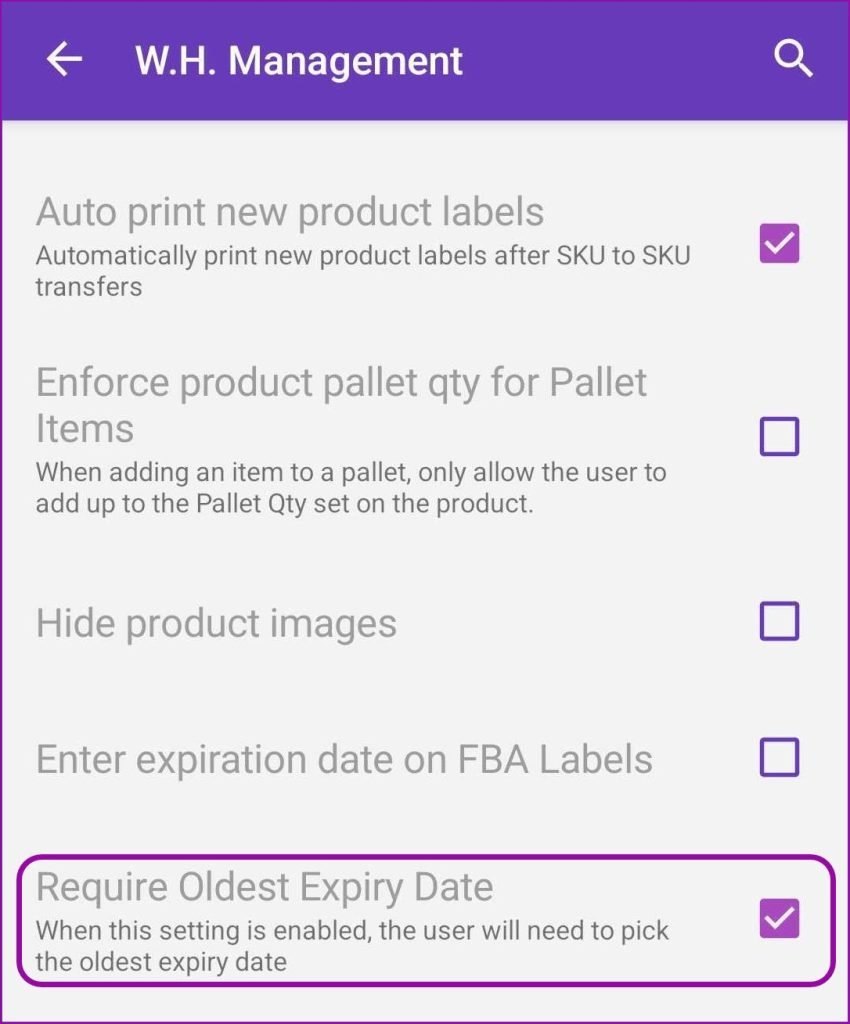
Scan Pallets for PutAway Lists
The Skustack App now allows you to scan existing Pallet labels as part of the PutAway workflow.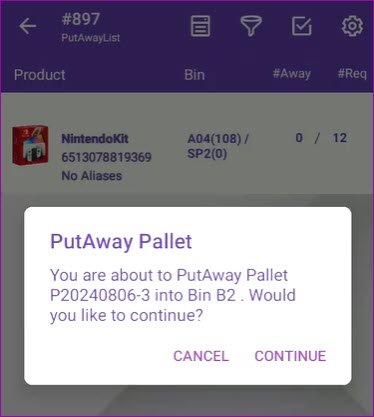
Set Quantity Updates Limit
The Skustack App now allows you to impose a limit when making an Inventory Adjustment. When you configure the Set Quantity Updates Limit Warehouse Management Setting, the cap will apply both in the Bin Module and the Product Module. 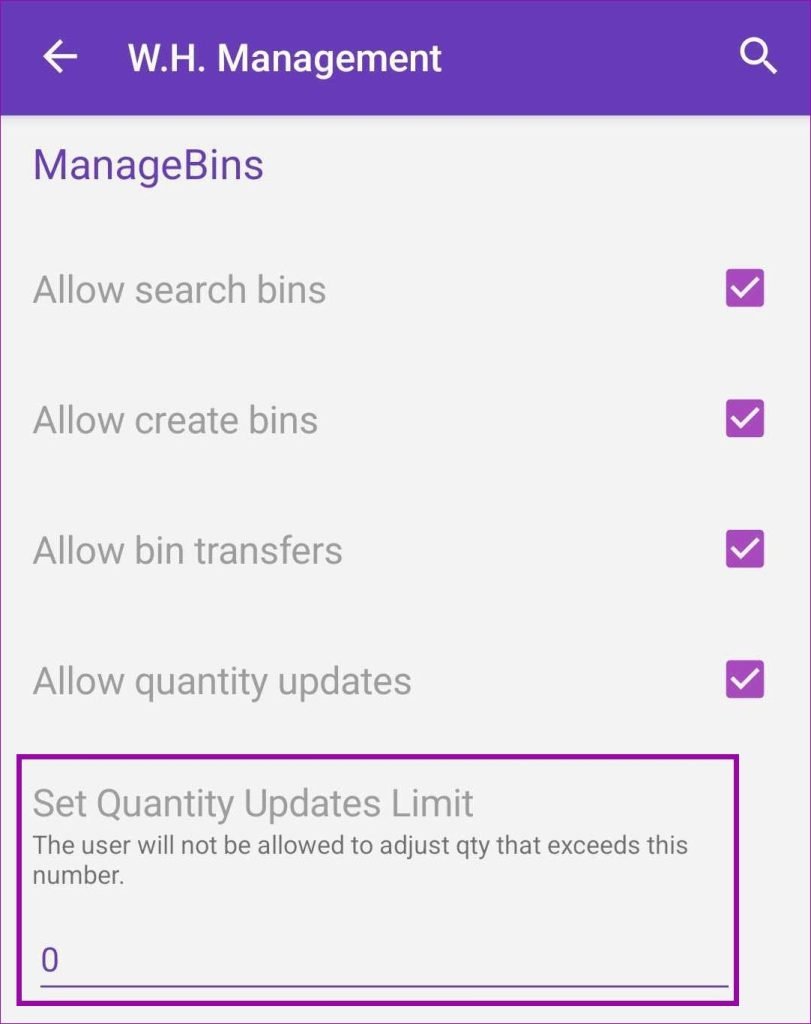
Tag User in RMA and PO Notes
You can now tag users when creating a new Note for a Purchase Order and RMAs within the Skustack App. Simply press the new icon at the top of the screen and select employees. The tagged users will see the note as a new notification when they log into the Skustack Admin Portal and in Sellercloud’s Delta Interface. This functionality is also available when creating a Note directly in the Skustack Admin Portal.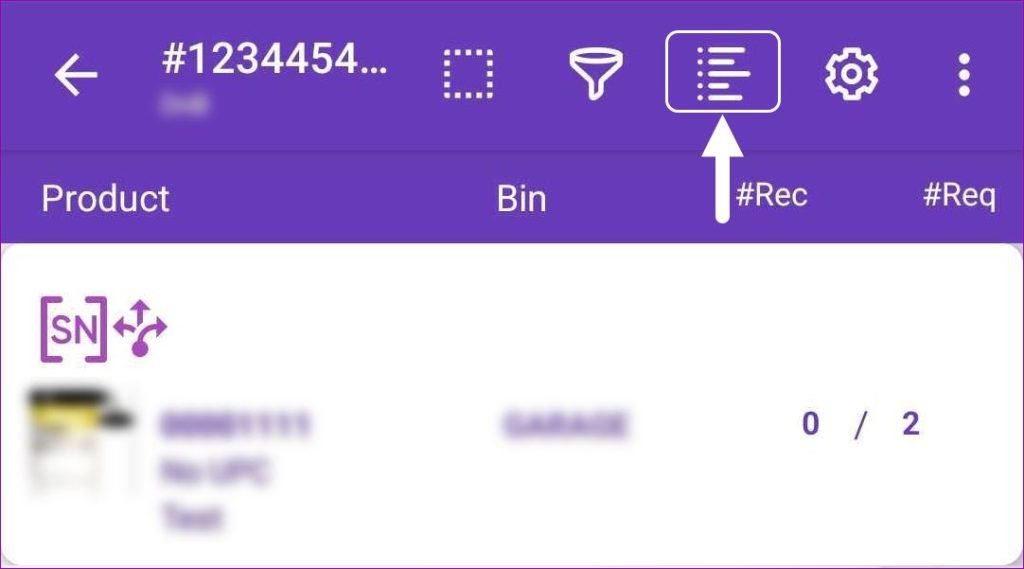
Rush Order Icon on Picklist
When you search for Picklists in the Skustack App Order-Based Module, you will now be able to easily identify whether any of them contain Rush Orders. Each Pickist that contains even a single such order will be indicated with an icon.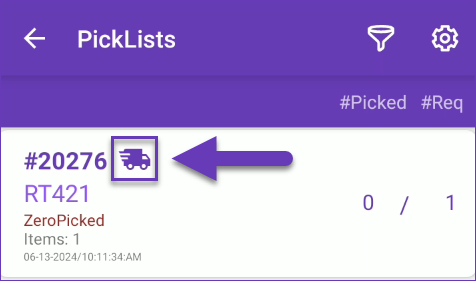
Search by PO Description
The Receive PO Module of the Skustack App now allows you to filter your Purchase Orders by Description.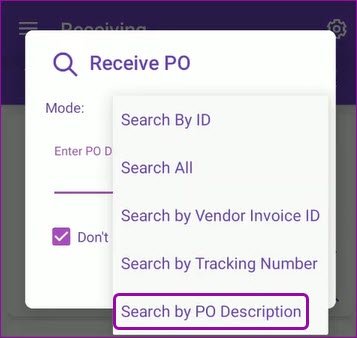
Restrict Picking an Order Not on a Picklist
We have added a new Warehouse Management Setting to the Skustack Application: Restrict picking an order not on a picklist. When enabled, you will not be able to initiate picking via an order ID in the Order Based module, instead, you must use a picklist ID.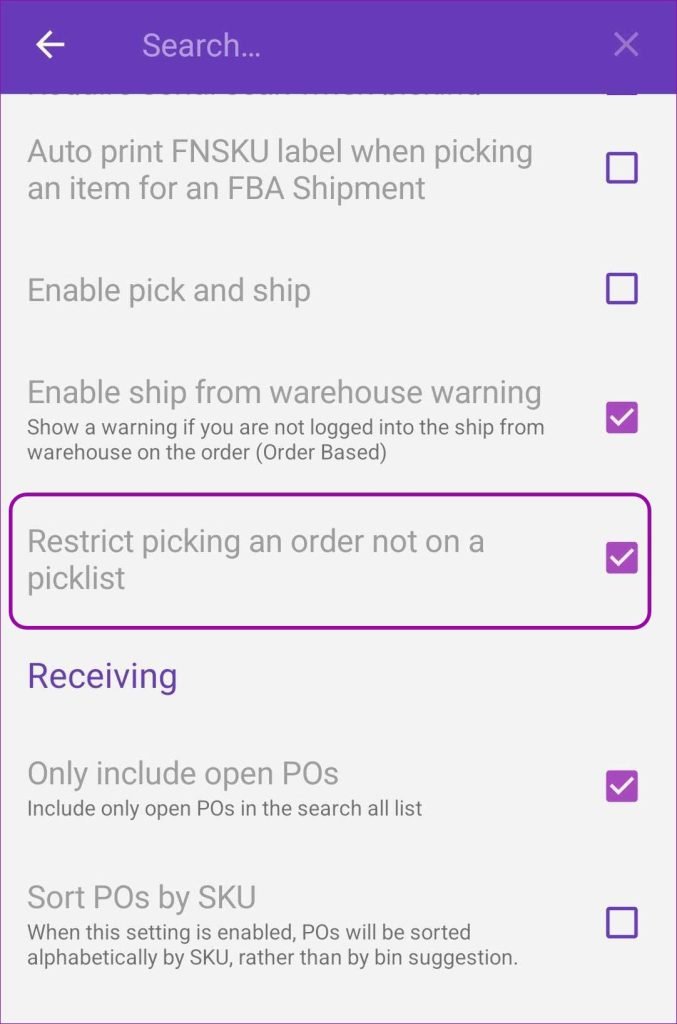
View Announcements
You can now View Announcements in the Skustack App. Announcements are a convenient way for Client Admin users to send personalized or generic notifications from RTC to the workforce’s Skustack installations.
Enable ship from warehouse warning
We added a new setting in the Skustack App under Settings > Warehouse Management > Picklists. When you check Enable ship from warehouse warning, the app will show a message when you attempt to pick an order which has a Ship From warehouse different than the one you are currently logged into.