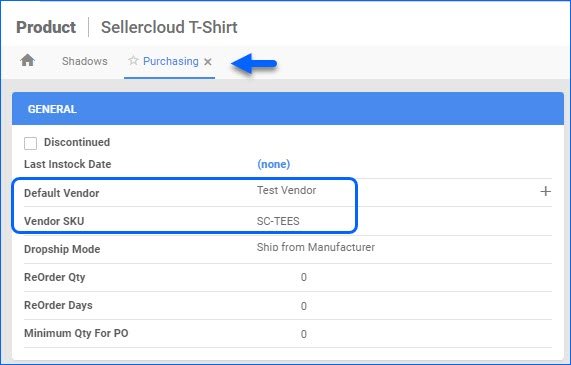We have added the Mark PO as Shipped bulk action to the Manage Purchase Orders page. It allows you to manually change the shipping status of several POs at once.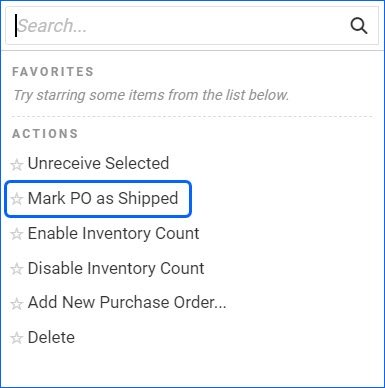
Add Customers to Group
You can now Add Customers to a Customer Group by consuming the newly added Rest API endpoint. Note that this will only work for existing Customers and Group.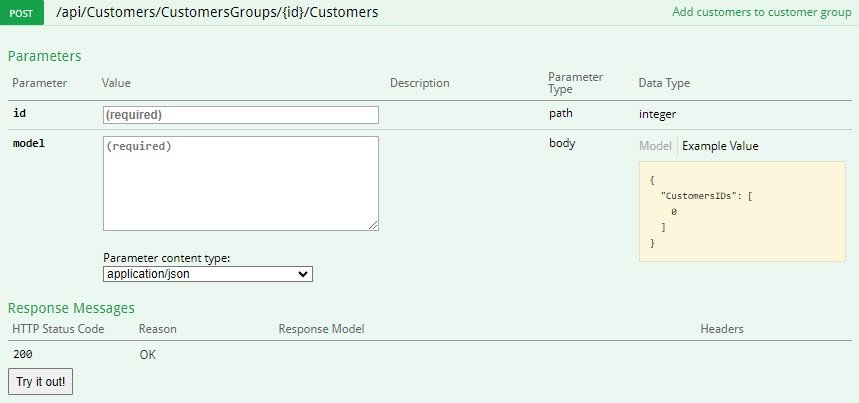
Set Quantity Updates Limit
The Skustack App now allows you to impose a limit when making an Inventory Adjustment. When you configure the Set Quantity Updates Limit Warehouse Management Setting, the cap will apply both in the Bin Module and the Product Module. 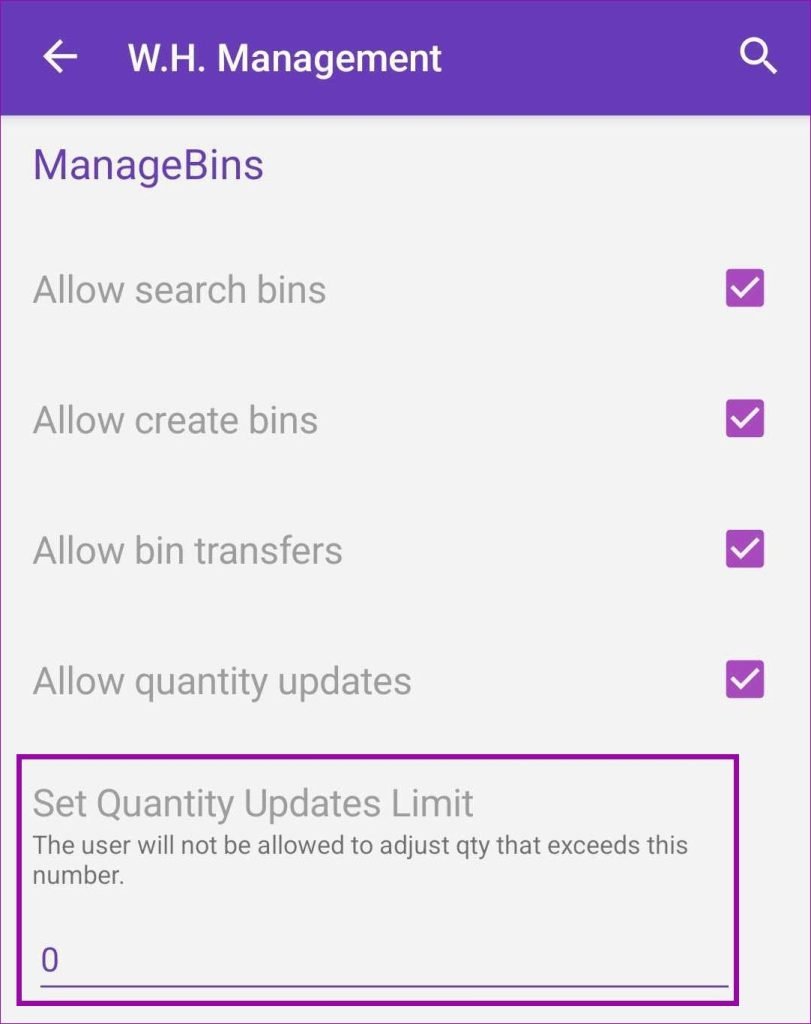
Get All Inventory: List Price
We have added List Price to the response when calling the Get All Inventory Rest API endpoint, which allows you to retrieve inventory and product data for multiple SKUs at once.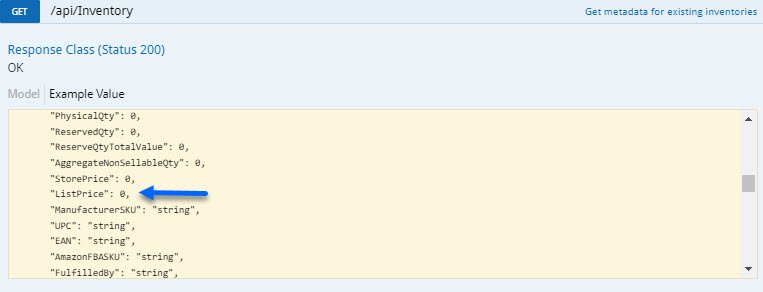
Select Bin for Inventory Pull
We have added the ability to configure a Destination Bin for an Inventory Pull Work Order in the Skustack Admin Portal. This allows you to pre-set the bin so that handheld device users can know straight away where the items are being moved to. The bin can still be temporarily changed in the Skustack App if items must be placed in a different bin, but that action will not override the selection made within the Admin Portal.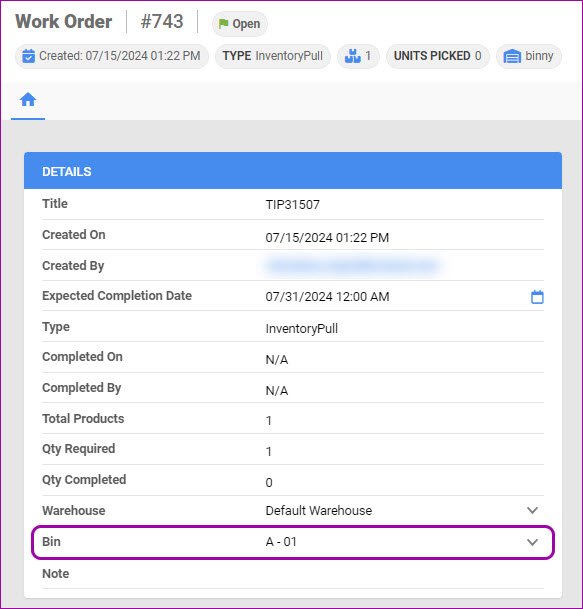
Improved Filters in Scan and Ship
We have introduced a new and improved version of the filters available in the Scan and Ship dialog in Shipbridge. Check the Use new style filters box to switch. You can choose which filters will be visible by default, pick how they are displayed, and adjust their design. To take advantage of this feature, make sure to update your Shipbridge installation to the latest version! 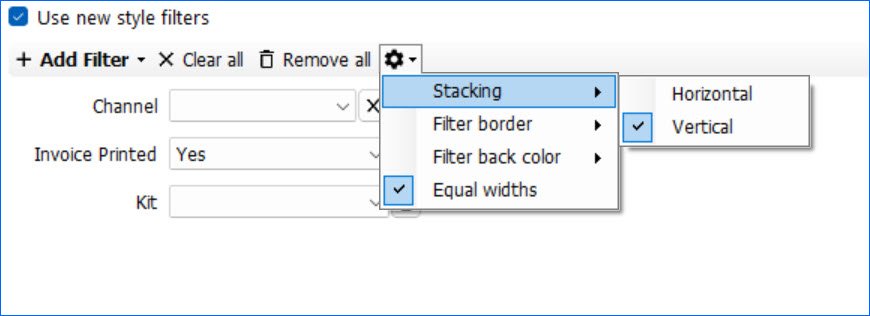
Only allow shipping of orders sorted in Skublox
The new Only allow shipping of orders sorted in Skublox Admin Setting in Shipbride allows you to restrict shipping orders only to those already sorted in Skublox. Enabling the setting affects all workflows in Shipbridge and helps prevent mistakenly processing orders that are not ready to be shipped.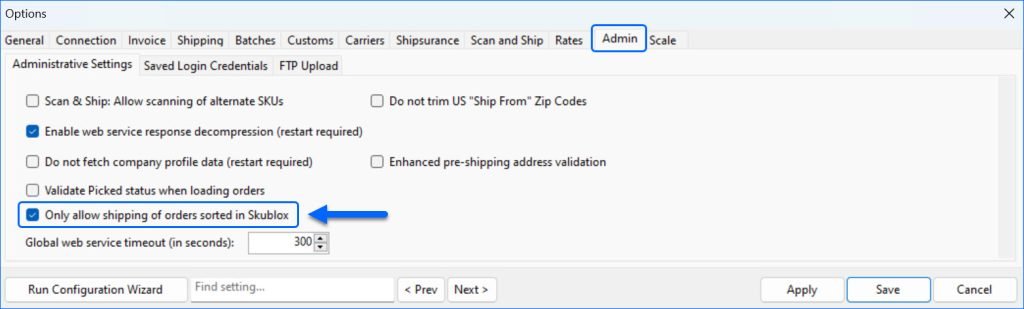
Tag User in RMA and PO Notes
You can now tag users when creating a new Note for a Purchase Order and RMAs within the Skustack App. Simply press the new icon at the top of the screen and select employees. The tagged users will see the note as a new notification when they log into the Skustack Admin Portal and in Sellercloud’s Delta Interface. This functionality is also available when creating a Note directly in the Skustack Admin Portal.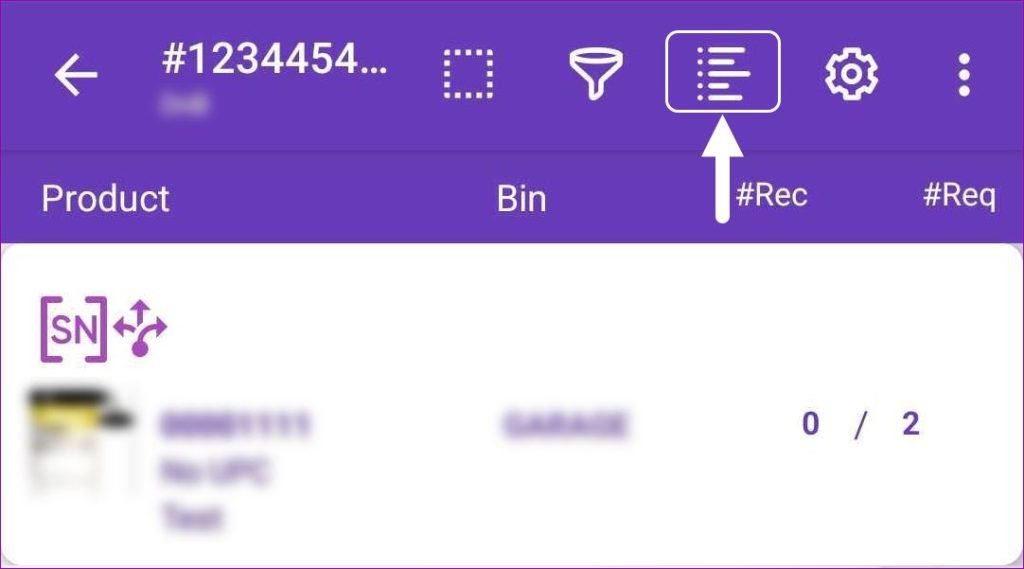
Exclude kit parents in Package Manager
We have added a new setting under the Shipping tab of the Shipbridge options: Exclude kit parents in Package Manager. When enabled, it will prevent Kit Parent products from wrongly remaining in a Package when moving components from one package to another, ensuring that tracking numbers and labels are generated correctly.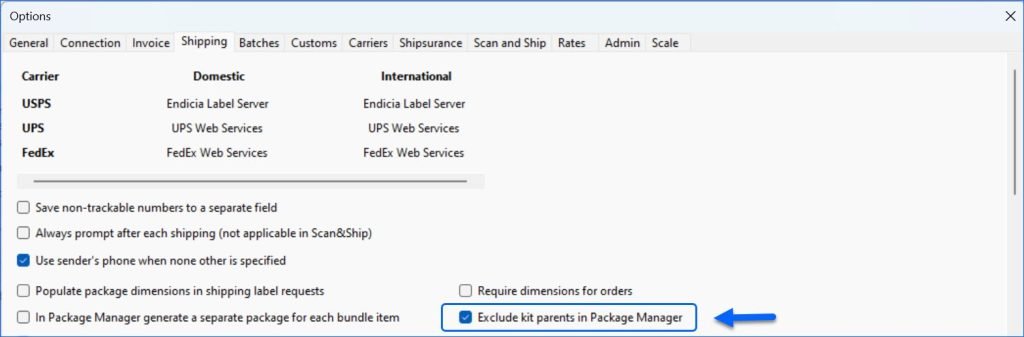
Vendor SKU Placeholder
You can now use #?VendorSKU?# as a placeholder in Word2PDF Invoices. In case a product has multiple Vendors, the placeholder will pull the SKU linked to the selected Default Vendor.