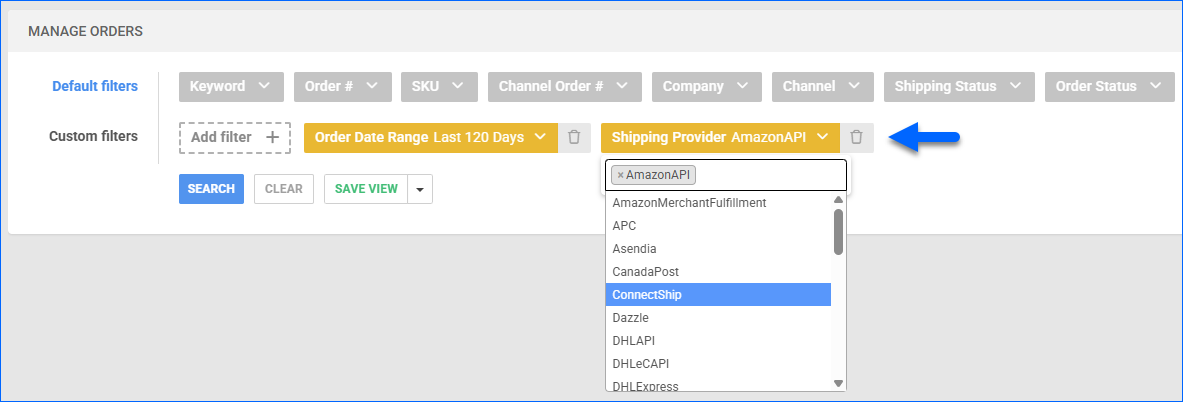The Bulk Edit Products action on the Manage Catalog page now allows you to update the Amazon Ship By Region Templates, Amazon Lead Time to Ship, and Walmart Marketplace Shipping Template fields.
Kit Definition
You can now use the bvc_Product.KitDefinition column in the Export Mapping Tool. It indicates whether the product is Kit Parent, Kit Child, or exports N/A if the SKU is not part of a kit.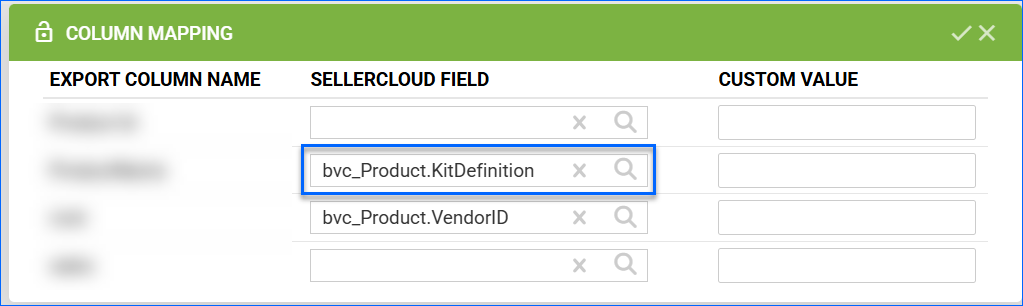
Shopify RMA Receiving
When a Shopify RMA is imported into Sellercloud, we will now set the receiving warehouse based on the Location Mapping in the company. Additionally, if the item’s disposition is set to Restocked, we will automatically receive it and update the available inventory.
ChannelMAX Selling Venue
We have added a Selling Venue field to the ChannelMAX Company Settings. This allows you to have separate selling venues for different Amazon US-integrated companies.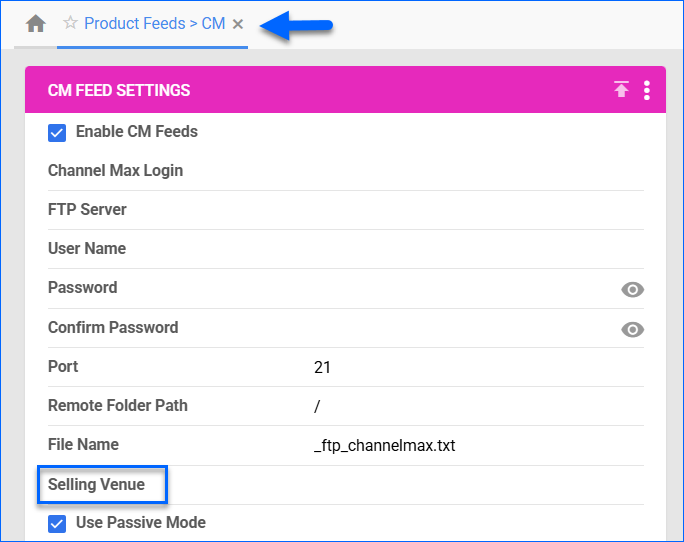
Copy Saved View
You can now select multiple users when you are copying a Saved View.
Payment and Credit Terms Page
You can now access the Payment and Credit Terms Settings page from the Orders and Purchasing menus of the Delta Interface. This means that users without the client admin role can now manage and create payment terms.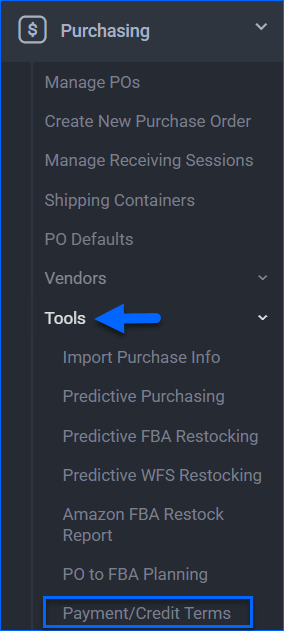
Warehouse Inventory Transfer Services
We have added 8 new endpoints that allow you to manage your Warehouse Inventory Transfers via our REST API.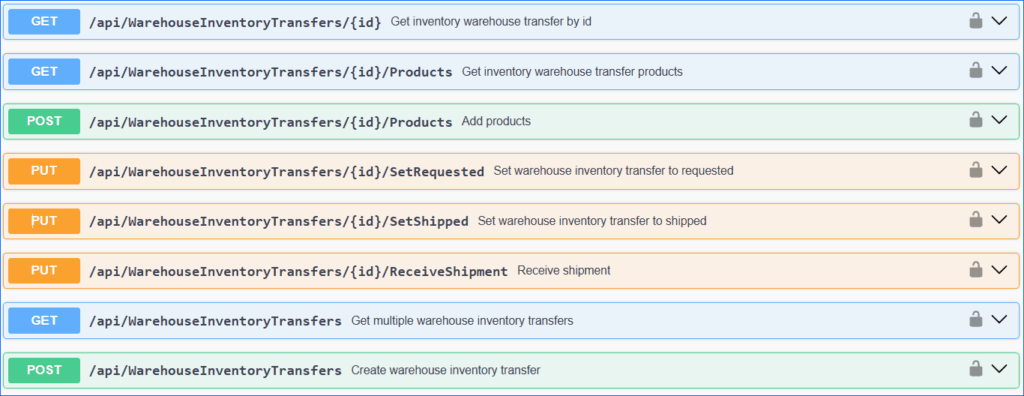
Website Price Column
We have added Website Price as an option in the Customize Columns menu of the Manage Catalog page. You can also sort the grid results by this column.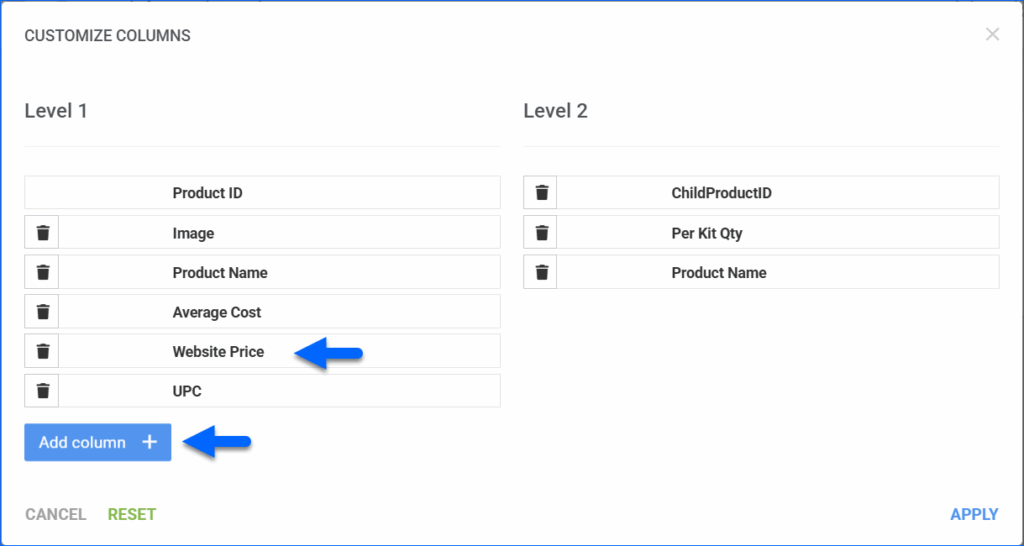
Date Format on PDF
We have added the new PO PDF Date Format Client Setting, which allows you to choose the Date Format for the file when you print a Purchase Order to PDF. This can be useful when you are working with international vendors.
Shipping Provider Filter
We have added a new filter on the Manage Orders page: Shipping Provider. It allows you to look up orders based on the source from which the labels were purchased. This is especially useful for differentiating whether you generated the label via Amazon Services: Buy Shipping or directly from the carrier (UPS, FedEx, etc).