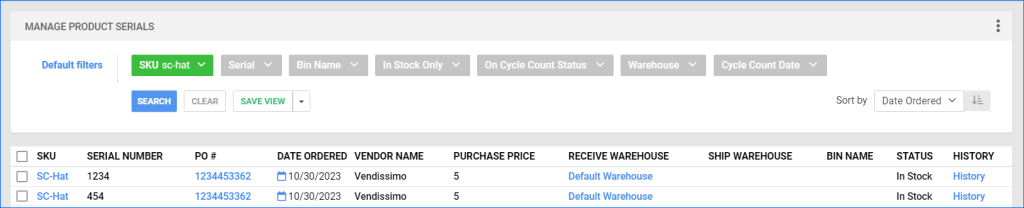We have completely reworked our FBA Inbound Shipments Workflow to comply with Amazon’s new API requirements. For details about each step, check out our FBA Inbound Shipments Wizard help site category. 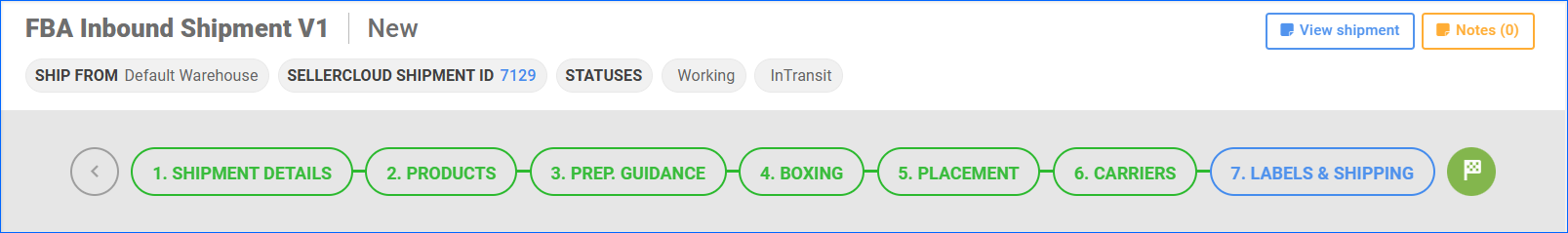
Product Serial Report: Notes
You can now add Notes as a column in the Product Serial Report from the Customize Columns menu. Additionally, the Notes will be included in the file when you export the report.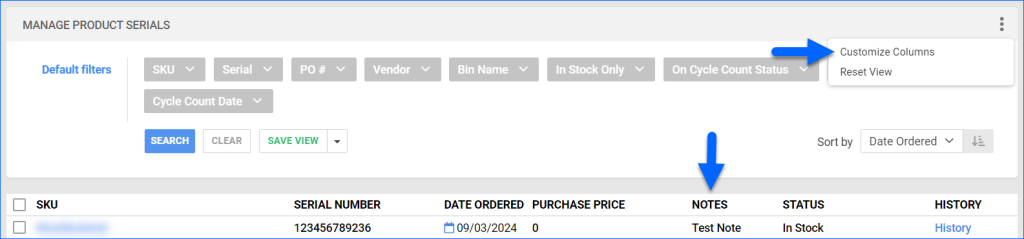
Print ITF-14 Barcodes
We have added ITF-14 as an option on the Print Labels page, which you can access via the action menu on the Manage Catalog and Manage Inventory pages. This allows you to print ITF-14 barcodes for multiple SKUs at once. Additionally, this option is now also available via the Product Details page (Catalog and Inventory) in the Print Labels pop-up dialog.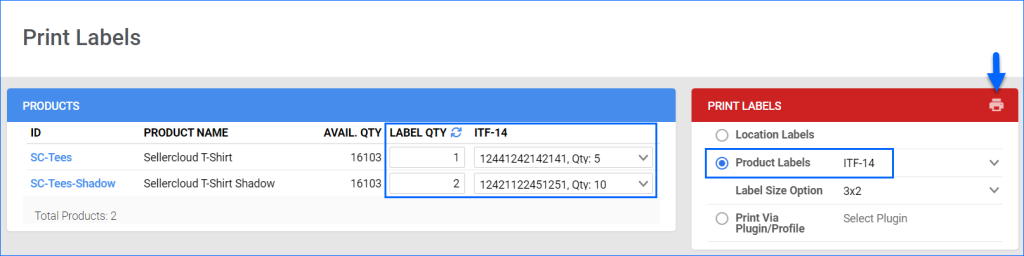
Open Status Filter
We have added the Open Status filter to the Warehouse Inventory Transfer (WITR) page. You can now search for Closed, Open, or All Inventory Transfers.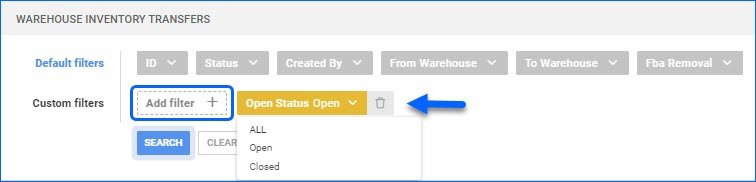
Un-Dismiss FBA Shipment
We have added the Un-Dismiss action to the FBA Unreceived Shipments page. It allows you to bring back shipments that have previously been dismissed from the list.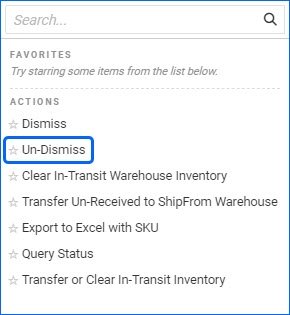
Inventory Arrivals Scheduled Task
The Number of Days field on the Inventory Arrival Scheduled Task now includes This Month, Last Month, and Last 60 days. Additionally, we have rearranged the dropdown to display the options chronologically.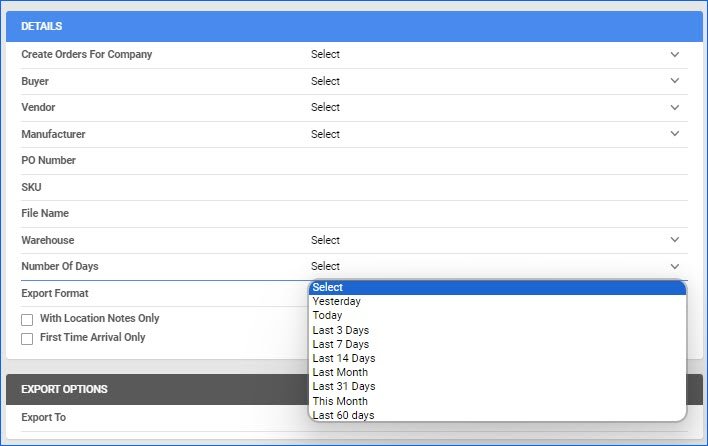
Houzz Locations
We have added support for managing your inventory levels on Houzz on a per-warehouse basis. You can now create your locations and map them to your existing warehouses in your Sellercloud Company Settings under Houzz > Locations. If no mapping is provided or in case of any errors, the default logic will be used, and we will send the combined available inventory.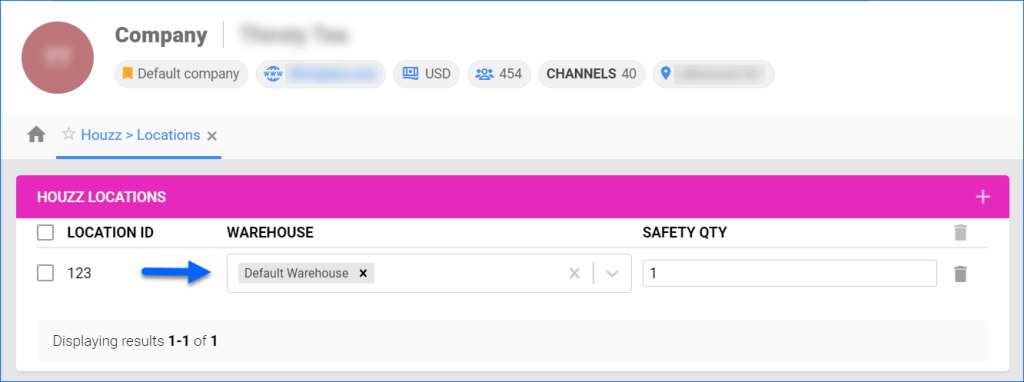
New Filters for Inventory Arrivals and FBA Shipments
We have added some new filters across the UI. On the Manage Inventory Arrivals page, you can now search by Product Type or by Date Range, which includes values such as Yesterday, This Week, Last Month, etc. Additionally, you can now look for FBA Inbound Shipments based on their creation date, also using pre-set ranges.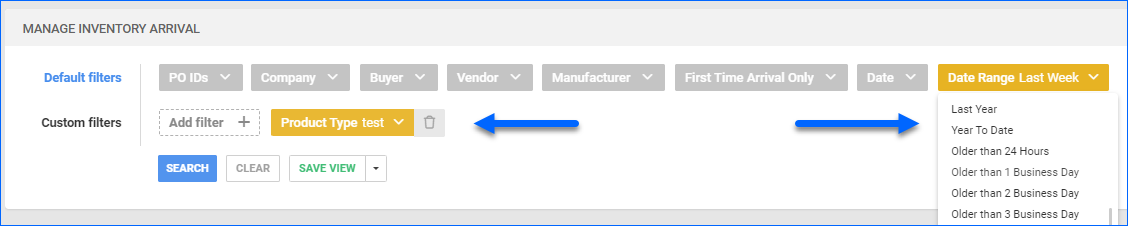
Available in Warehouse of Picklist
We added a new filter to the Products panel of the Picklist Details page. You can now filter the SKUs based on their available quantity in the warehouse specified on the Picklist. The Available in Warehouse of Picklist filter supports values All – display all products, Yes – display only products that have sufficient quantity, and No – display SKUs that do not have sufficient inventory. The calculation includes Shadow quantities as well. This can help you identify potential setbacks ahead of the picking process and, as opposed to the Has Available Inventory filter, which checks all sellable warehouses, Available in Warehouse of Picklist allows you to narrow down the information even further.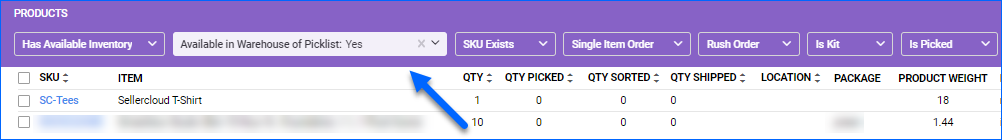
Product Serials Report in Delta
We have added the Product Serials Report to our Delta interface. Previously only available in the Skustack Admin Portal, you can now track the history of product activity, such as Purchase Orders, Orders, and FBA Inbound Shipments, associated with specific Serial Numbers.