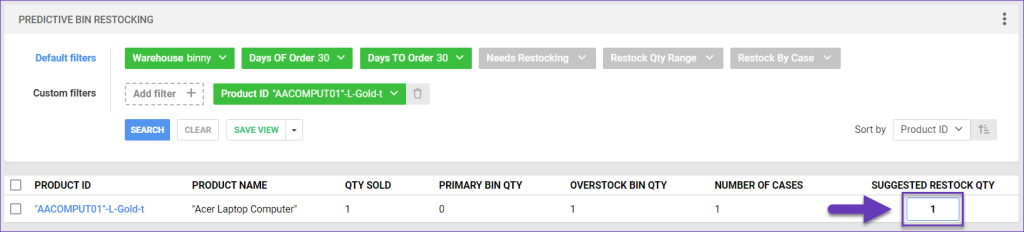We have added a UPC for Channel field to the Amazon Product Properties page. This is useful in cases when the UPC you have on your Amazon listings does not match the UPC on other channels or the default one you are using within Sellercloud.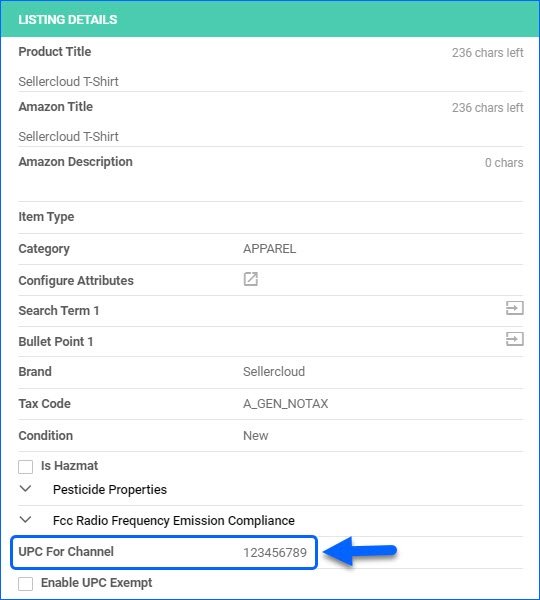
Disconnect Price from Amazon
We have added the Disconnect From Price Update action to the Amazon Product Properties page. It allows you to temporarily stop any pricing updates to Amazon for that SKU. Additionally, you can now also perform this action in bulk from the Manage Catalog page and use the Custom Export tool to export whether your products are currently connected to price updates. 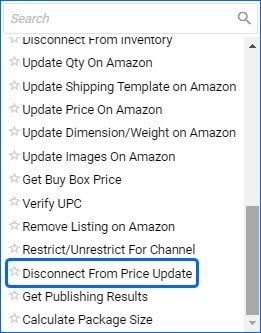
Un-Dismiss FBA Shipment
We have added the Un-Dismiss action to the FBA Unreceived Shipments page. It allows you to bring back shipments that have previously been dismissed from the list.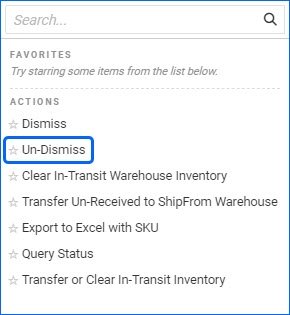
Home Depot CA: Tax
We have added a new Home Depot General setting: Enable Origin based State Tax (For Homedepot Canada Only). By default, tax is calculated based on the order destination. However, if you sell on Home Depot Canada, you can switch to Origin-based tax instead.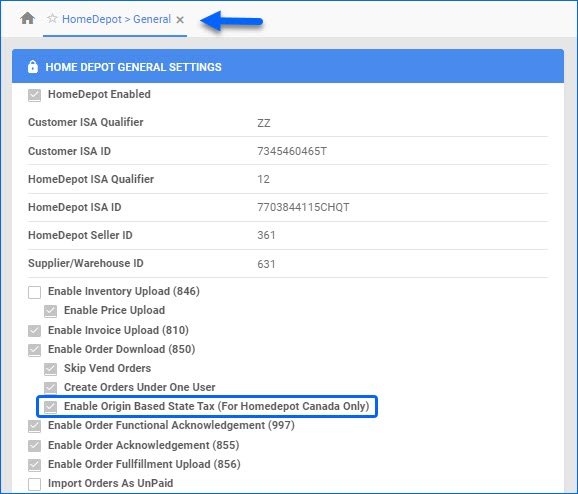
Export Product Conditions
We have added an option to export all your existing Product Conditions to an Excel spreadsheet. The file contains all columns available in the UI, including Name, ID, and Sort Order.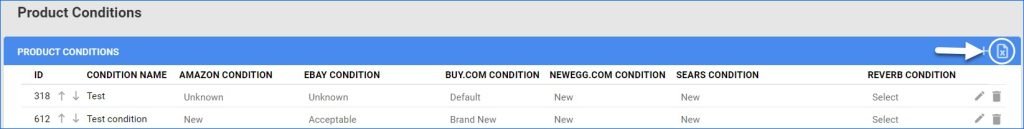
Scan and Ship: Switch Mode
We have added a new Shipbridge setting in Options > Scan and Ship: Allow switching mode in the Scan and Ship dialog. When enabled, you will see a new checkbox in the Scan and Ship dialog called Use Confirmation Code to ship orders. This allows you to quickly switch between the Confirmation Code Workflow and normal scanning.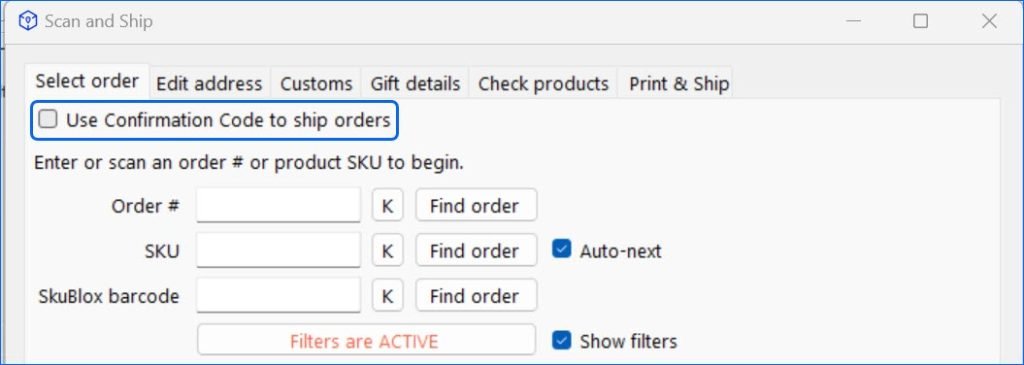
Return Label: Insurance
We have added the ability to configure an Insurance amount when requesting an RMA Shipping Label from the Delta Interface.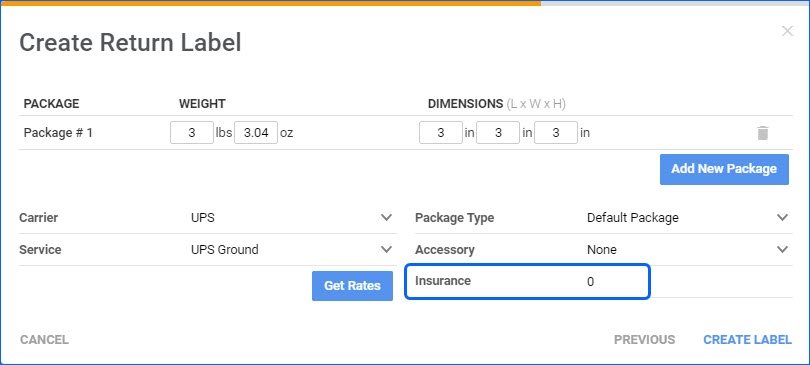
Amazon Services: Buy Shipping Badges
Amazon has introduced OTDR Protected and Claims Protected badges for services available through Amazon Services: Buy Shipping, which can help you choose the right shipping service and meet their new On-Time Delivery Rate (OTDR) requirements. The Rates Calculator in our Shipbridge application now also displays these badges, so you can take full advantage of this feature.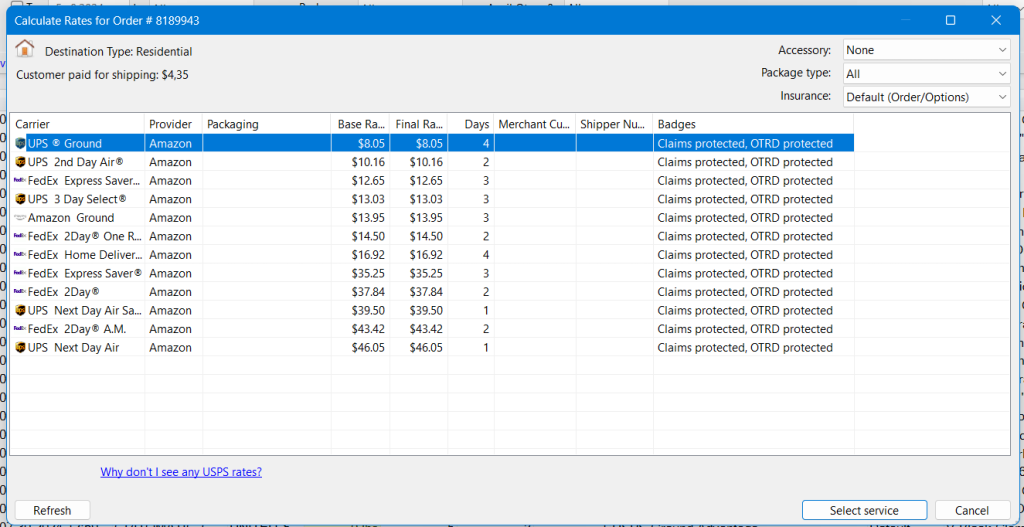
Export Check Number
We have added support for the Payment.checkNumber column in our Export Mapping Tool. This allows you to export the check number as seen in the Payment tab of your orders.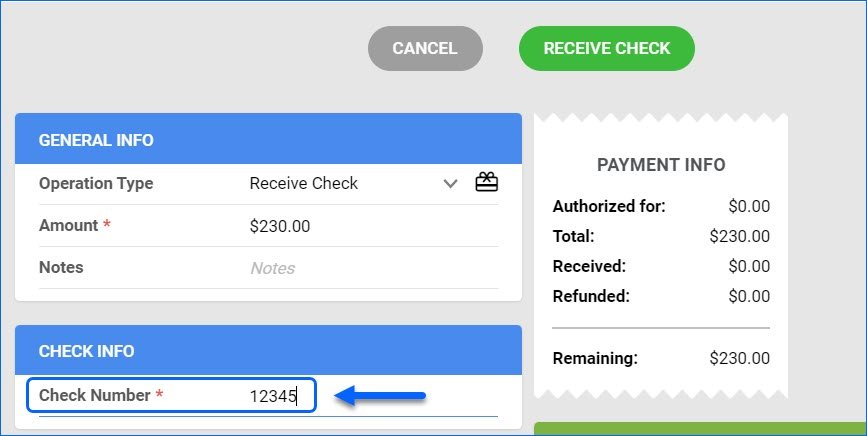
Predictive Bin Restocking
You now have access to the Predictive Bin Restocking feature in the Skustack Admin Portal, which estimates the restock quantity for your products. The calculation considers the quantity sold or added to unshipped orders within a specified time frame in a specific warehouse, quantities currently in Primary Bins, and open Restock Lists.