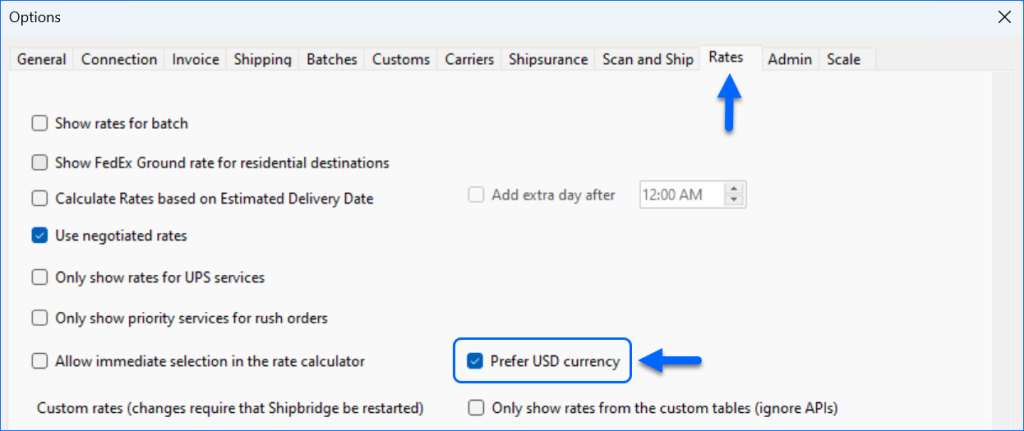You can now integrate your Sellercloud account with Back Market Pro. Contact our Support Team or your onboarding specialist to request the latest BackMarketForBusiness WebsiteCartPlugin. The new integration supports order download and tracking upload. Read more about the setup in our Back Market Pro Account Integration help article.
Your Shipping Cost Filter
You can now search for orders using the Your Shipping Cost filter in the Manage Orders page. It filters by the value of the Final Shipping Fee field of your orders and has From and To operators, that allow you to enter a range.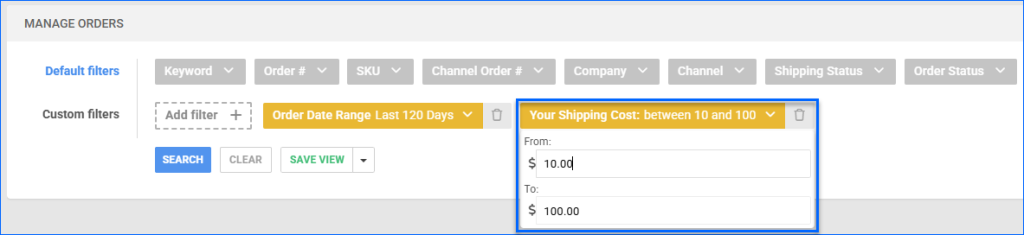
Starshipit Integration
You can now connect your Starshipit account with Sellercloud, using the new API integration. It allows you to sync your sales orders and retrieve carrier and tracking information. Read more about the setup in our Starshipit Account Integration help article.
Orderback: Pickup in Store
You can now offer Pickup in Store to your customers in Orderback. The option will be available in Step 3 of the New Order wizard when the Allow pickup on new orders General Setting is enabled.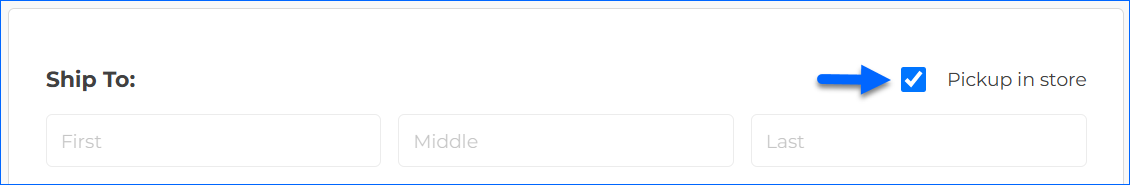
FBA Product Prep. Requirements
You can now configure and send item Prep. Requirements to Amazon while creating a new FBA Inbound Shipment. On Step 3 of the FBA Creation Wizard, click on the pencil icon to set the category and prep type. This is required when sending a product to Amazon for the first time, but you can also configure the details directly on Seller Central.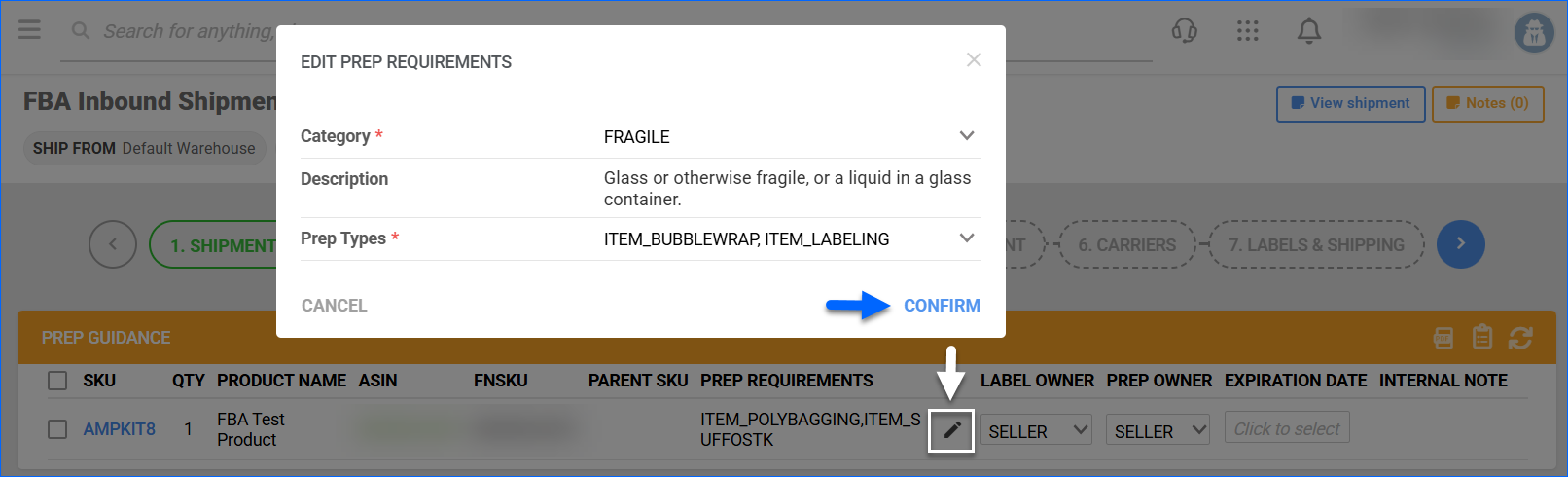
Fulfilled By TikTok (FBT)
We have added a new Order Subtype: Fulfilled by TikTok. It will be automatically set to all imported FBT orders, and you can use the Order Sub Type: Fulfilled By TikTok filter on the Manage Orders page and for Saved Views.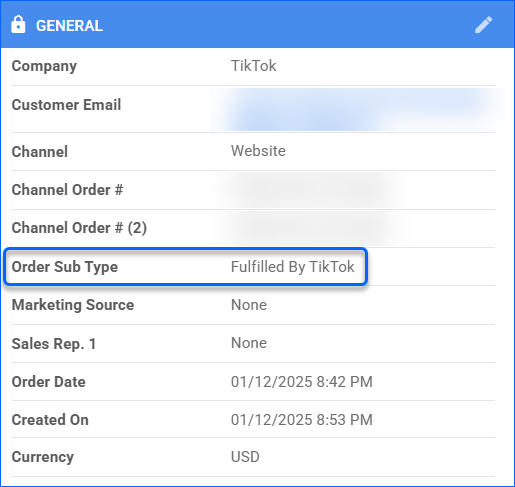
Work Order Notes
We have added a new Notes panel to all Work Order types in the Skustack Admin Portal. You can now add custom messages or instructions and Tag Users who will receive them as a notification in the Admin Portal and in Sellercloud’s Delta interface.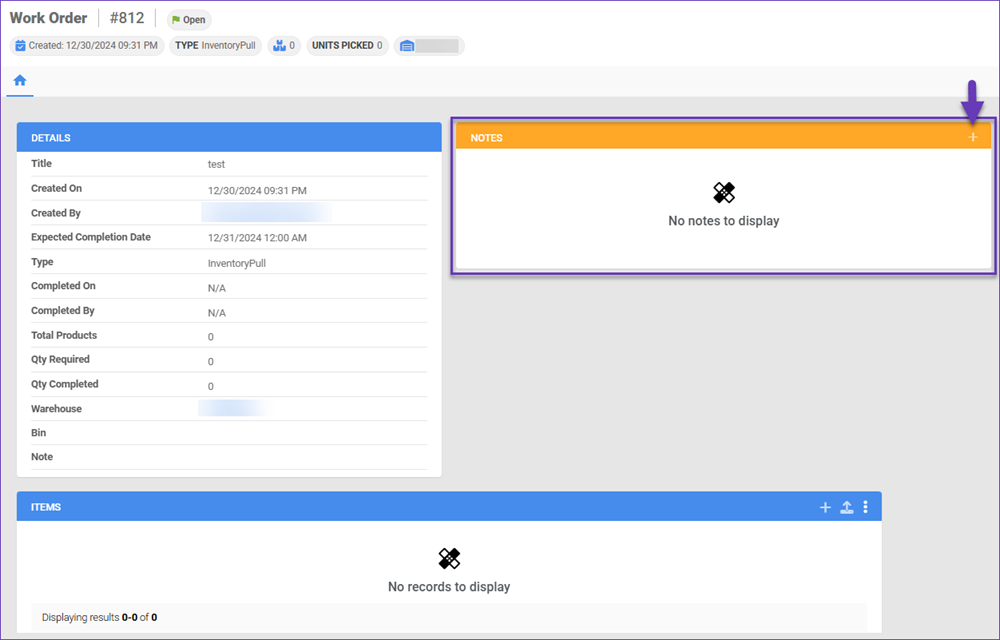
Inventory Last Sent to Magento
We have added a new property for your Magento products. On the Magento Product Properties page, you will see the Inventory Last Sent field, which indicates the date, time, and quantity of the most recent inventory update sent through Sellercloud.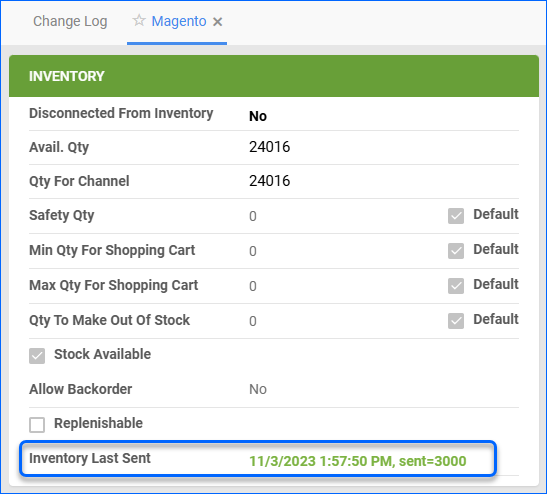
Product Tax Code
We have added the Tax Code field to the Product Details page in our Delta interface. The field is only visible if the new Display Tax Code On Product Home Page advanced UI Client Setting is enabled.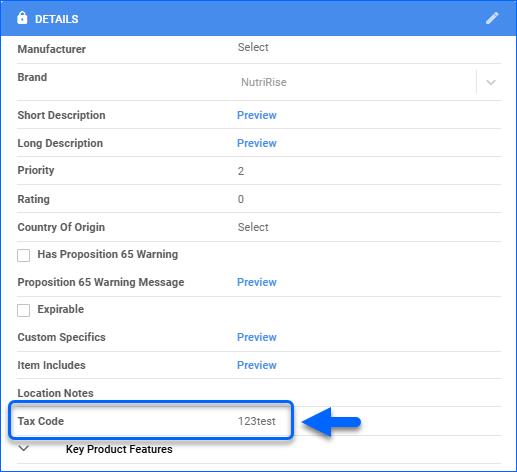
Prefer US Currency
We have added a new setting to the Rates tab of the Shipridge options: Prefer US Currency. When you enable it, the Rates Calculator will retrieve and display shipping rates only in USD, regardless of the currency selected in the order company.