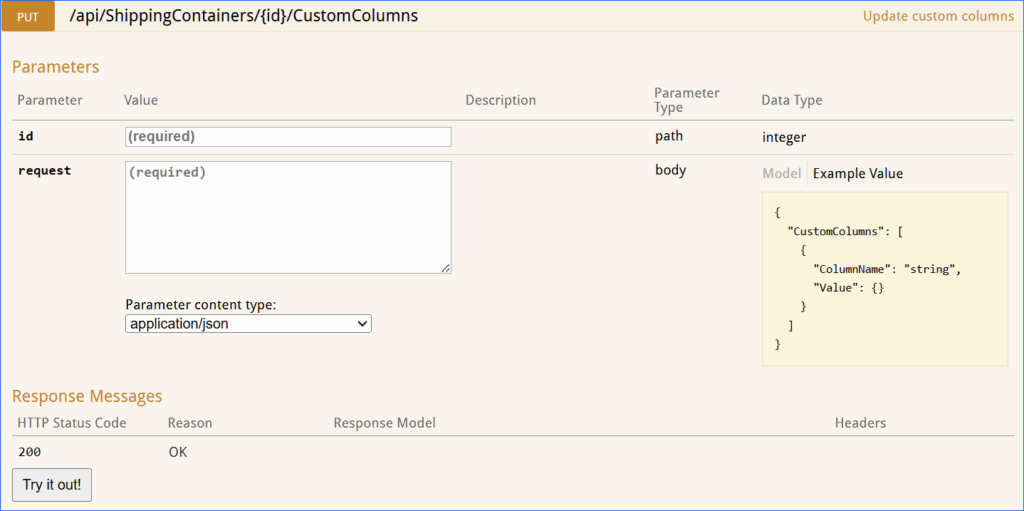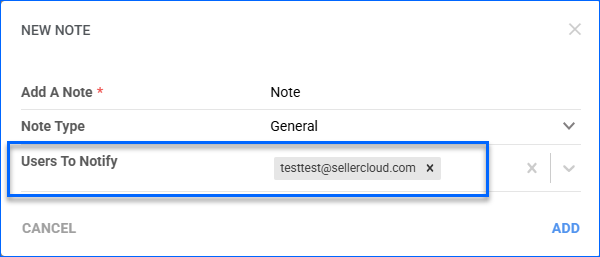The Users to Notify dropdown in the Add Order Note pop-up will now only display employees who have permissions for the order company.
Get Stop Loss Price
We have updated the Get Product Prices endpoint of our REST API to include the product’s Stop Loss Price in the response body.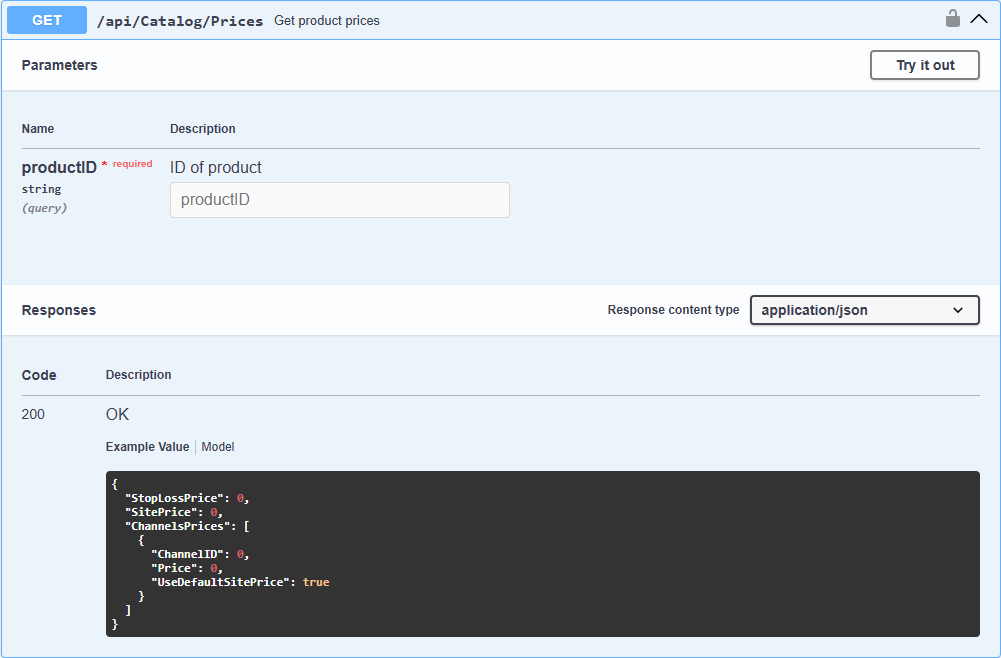
Order Subtype Column
We have added Order Sub Type as an optional column on the Manage Orders page. When selected, the results grid will display whether each order is marked as Prime, Amazon Business, Sample, etc.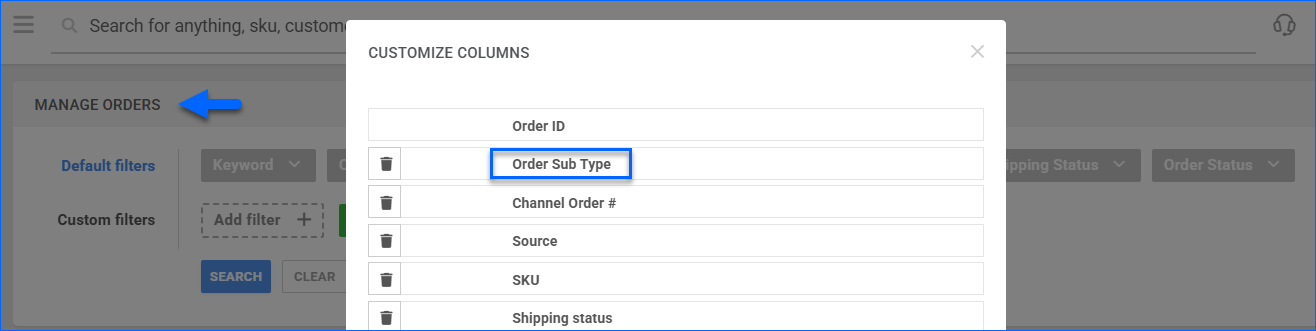
Capture Order Payment
We have added a new action to the Order Details page: Capture Payment. It is available for Website orders imported via a Cart Plugin, such as BigCommerce. This action allows you to initiate capturing payment for Authorized orders.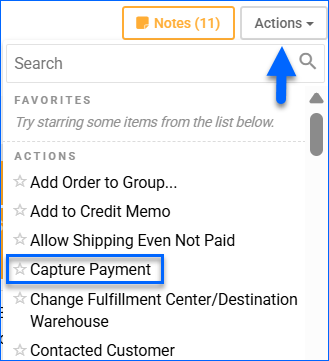
Direct Fulfillment Label Filter
We have added the Direct Fulfillment Label Received filter to the Manage Orders page, with True, False, and All operators.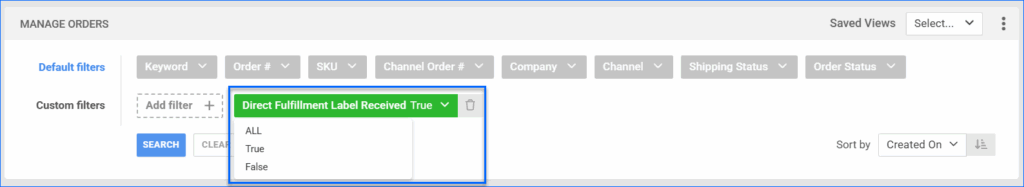
Bulk Update Ready To Ship Date
In Step 6: Carriers of the FBA Shipment Wizard, you can now set a Ready to Ship Date for all shipments in the plan. 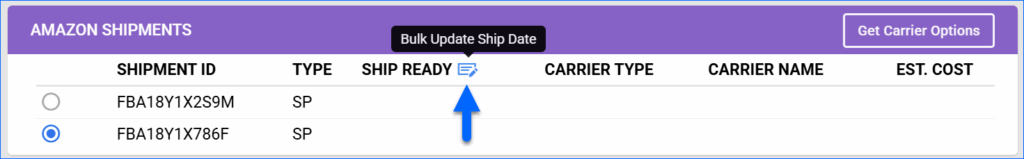
Walmart Marketplace Attributes V5
We now support the new Walmart Marketplace V5 Categories and Attributes. You can configure them manually on a single product or import a spreadsheet for multiple SKUs.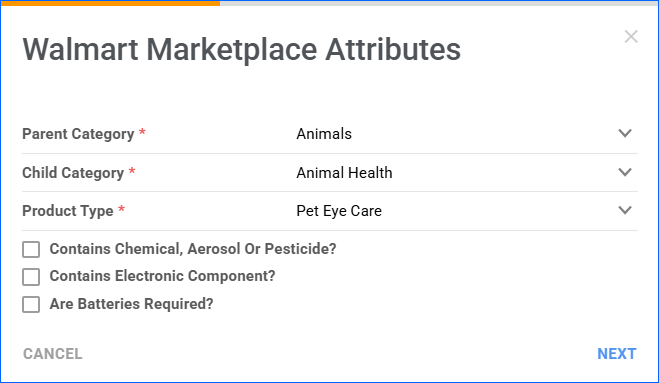
Get Inventory by View
We have added two new endpoints to our REST API:
- Get Inventory Saved Views – allows you to retrieve all existing Inventory saved views under your account.
- Get Inventory by View – Use this endpoint to retrieve inventory data for a list of SKUs based on a specific Saved View.
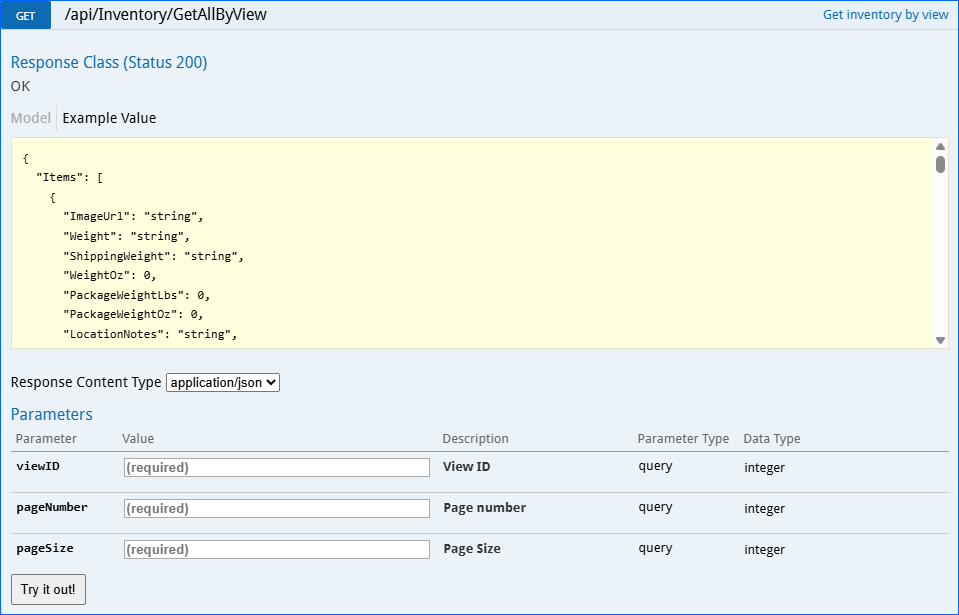
Order Weight Filter
The Manage Orders Page now has the Order Weight custom filter. It allows you to select a range and the specific unit of measure: Pounds, Kilograms, Ounces, or Grams.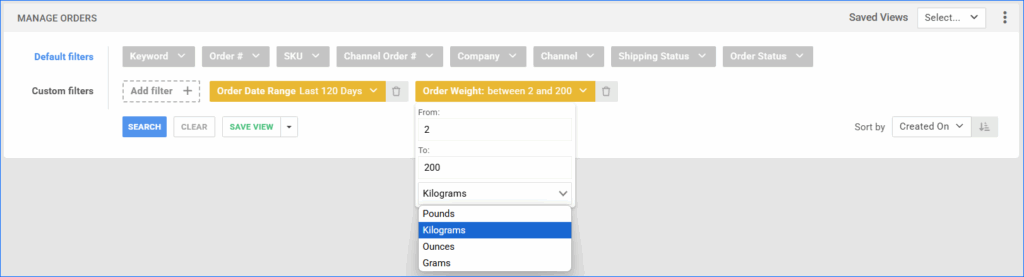
Update Container Custom Columns
We have added a new endpoint to our REST API: Update Container Custom Columns. It allows you to update and delete the values of existing Custom Columns for shipping containers.