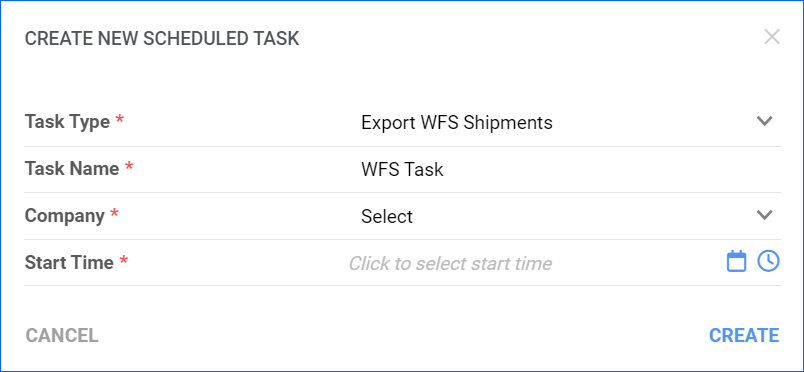You are now able to Print Product Labels using one of the SKU’s existing Aliases. We have added this option to the pop-up dialog that you can reach via the PrintLabels Action on the Product Details page.
You are now able to Print Product Labels using one of the SKU’s existing Aliases. We have added this option to the pop-up dialog that you can reach via the PrintLabels Action on the Product Details page.
Custom Columns in Sellercloud allow for storing specific information that doesn’t necessarily fit in any of the existing fields. We have now added the option to have custom columns for your Vendors and PO Shipping Containers. 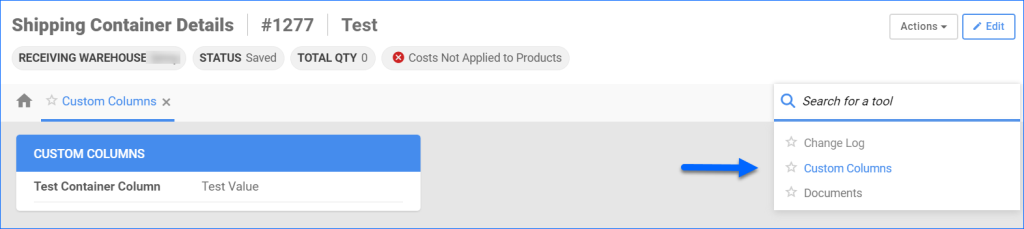
The Link to PO filter on the Manage Orders page now has the Was Linked or Never Linked options. When you select this, the grid will display all orders that fulfill either of the two requirements. Was Linked refers to orders that used to have an active link to a PO but no longer do. Never Linked are orders that were never linked to a Purchase Order. 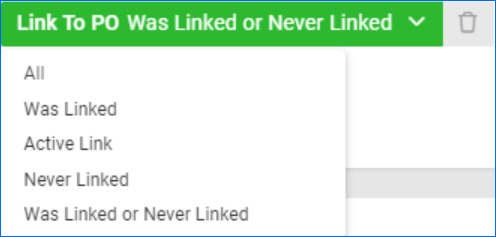
We have added a new Order Client Setting: Manual Order Creation: Default the Sales Rep to the Customer’s Account Manager. When enabled, the Sales Rep field will be automatically populated with the Account Manager email set on the Customer you select upon New Order Creation. This does not apply if there is no valid user set as Account Manager or if you are creating the order via Rest API.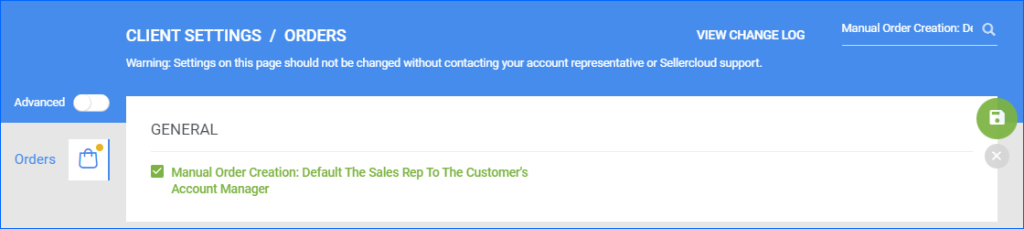
We have modified the User Name Filter on the Manage Orders page. The filter now supports up to 30 comma-separated values, allowing you to search for several customer emails at a time.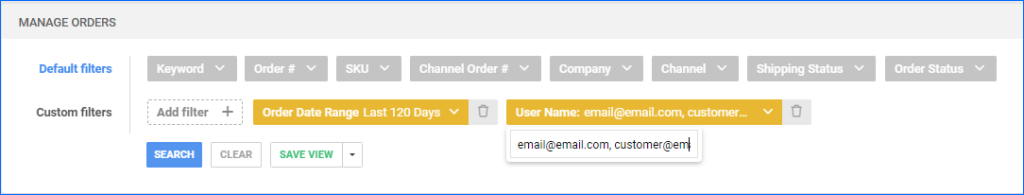
With our new workflow, which allows you to Create new ASINs from Sellercloud, we have also added a page where you can map all the various required Amazon Product Attributes to existing Sellercloud fields. This can significantly reduce the time spent preparing your SKUs for Amazon by automatically filling in values for your mapped attributes. 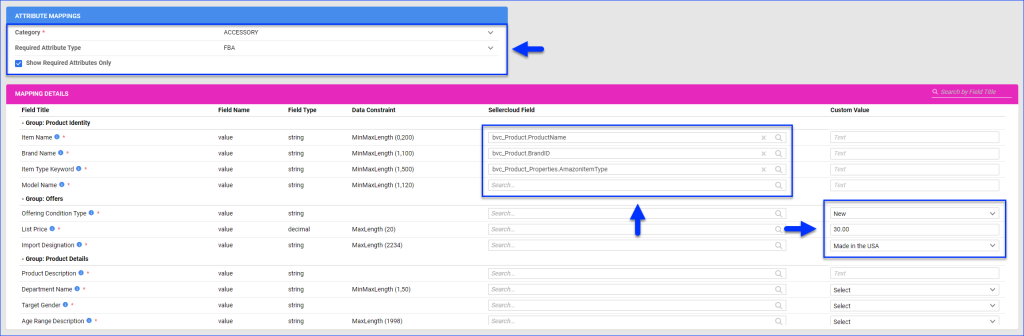
You can now integrate your Sellercloud account with Reebelo via API. Contact our Support Team or your onboarding specialist to request the latest Reebelo Website Cart plugin. The new integration supports order download, listing new products, and automatically updating prices and inventory.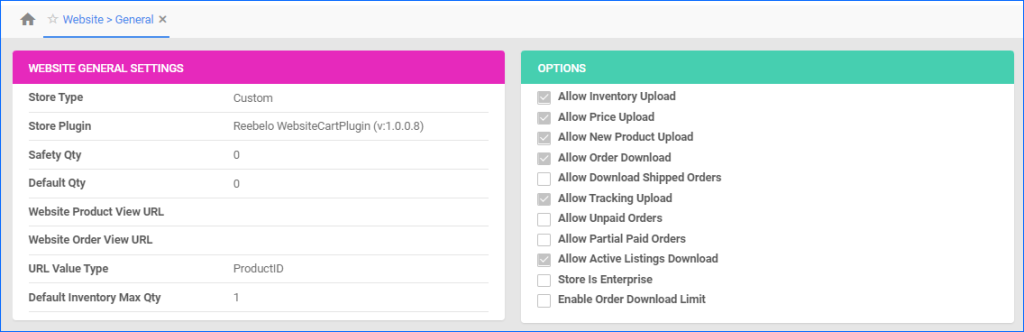
You can now create a Scheduled Task to automatically change the Safety Quantity and Fulfillment Latency values of your company’s [Channel] General Settings pages, which are used as the default values for products created under that company. This can be particularly useful when preparing your account before a holiday or any extended period of time during which you are not able to process orders.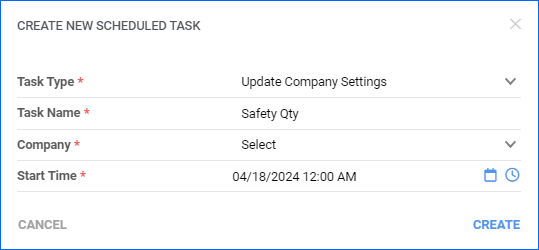
We have added a new Scheduled Task type, which allows you to regularly export WFS Shipment Plans.