We have added a new action on the Security Template details page: Apply Template to Employees. Security Templates are a convenient way to create a set of User Permissions and then apply them to Emplyees with similar roles without having to set each individual permission. The new action allows you to apply a template to multiple employees at once, streamlining the process even further.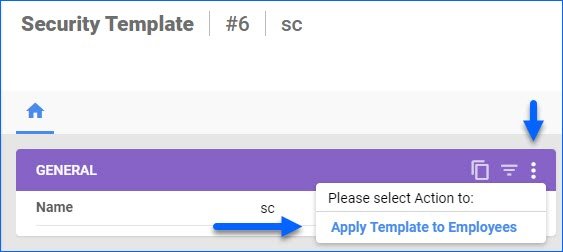
RMA Grid Columns: Channel
You can customize the results grid columns on the Manage RMAs page. We have added a new optional column for Channel, which will display the Order Source of the RMA. 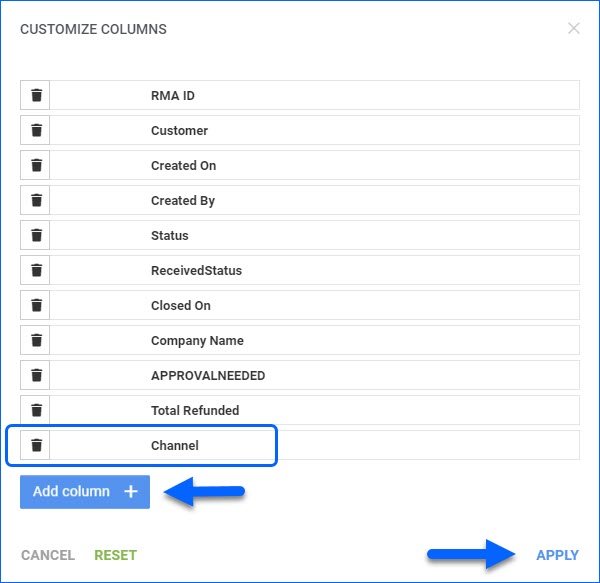
Kit Cost Ratio Even Split
We have added a new client setting: Use Equal Cost Ratio On Kit Disassembly When Not Defined. When enabled, disassembling multi-component Independent kits that don’t have a cost ratio configured will split the parent’s cost evenly between all the components instead of skipping the calculation.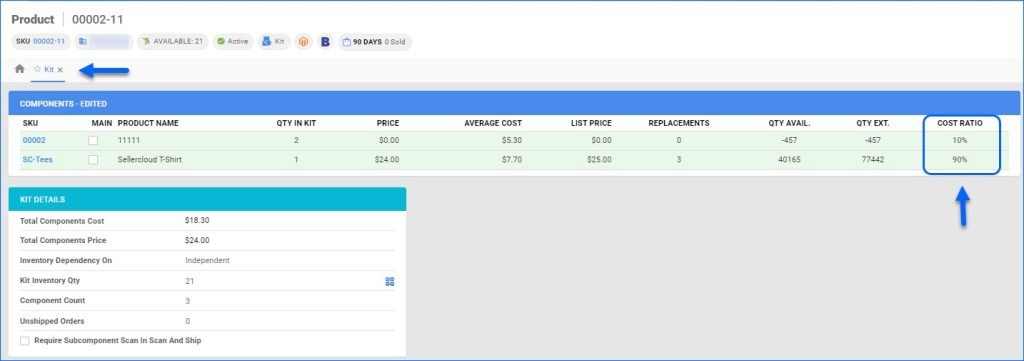
Update PO Invoice and Walmart Marketplace Product Attributes
We have added three new endpoints to our Rest API:
- Update PO Invoice Invoice Number – consume this endpoint to update the Invoice ID and Invoice Date of an existing Purchase Order.
- Update Walmart Marketplace Product Attributes – you have the option to GET a template and then use it to POST Product Attributes for your Walmart Marketplace products.
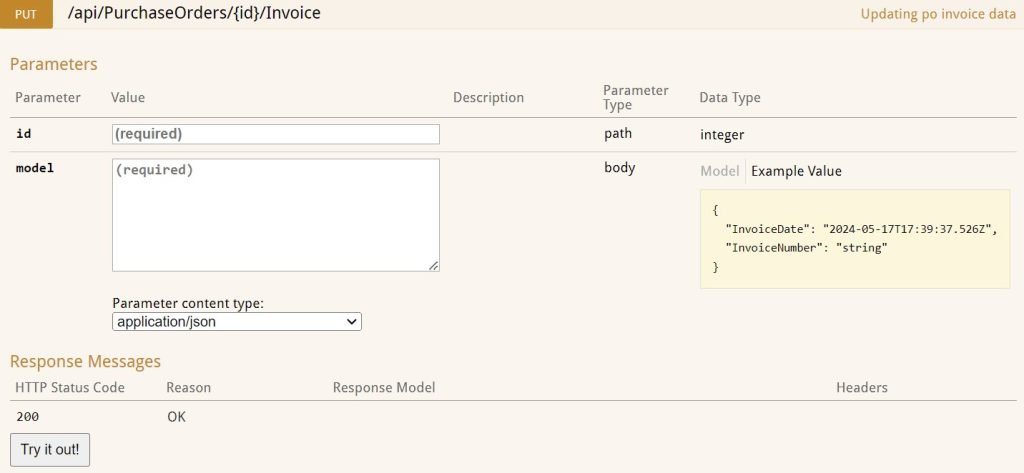
Update Customer Service Status
You can now use the Order Rule Engine to change the Customer Service Status of your orders. You can mark them as Requires Attention, which can, in turn, move them to the Requires Attention tab in Shipbridge, or you could revert them back to No Action Needed.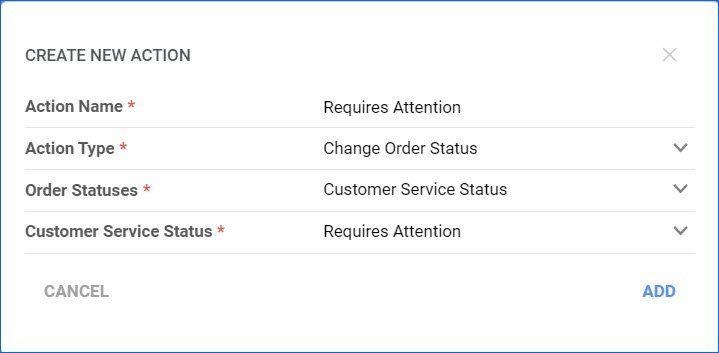
Arrange PO Custom Columns
It is now possible to request that the Custom Columns of your Purchase Orders be arranged in the order that best suits your workflow. 
Duties on Order
We have adjusted the logic of the Order Total panel to properly display and calculate Duties for International Orders. Additionally, duties will now be returned in the Response body when you Get All Orders via our Rest API.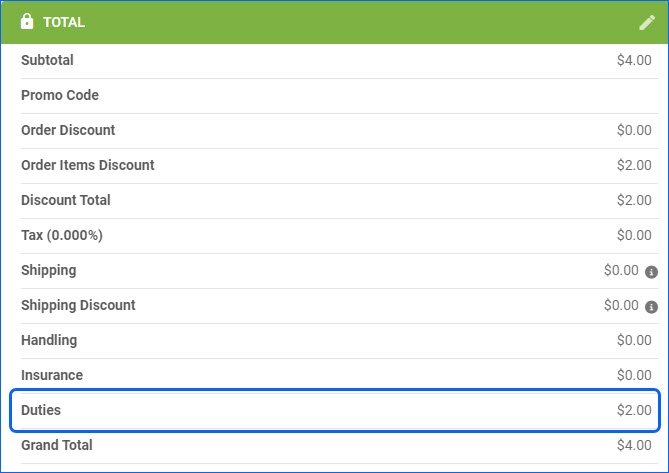
Expires On Column for Tasks
We have added an optional Expires On column on the Manage Scheduled Tasks page. You can customize your columns by clicking the three dots menu in the top right corner. Expires On displays the date you have set for the task to stop executing automatically. You can also sort the grid results by that column.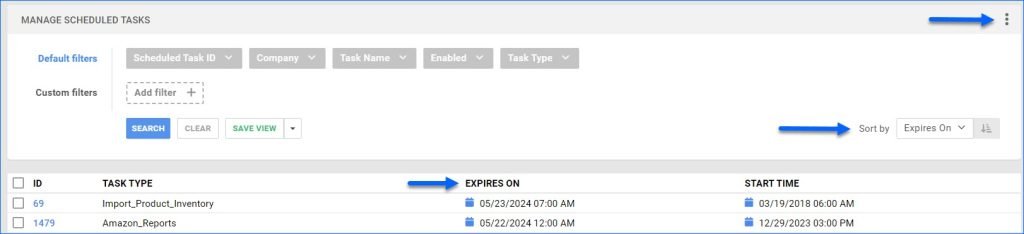
Camera Barcode Scanning
The Sellercloud Mobile Application supports scanning barcodes with your device’s camera. This functionality is available on all pages where you can Add Products (Orders, POs, FBA) or input Serial Numbers. You can also use single-scanning in the Global Search bar, where you can scan any Product Identifier, such as SKU, UPC, Serial Number, etc. In all the mentioned cases, simply press the blue barcode icon to open the camera and start scanning.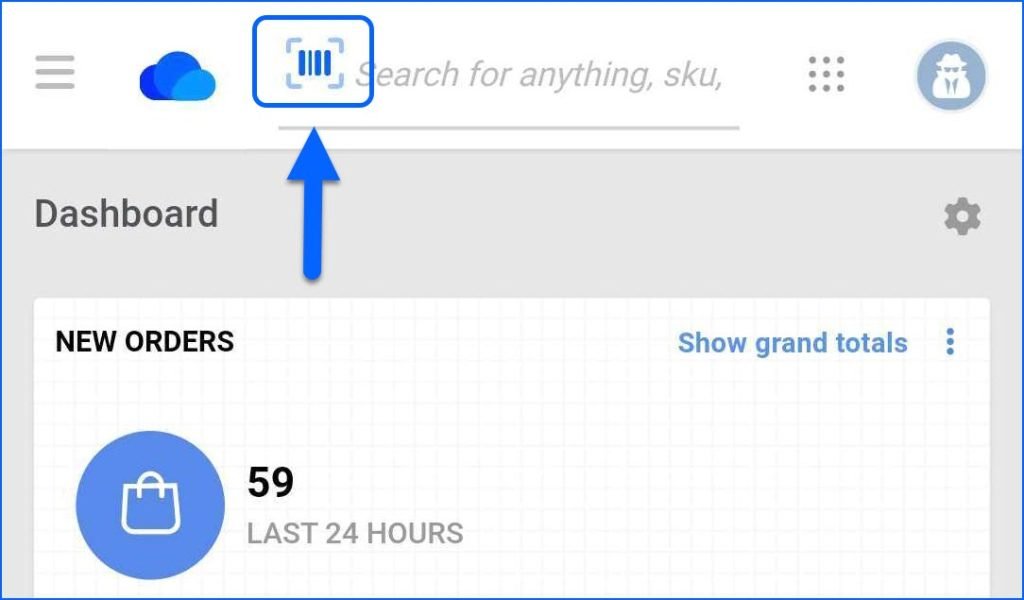
Wayfair EDI: Import Cancellation Requests
Our Wayfair EDI Integration now supports automatically importing Order Cancellations. While there are no specific settings to configure in Sellercloud for this workflow, you must first complete the testing process with Wayfair for the different possible scenarios.