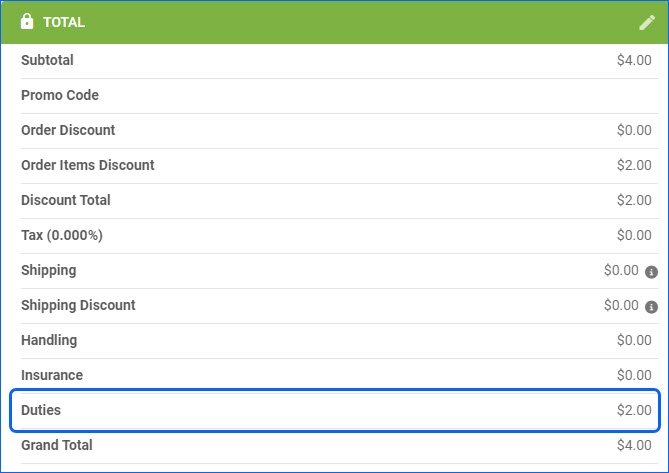We have added Weight as an optional column to the Manage Orders page. You can add it to the grid via the Customize Columns menu.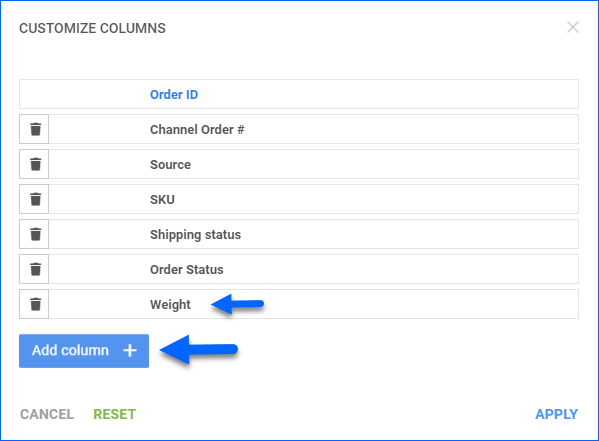
Schedule Order Rule Execution
We’ve introduced a new Scheduled Task Type that lets you set specific times for executing Order Rules. These rules will only apply to a selected list of orders determined by a Saved Search.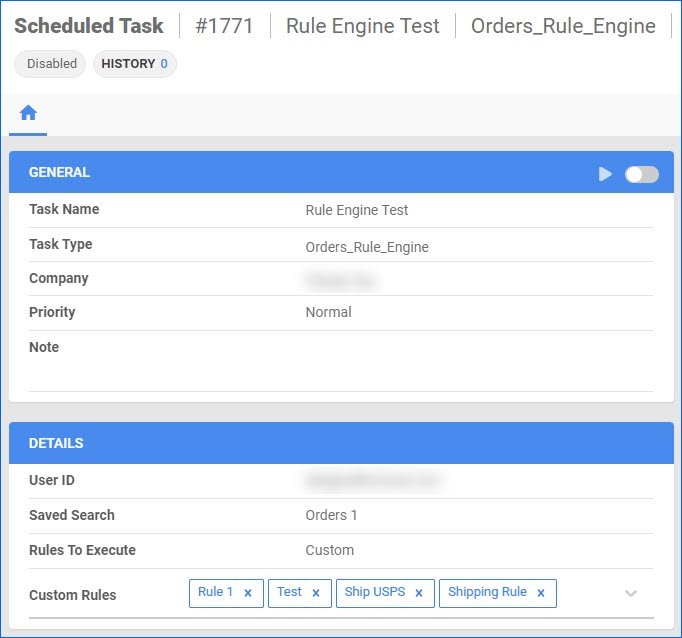
Imported Shipping Cost Difference
We have added the Imported Shipping Cost Difference page to our Delta interface. When you import shipping costs for your orders, the original values are completely overwritten. This tool provides a clear and structured view of data that may otherwise be challenging to track.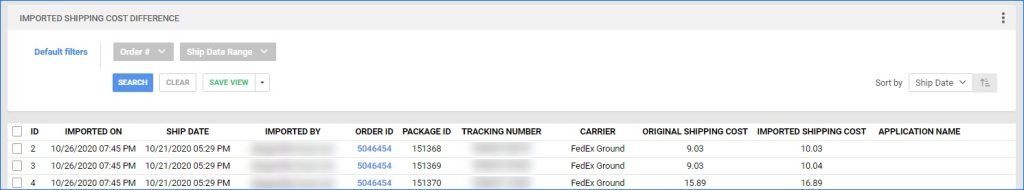
Manage Orders: Documents Filter
You can now filter your orders on the Manage Orders page based on whether they have any documents attached.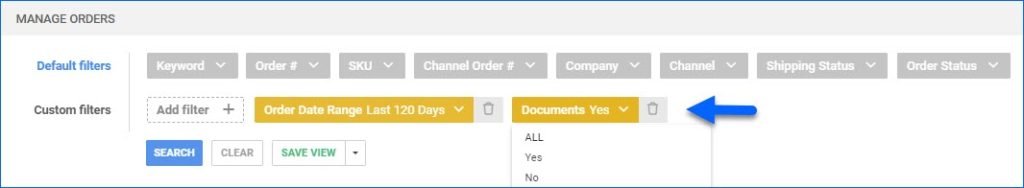
Return Label: Insurance
We have added the ability to configure an Insurance amount when requesting an RMA Shipping Label from the Delta Interface.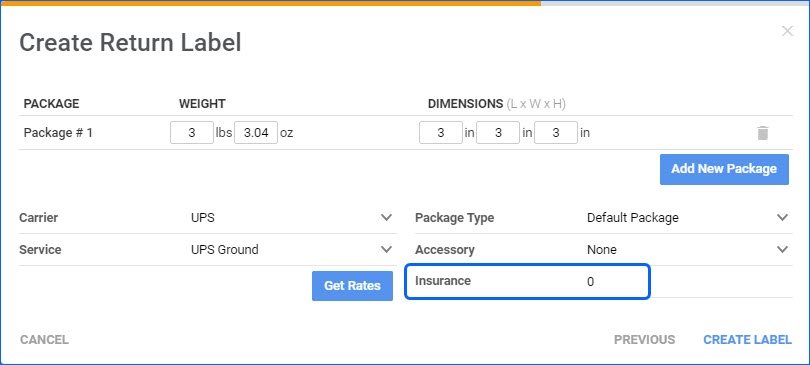
Vendor SKU Placeholder
You can now use #?VendorSKU?# as a placeholder in Word2PDF Invoices. In case a product has multiple Vendors, the placeholder will pull the SKU linked to the selected Default Vendor.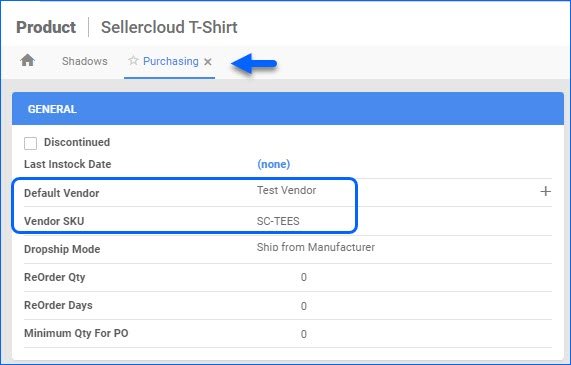
Send Specific Orders to ShipStation
Our Integration with ShipStation allows you to configure a set of Order Filters that determine which orders are sent for fulfillment. By default, the system uses Saved Searches created in our legacy Alpha interface. Going forward, you can use an additional Custom Company Setting called ShipStation Use Delta Saved Search: when enabled, you can instead put a Saved View ID in the ShipStation Saved SearchID setting.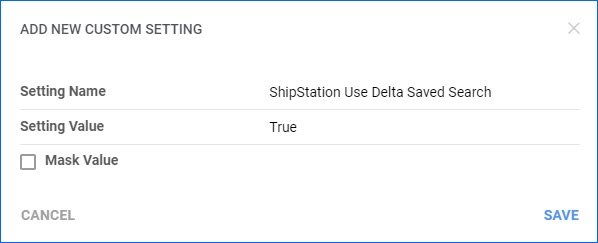
RMA Grid Columns: Channel
You can customize the results grid columns on the Manage RMAs page. We have added a new optional column for Channel, which will display the Order Source of the RMA. 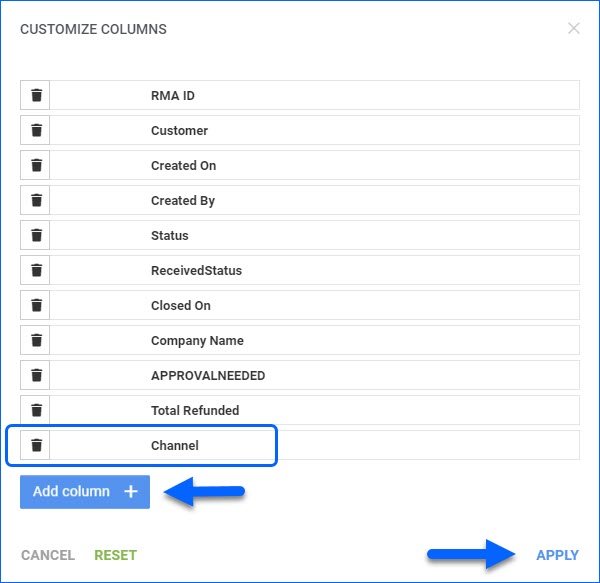
Update Customer Service Status
You can now use the Order Rule Engine to change the Customer Service Status of your orders. You can mark them as Requires Attention, which can, in turn, move them to the Requires Attention tab in Shipbridge, or you could revert them back to No Action Needed.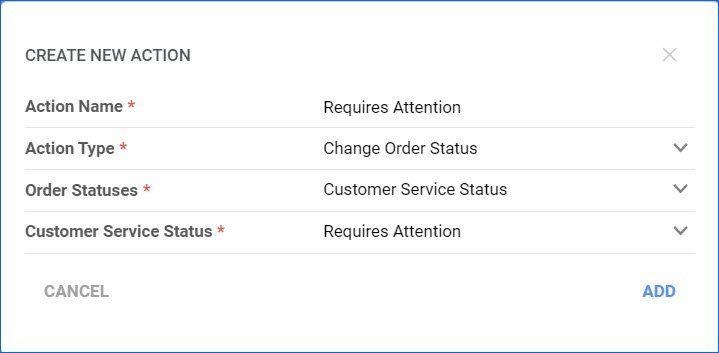
Duties on Order
We have adjusted the logic of the Order Total panel to properly display and calculate Duties for International Orders. Additionally, duties will now be returned in the Response body when you Get All Orders via our Rest API.