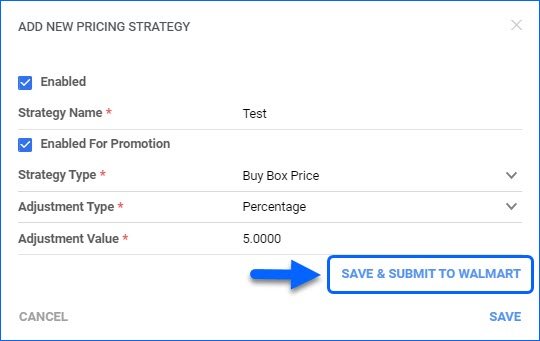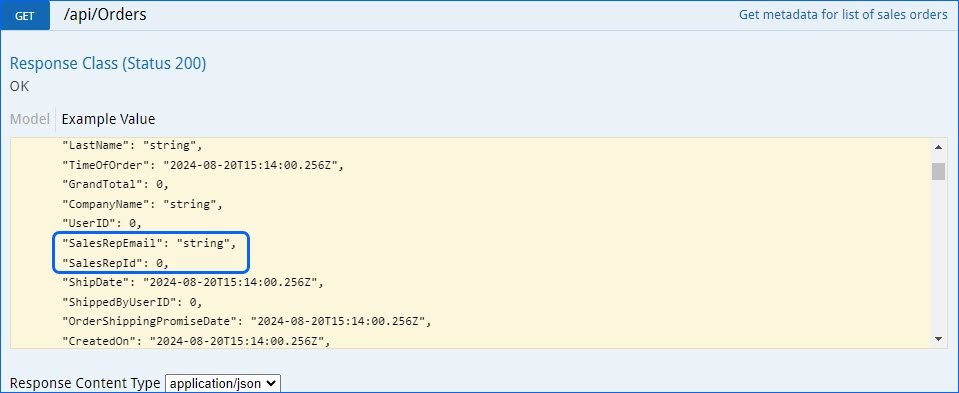We have added the Open Status filter to the Warehouse Inventory Transfer (WITR) page. You can now search for Closed, Open, or All Inventory Transfers.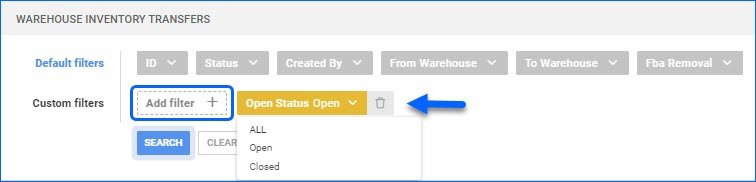
Bulk Assign to Walmart Repricer
We have added two new bulk actions on the Manage Catalog page: Assign/Unassign Item To Repricer Strategy. These let you control whether your SKUs are enabled for Repricing on Walmart Marketplace.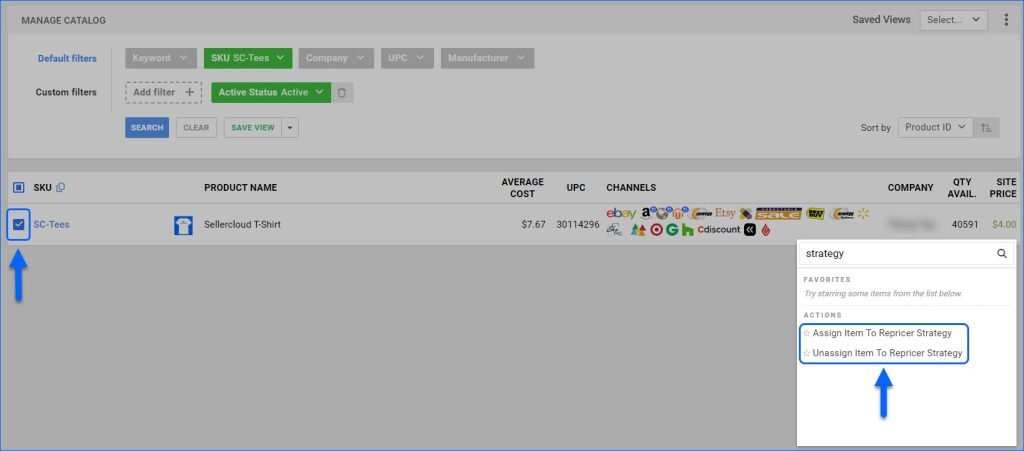
Execute Order Rules
You can now Execute Rules on existing sales orders via our Rest API. Consuming this endpoint allows you to access our Order Rule Engine. Make sure you configure the rules within the web interface first.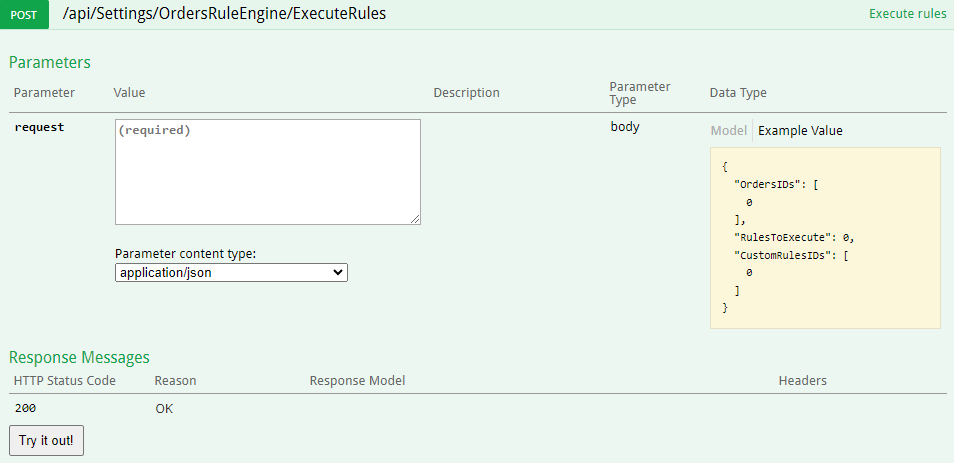
Imported Shipping Cost Difference
We have added the Imported Shipping Cost Difference page to our Delta interface. When you import shipping costs for your orders, the original values are completely overwritten. This tool provides a clear and structured view of data that may otherwise be challenging to track.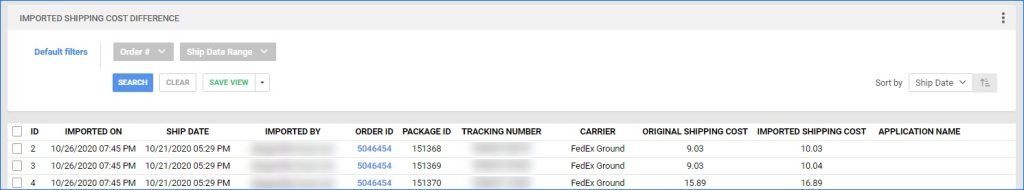
WayToPay Card Present
WayToPay Card Present is a convenient option for collecting in-person payments via your Sellercloud Mobile Application. This solution works through your WayToPay integration with Stripe and allows you to utilize tap-to-pay capabilities on your Android and iOS devices or Stripe’s smart terminals to process order payments on-site. Card Present can be used securely at any location, and the collected charges will be reflected in Sellercloud immediately.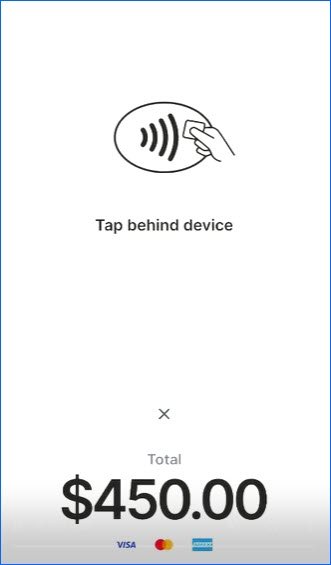
Rest API: Sales Rep
You can now retrieve the Sales Rep ID and Sales Rep Email of your orders by calling the following endpoints:
Exclude Amazon Shipping Standard
We have added a new setting to the Amazon Shipping tab of the Shipbridge Options: Exclude Amazon Shipping Standard from Walmart and Ebay orders. When enabled, it prevents users from shipping these specific orders with Amazon Logistics.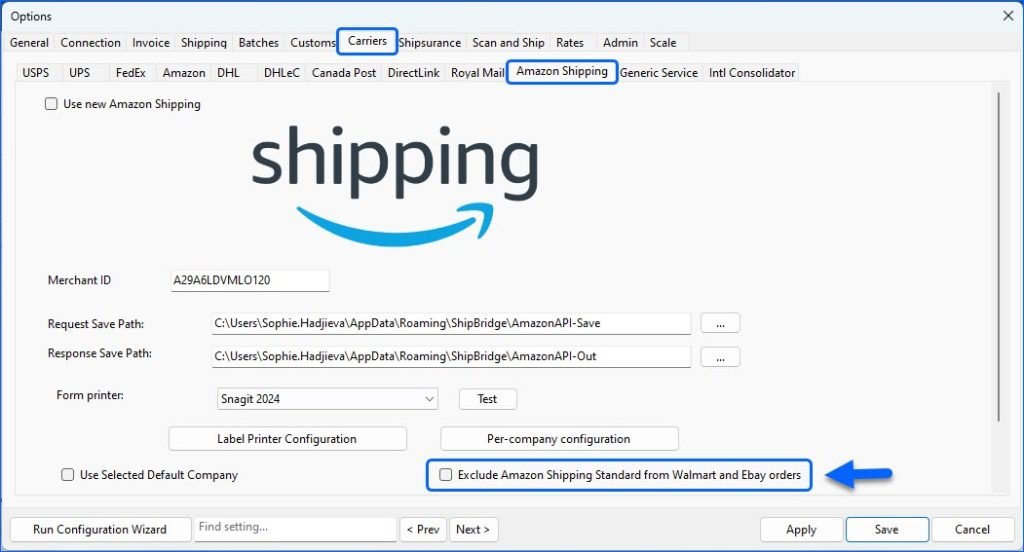
UPC for Amazon
We have added a UPC for Channel field to the Amazon Product Properties page. This is useful in cases when the UPC you have on your Amazon listings does not match the UPC on other channels or the default one you are using within Sellercloud.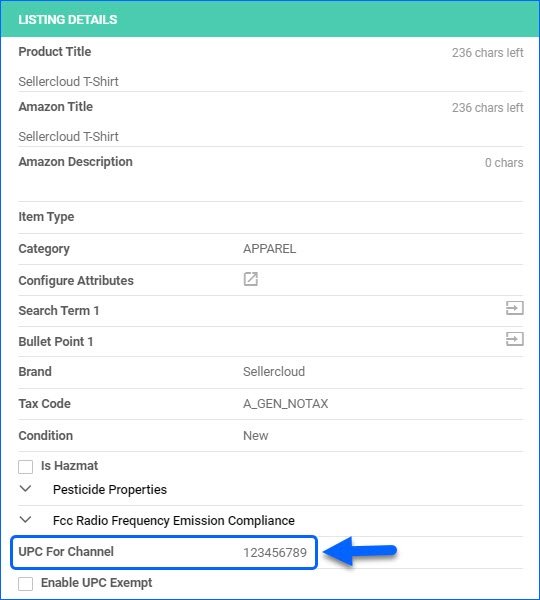
Manage Orders: Documents Filter
You can now filter your orders on the Manage Orders page based on whether they have any documents attached.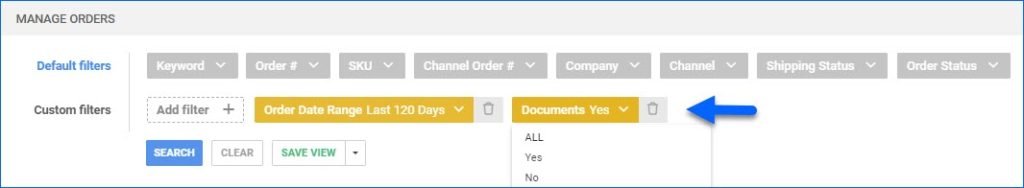
Save and Submit to Walmart Marketplace
We have added a new option to the Add New Pricing Strategy modal: Save and Submit to Walmart. It lets you send your new strategy to Walmart immediately after configuring its details.