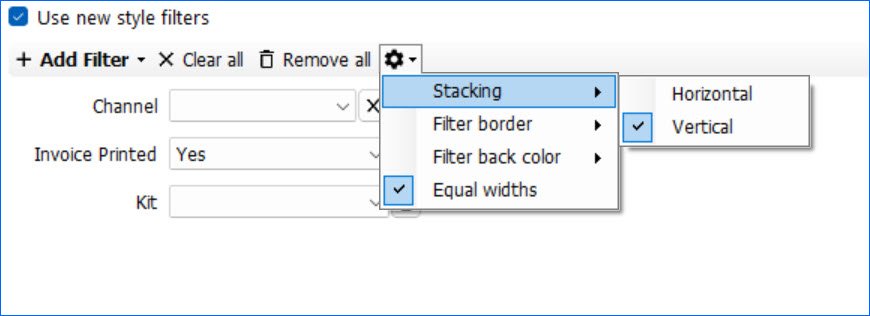FedEx has announced the retirement of its SOAP-based Web Services, including those for Tracking, Address Validation, and Postal Code Validation, and is transitioning to a RESTful API connection instead. With Shipbridge v6.0.9.5, we have added support for the new OAuth connection model. We recommend Migrating your FedEx Account as soon as possible to ensure continued performance.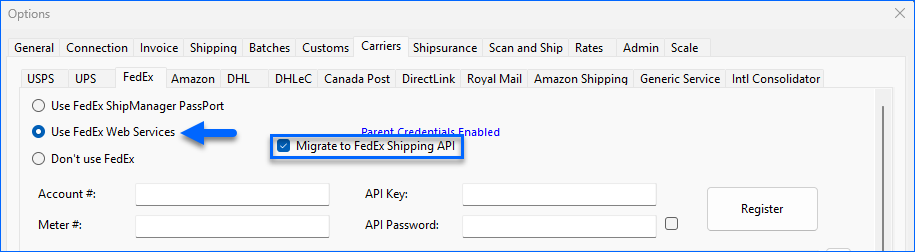
Weight Unit of Measure
We have added a new Scan and Ship option in Shipbridge: Display suggested and current weight in oz. This is a subsetting of Check and warn for service and dimensions inconsistencies using AI that lets you control which unit of measure is used for the shipping weight in the Scan and Ship window.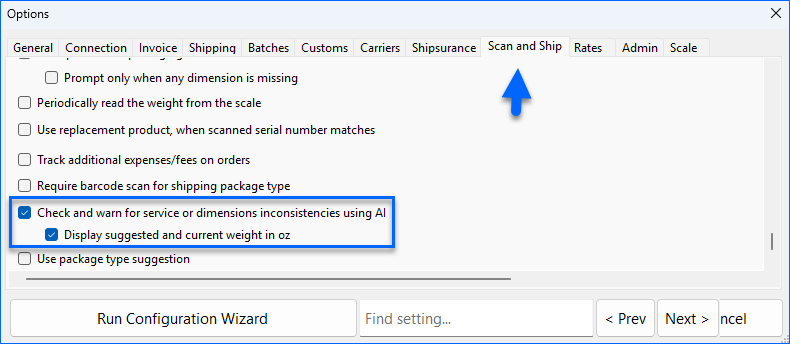
UPS Additional Shipper Numbers
You can enter up to 3 Shipper Numbers when configuring the UPS Integration in Shipbridge. We’ll retrieve available rates based on all the provided numbers, allowing you to compare them in the Rate Calculator. They will also be taken into account when Rate Shopping.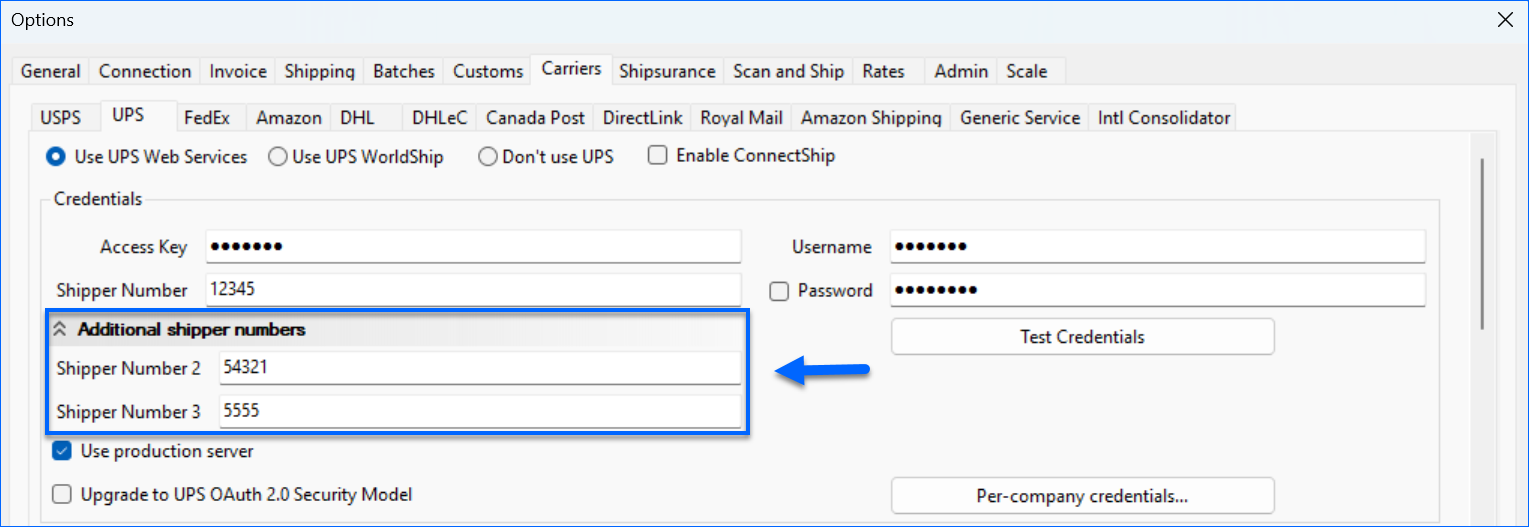
Prefer US Currency
We have added a new setting to the Rates tab of the Shipridge options: Prefer US Currency. When you enable it, the Rates Calculator will retrieve and display shipping rates only in USD, regardless of the currency selected in the order company.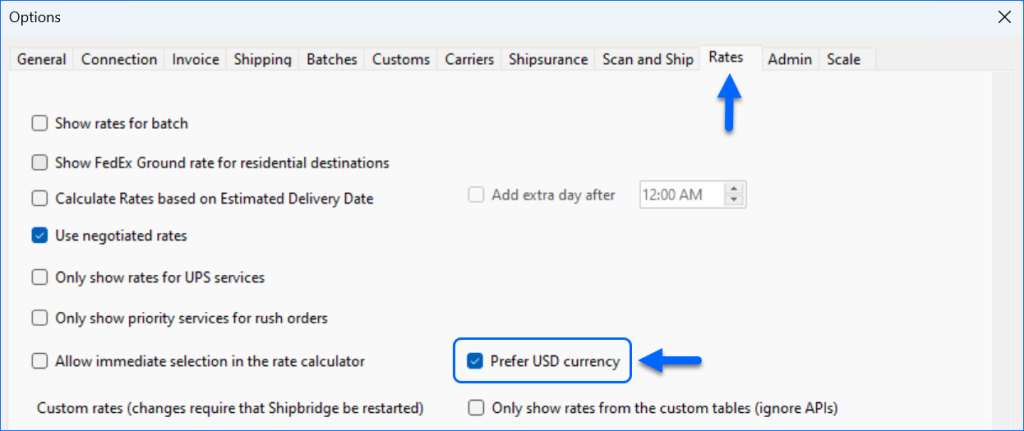
Keep Orders Locked
We have added a new setting in the Scan and Ship tab of the Options menu in Shipbridge: Allow keeping the order locked after closing the Scan&Ship form. When enabled, you will see the new Keep Lock button in the Scan and Ship dialog, which allows you to enforce the lock for the full duration, even if the original shipper closes the form before generating a shipping label.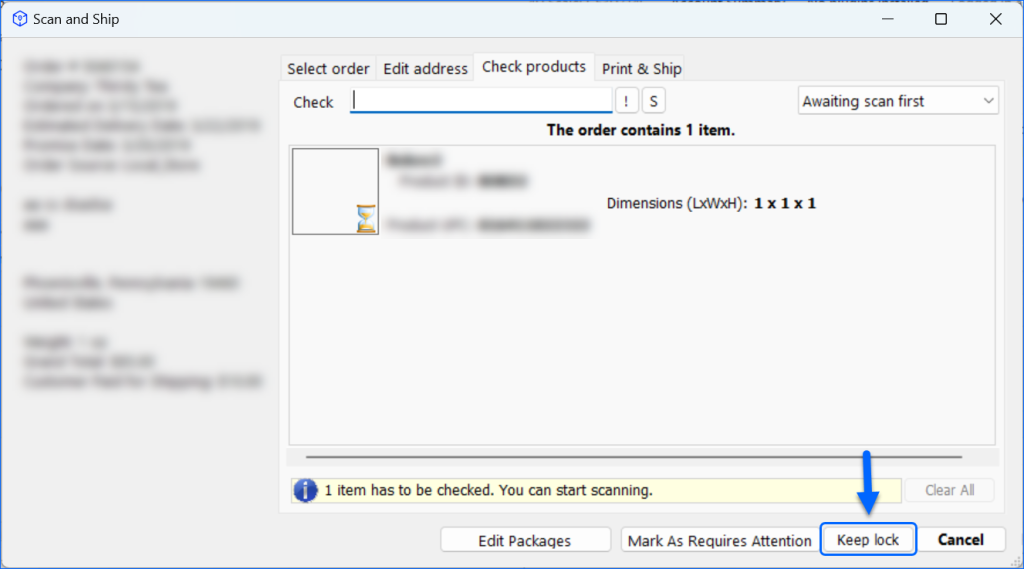
Exclude Amazon Shipping Standard
We have added a new setting to the Amazon Shipping tab of the Shipbridge Options: Exclude Amazon Shipping Standard from Walmart and Ebay orders. When enabled, it prevents users from shipping these specific orders with Amazon Logistics.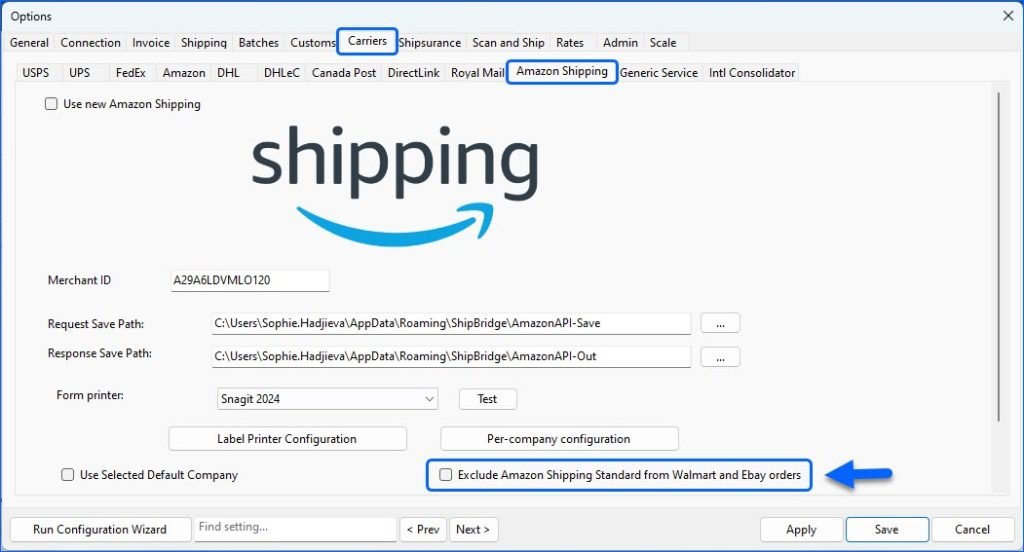
Amazon Buy Shipping: Unship Orders
You can now manually request Postage Refund for orders shipped via Amazon Services: Buy Shipping in Shipbridge. You can use either the specific Shipment IDs or the Order IDs for cases where the order was not properly shipped due to errors. 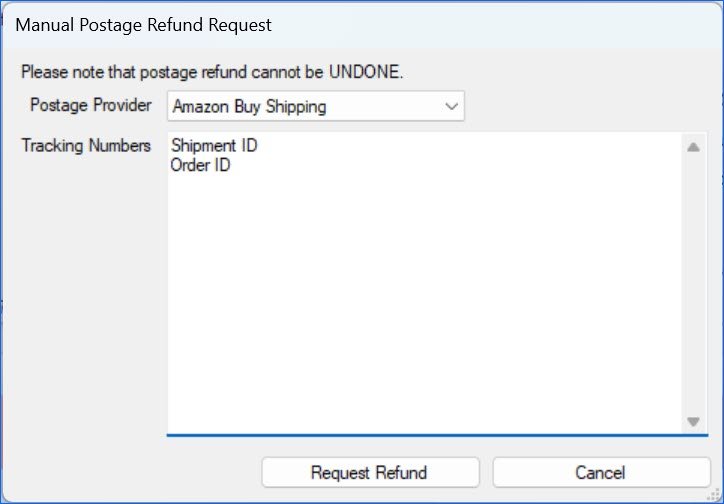
Scan and Ship: Switch Mode
We have added a new Shipbridge setting in Options > Scan and Ship: Allow switching mode in the Scan and Ship dialog. When enabled, you will see a new checkbox in the Scan and Ship dialog called Use Confirmation Code to ship orders. This allows you to quickly switch between the Confirmation Code Workflow and normal scanning.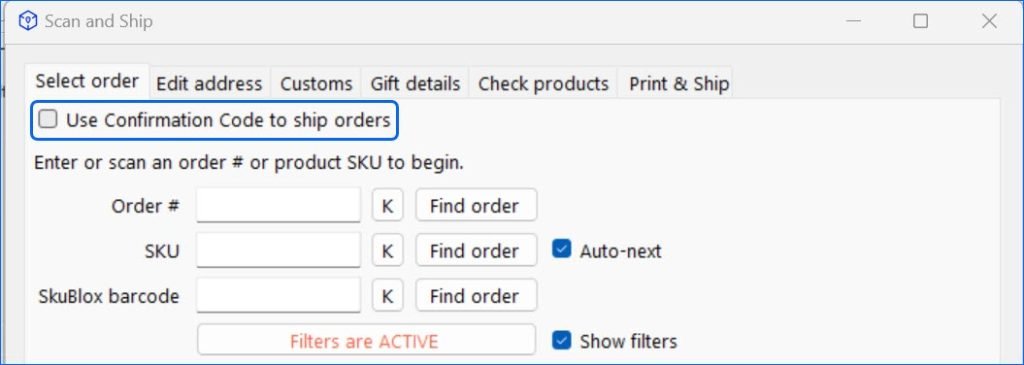
Amazon Services: Buy Shipping Badges
Amazon has introduced OTDR Protected and Claims Protected badges for services available through Amazon Services: Buy Shipping, which can help you choose the right shipping service and meet their new On-Time Delivery Rate (OTDR) requirements. The Rates Calculator in our Shipbridge application now also displays these badges, so you can take full advantage of this feature.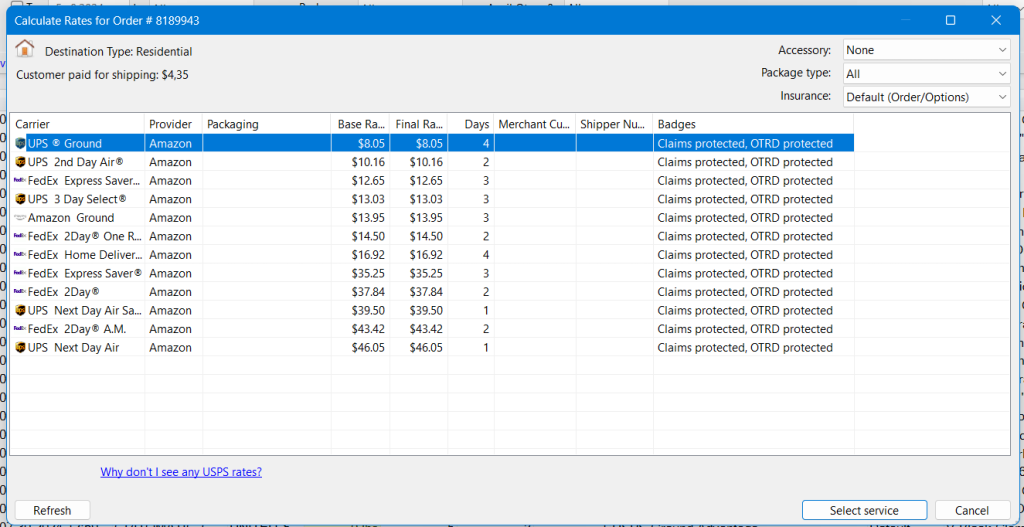
Improved Filters in Scan and Ship
We have introduced a new and improved version of the filters available in the Scan and Ship dialog in Shipbridge. Check the Use new style filters box to switch. You can choose which filters will be visible by default, pick how they are displayed, and adjust their design. To take advantage of this feature, make sure to update your Shipbridge installation to the latest version!