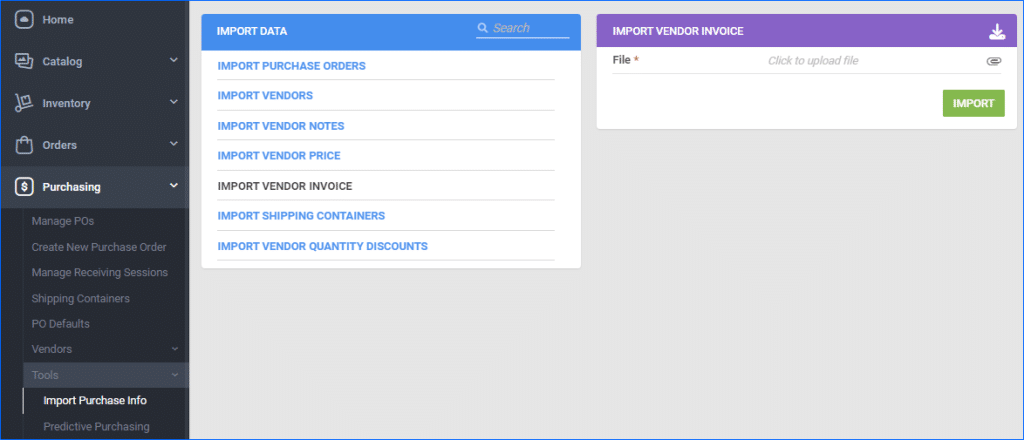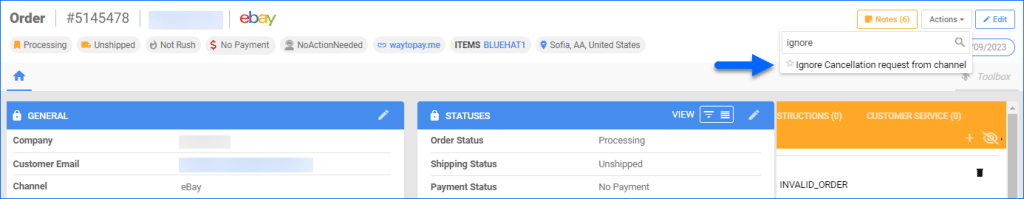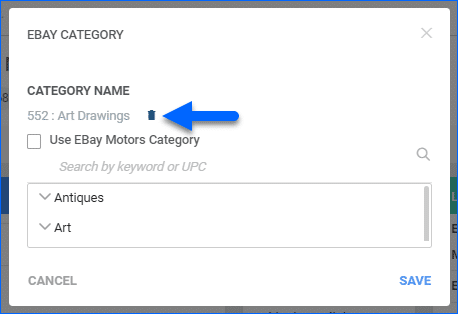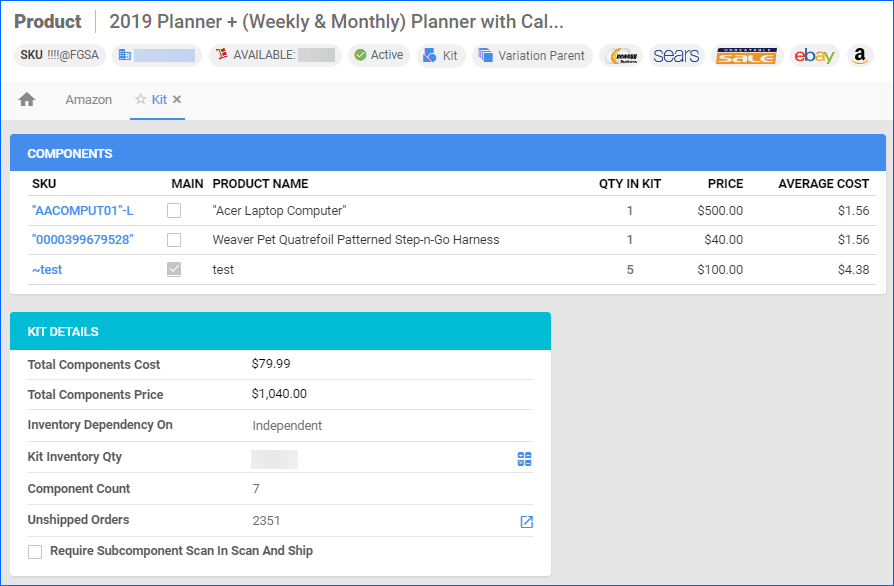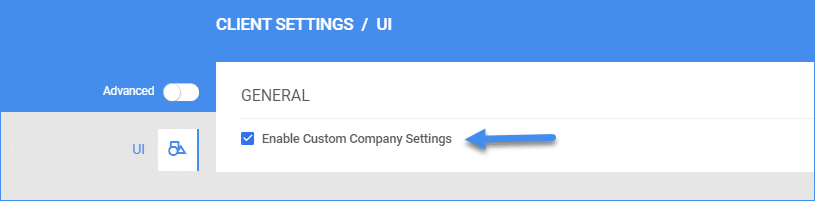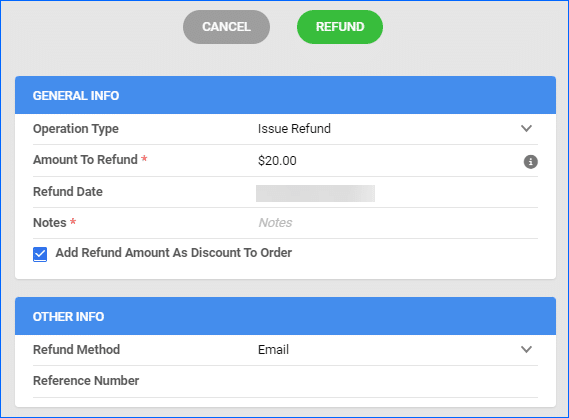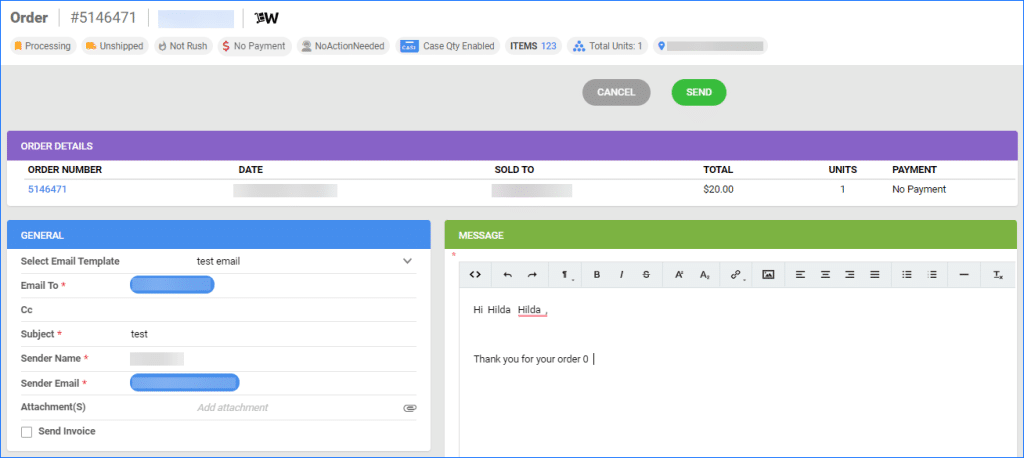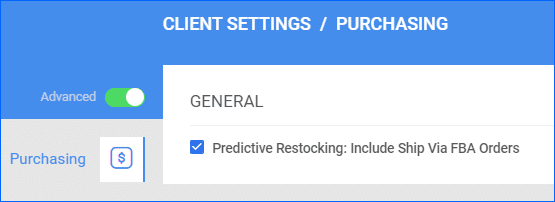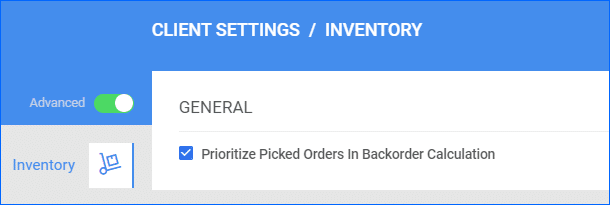New
May 11, 2022
New
May 10, 2022
eBay Order Cancellation Requests
Improvement
May 9, 2022
eBay Secondary Category
Fix
May 6, 2022
FBA Kit
Improvement
May 5, 2022
P&L Adjustment
New
May 4, 2022
ShipStation Settings
Improvement
May 3, 2022
Refund Confirmation Emails
Improvement
May 2, 2022
Order Emails
New
April 8, 2022
Predictive Restocking for FBA Calculation
New
April 5, 2022