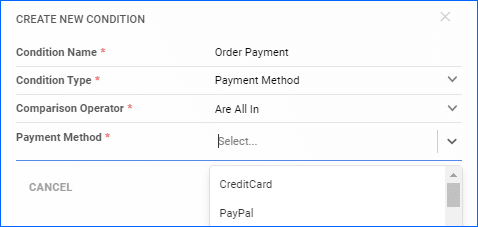By default, RMAs can only have one tracking number unless your account has been specifically configured to allow multiple. We have moved the setting Enable Multiple Tracking Numbers For RMA, which controls the functionality, away from the Admin level of your server, to the Client Settings. We have made this change in order to give you more flexibility and allow you to more easily configure your account. When you enable the setting, you will be able to record and manage multiple tracking numbers per each RMA.
Order Rule Engine: Execute on List of Orders
We have added a new action to the Rule Details page in the rule engine, which allows you to execute the specific rule on a specific list of orders. Go to the specific Rule, where you will see a few icons in the top right corner of the General panel, and click the first icon to Execute Rule on Orders… You can either enter a single Sellercloud Order ID or a list separated by commas.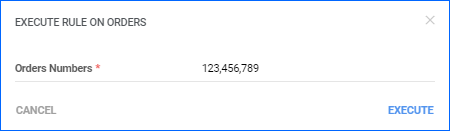
Print FBA Shipment Packing Slip
On Step 4 of the FBA Inbound Shipment Wizard, you have the ability to print internal Packing slips. We have added a new option that allows you to choose whether the Packing Slip lists the Sellercloud Product IDs of the items in the Shipment or their Vendor SKUs. This gives you a bit more flexibility, depending on what each packing slip is intended for.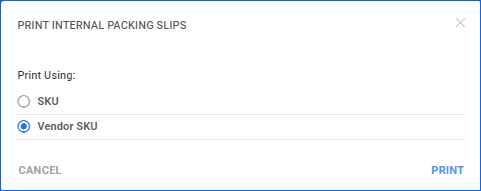
Email Template Filter
All emails sent through Sellercloud, including automatic emails about completed Queued Jobs, Order Confirmation emails to your customers, new order notifications, Scheduled Task set to export to Email, and all others, are recorded in the Email Sent Log. This page is a useful tool for keeping track of communication related to your business and provides an easy way to pinpoint errors if there is an issue. We have added a new filter to the Email Sent Log, which allows you to search by specific email Templates. As it is mandatory to assign a template, regardless of which specific email functionality you are using, this will allow you to quickly group and sort through emails.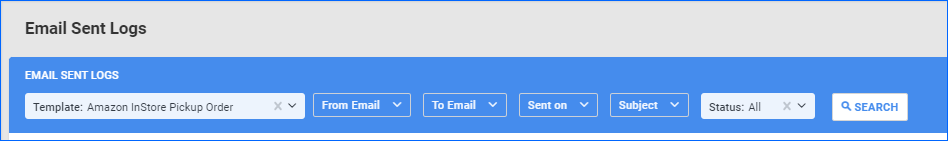
Word2PDF Invoice Sort Products and Include Custom Columns
We have updated the existing Client Setting Sort Invoice Product IDs Alphabetically to apply when the selected invoice is a Word2PDF template. While previously, this only worked when using the Sellercloud General Invoice format, you can now ensure that the Order Items are sorted alphabetically in the order items table by enabling this setting. Additionally, we have added support for a new placeholder #?CCProduct_ColumnName?#. Substitute ColumnName with the name of a Custom Product column, and the Invoice will include that column’s value in the order items table.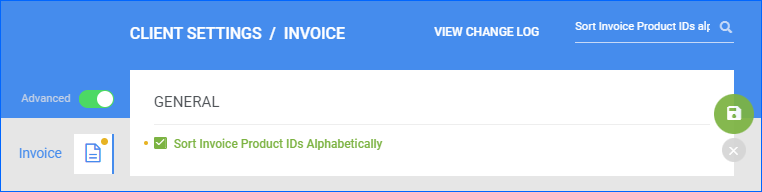
Placeholders for Product ASIN and WayToPay.me Links
We have added support for a few new placeholders you can use in Word2PDF Invoice templates. You can now add #?ASIN?#, which will pull the ASIN of the ordered product and add it to the PDF Invoice. Additionally, we have added three new placeholders that provide a shortcut for your customers to their order’s Waytopay.me link, where they can make payments for purchased items. You can now use:
- #?WayToPayLink?# – a clickable Waytopay.me link for the specific order.
- #?WayToPayLinkImage?# – a clickable Waytopay.me logo, which takes the customer to their order.
- #?WayToPayLinkQR?# – scannable QR Code that takes the customer to their order in Waytopay.me.
If you add any of the mentioned Waytopay.me placeholders in your template, they will only display when you generate a PDF Invoice for an Order that is Unpaid.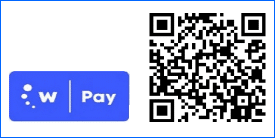
Amazon South Africa
Recently Amazon has launched its South Africa Marketplace. To integrate it into Sellercloud, you would need to create a company, set the correct Country Code (ZA) and currency, and enter Amazon Marketplace ID: AE08WJ6YKNBMC on the Amazon General Settings page. There are no special steps you need to complete in addition to the general Amazon Integration process. For Amazon Unified Accounts, the South Africa marketplace is part of the European Region.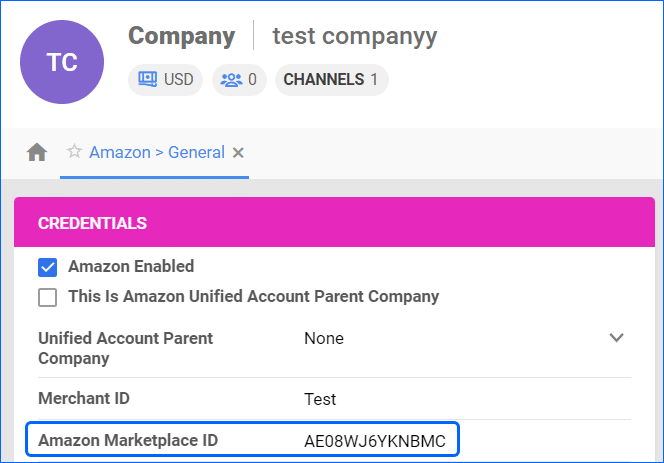
Shopify Exchange Orders
We have added support for importing Exchange Orders from Shopify. These are orders placed in exchange for an item that is being returned. In Shopify, they usually carry an EXC suffix in the Order ID and have an order total of $0. In Sellercloud, these orders will be created with an order total of $0.01, and we will automatically apply a full discount in order to mark them as Paid so you can proceed with shipping the items.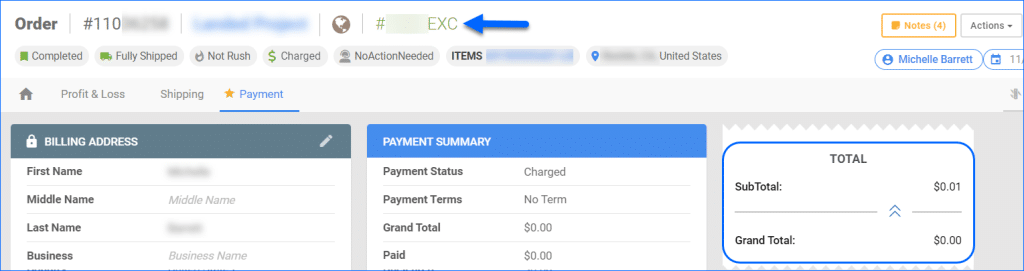
Back Market Inventory
We have added support for Custom Inventory Calculations for channel Back Market, controlled by the new client setting Enable Custom Inventory calculation for Backmarket. This means you can request your own custom plugin, which will calculate the sellable inventory for each of your Back Market products based on the rules set with the plugin. Sellercloud will only send the quantities defined by that calculation. This workflow only applies to the core API Back Market Integration. 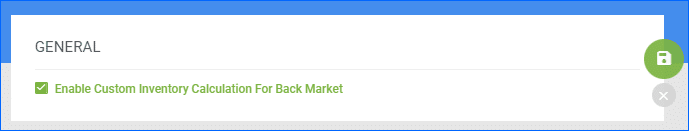
Payment Method and Ship From Warehouse Conditions
We have added two new conditions to the Order Rule Engine:
- Payment Method – set the rule to apply to orders with a specific Payment Method recorded (Cash, Credit Card, Check, etc.). Alternatively, you can set it to skip orders with a specific method.
- Order Items Ship From Warehouse – all orders have a Warehouse set, from which the ordered quantities will be dedicated – the Ship From Warehouse. You can now use it as a condition for the Rule engine.