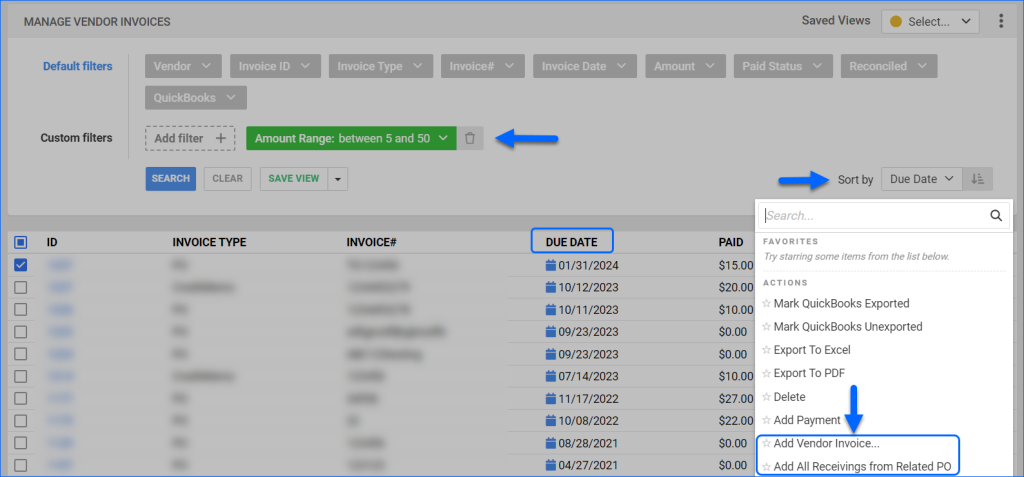You can now select a Vendor on the Company Defaults page to ensure each new product you create is automatically configured. This applies to manual product creation or if an automation creates new SKUs based on channel active listings.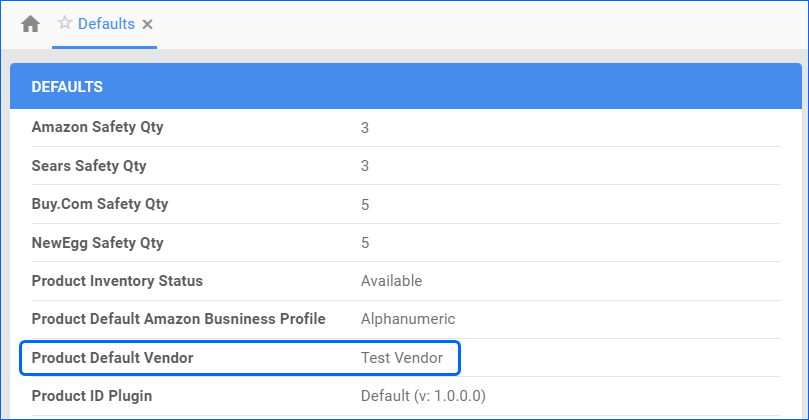
Bulk Update Listings on Shopify
You can now use the Update Listing Part on Website action on the Manage Catalog page to manually push a partial update for Shopify Listings. This action allows you to only update specific details, such as Inventory Cost, for multiple SKUs at once.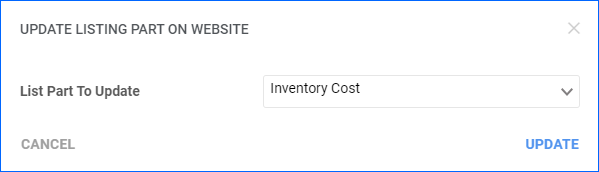
Home Depot Warehouse Mapping
We have added a new Go to Mapping button on the Home Depot Product Properties page. It is only available if you have Channel Warehouse Mapping configured in the related company. This shortcut lets you quickly access the relevant page to view and manage the Home Depot Mapping configuration.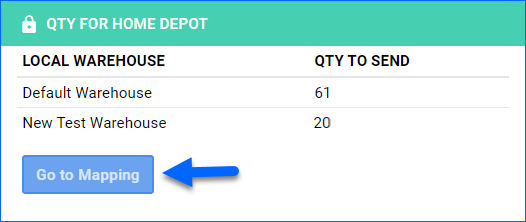
Update Order Promise Date
You can now use the Update Order Shipping Information REST API endpoint to update an order’s Promise Date (Ship-By-Date).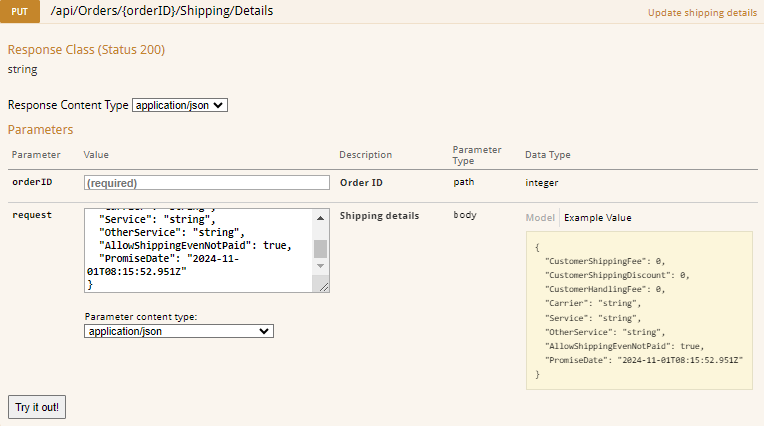
Print ITF-14 Barcodes
We have added ITF-14 as an option on the Print Labels page, which you can access via the action menu on the Manage Catalog and Manage Inventory pages. This allows you to print ITF-14 barcodes for multiple SKUs at once. Additionally, this option is now also available via the Product Details page (Catalog and Inventory) in the Print Labels pop-up dialog.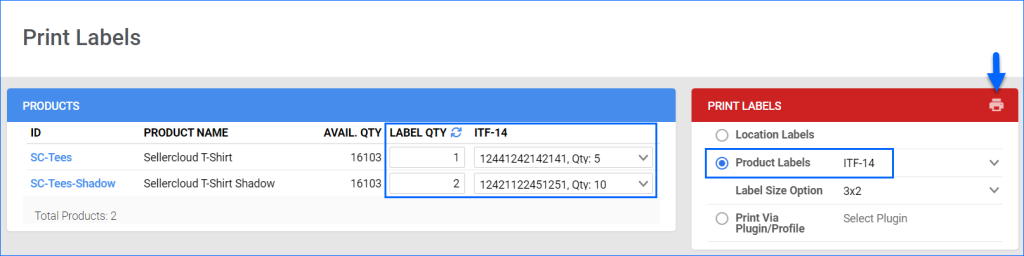
Bulk Update Inventory on Back Market
Back Market is now an available channel when you are updating inventory on the channel via the Manage Catalog Page. This means you can now select multiple products and manually push an update for them in bulk.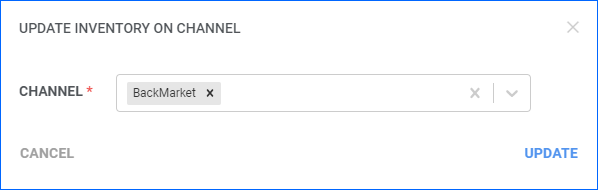
Order Group Filter
The Order Group filter on the Manage Orders Page now accepts multiple selections. 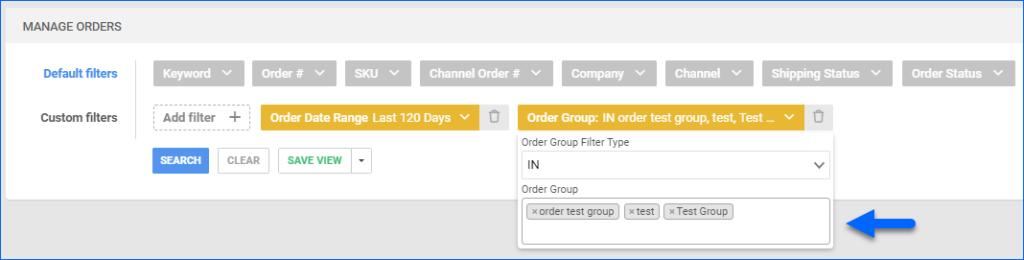
List on Shopify POS
We have made modifications to the Post to Website action for Shopify-enabled products. Going forward, if the Visibility is set to Point of Sale, this action will only update the POS listing without posting the SKU to your online store.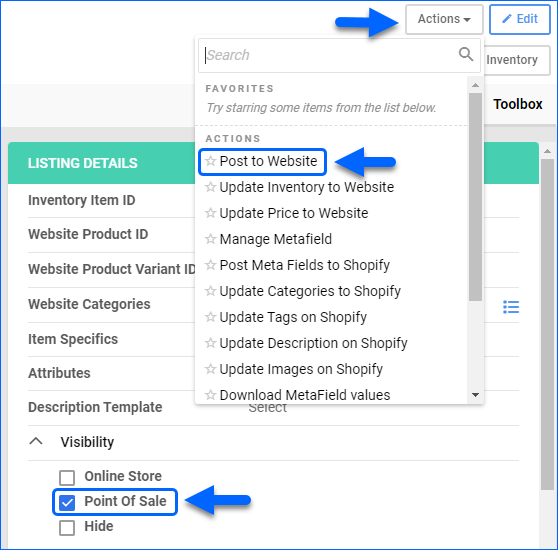
Create SKU to SKU Transfer via API
We have added a new endpoint to our REST API that allows you to Create a new SKU to SKU Transfer. 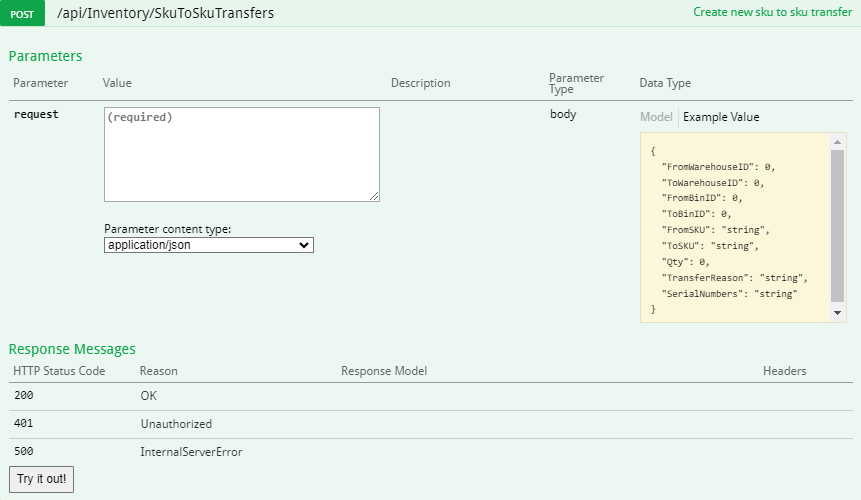
Manage Vendor Invoices Page Improvements
We have added some improvements to the Manage Vendor Invoices page:
- Amount Range (filter) – you can now search for Vendor Invoices that have a total amount that falls within a specified range.
- Due Date (column) – this is now an optional column that you can add via the Customize Columns action. Due Date is also available in the Sort By menu.
- Add Vendor Invoice (action) – you can now create a new invoice directly from this page.
- Add All Receivings from Related PO (action) – this action is intended for Vendor Invoices, which cover only one Purchase Order in full. It allows you to add all related receiving sessions with just one click.