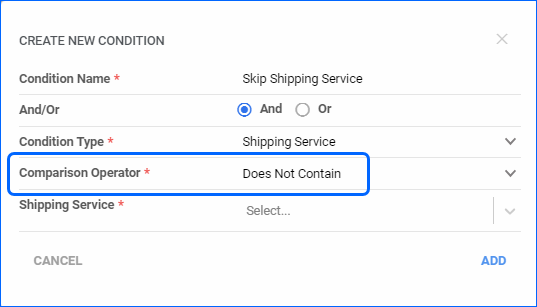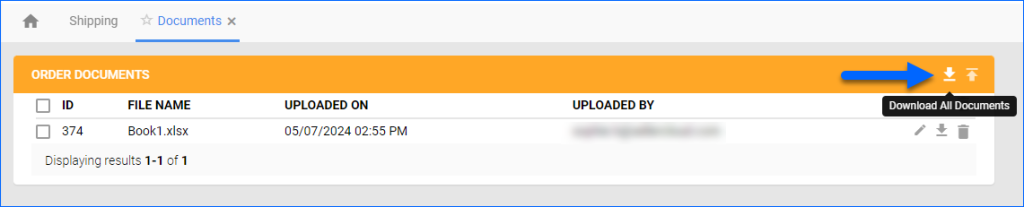Our Wayfair EDI Integration now supports automatically importing Order Cancellations. While there are no specific settings to configure in Sellercloud for this workflow, you must first complete the testing process with Wayfair for the different possible scenarios.
Download All Documents
Was Linked or Never Linked to PO
The Link to PO filter on the Manage Orders page now has the Was Linked or Never Linked options. When you select this, the grid will display all orders that fulfill either of the two requirements. Was Linked refers to orders that used to have an active link to a PO but no longer do. Never Linked are orders that were never linked to a Purchase Order. 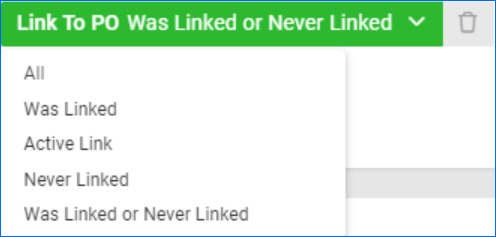
Auto-populate Sales Rep on New Order
We have added a new Order Client Setting: Manual Order Creation: Default the Sales Rep to the Customer’s Account Manager. When enabled, the Sales Rep field will be automatically populated with the Account Manager email set on the Customer you select upon New Order Creation. This does not apply if there is no valid user set as Account Manager or if you are creating the order via Rest API.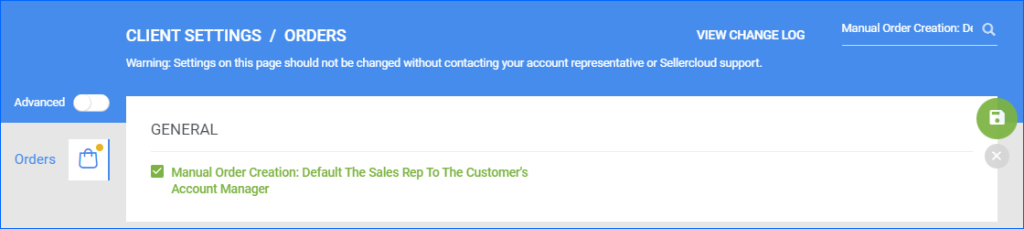
Filter by Multiple User Names
We have modified the User Name Filter on the Manage Orders page. The filter now supports up to 30 comma-separated values, allowing you to search for several customer emails at a time.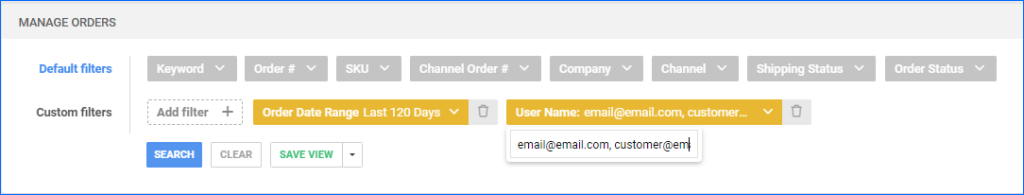
Rule Engine: Shipping Carrier Condition
We have added the Shipping Carrier condition to our Order Rule Engine. You can use it to set the rule to apply only to orders created with a specific carrier, or you can use the Is Not In comparison operator and it would skip specific orders.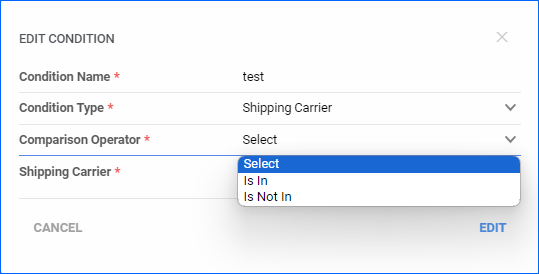
Inventory Tooltip
We have added a new Inventory Client Setting: Show Available Instead Of Physical Quantity In Product Availability Tooltip. This setting controls what information is displayed when you hover over the i icon tooltip in the Items panel of the Order Details page. When enabled, the tooltip will show the item’s current available inventory rather than the physical. Note that any reserves related to the specific order you are viewing will be included in the available inventory shown in the tooltip. 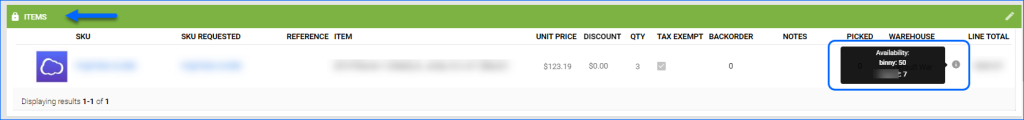
Reprint Shipping Labels in Delta
Shipping labels printed through Shipbridge are now available to download through the Delta Interface. To use this feature, navigate to the Order Details page > Toolbox > Shipping. You will find the new button in the Shipping Details panel header. This functionality is only available if the label was originally printed from a Shipbridge application running version 5.9.5.4 or later and the label format is not EPL.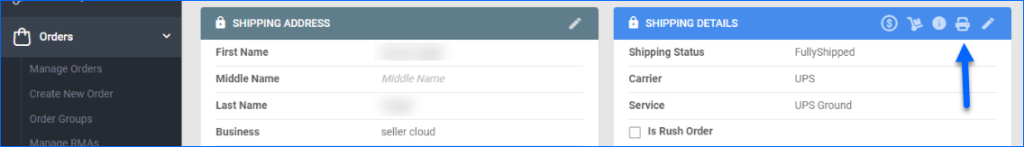
Orders Not Shipped on Channel
By going to the Orders Not Shipped on the Channel page, you can see a list of all current orders marked as Shipped in Sellercloud but still not showing any tracking information on the respective channel. The search results will be based on the last order report received from each respective sales channel, and you can perform related order actions in bulk without going to the Manage Orders page. This feature can be especially useful in recognising syncing issues as well as resolving one-off cases.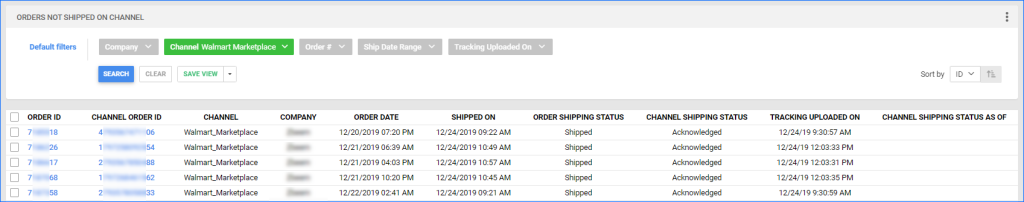
Rule Engine: Shipping Service Condition
The Shipping Service condition of the Order Rule Engine now allows setting Does not contain as a comparison operator. This means that you can configure the rule to skip processing orders created with the specified service.