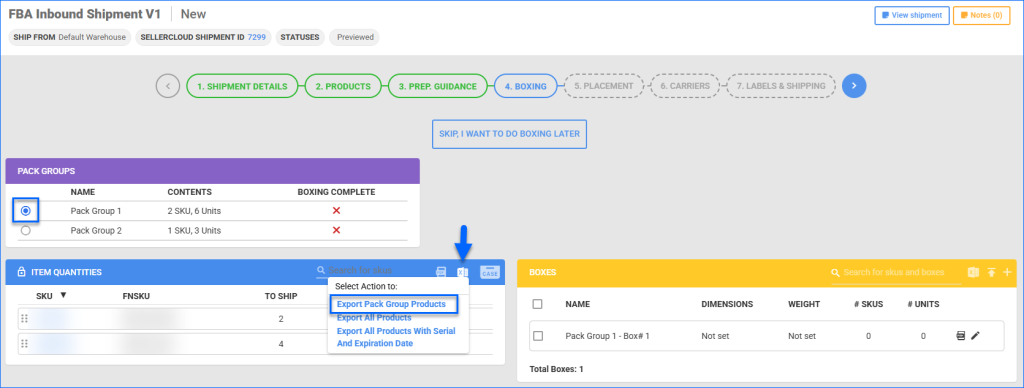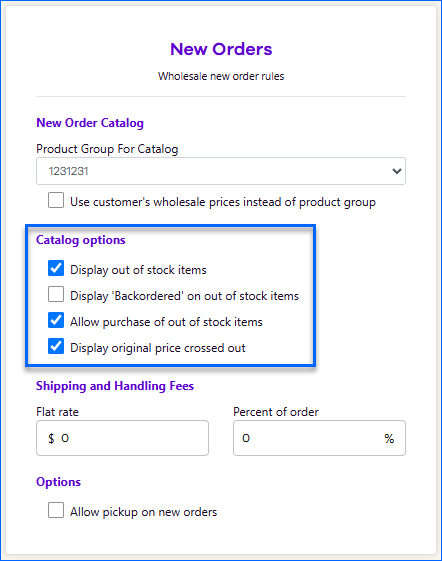We have added the Users Group filter to the Get All Orders endpoint of our REST API. 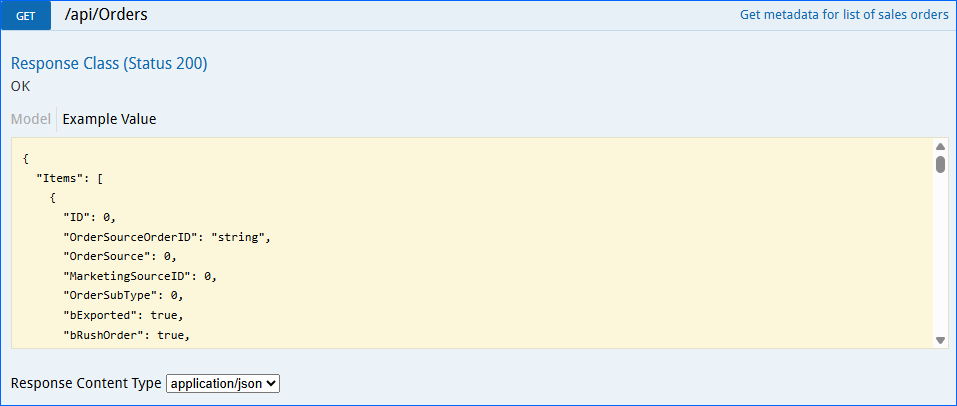
Billing and Shipping Address Country
We have updated the Billing Address Country and the Shipping Address Country conditions of our Order Rule Engine. They now have the additional Is In and Is Not In operators, and you can select multiple countries.
MSRP for Newegg.com
We have updated the information we send when you post a new product on Newegg.com. Going forward, we will only include the MSRP if the item condition is not “New”. This change allows us to comply with the channel’s listing requirements.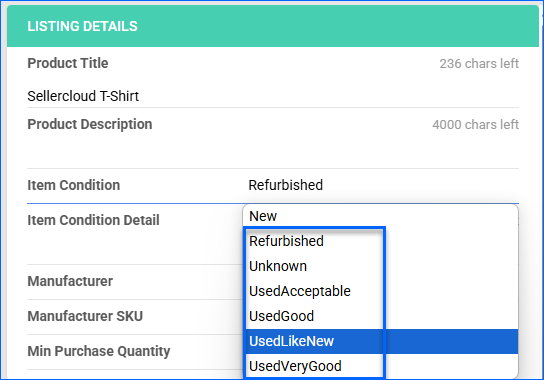
Related Kits Update
The Related Kits tab of the Product Details page now allows you to filter by Kit Type and Inactive status. This page is available in the Toolbox of products that are kit components.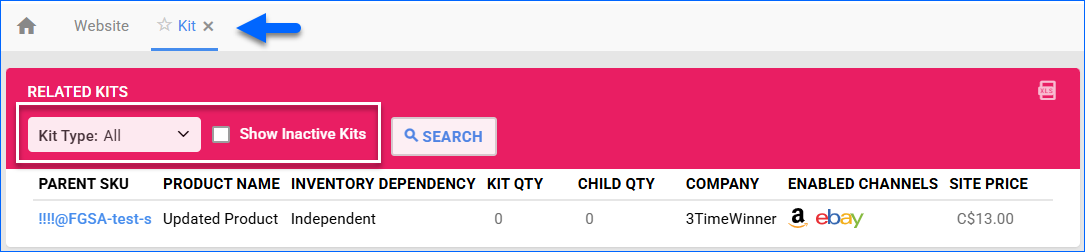
Receiving Sessions Filter Update
We have added a new option to the Invoice Status filter on the Manage Receiving Sessions page: Open or Partially Invoiced. It allows you to pull a combined list of results that includes sessions that match either of the two statuses. 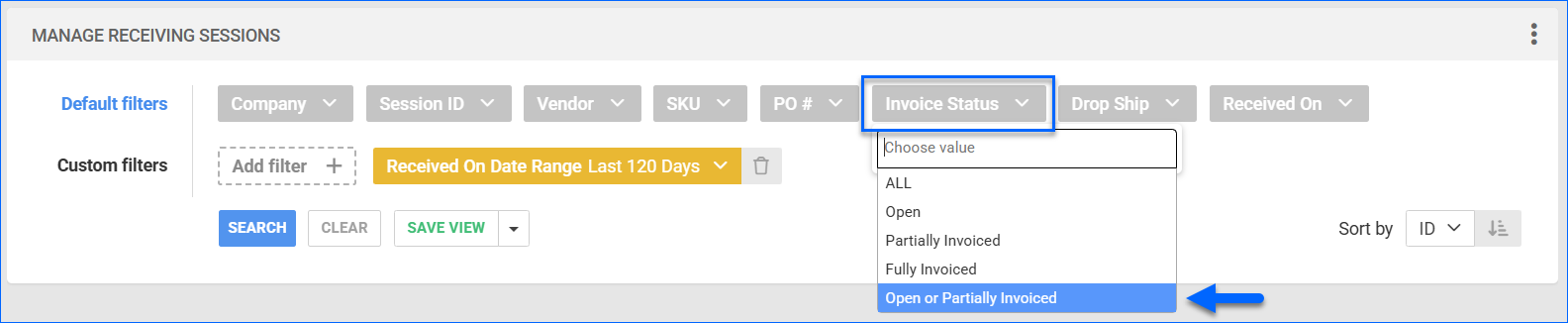
Sales Comparison Details
We have completely reworked our Sales Comparison Details report in the Delta interface. It now loads data quicker and provides visualisation tools. See our help site article for more information.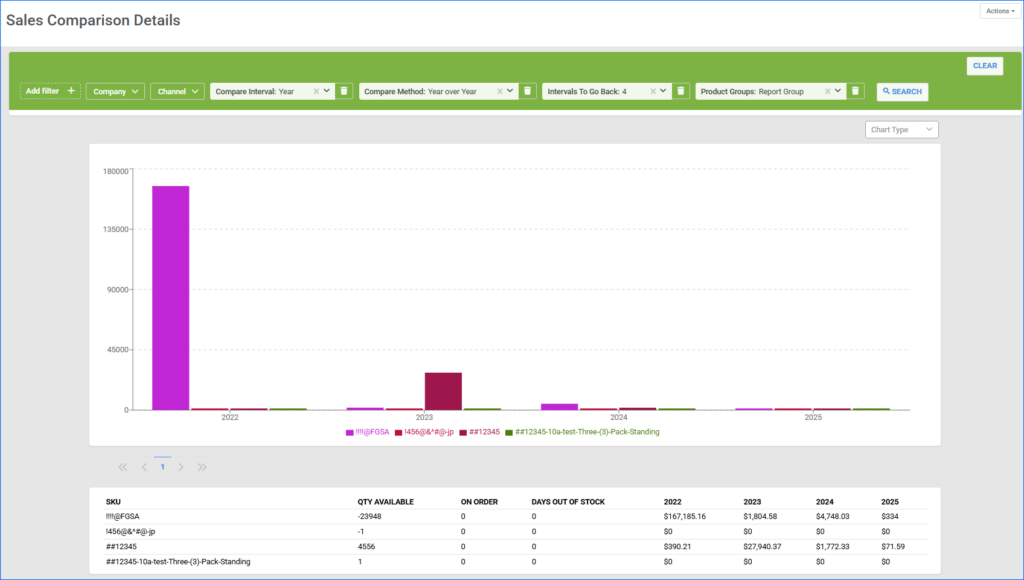
PO Email Placeholders
We have added two new Placeholders for Purchase Order email templates: #?ShippingInstructions?# and #?PaymentTermName?#. They correspond to fields on the Purchase Order Details page, in the Shipping tab and Billing & Payments tab, respectively.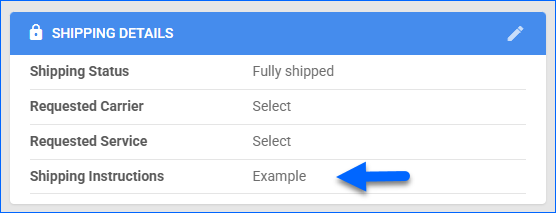
Orderback: Catalog Options
We have added 4 new options to the Orderback General Settings, which give you more flexibility in choosing how your catalog is presented to your customers when placing new orders:
- Display out of stock items – When enabled, customers will be able to see items that currently have no inventory in the Add Items panel when placing a new order.
- Display ‘Backordered’ on out of stock items – When enabled, customers will see an indication that they have purchased an item that is currently not available.
- Allow purchase of out of stock items – Enable to allow your customers to place backorders.
- Display original price crossed out – When enabled, customers that have wholesale prices for items will see the original product price with a strike-through.
Bulk Update Label and Prep Owner
We have added two new buttons on Step 3: Prep Guidance of the FBA Inbound Shipment creation wizard. You can now set the Label Owner and Prep Owner for all selected products in bulk. 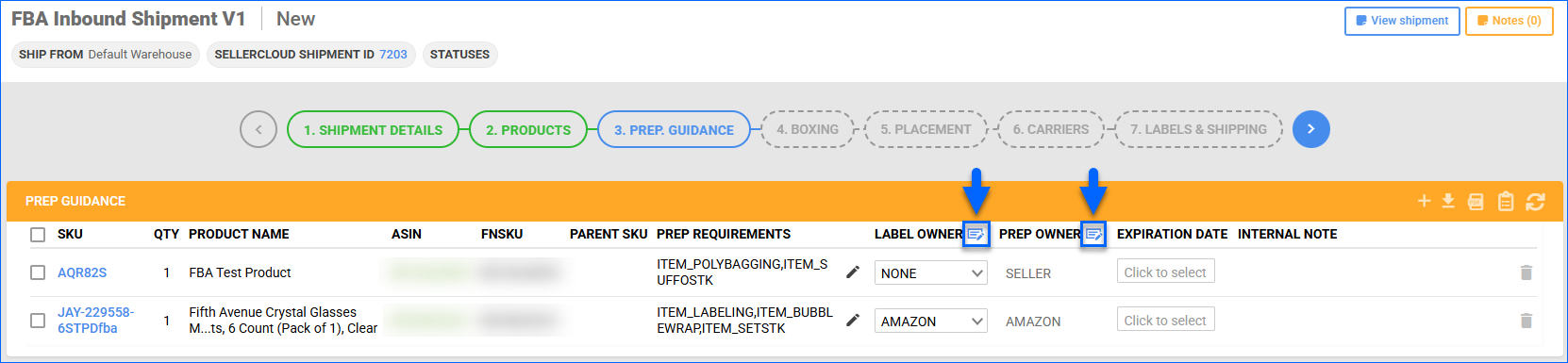
Export Pack Group Products
We have updated the Export options in Step 4: Boxing of the FBA Inbound Shipment wizard. You can now download a file that contains only the SKUs and quantities within the selected Pack Group, rather than the full list of products and their combined inventory.