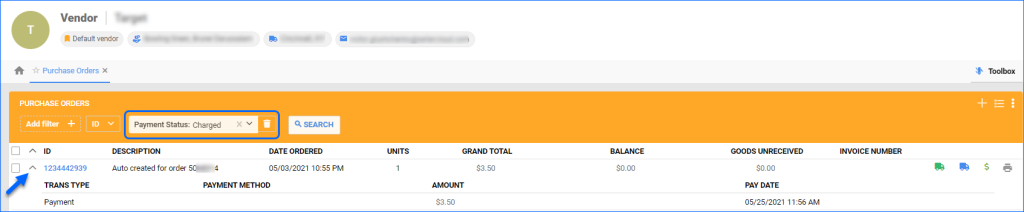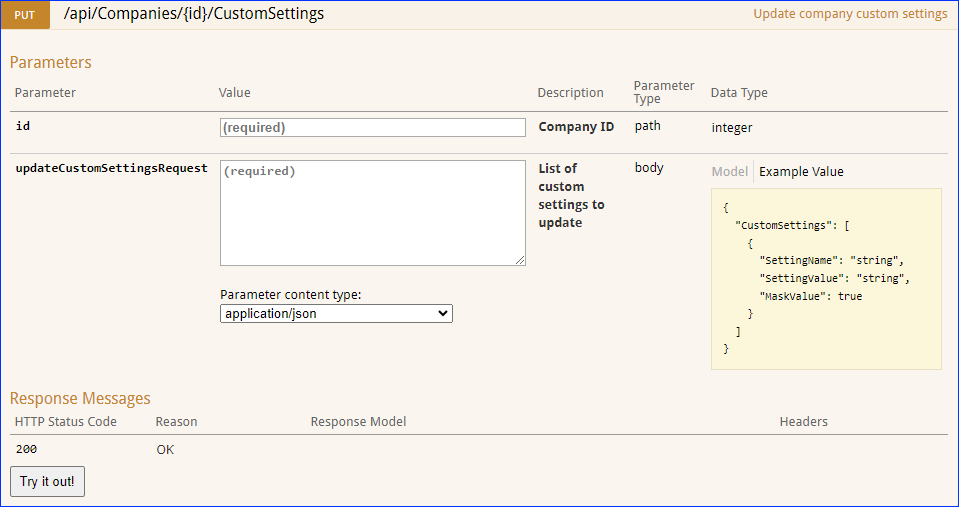We have added the Shipping Carrier condition to our Order Rule Engine. You can use it to set the rule to apply only to orders created with a specific carrier, or you can use the Is Not In comparison operator and it would skip specific orders.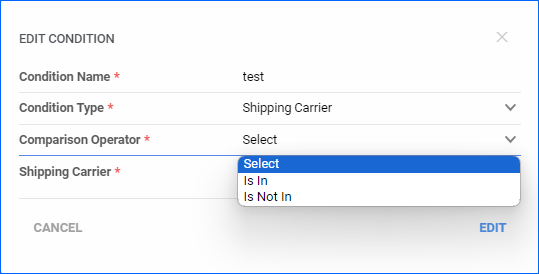
Inventory Tooltip
We have added a new Inventory Client Setting: Show Available Instead Of Physical Quantity In Product Availability Tooltip. This setting controls what information is displayed when you hover over the i icon tooltip in the Items panel of the Order Details page. When enabled, the tooltip will show the item’s current available inventory rather than the physical. Note that any reserves related to the specific order you are viewing will be included in the available inventory shown in the tooltip. 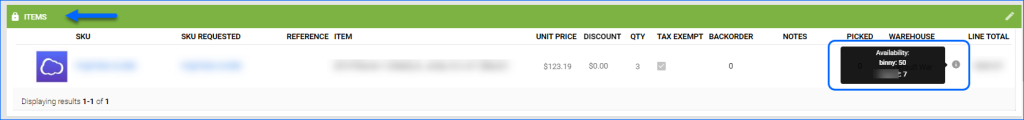
Manage Custom Company Settings via API
We have added three new endpoints that allow you to create, update, and pull Custom Company Settings:
- Create Custom Company Settings – use this endpoint to create a new custom setting in a specific company, add a value, and set security masking.
- Get Custom Company Settings – call this endpoint to pull information about existing custom settings from a company.
- Update Custom Company Settings – use this to update the values and masking of existing custom settings.
Reprint Shipping Labels in Delta
Shipping labels printed through Shipbridge are now available to download through the Delta Interface. To use this feature, navigate to the Order Details page > Toolbox > Shipping. You will find the new button in the Shipping Details panel header. This functionality is only available if the label was originally printed from a Shipbridge application running version 5.9.5.4 or later and the label format is not EPL.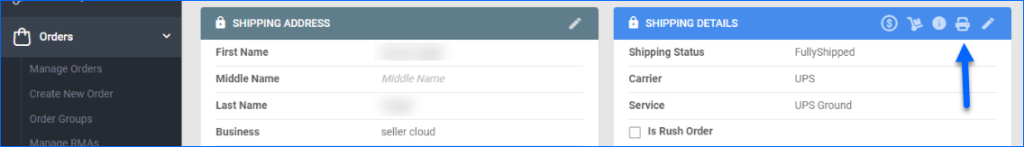
Orders Not Shipped on Channel
By going to the Orders Not Shipped on the Channel page, you can see a list of all current orders marked as Shipped in Sellercloud but still not showing any tracking information on the respective channel. The search results will be based on the last order report received from each respective sales channel, and you can perform related order actions in bulk without going to the Manage Orders page. This feature can be especially useful in recognising syncing issues as well as resolving one-off cases.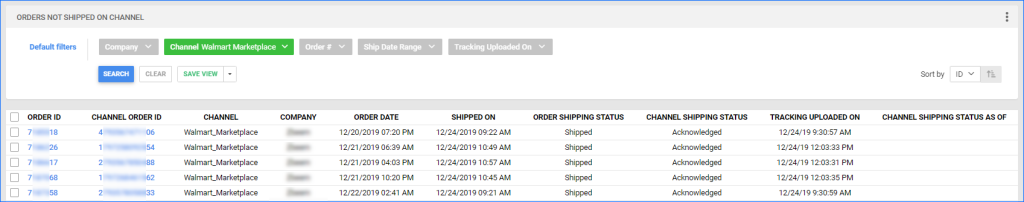
Rest API: RMA QB Exported
We have added the optional parameter QBExported to the PUT /api/Rma/{id} endpoint, allowing you to change an RMA’s as “Exported to QuickBooks” status via API.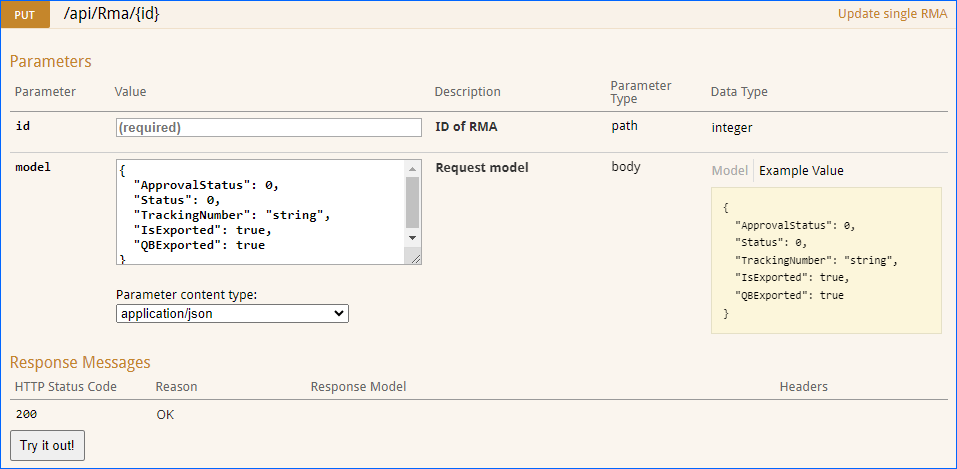
Create New ASINs
You can now Create new ASINs on Amazon from Sellercloud when posting your Products. To take advantage of the new workflow, your server must have an Update date after March 8th, 2024. Then, you would need to ensure your products are ready for posting and their category and attributes are configured. You may need to contact Sellercloud Support to update the Amazon Product Types on you server.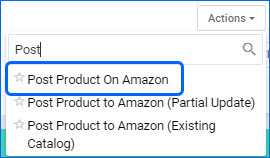
Tag Users in Order Notes
When adding a General Order Note, you will now be able to tag a specific user, ensuring they receive a Notification within the interface. You can also include your own username, and the note will be added to your notifications list. This feature can be helpful for keeping track of tasks or setting it up as a reminder.
Rule Engine: Shipping Service Condition
The Shipping Service condition of the Order Rule Engine now allows setting Does not contain as a comparison operator. This means that you can configure the rule to skip processing orders created with the specified service.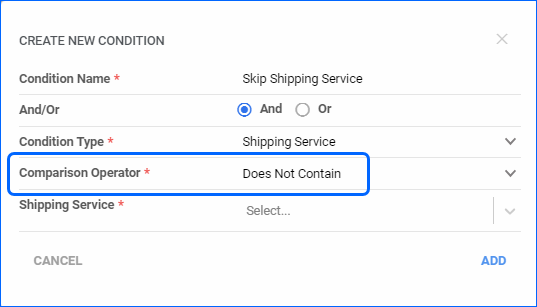
Vendor Transactions
You can now view Transactions linked to specific POs from the Vendor Details page. When you go to Toolbox > Purchase Orders, if there are recorded payments, you can open the PO dropdown to see the Transaction Type, Method Amount, and Pay Date.