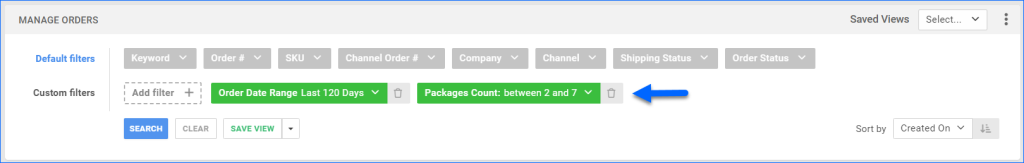You can now connect your Starshipit account with Sellercloud, using the new API integration. It allows you to sync your sales orders and retrieve carrier and tracking information. Read more about the setup in our Starshipit Account Integration help article.
Send Serials to Back Market
We now include Serial Numbers in the tracking update for Back Market Orders. For this workflow, you must enable the Enable IMEI# Update On Orders setting in your integrated company.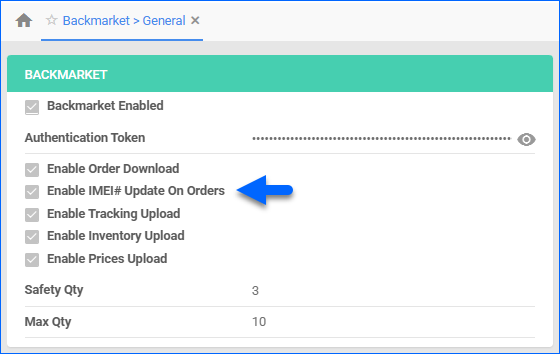
Fulfilled By TikTok (FBT)
We have added a new Order Subtype: Fulfilled by TikTok. It will be automatically set to all imported FBT orders, and you can use the Order Sub Type: Fulfilled By TikTok filter on the Manage Orders page and for Saved Views.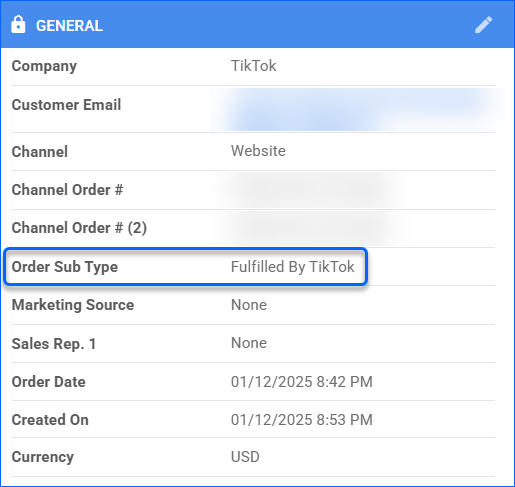
Shipping Carrier and Service Columns
We have added two new optional columns to the Manage Orders page: Shipping Carrier and Shipping Service. While the orders grid displays the logos of popular carriers such as FedEx, you can use these new columns to view any other selection.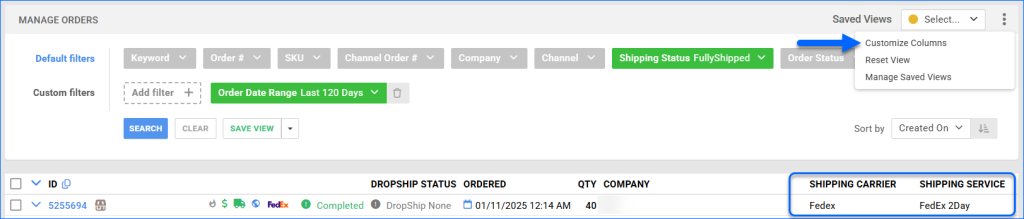
Import Shopify Returns
Our Shopify Integration now supports importing Returns that originate on your website. Additionally, we import and save the RMA’s Tracking Number, Return Reason, Reason Note, and Customer Note.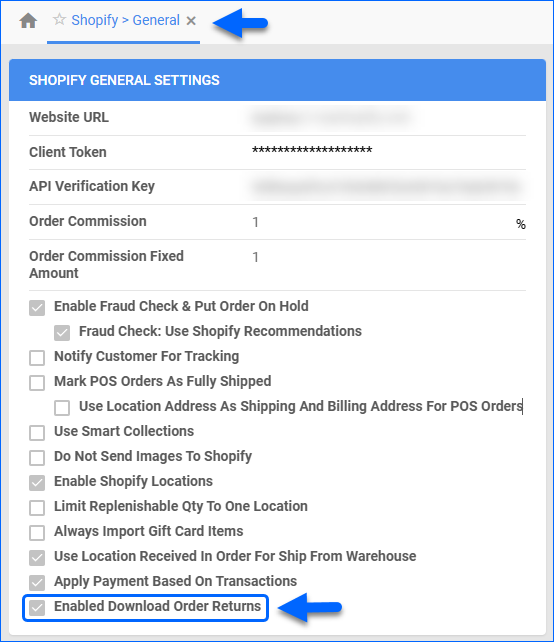
Order Rule Engine: Tag Users
You can now Tag Employees in Order Notes created via the Order Rule Engine. The selected users will receive a notification for each order note as soon as it is created.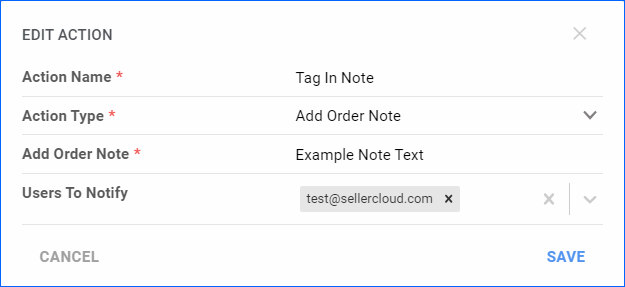
Sales Rep Username Placeholder
You can now use #?SalesRepUsername?# as a placeholder in Word2PDF Invoices. This will print the sales rep username (email) set on the order.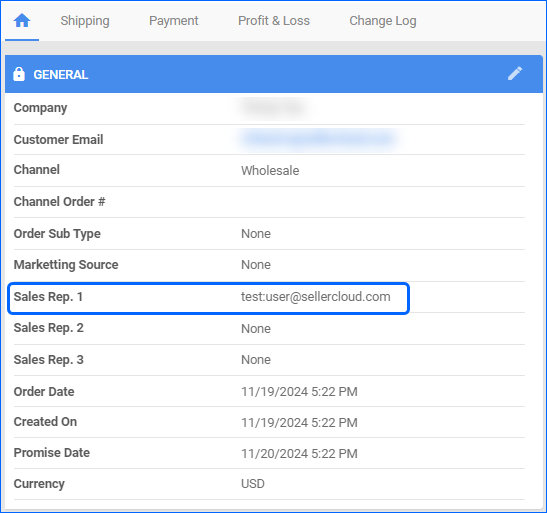
Your Shipping Cost Column
You can now add Your Shipping Cost as a column in the Manage Orders page from the Customize Columns menu. This column displays the Final Shipping Fee for each order.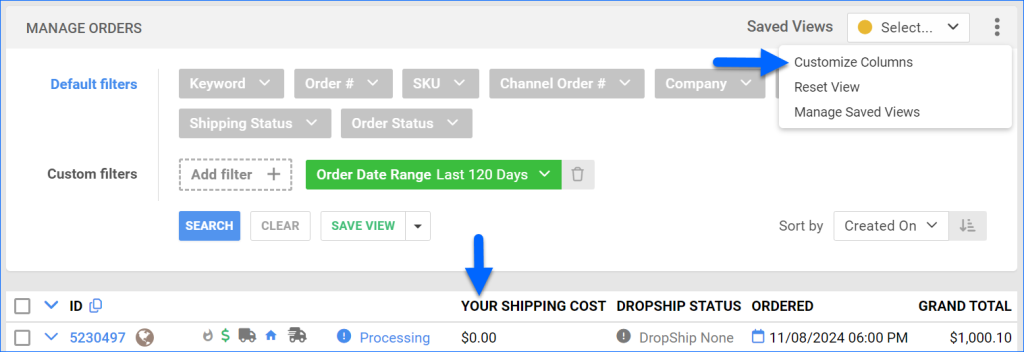
Order Group Filter
The Order Group filter on the Manage Orders Page now accepts multiple selections. 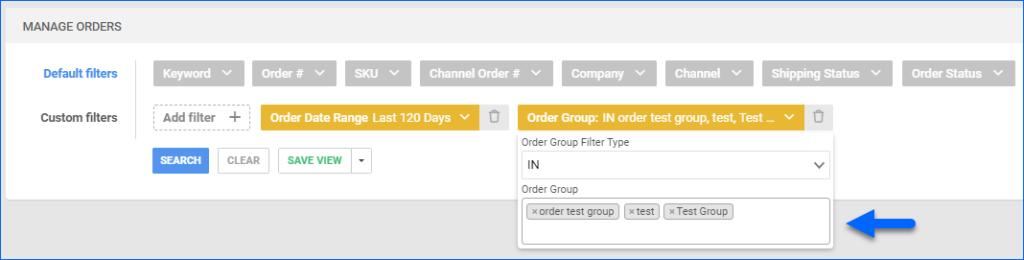
Packages Count Filter
On the Manage Orders page, you can now search by the number of Shipping Packages. Select the Packages Count custom filter and input a range.