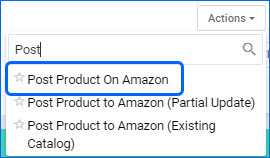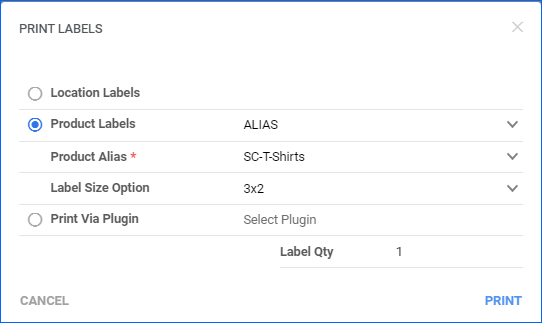We have added support for the Walmart Marketplace Repricer. You can now download your repricing strategies or create them directly in Sellerlcoud, configure your SKUs, and manage the repricing details at any time.
Bulk Edit Products
We have added the Bulk Edit action to the Manage Catalog page. This action allows you to update the details of several products at once. Some of the fields available for bulk editing are Channel-Specific categories, Brand, Default Vendor, Replenishable status, Shipping Preferences, and Product Type.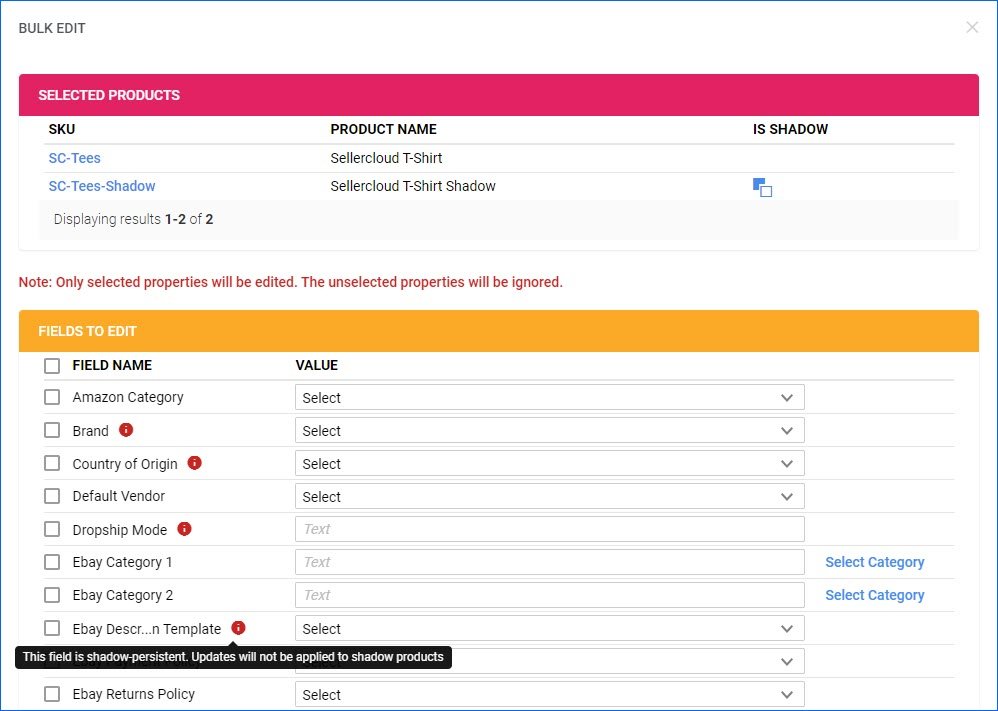
FBA Opportunities Report Filters
You can now filter for products in our FBA Opportunities Report by SKU, ASIN, Purchaser, Dismissed Status, and whether the calculated FBA profit margin is higher than the current FBM margin.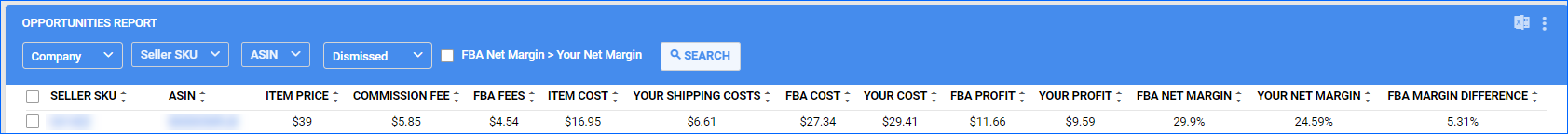
Filter by Group Name
Our Product Groups feature lets you organize and manage your listings by grouping similar products together. The Manage Product Groups page now supports filtering by Group Name for easier navigation. 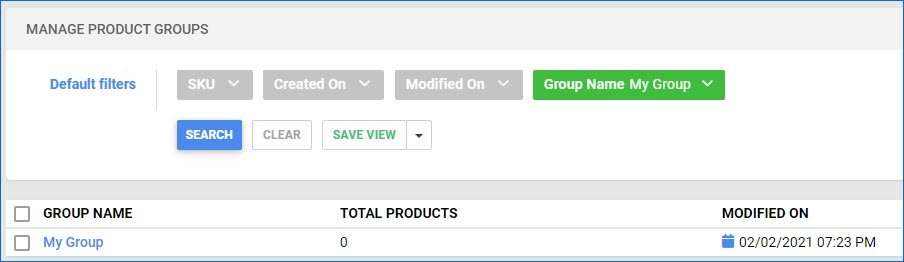
Kit Cost Ratio Even Split
We have added a new client setting: Use Equal Cost Ratio On Kit Disassembly When Not Defined. When enabled, disassembling multi-component Independent kits that don’t have a cost ratio configured will split the parent’s cost evenly between all the components instead of skipping the calculation.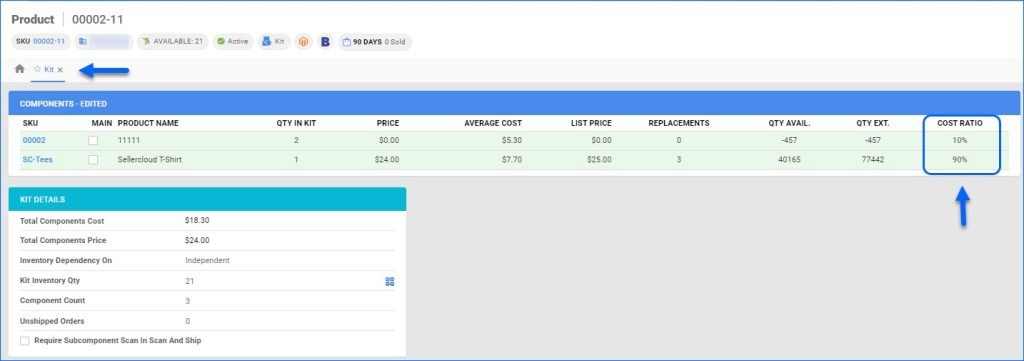
Product Labels: Alias
You are now able to Print Product Labels using one of the SKU’s existing Aliases. We have added this option to the pop-up dialog that you can reach via the PrintLabels Action on the Product Details page.
Amazon Attributes Mapping
With our new workflow, which allows you to Create new ASINs from Sellercloud, we have also added a page where you can map all the various required Amazon Product Attributes to existing Sellercloud fields. This can significantly reduce the time spent preparing your SKUs for Amazon by automatically filling in values for your mapped attributes. 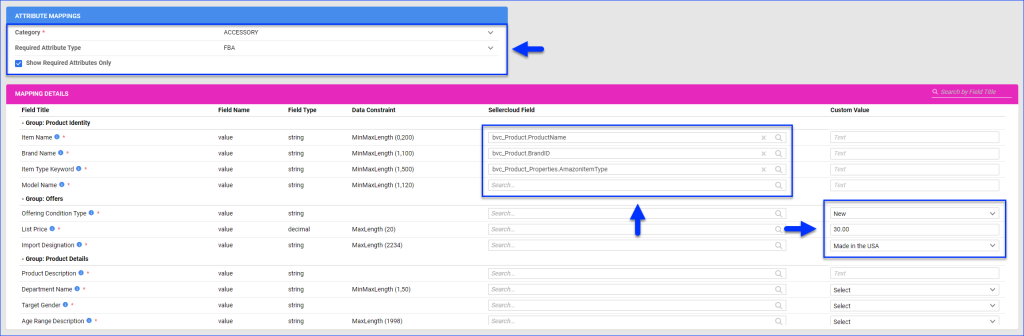
Import Products from BigCommerce
We have created a new plugin that allows you to import and create local products from BigCommerce using API, using your credentials set in the integrated company. The plugin also updates the details of products in Sellercloud if their Merchant SKUs match an active listing. Additionally, this workflow supports Variations and automatically sets the Matrix relationship. 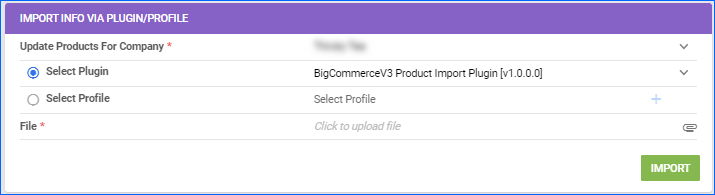
Merchant SKU Filter Change
By default, the Merchant SKU filter on the Manage Catalog page accepts multiple values separated by commas (e.g., SKU1,SKU2). However, this could become an issue if products have a Merchant SKU containing a comma: in that case, the system will assume that these are two separate values, and it will not display the correct result. For this reason, we have created a new Catalog Client Setting: Support Comma-Delimited Values In Merchant SKU Filter. When disabled, the Merchant SKU filter will expect a single value, but it can include commas.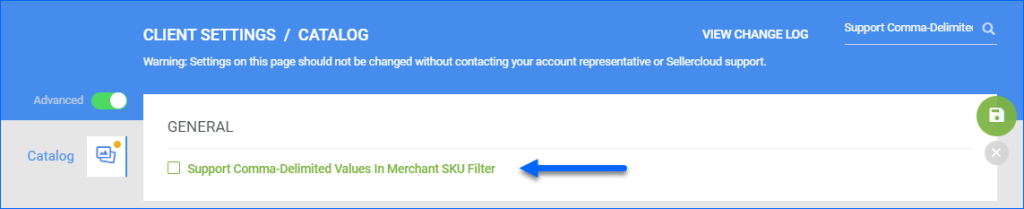
Create New ASINs
You can now Create new ASINs on Amazon from Sellercloud when posting your Products. To take advantage of the new workflow, your server must have an Update date after March 8th, 2024. Then, you would need to ensure your products are ready for posting and their category and attributes are configured. You may need to contact Sellercloud Support to update the Amazon Product Types on you server.