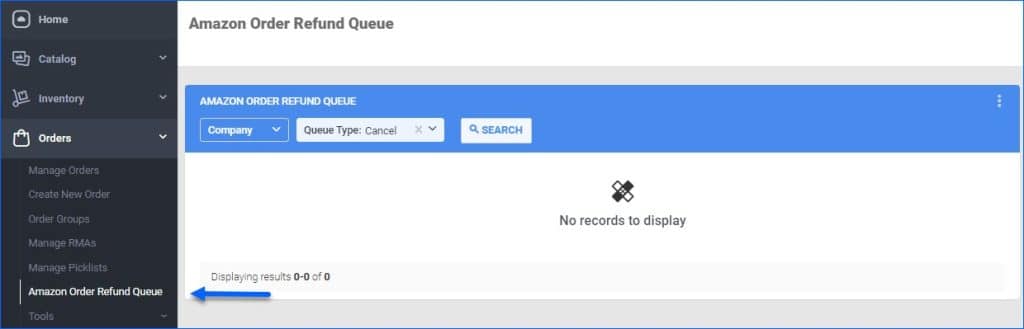We have been informed by the Overstock Team, who recently acquired Bed Bath & Beyond, that there are some new requirements regarding the Ship From (Return to Sender) address on outbound shipping labels. We have added a setting in Shipbridge, to make sure overstock.com is not printed on the shipping label. Make sure that Use Overstock.com return address for all Overstock orders is disabled in the Shipping Tab of the Options in Shipbridge.
“Send to Amazon”
When managing your FBA Inbound Shipments, there are various requirements and restrictions that need to be adhered to. One notable example of this is the “Send to Amazon” Status. Amazon does not allow managing or editing FBA Inbound Shipments both in Seller Central directly and via API (from Sellercloud). Any Shipments that have been edited on Amazon will receive this status in Sellercloud, and you will not be able to make any more edits via API. We have added a warning banner on the FBA Inbound Shipment details page, in addition to the existing Shipment Notes, which will display this status per FBA Shipment ID, making it easier to identify such cases.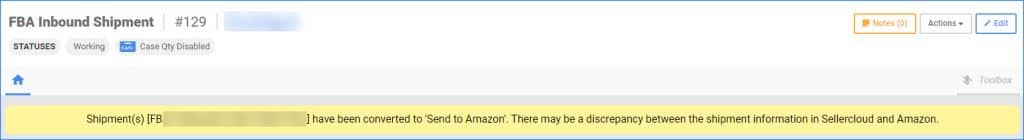
Estimated Shipping Cost
Sellercloud is able to use previous shipping data in order to provide an Estimated Shipping Cost for your orders as a placeholder value in your P&L reports. However, we have made an update to the logic, to make sure that any sales channels that are configured to use Third Party Shipping, will be excluded from this functionality, and they will be automatically checked on the “Predict Order Shipping Cost Exclusion” Company Settings page. We have done this in order to make sure that your Order Profit & Loss is accurate and that there are no unnecessary Shipping Costs associated with orders fulfilled through a third-party account.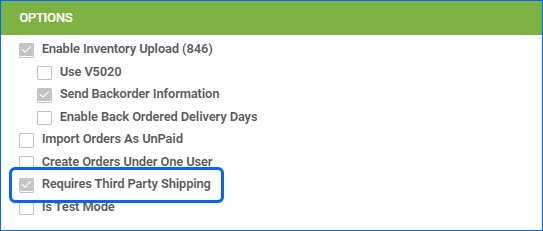
Kit Assembly Notes
Kit Products with the type Independent, have to be Assembled in order to gain physical inventory and become available for sale. You can do this with a file import, allowing you to Assemble multiple kits at once. We have added support for a Note Column in this bulk option, so you can keep track of the reasons for each Assembly or Disassembly you make.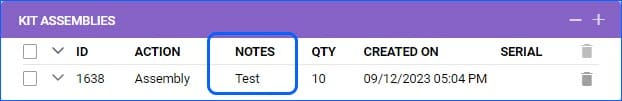
Split Orders in Reports
When you Split an Order in Sellercloud, the original (Parent Order) retains all of the payment information and the true order total, while a full discount is applied to the Child Order, and it is marked as Fully Paid, so it can be fulfilled. While this logic remains, we have introduced some changes to how Split Orders are accounted for in our Profit and Loss (P&L), Order, and Sales Reports. Going forward, instead of displaying the 100% discount on the Child Orders, all Reports that include Order Payment information will factor in exactly how the Orders were split and distribute the payments and tax accordingly, giving you a precise breakdown and the most accurate results.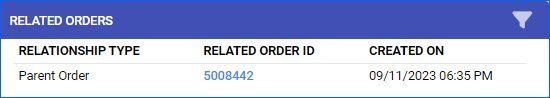
Related Task Filter for Queued Jobs
We have added a new filter on the Manage Queued Jobs page. Now, in addition to the Related Task column in the grid, you can also use it as a filter, to find all the queued jobs processed as a result of the execution of a specific Scheduled Task.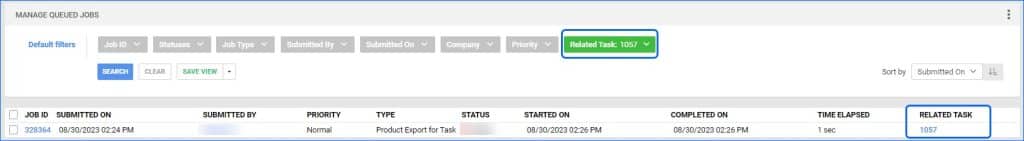
Customer Shipping Fee Endpoint
You can now update the Customer Shipping Fee and Customer Shipping Discount fields of your Sellercloud Orders via the PUT/api/Orders/{orderID}/Shipping/Details REST API Endpoint. In order for the call to work, at least one of the fields must be present and have a valid value. If the value is 0, it will be updated. The Shipping Details of Fulfilled orders can be updated via this endpoint.
Line Total with Discounts
For any orders, where only separate items are discounted, you can now account for that in exports and invoices:
- If you are using the Export Mapping Tool, you can map the field bvc_OrderItem.LineTotalWithDiscounts
- In Word2PDF invoices, we have added support for the #?LineTotalWithDiscounts?# placeholder
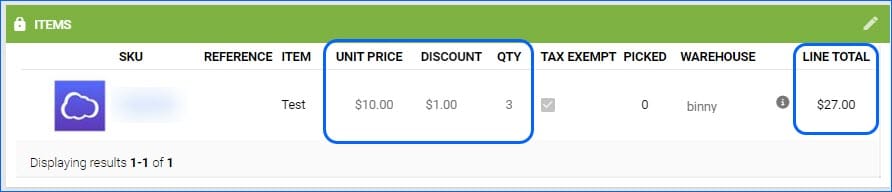
Walmart Marketplace Active Listings
We have improved the way we process the Active Listing Report from Walmart Marketplace. In cases where a SKU comes in with the report, that matches the Walmart Marketplace Merchant SKU of multiple products in Sellercloud, we will prioritize the Merchant Fulfilled SKU, instead of the WFS-Enabled SKU. For example, if there is a new listing, the non-WFS SKU in Sellercloud will be updated to Posted and Active.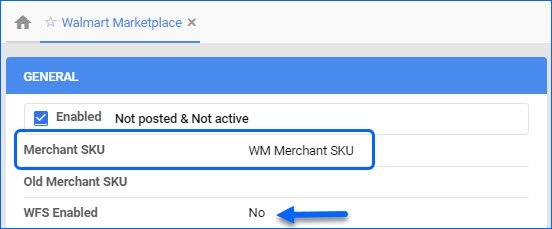
Amazon Refunds and Cancelations Queue
We have added support in our Delta Interface for the Amazon Refunds and Cancelations Queue functionality. Depending on two client settings, this is a very useful tool for keeping track of such requests and avoiding throttling issues coming from Amazon’s API.