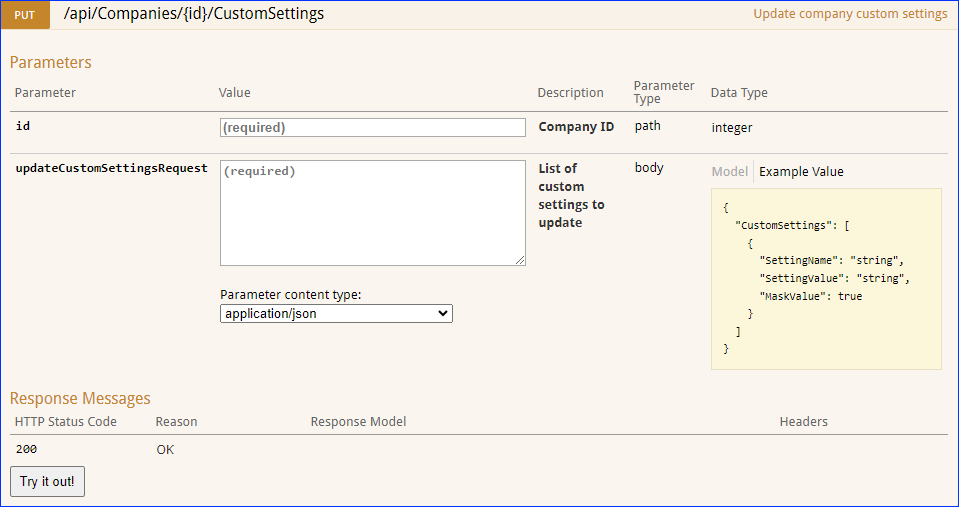We have added support for managing your inventory levels on Houzz on a per-warehouse basis. You can now create your locations and map them to your existing warehouses in your Sellercloud Company Settings under Houzz > Locations. If no mapping is provided or in case of any errors, the default logic will be used, and we will send the combined available inventory.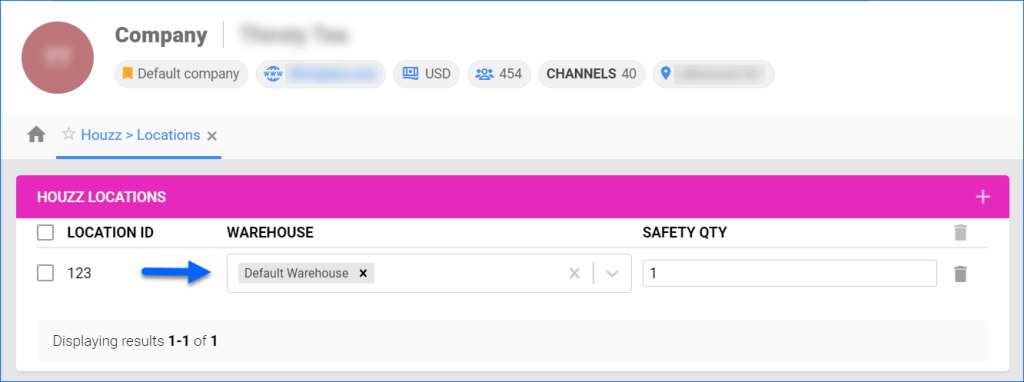
Picklists: Compact Mode
We have introduced a new Compact Mode to the Kiosk view of Picklists in Skustack Lens. In this mode, each Picklist Card will be slightly shrunk, only displaying the most relevant information, allowing for more cards to fit on the screen. Additionally, closed picklists will appear in grayscale to easily distinguish them from open ones. You can easily switch back to the default view by clicking on Picklists > Comfortable Mode.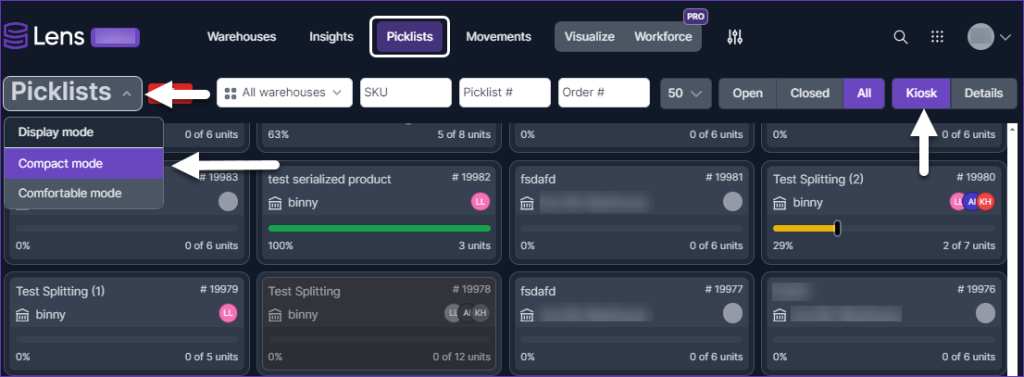
Full Screen Mode
We have introduced a Full-Screen Mode to Skustack Lens. When enabled, the main information of the page you are on will be spread out, allowing for more details to be visible on the screen at any given moment. Additionally, some of the options will be concealed to declutter the interface. This can be especially useful when using the Kiosk Mode to monitor picking progress.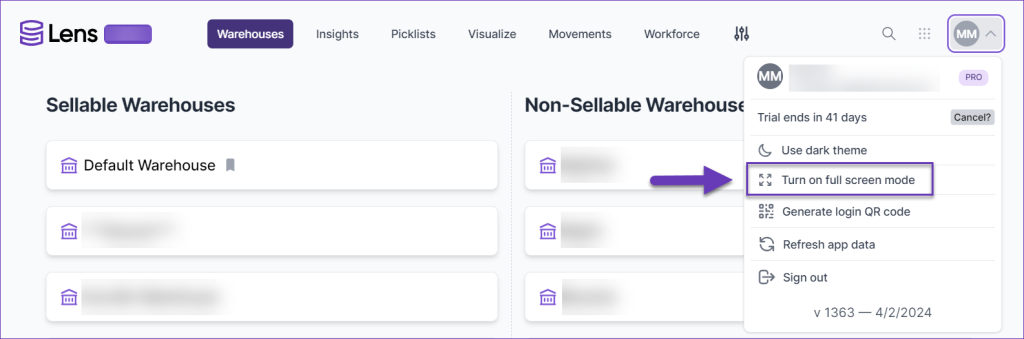
Merchant SKU Filter Change
By default, the Merchant SKU filter on the Manage Catalog page accepts multiple values separated by commas (e.g., SKU1,SKU2). However, this could become an issue if products have a Merchant SKU containing a comma: in that case, the system will assume that these are two separate values, and it will not display the correct result. For this reason, we have created a new Catalog Client Setting: Support Comma-Delimited Values In Merchant SKU Filter. When disabled, the Merchant SKU filter will expect a single value, but it can include commas.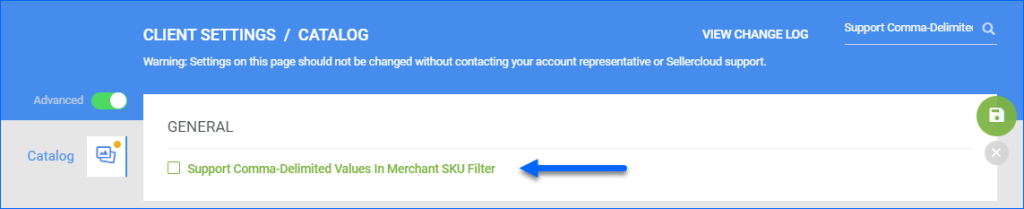
Square Account Integration
We have built a new integration with Square V2 that allows you to sync order and product information seamlessly via API. Contact our Support Team to request the latest plugin. 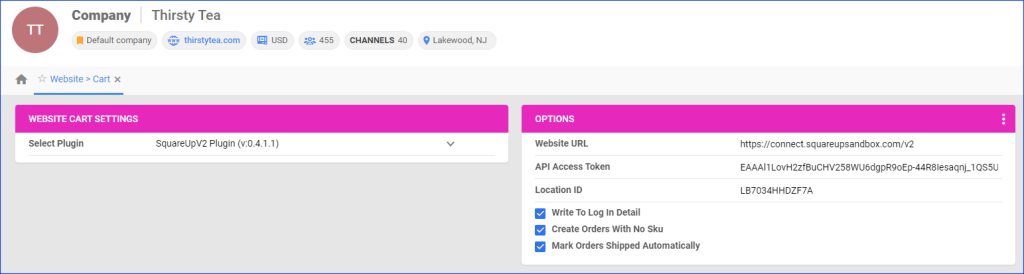
New Filters for Inventory Arrivals and FBA Shipments
We have added some new filters across the UI. On the Manage Inventory Arrivals page, you can now search by Product Type or by Date Range, which includes values such as Yesterday, This Week, Last Month, etc. Additionally, you can now look for FBA Inbound Shipments based on their creation date, also using pre-set ranges.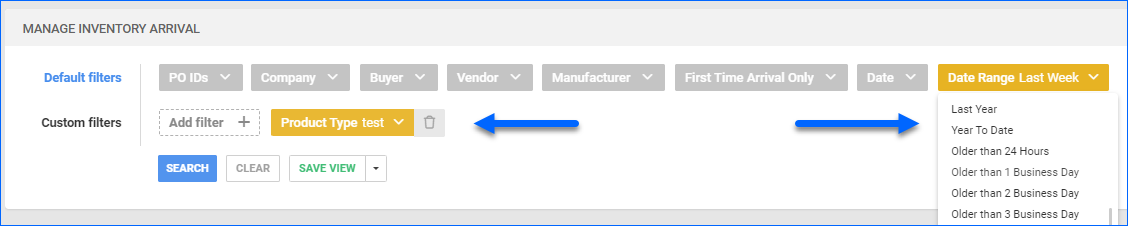
Warehouse Visualization Tool
Skustack’s Visualize is a new premium feature that offers spatial intelligence to help you manage your bin-enabled warehouses. With this tool, you can create and operate with a digital representation of your warehouse layout, allowing you to optimize inventory organization, explore bin contents, search for existing products and picklists, and more. This feature is exclusively available for Skustack Lens Pro users. Start your 60-day free trial today to explore related functionalities.
Rule Engine: Shipping Carrier Condition
We have added the Shipping Carrier condition to our Order Rule Engine. You can use it to set the rule to apply only to orders created with a specific carrier, or you can use the Is Not In comparison operator and it would skip specific orders.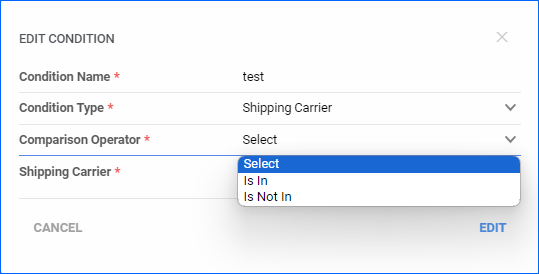
Inventory Tooltip
We have added a new Inventory Client Setting: Show Available Instead Of Physical Quantity In Product Availability Tooltip. This setting controls what information is displayed when you hover over the i icon tooltip in the Items panel of the Order Details page. When enabled, the tooltip will show the item’s current available inventory rather than the physical. Note that any reserves related to the specific order you are viewing will be included in the available inventory shown in the tooltip. 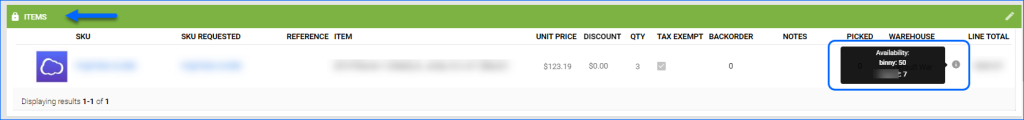
Manage Custom Company Settings via API
We have added three new endpoints that allow you to create, update, and pull Custom Company Settings:
- Create Custom Company Settings – use this endpoint to create a new custom setting in a specific company, add a value, and set security masking.
- Get Custom Company Settings – call this endpoint to pull information about existing custom settings from a company.
- Update Custom Company Settings – use this to update the values and masking of existing custom settings.