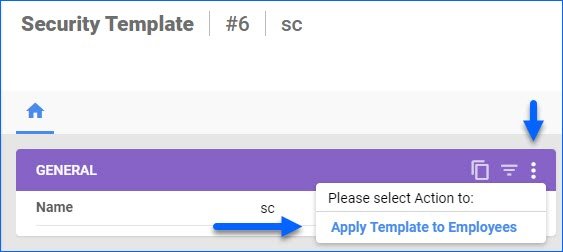We have added the Bulk Edit action to the Manage Catalog page. This action allows you to update the details of several products at once. Some of the fields available for bulk editing are Channel-Specific categories, Brand, Default Vendor, Replenishable status, Shipping Preferences, and Product Type.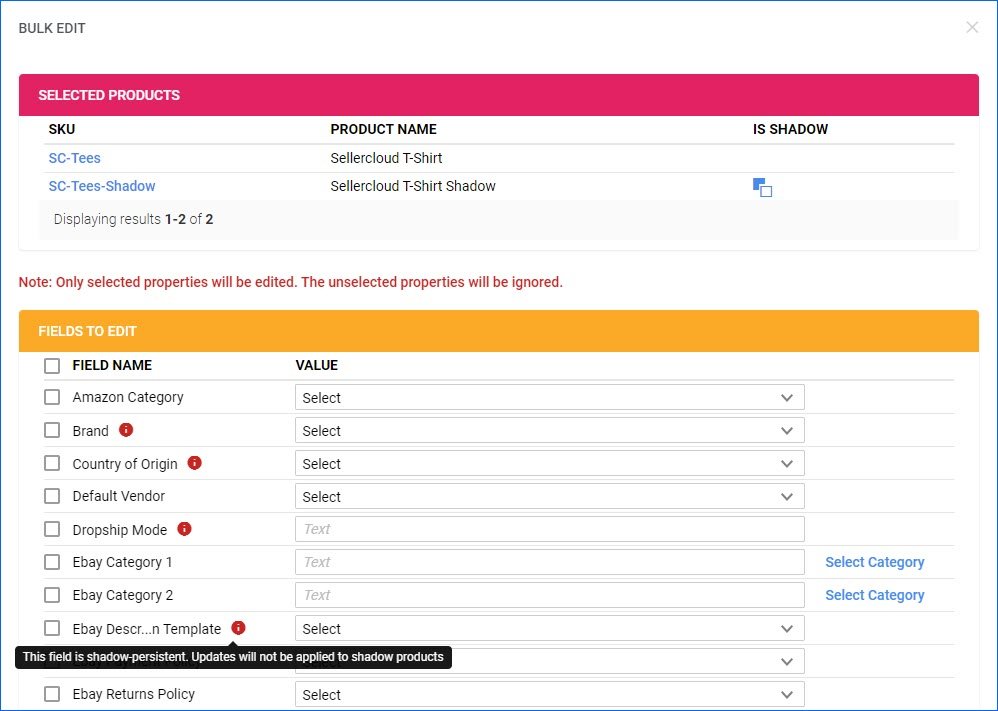
Update Order Shipping Packages
We have added a new endpoint to our Rest API that allows you to Update Existing Shipping Packages for a single order. This endpoint only affects the package dimensions and declared value. To update the contents, you must instead use the Create Shipping Packages endpoint.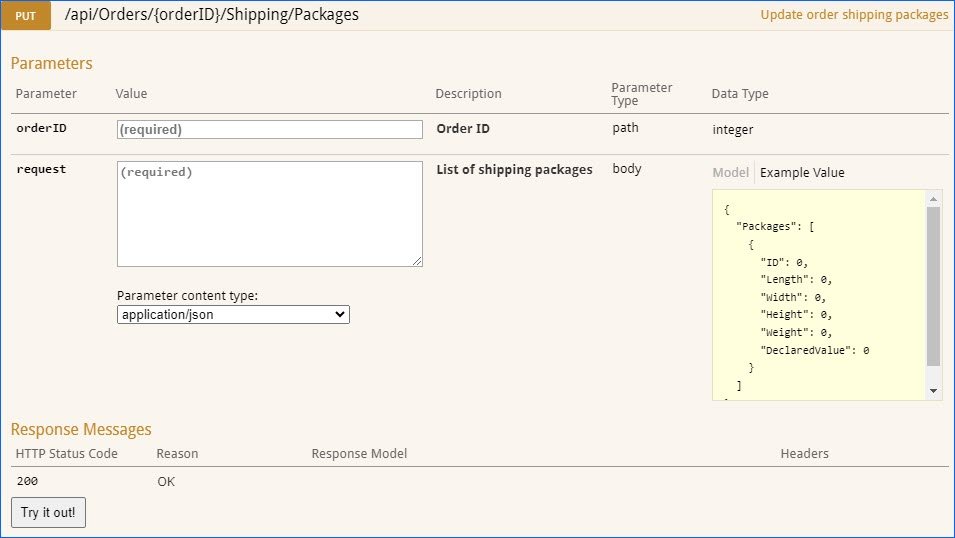
FBA Opportunities Report Filters
You can now filter for products in our FBA Opportunities Report by SKU, ASIN, Purchaser, Dismissed Status, and whether the calculated FBA profit margin is higher than the current FBM margin.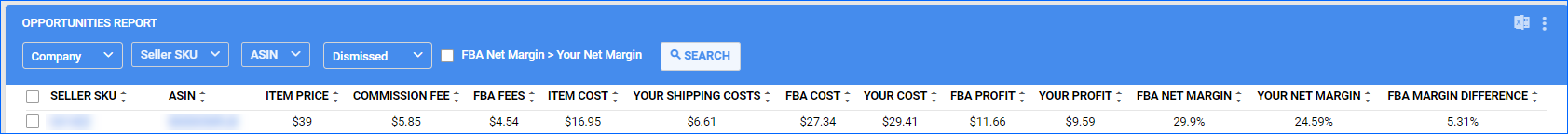
Send Specific Orders to ShipStation
Our Integration with ShipStation allows you to configure a set of Order Filters that determine which orders are sent for fulfillment. By default, the system uses Saved Searches created in our legacy Alpha interface. Going forward, you can use an additional Custom Company Setting called ShipStation Use Delta Saved Search: when enabled, you can instead put a Saved View ID in the ShipStation Saved SearchID setting.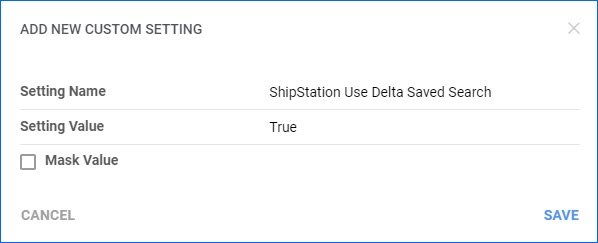
Invoice Date
The responses of Get Single Purchase Order and Get All Purchase Orders now include the Invoice Date in the invoices list of the PO.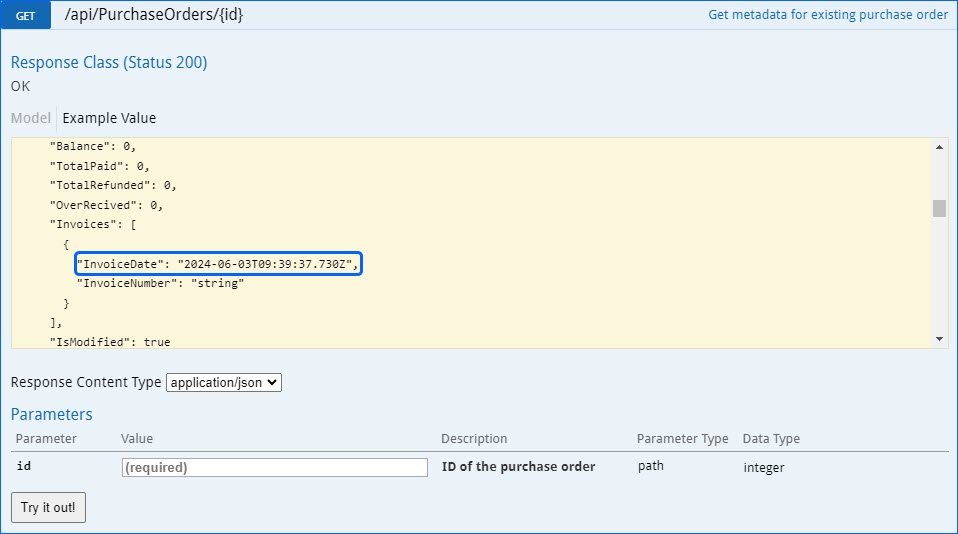
View Announcements
You can now View Announcements in the Skustack App. Announcements are a convenient way for Client Admin users to send personalized or generic notifications from RTC to the workforce’s Skustack installations.
Filter by Vendor SKU
We have added a Vendor SKU filter to the Add Receive Session modal for the Vendor Invoice Reconciliation workflow. This makes it easier to identify the correct sessions if the Vendor SKUs don’t always match your Sellercloud Product IDs. Additionally, the Vendor SKU column was added in the same modal, as well as in the Existing Sessions panel on the Invoice Details page.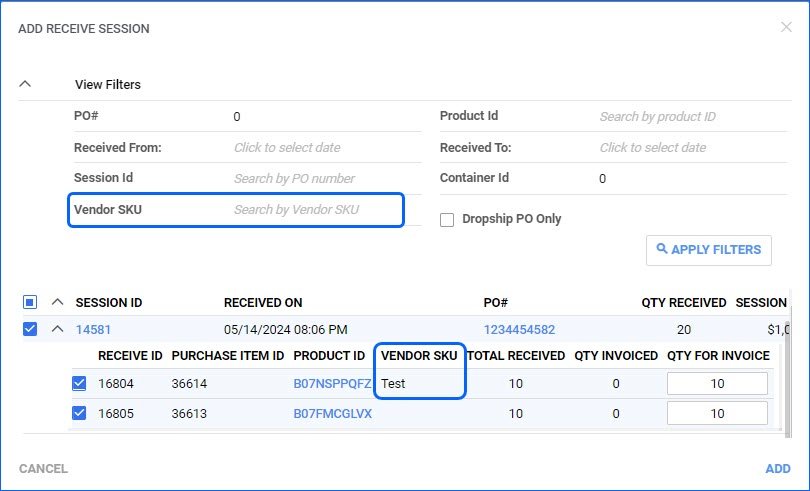
Filter by Group Name
Our Product Groups feature lets you organize and manage your listings by grouping similar products together. The Manage Product Groups page now supports filtering by Group Name for easier navigation. 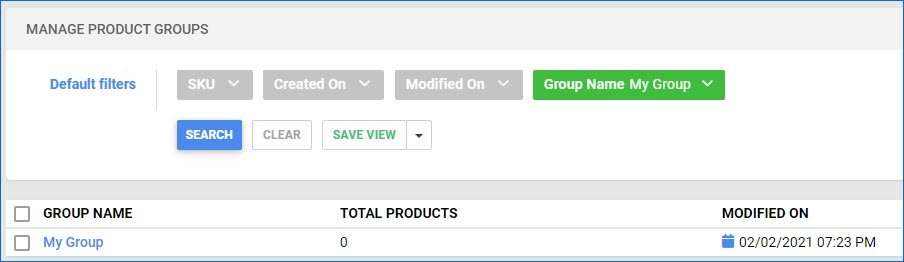
Shipping Dimensions Inconsistencies
If you have enabled the Predicted Shipping Details workflow in Sellercloud, you can now configure Shipbridge to take into account those values when using Scan and Ship. Enable the setting Check and warn for service or dimensions inconsistencies using AI to see and apply the suggestions in the Print & Ship tab.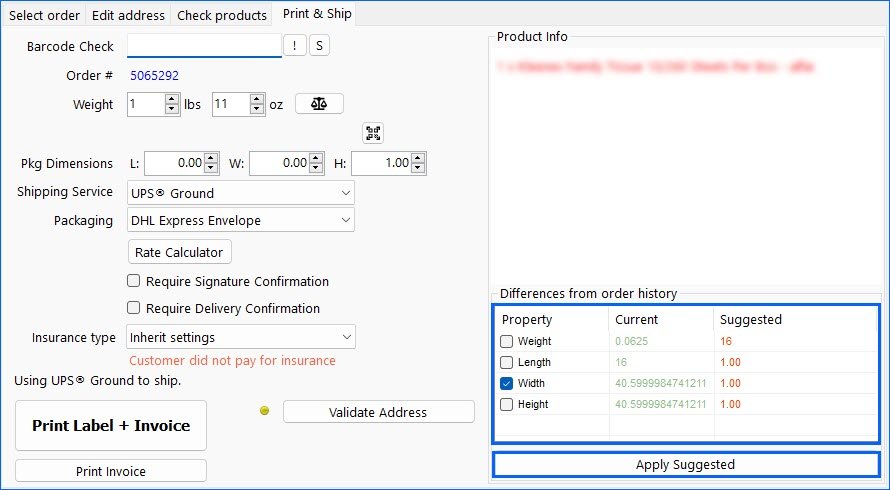
Apply Template to Employees
We have added a new action on the Security Template details page: Apply Template to Employees. Security Templates are a convenient way to create a set of User Permissions and then apply them to Emplyees with similar roles without having to set each individual permission. The new action allows you to apply a template to multiple employees at once, streamlining the process even further.