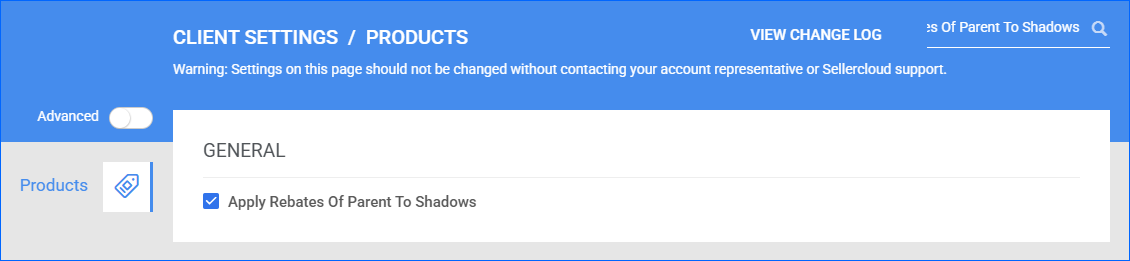We have added the AWD Picklist Module to the Skustack Application. You can now use it to pick and process your Amazon Warehousing and Distribution Shipments.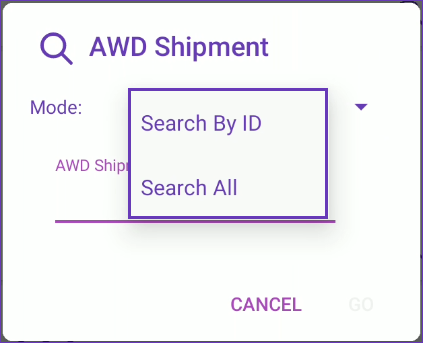
Bin Adjustment: Lot Numbers
We have updated the Lot Number suggestion list in Skustack when doing a positive Bin Adjustment. The suggested lots are now based on the specific product’s lot history. 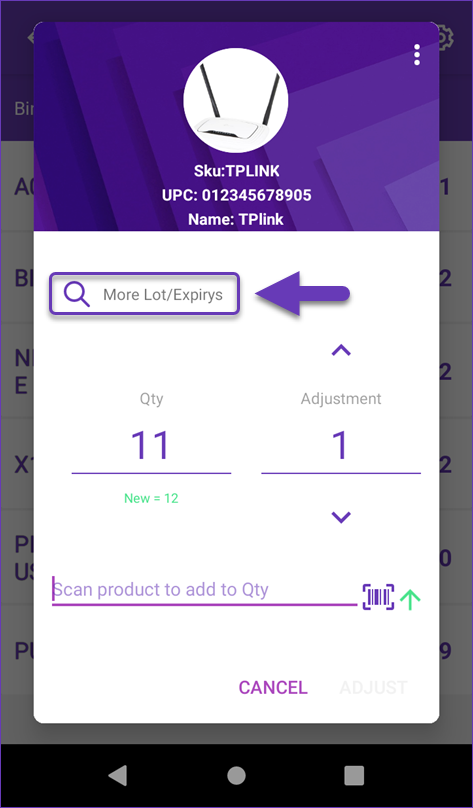
Bulk Send PO Email
We have updated the Email Purchase Order(s) bulk action on the Manage POs Page. It now redirects you to a page where you can select an email template or manually add Sender Name and Email.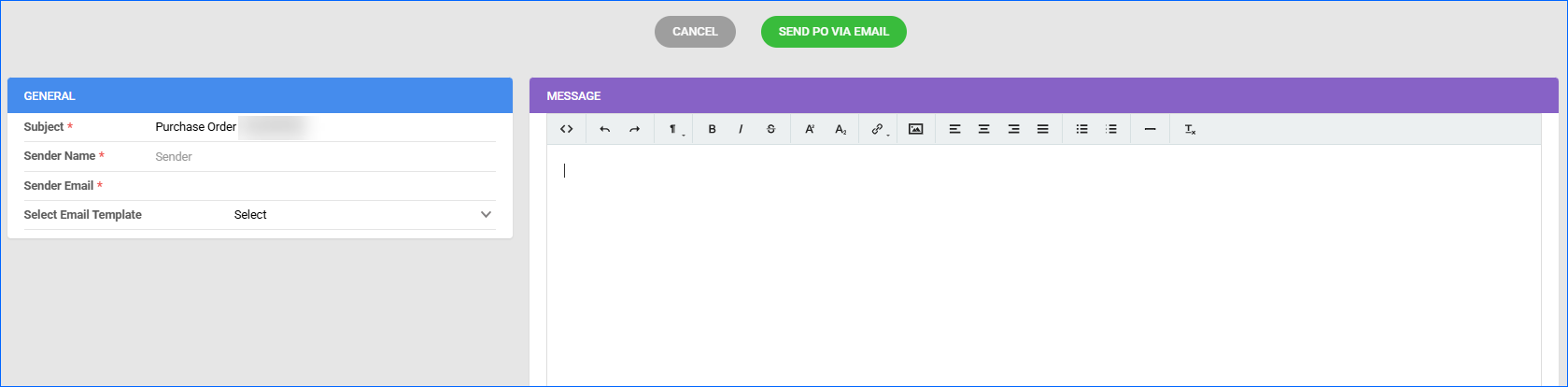
UPS: Consignee Accounts
We have added support for UPS Consignee Accounts to Shipbridge and Sellercloud. 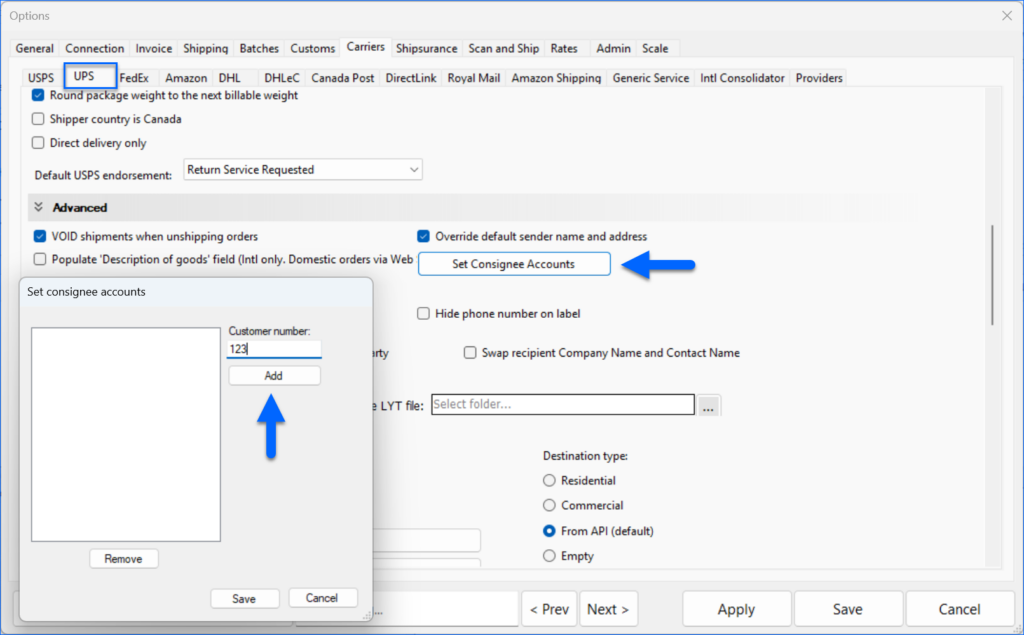
Upload Document to WITR
We have added a new endpoint to our REST API, which allows you to upload a document to an existing Warehouse Inventory Transfer (WITR).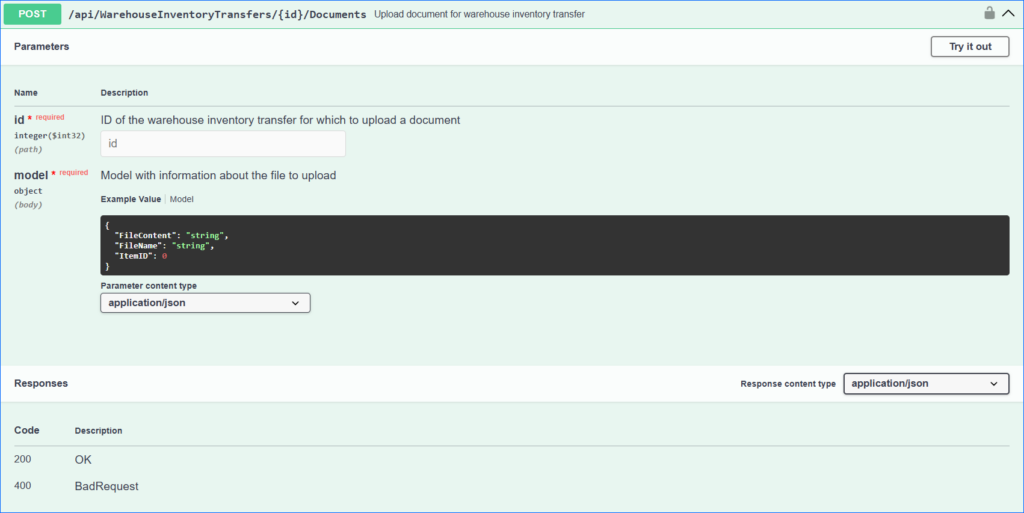
Get Catalog: Parameters
We have updated the Get Catalog endpoint with new available parameters: Date Created From and Date Created To.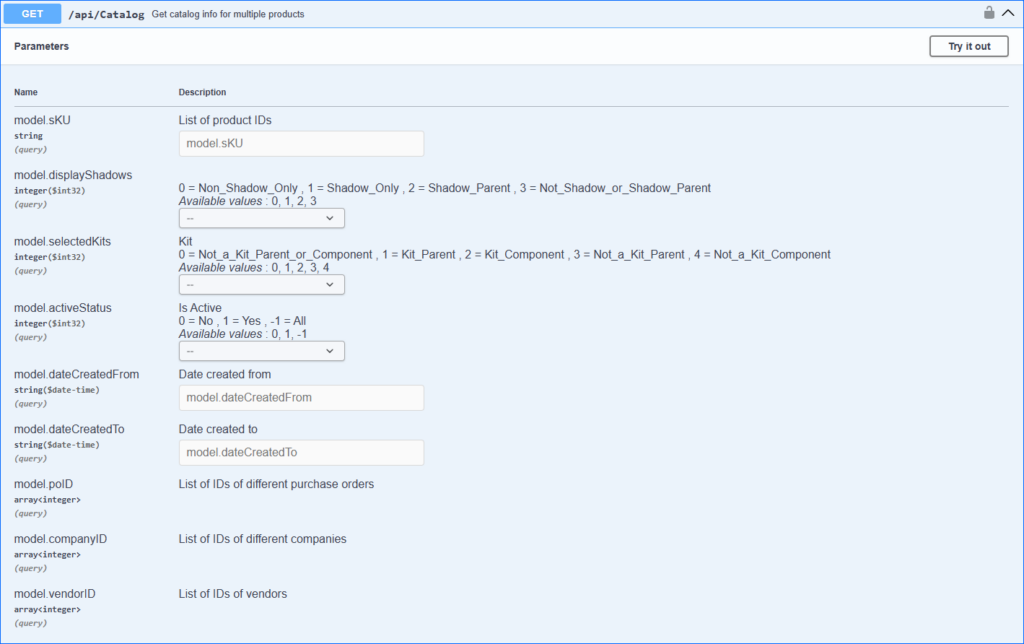
Bulk Edit eBay Store Category
You can now update the Ebay Store Category 1 and Ebay Store Category 2 fields for multiple products with the Bulk Edit Products action on the Manage Catalog page.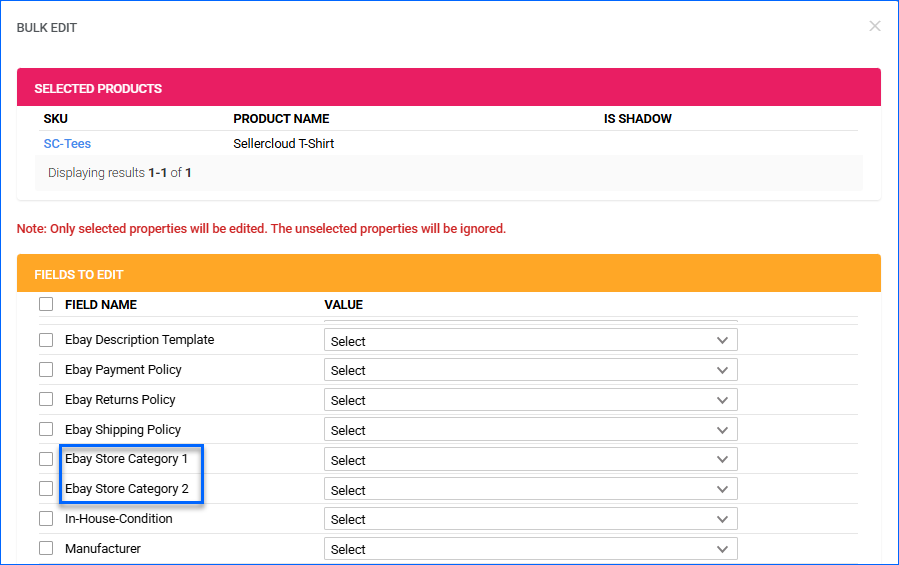
Box ID
We have added the Box ID column on Step 4: Boxing of the FBA Shipment Creation Wizard.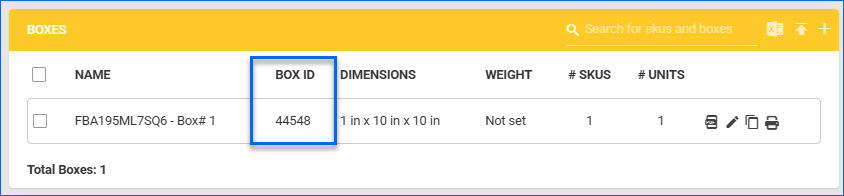
Product Types: Amazon
We have adjusted the Product Type Details page to only include one Amazon Category field. It now aligns with the latest SP API specifications.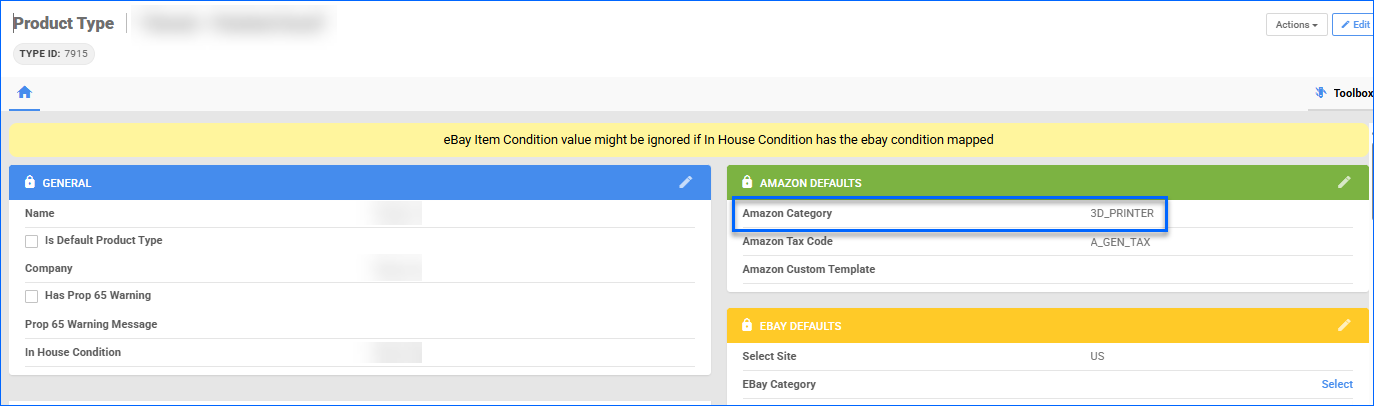
Rebates on Shadows
We have adjusted the Get Catalog Info and Get Inventory Info endpoints. They now take into account the Apply Rebates Of Parent To Shadows client setting. If it’s enabled, pulling a shadow will also return rebate information from the parent product.