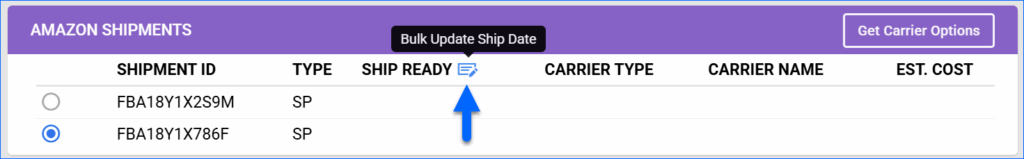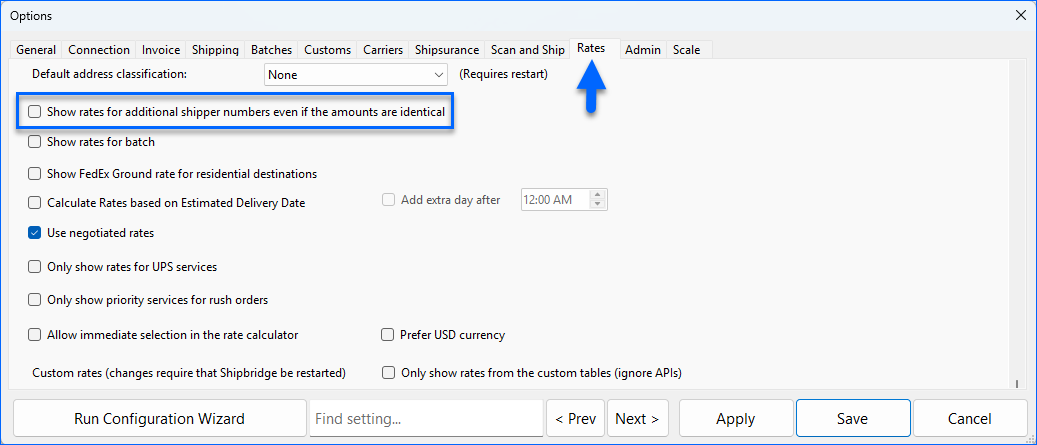Walmart have updated their Order API to now include Unit Cost in addition to the Unit Price. We have added a new setting to the Walmart General Settings page: Use Unit Cost From Walmart DSV Order. When you enable it, the Product Price field on your Walmart DSV Orders will correspond to the Unit Cost we receive, instead of the Unit Price.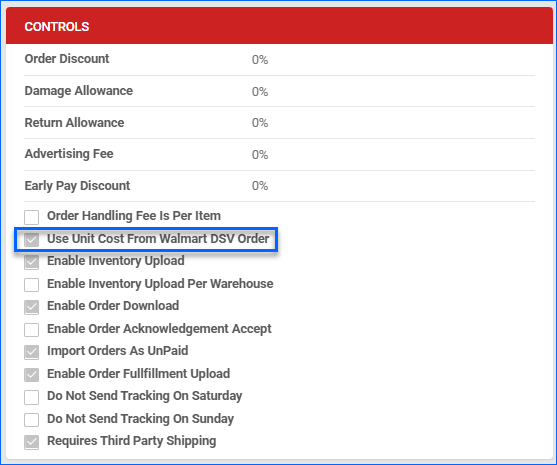
Discount Total
We have added Discount Total as an optional column to the Manage Orders page. Additionally, you can use it to sort the results in the orders grid.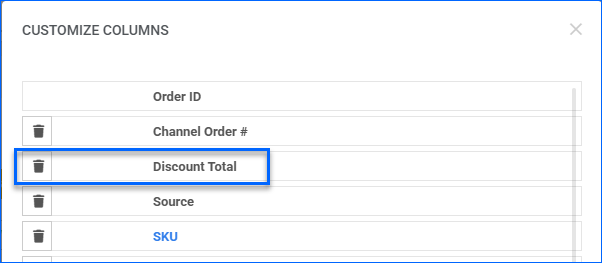
Unpaid Order Reserves
You can now configure your account to Reserve Inventory for orders that are not Paid or Authorized. This functionality was only available for Wholesale orders, but now you can extend it to Local Store and Website (Shopify) Orders as well.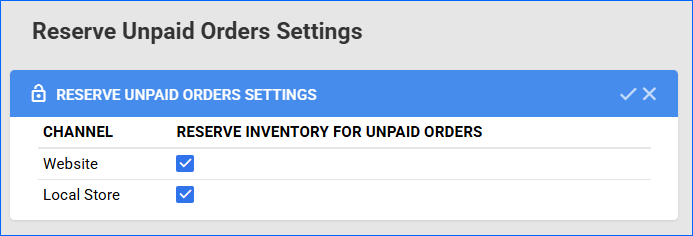
Temu Account Integration
You can now integrate your Sellercloud account with Temu via API. Contact our Support Team or your onboarding specialist to request the latest Temu Website Cart Plugin. The new integration supports order download, tracking upload, cancellation import, and automatically updating product inventory.
Shipping Total Filter
We have added a new filter to the Manage Orders page: Shipping Total. It allows you to select a range for the total cost of outbound shipping billed to the customer.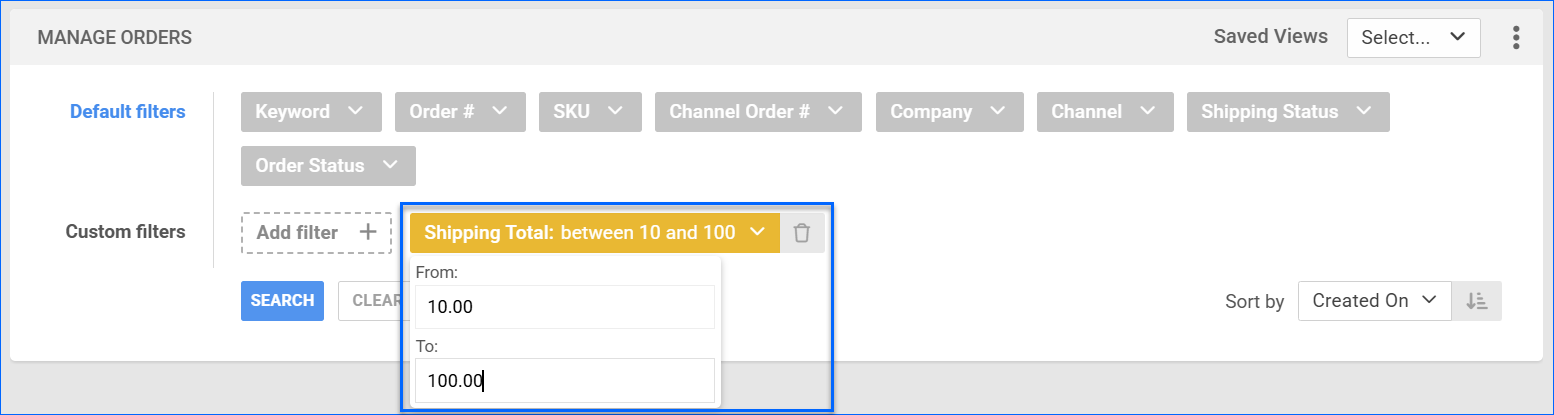
UPS Shipper Numbers in Rates Calculator
We have added a new setting in the Rates Tab of the Shipbridge options: Show rates for additional shipper numbers even if the amounts are identical. By default, the Rates Calculator only displays the UPS Additional Shipper Numbers if the calculated rates are distinct. Enable this setting to ensure all rates are shown, even if they are for the same amount.
Print Confirmation Labels per Package
We have added a new setting to the Scan and Ship options tab in Shipbridge: Print confirmation code label for each package. When enabled, we will always print one Confirmation Label per package within the specific order being processed.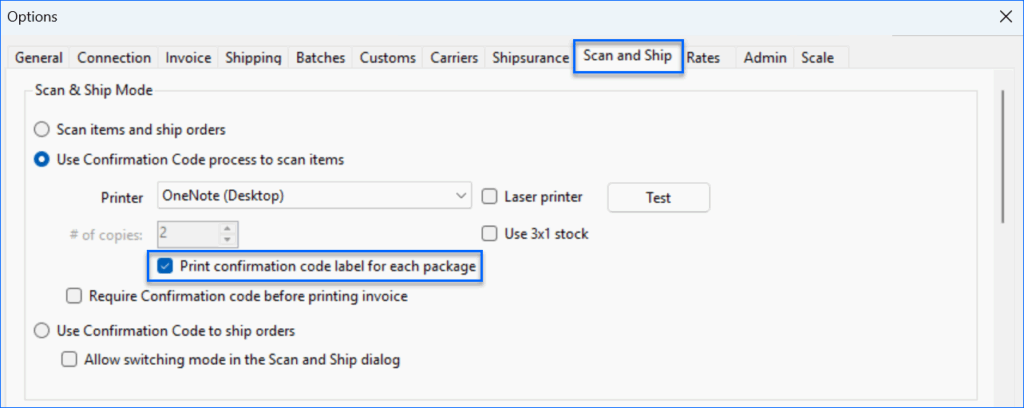
Capture Order Payment
We have added a new action to the Order Details page: Capture Payment. It is available for Website orders imported via a Cart Plugin, such as BigCommerce. This action allows you to initiate capturing payment for Authorized orders.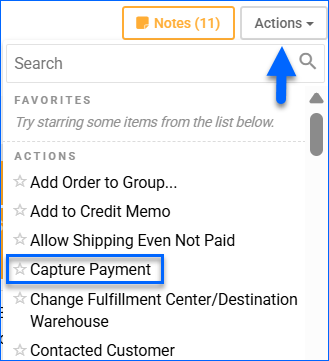
Direct Fulfillment Label Filter
We have added the Direct Fulfillment Label Received filter to the Manage Orders page, with True, False, and All operators.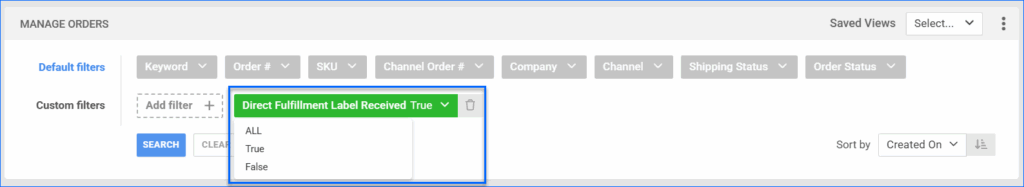
Bulk Update Ready To Ship Date
In Step 6: Carriers of the FBA Shipment Wizard, you can now set a Ready to Ship Date for all shipments in the plan.