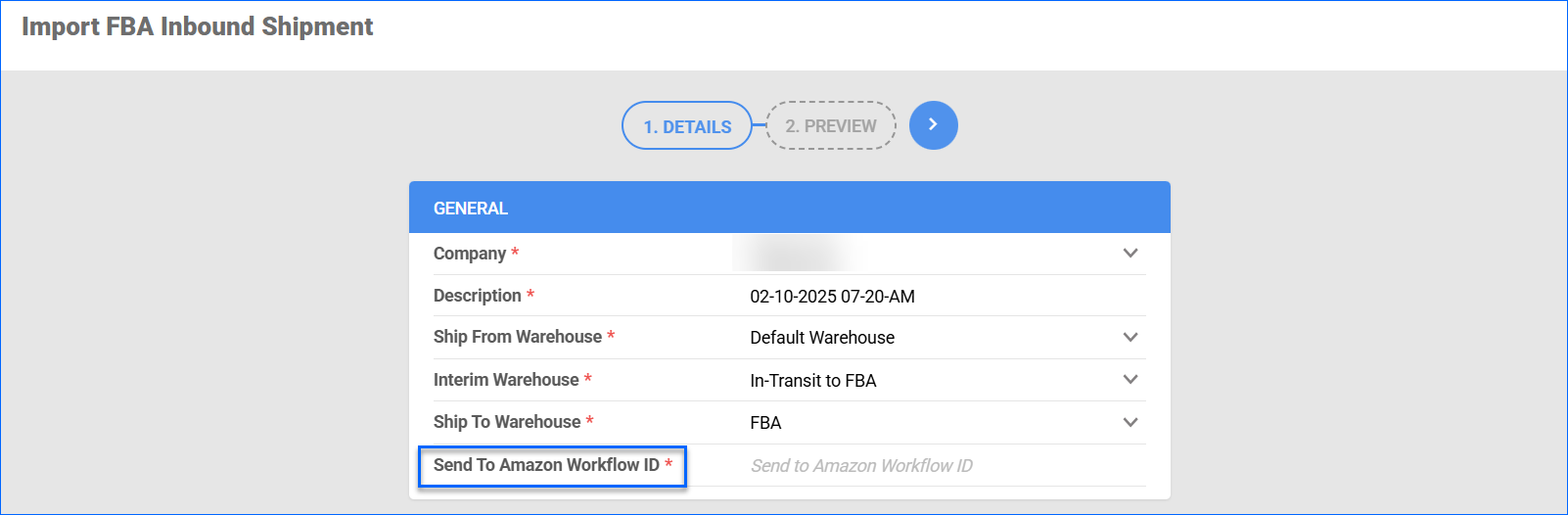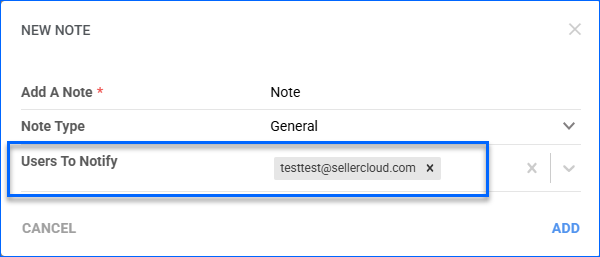Integrating DHL eCommerce is no longer available via Endicia. We have updated our Shipbridge application to accommodate this change and facilitate connecting to DHLeC directly.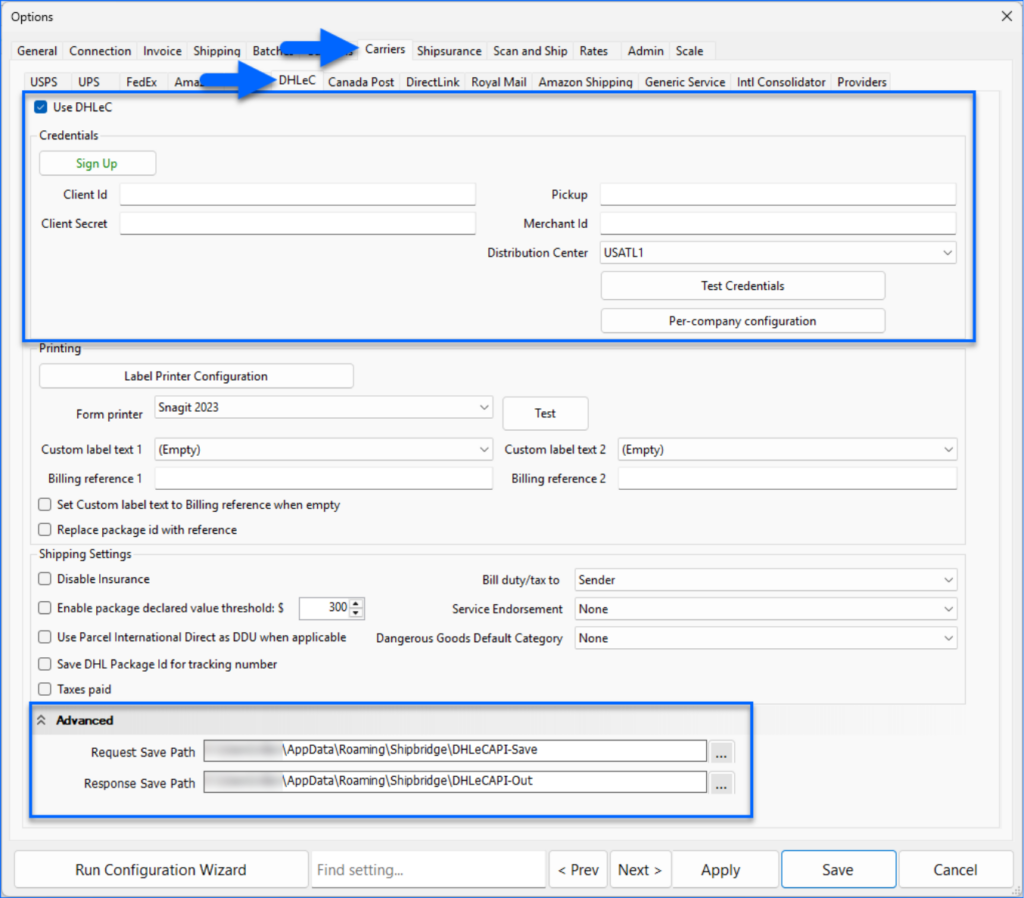
Product Types: Amazon
We have adjusted the Product Type Details page to only include one Amazon Category field. It now aligns with the latest SP API specifications.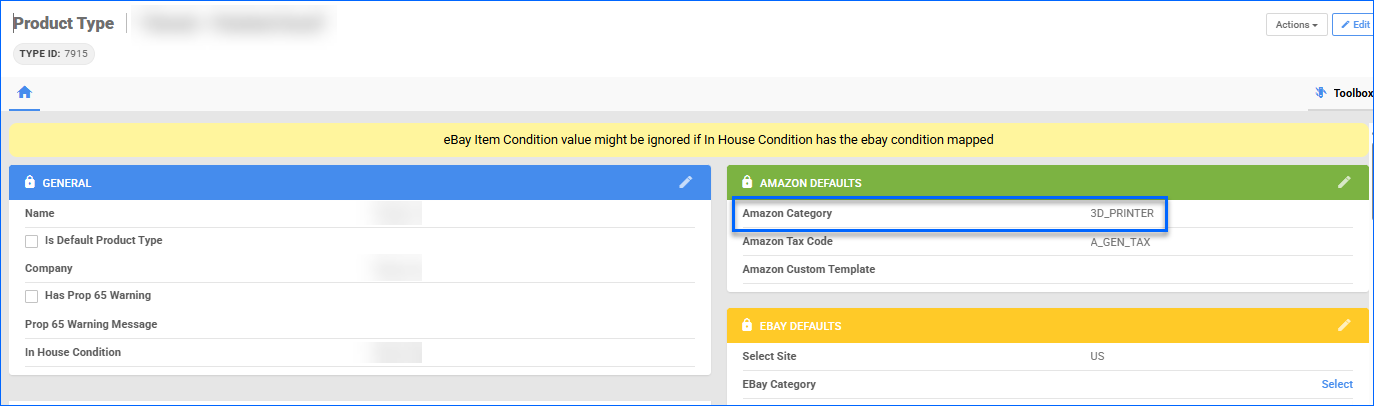
Rebates on Shadows
We have adjusted the Get Catalog Info and Get Inventory Info endpoints. They now take into account the Apply Rebates Of Parent To Shadows client setting. If it’s enabled, pulling a shadow will also return rebate information from the parent product.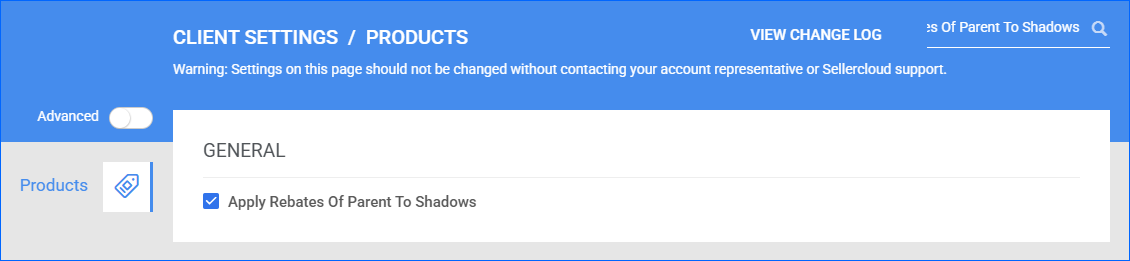
Product Prices Tab
We have updated the Prices Tab of the Product Details page toolbox. We have removed deprecated channels and added a note clarifying that additional pricing logic is not displayed on the page, but will still be applied when revising listings.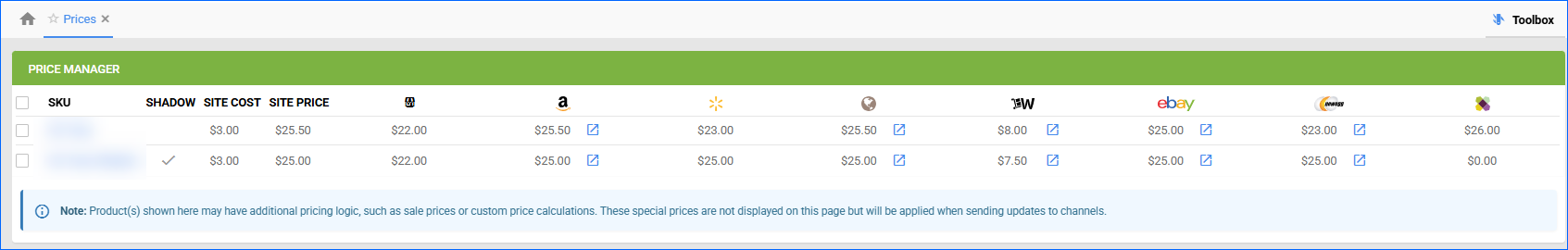
Order Note Users Restriction
The Users to Notify dropdown in the Add Order Note pop-up will now only display employees who have permissions for the order company.
Walmart Marketplace Attributes V5
We now support the new Walmart Marketplace V5 Categories and Attributes. You can configure them manually on a single product or import a spreadsheet for multiple SKUs.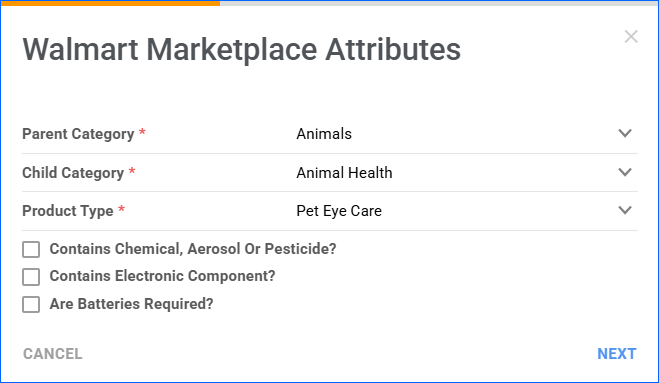
FedEx REST API Migration
FedEx has announced the retirement of its SOAP-based Web Services, including those for Tracking, Address Validation, and Postal Code Validation, and is transitioning to a RESTful API connection instead. With Shipbridge v6.0.9.5, we have added support for the new OAuth connection model. We recommend Migrating your FedEx Account as soon as possible to ensure continued performance.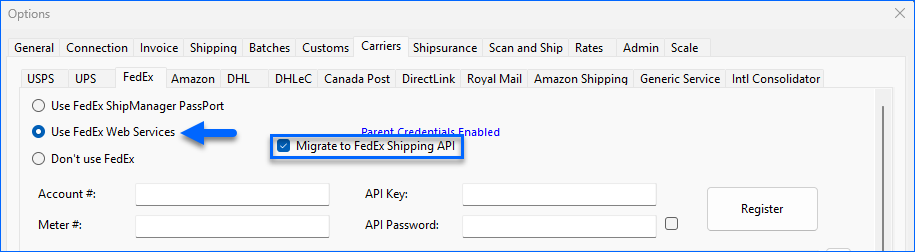
Groupon API Inventory
Groupon is migrating all inventory updates from EDI to API on March 31, 2025. We have added support for this functionality to our Groupon Account Integration. We recommend updating your API credentials as soon as your server is updated to ensure optimal performance and accurate inventory levels.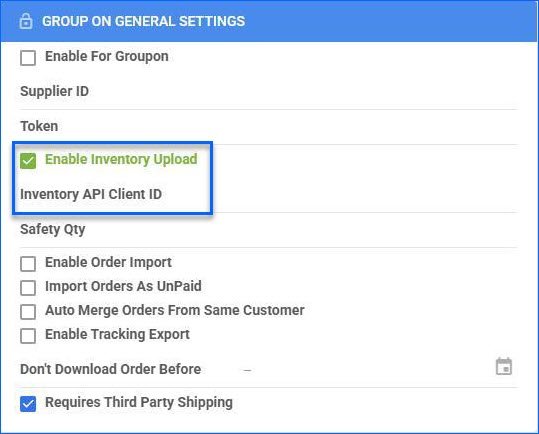
Walmart DSV: Multiple Tracking Numbers
We have adjusted the Tracking Export functionality for Walmart Dropship (DSV) Orders. Going forward, if you ship an order with multiple packages, we will send all related tracking numbers to Walmart. The Enable Order Fulfillment Upload company setting must be enabled to export shipping information automatically.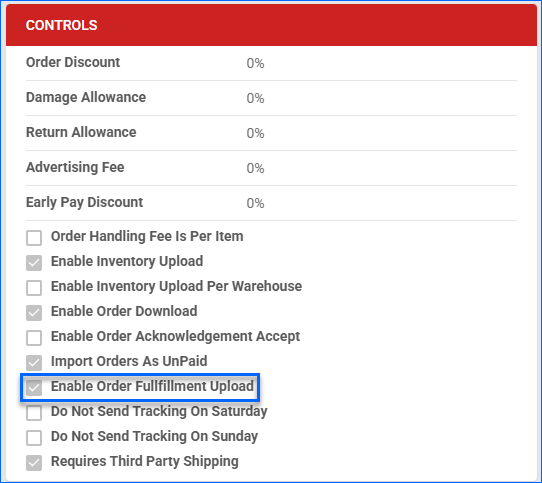
Send to Amazon Workflow ID
We have updated the Import FBA Shipment From Amazon workflow to comply with Amazon’s new API. Now, you must use the Workflow ID instead of the Shipment ID, and the whole plan will be imported into Sellercloud even if it has been split into several shipments. Note that you must confirm the Placement Options on Seller Central before importing the plan into Sellercloud.