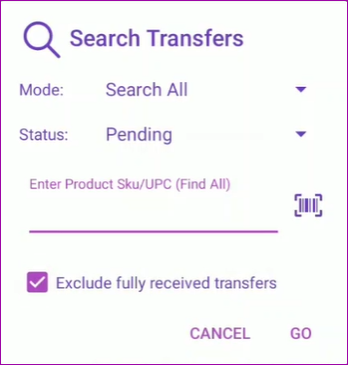When you search for Picklists in the Skustack App Order-Based Module, you will now be able to easily identify whether any of them contain Rush Orders. Each Pickist that contains even a single such order will be indicated with an icon.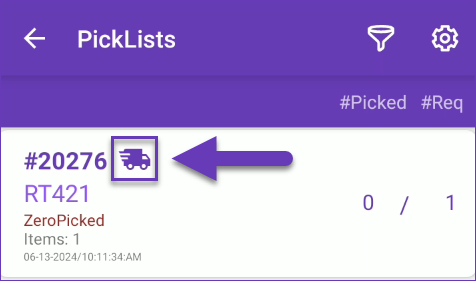
Search by PO Description
The Receive PO Module of the Skustack App now allows you to filter your Purchase Orders by Description.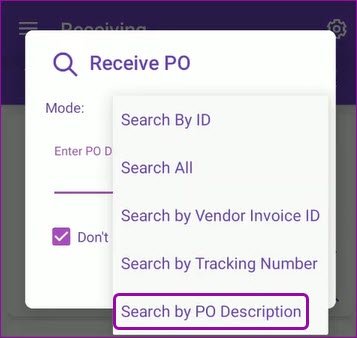
Restrict Picking an Order Not on a Picklist
We have added a new Warehouse Management Setting to the Skustack Application: Restrict picking an order not on a picklist. When enabled, you will not be able to initiate picking via an order ID in the Order Based module, instead, you must use a picklist ID.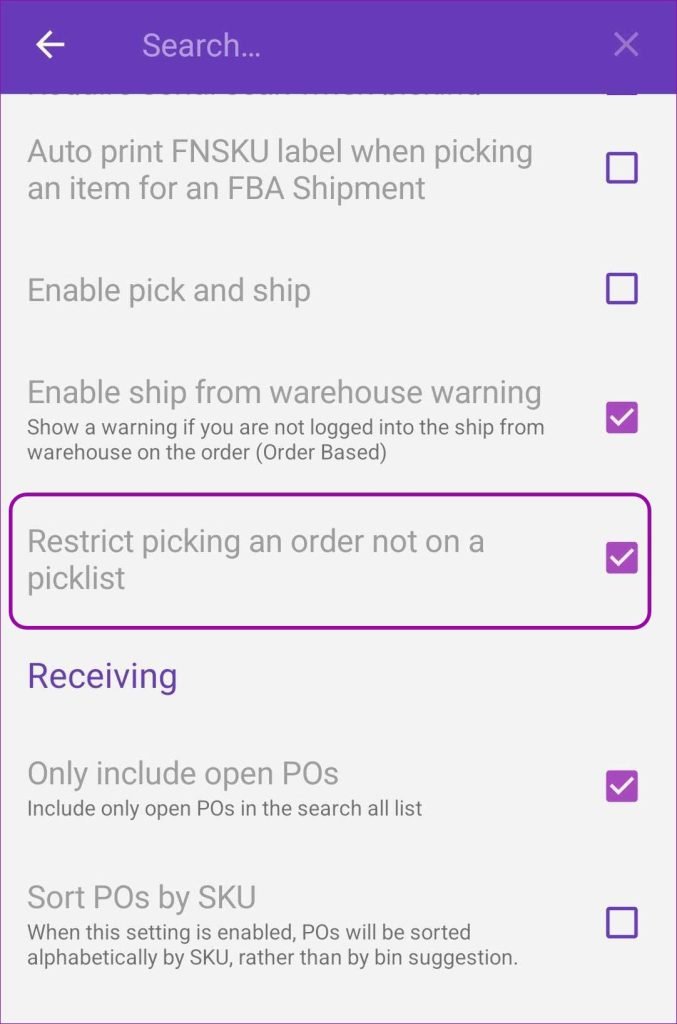
View Announcements
You can now View Announcements in the Skustack App. Announcements are a convenient way for Client Admin users to send personalized or generic notifications from RTC to the workforce’s Skustack installations.
Enable ship from warehouse warning
We added a new setting in the Skustack App under Settings > Warehouse Management > Picklists. When you check Enable ship from warehouse warning, the app will show a message when you attempt to pick an order which has a Ship From warehouse different than the one you are currently logged into.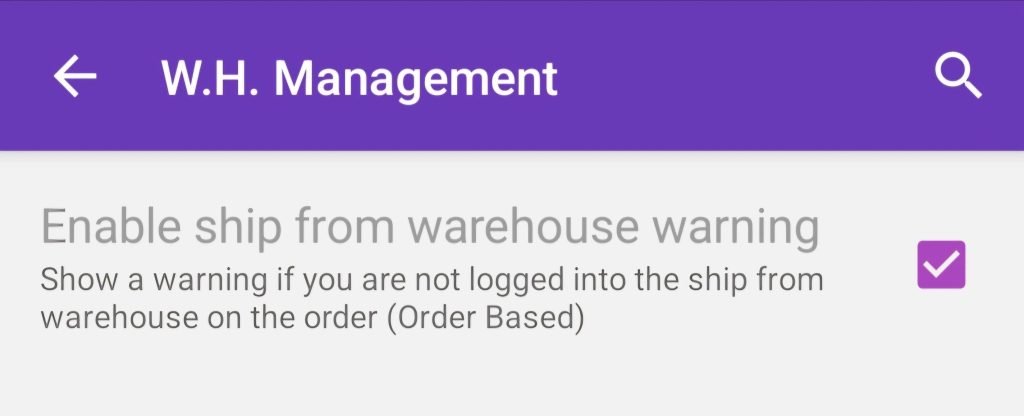
Receive to Light
The Skublox Integration with Skustack gives you the ability to organize your warehouse processes with a variety of sorting methods, such as the new Receive To Light method. It combines the Cross-Dock and Pick-To-Light workflows allowing you to receive items from a vendor and immediately sort them on a Skublox lightwall for pending order shipping. This process aims to reduce the time and expenses linked with storage while optimizing the product sorting processes.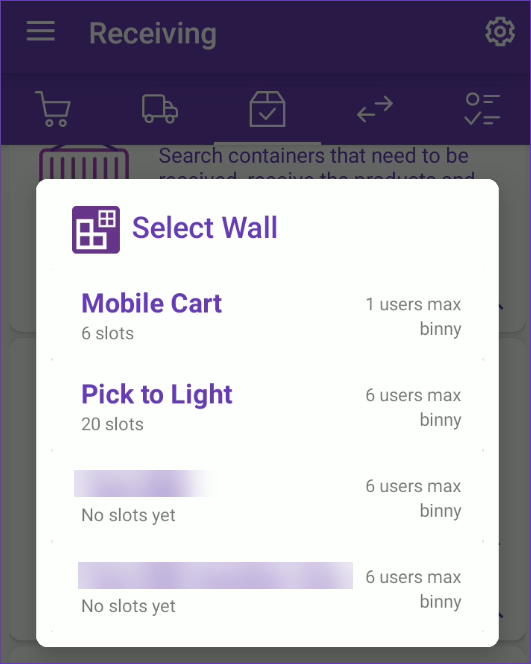
Warehouse Region Filter for Putaway
We have added a Warehouse Region filter to the Putaway List module in the Skustack App. This can be especially useful for employees putting away stock because they can get assigned to a specific area of the warehouse and have a quick way of finding which lists are specifically in their region. 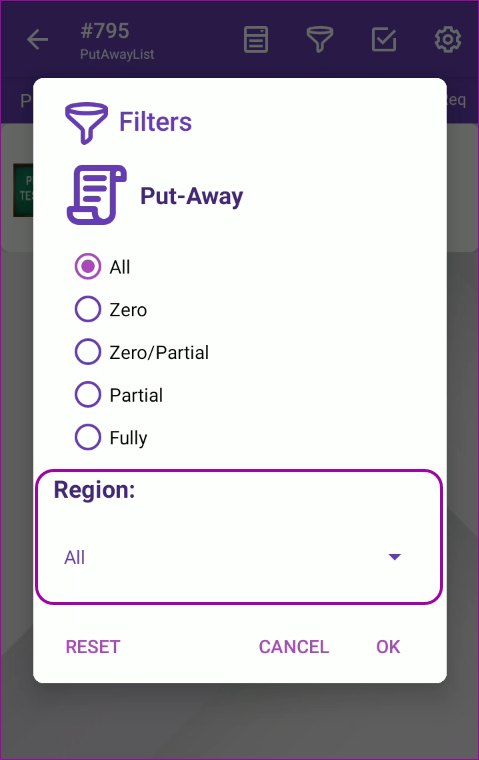
Print UPC Instead of SKU
We have added a new device setting to the Skustack Application: Print UPC on PickList Product Order Confirmation Label. You can find it in the Warehouse Management section of your device settings under Picklists. When enabled, all picklist product order confirmation labels will be printed with the product UPC instead of the Product ID (SKU).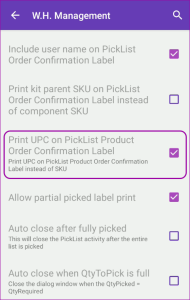
Connect WiFi Printer
The Skustack mobile app now supports connecting to a Zebra label printer via WiFi. To establish the connection, make sure your Skustack device has the WiFi enabled and that the printer is switched on. Then, choose the Wi-Fi connection type in Settings > Printer and fill in the printer’s IP address and port.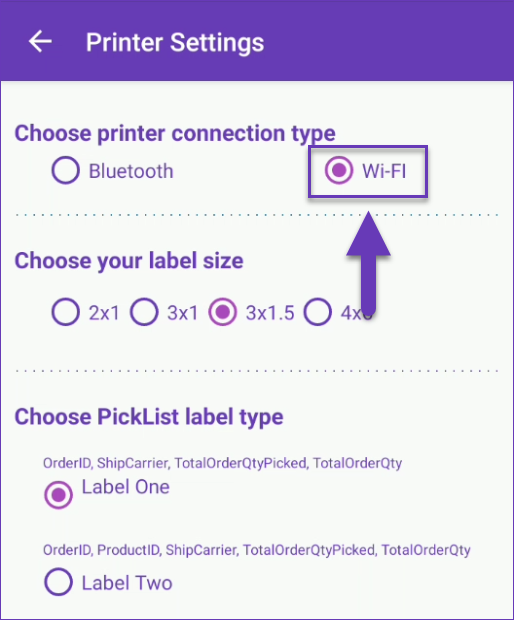
Warehouse Transfer Notes and Search
The latest Skustack App version now supports adding custom notes in Warehouse to Warehouse transfers. Any notes added in the App will also be displayed in the Skustack Admin Portal and in Sellercloud. Additionally, when searching in the Warehouse Transfer module, you now have the option to Exclude fully received transfers by checking the box. This way, the results will only contain transfers that are still in progress.