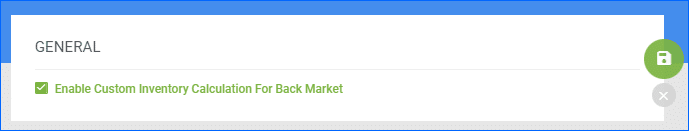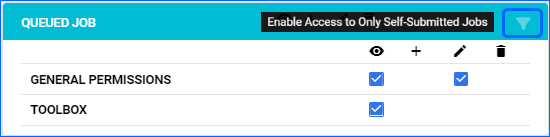We have built a new integration with Square V2 that allows you to sync order and product information seamlessly via API. Contact our Support Team to request the latest plugin. 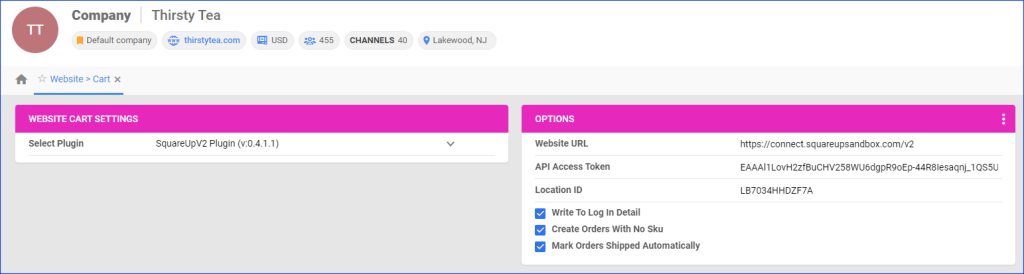
Back Market API: International
We have added support for integrating with international Back Market sites via API: CA (Canada), FR (France), and BE (Belgium). The only prerequisite to set this up is to have a Sellercloud company configured for the respective country. For example, in order to sell on Back Market France, the integration should be set up in a company with country code FR and currency EUR. Once this is done, you can follow the regular integration workflow.
Manage Plugin Channels
We have added a Manage Plugin Channels page that lets you view and manage any integrations configured through the Plugin Wizard. You can see the companies created via this method and their plugin-integrated channel, access details about the associated scheduled tasks and plugins, configure any required custom settings and validate that everything has been set up properly.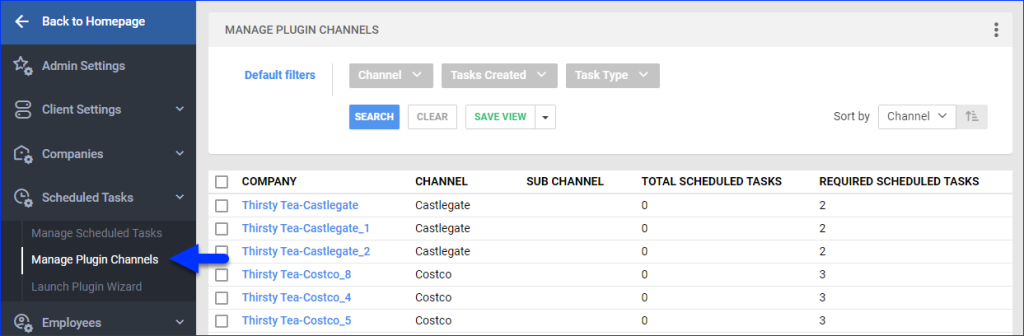
Update Billing Information
You are now able to submit a request to update your Billing Information directly through our Delta interface. Just click on your name in the top right corner of the screen, go to Account > Billing Information, and press the button. You will be redirected to a secure form, where you can add contact information and address and choose to provide credit card information, bank account details (ACH), or both. Your request will be validated against your team name, which is pre-filled when you navigate to the form directly from Sellercloud.
Multiple Groups Selection
We have updated the way the Product Group filter functions on all Manage pages: Catalog, Orders, Inventory, POs, Predictive Purchasing. You can now select multiple groups for your search, and the results will contain products from all selected groups independently. This means that if SKU A is in one group only, and you have selected its group along with others in the filter, SKU A will still show up. You are also now able to use the filter to search for products within a group or to exclude products contained in certain groups with the NOT IN option. This will give you more flexibility, especially in terms of using saved searches for Reports and Scheduled Tasks.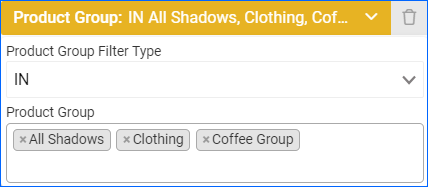
Queued Jobs Access Restriction
We have added a new icon to the Queued Jobs panel on the Employee Permissions page. When you click it, you will Enable Access to Only Self-Submitted Jobs for that user, and they will only be able to access the Queued Jobs they have submitted themselves. This is an additional security measure that will prevent employees from being able to view and download the generated export files for jobs, which may contain sensitive financial data, customer information, or anything else they wouldn’t otherwise have access to.
Apply Permissions To Newly Created Companies
In Sellerloud, users can have one of two Roles, Client Admin or Employee, which determines permissions and access for that user across the interface and its functionalities. While a Client Admin will always have access to the whole account, Employee permissions are very flexible and once configured, you can decide which companies they would apply to. We have added a new checkbox to Apply Permissions To Newly Created Companies. When checked, the employee will automatically receive the same permissions, whenever a brand new company is created in your account.
Email Template Filter
All emails sent through Sellercloud, including automatic emails about completed Queued Jobs, Order Confirmation emails to your customers, new order notifications, Scheduled Task set to export to Email, and all others, are recorded in the Email Sent Log. This page is a useful tool for keeping track of communication related to your business and provides an easy way to pinpoint errors if there is an issue. We have added a new filter to the Email Sent Log, which allows you to search by specific email Templates. As it is mandatory to assign a template, regardless of which specific email functionality you are using, this will allow you to quickly group and sort through emails.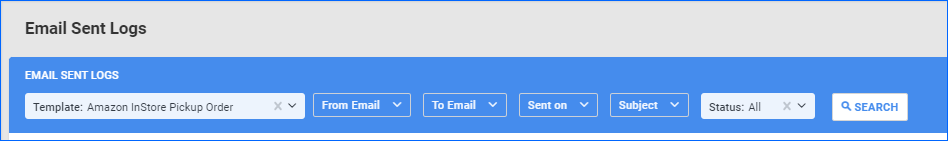
Amazon South Africa
Recently Amazon has launched its South Africa Marketplace. To integrate it into Sellercloud, you would need to create a company, set the correct Country Code (ZA) and currency, and enter Amazon Marketplace ID: AE08WJ6YKNBMC on the Amazon General Settings page. There are no special steps you need to complete in addition to the general Amazon Integration process. For Amazon Unified Accounts, the South Africa marketplace is part of the European Region.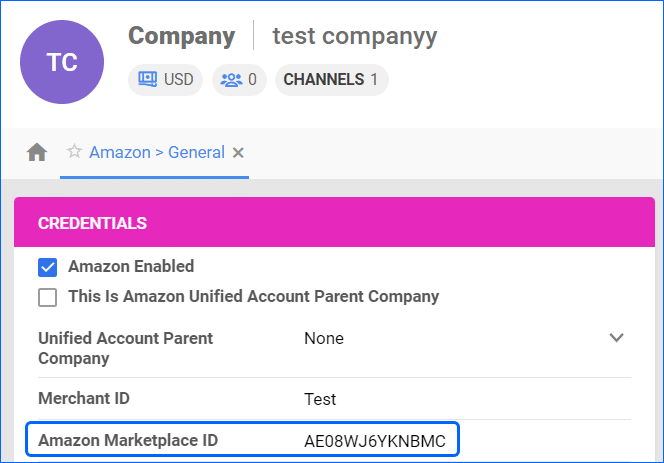
Back Market Inventory
We have added support for Custom Inventory Calculations for channel Back Market, controlled by the new client setting Enable Custom Inventory calculation for Backmarket. This means you can request your own custom plugin, which will calculate the sellable inventory for each of your Back Market products based on the rules set with the plugin. Sellercloud will only send the quantities defined by that calculation. This workflow only applies to the core API Back Market Integration.