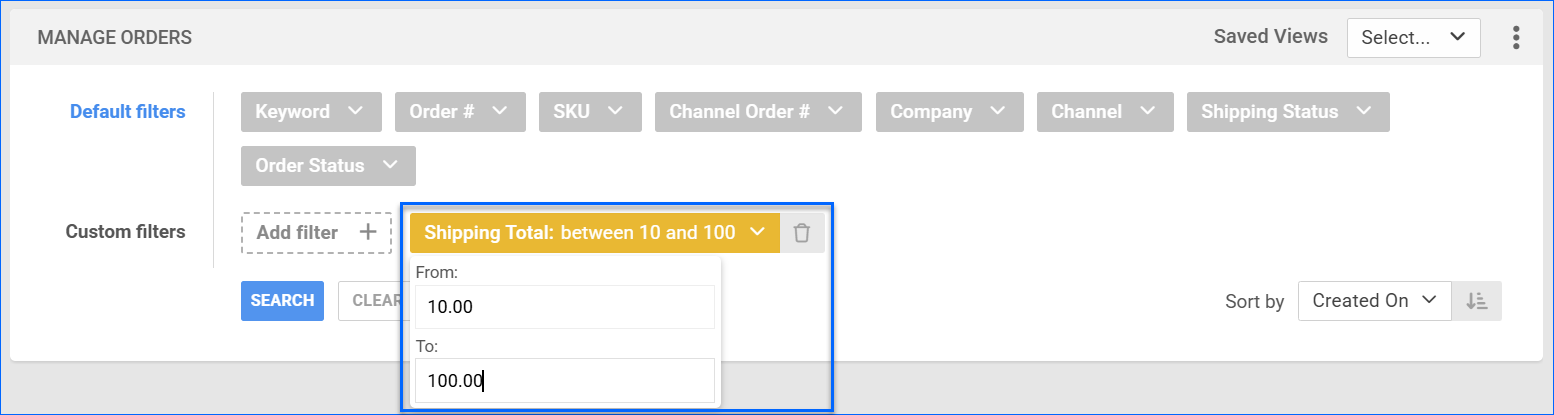The new Enhanced Editor is now available when updating the Long and Short Descriptions on the Product Details page. If you prefer the simple editor, you can disable the Use Enhanced Editor for Editing Descriptions UI Client Setting.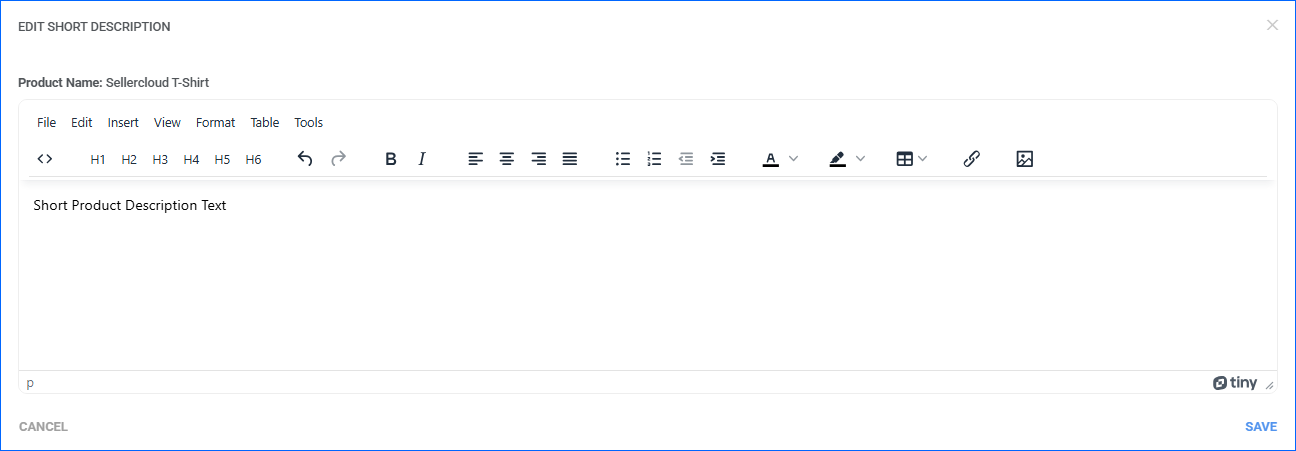
Shopify Publications
You now have the ability to download a current list of your Shopify-integrated channels into Sellercloud. Once you have done that, they will be available as Product Visibility options on the Website Properties page of your products.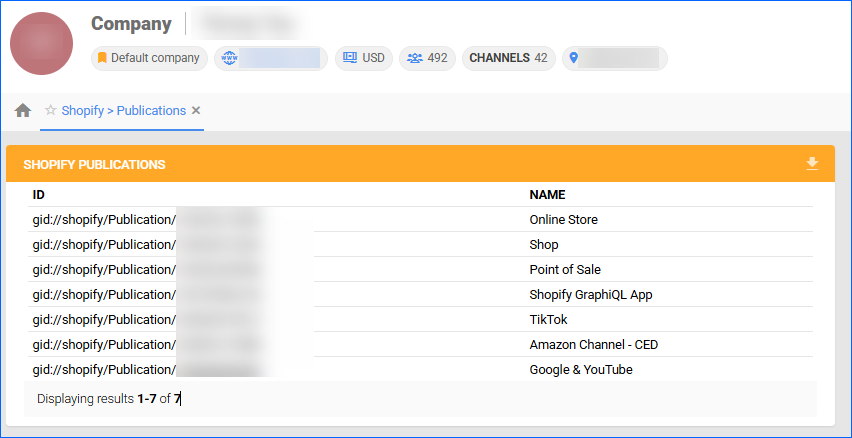
Update Order Statuses
We have added a new endpoint to our REST API. It allows you to update the status of a list of existing orders by performing an action available on our Manage Orders page, such as Set Shipping Requires Third Party and Mark Invoice Sent to Channel. For more information on the available actions and how to consume the endpoint, read our Update Order Statuses article.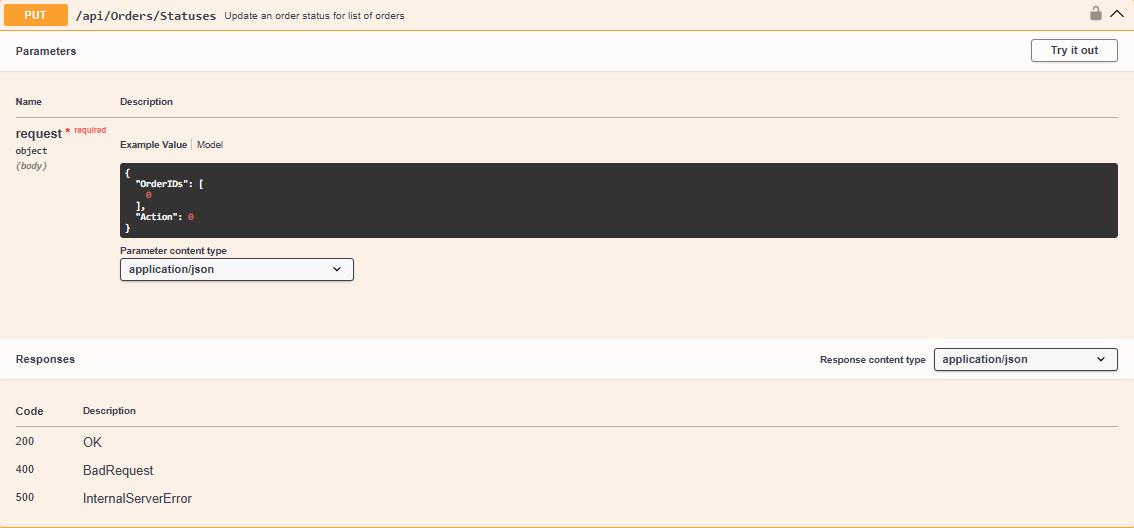
Walmart DSV Orders: Unit Cost
Walmart have updated their Order API to now include Unit Cost in addition to the Unit Price. We have added a new setting to the Walmart General Settings page: Use Unit Cost From Walmart DSV Order. When you enable it, the Product Price field on your Walmart DSV Orders will correspond to the Unit Cost we receive, instead of the Unit Price.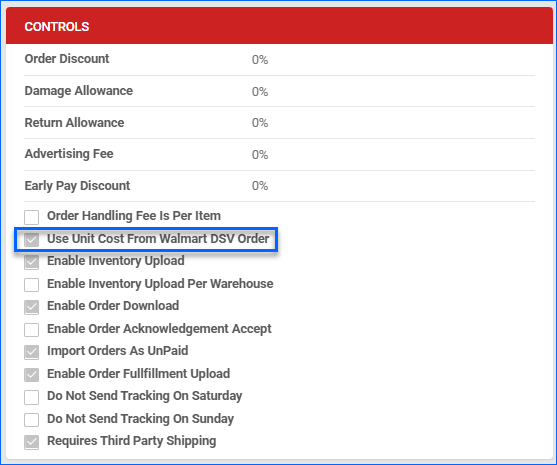
Discount Total
We have added Discount Total as an optional column to the Manage Orders page. Additionally, you can use it to sort the results in the orders grid.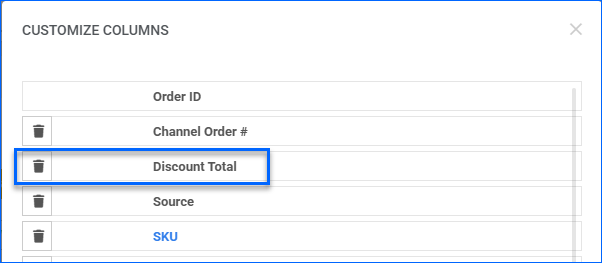
FBA Business Orders
We have adjusted the FBA Order download to now check whether they were placed by Amazon Business Customers. We then mark them accordingly with the Amazon Business subtype. 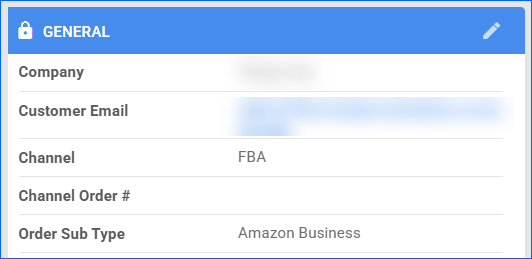
Bulk Ship Orders: Shipping Cost
You can now add the Shipping Cost directly when using the Ship Order bulk action from the Manage Orders Page. This makes it easier to record and track shipping expenses at the time of fulfillment without switching between pages or updating later.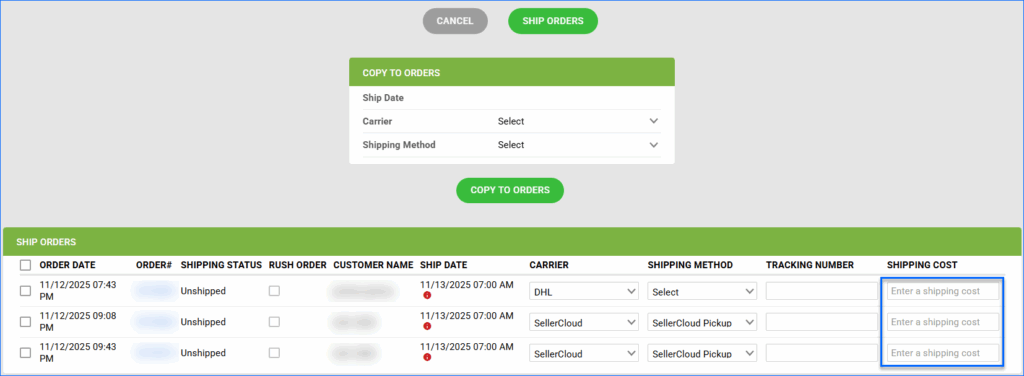
Unpaid Order Reserves
You can now configure your account to Reserve Inventory for orders that are not Paid or Authorized. This functionality was only available for Wholesale orders, but now you can extend it to Local Store and Website (Shopify) Orders as well.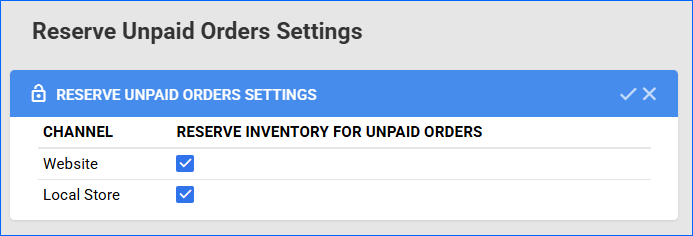
Temu Account Integration
You can now integrate your Sellercloud account with Temu via API. Contact our Support Team or your onboarding specialist to request the latest Temu Website Cart Plugin. The new integration supports order download, tracking upload, cancellation import, and automatically updating product inventory.
Shipping Total Filter
We have added a new filter to the Manage Orders page: Shipping Total. It allows you to select a range for the total cost of outbound shipping billed to the customer.