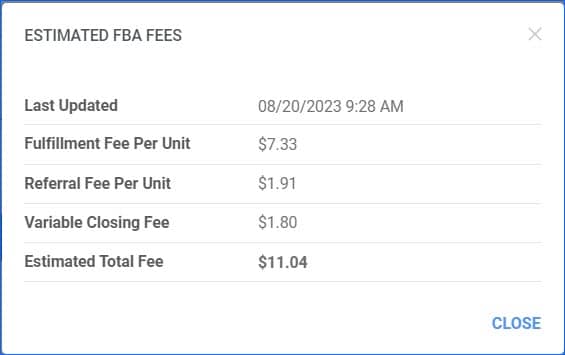For our Skustack users, we have added a new Order Action to “Re-Calculate Picking Status”. If the Order Details Page is incorrectly showing the Order as Overpicked or Partially Picked, you can perform this action and make sure all Skustack actions are taken into account.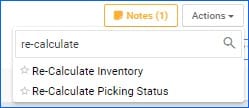
Inventory Arrival Report Filter
Many of our Reports can be configured to generate automatically via a Scheduled Task. To help you better tailor the results to your business, we have added the new options for “This month”, “Last month”, and “60 days” in the Time Frame filter for the Inventory Arrivals Report in Scheduled Tasks.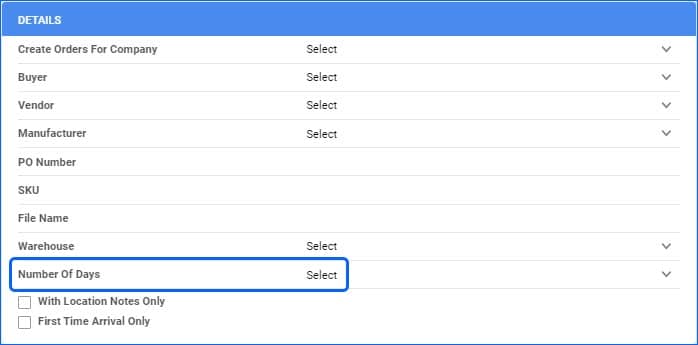
Get Amazon Buy Box Price
You can now quickly get your Product Amazon Buy Box Price with just one action. We will also pull this information when you click the refresh icon next to the Buy Box Price field on the Amazon Product Properties page. Click on the hyperlink to see the Buy Box Modal for additional information.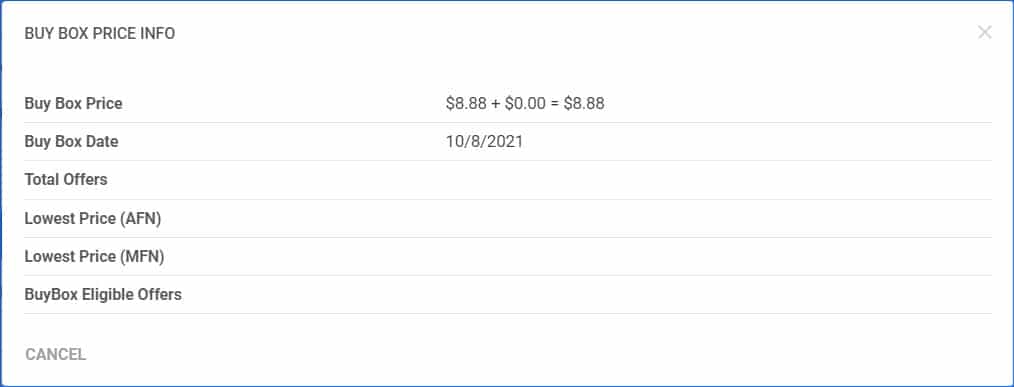
FBA Planning Item Restriction
When you are creating an FBA Planning with PO via file import, Sellrcloud will skip any items that are in any way ineligible to send to FBA, including FBA restricted, discontinued, or any other reason. Instead of the whole Queued Job failing, the action will be successful for all eligible items.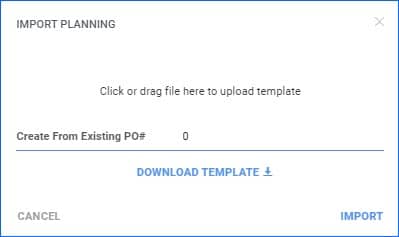
FBA Planning Panel
We have added a new panel to the Product Amazon Properties Page for FBA Planning. The fields display the information we receive directly from Amazon via their FBA Planning Report, matched by your Products’ ASIN, Merchant SKU, and FNSKU.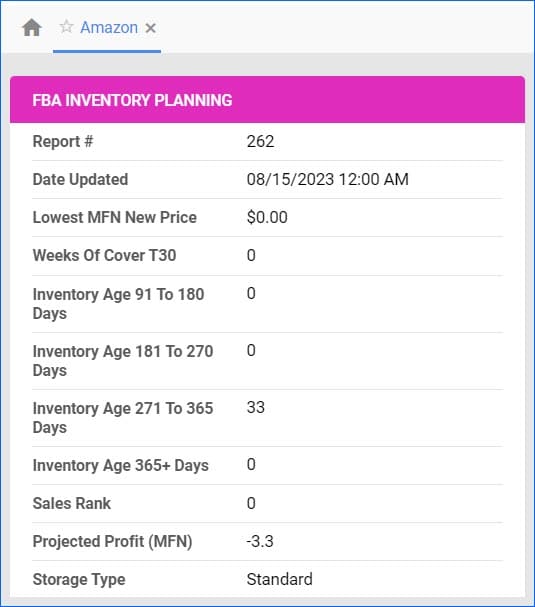
Website UPC
Order FIlters
On the Manage Orders page, we have added the option to filter orders by “Older than 7 days” and “Older than 14 days” in all the Date Range filters. This will exclude any orders that were, for example, “Created On” a date within the last week. This will help you sort through your orders, and it can also be used for Saved Searches. The same option is also available when searching for Purchase Orders.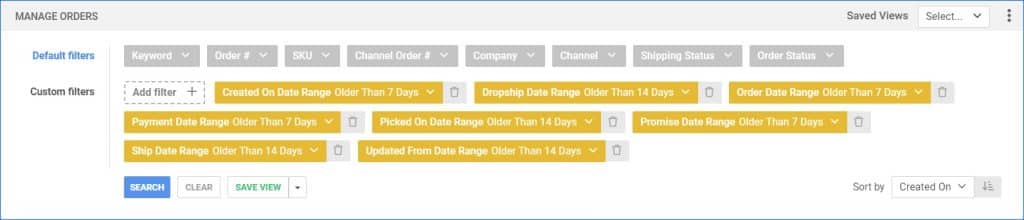
eBay Supplemental Images
You are now able to add and assign to eBay up to 20 Supplemental Images. This update is controlled by an Admin Setting, so make sure to contact our Support Team to configure this option.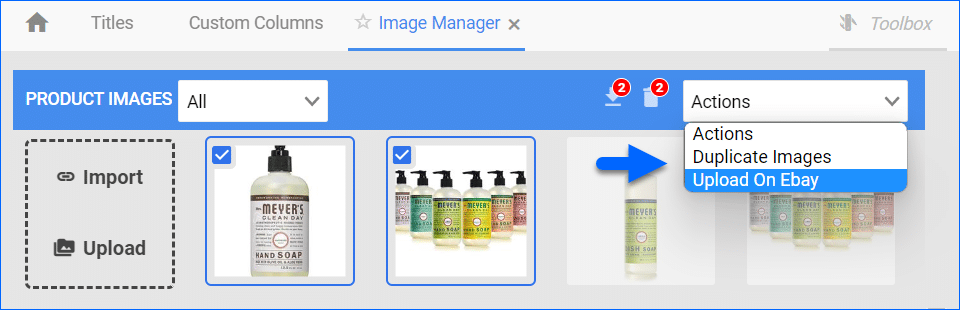
Vendor Default Warehouse
You are now able to configure two separate Default Warehouses for your Vendors. “Default Warehouse For DropShip” refers to the Warehouse that will be automatically set on Dropship POs, and “Default Warehouse For Regular PO” lets you set a default receiving warehouse for Purchase Orders.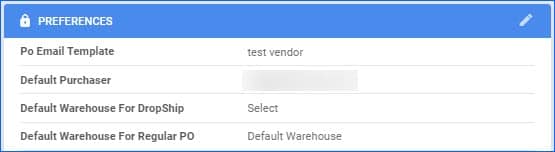
Amazon Product Properties FBA Fees
You will now be able to see a breakdown of the Extimated FBA Fees for each of your FBA products. The value of the new “Total Fees (Estimated)” field we added to the Product Amazon Properties page is a clickable hyperlink which will show each fee amount as estimated by Amazon. We receive these values from an FBA Inventory Report, and they can be invaluable when deciding how to manage your FBA Quantities and calculate SKU prices.