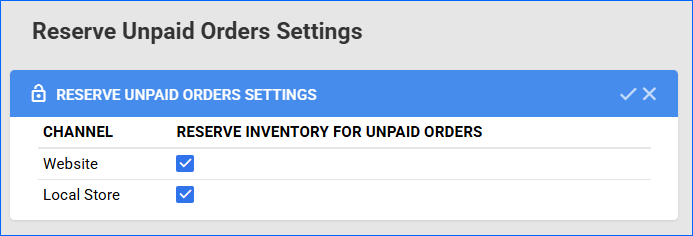You can now create an Order Saved View and use it to customize the list of orders sent to ShipRush. 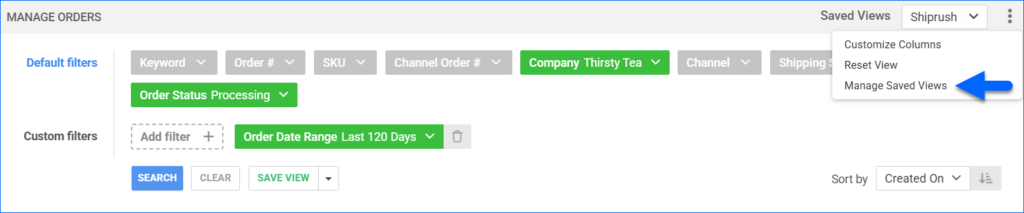
Zoro Tools Cancellations
We have adjusted the Zoro Tools SPS Modified Order Ack Export plugin to now account for cancelled orders by using an additional Scheduled Task and Saved View. You can read more about the setup in our Zoro Tools Account Integration article.
Shopify: Multiple Tracking Numbers
We have added a new Admin Setting, which allows us to send Shopify multiple tracking numbers for an order as a single field. This feature is necessary for orders that only have a single Kit Product that has its Components shipped in separate packages. Contact Sellercloud Support or your onboarding specialist if you need this setting enabled for your account.
Magento: Route Fee
The Handling Fee field on Magento Orders will now include the Route Fee we receive from the channel when importing new orders.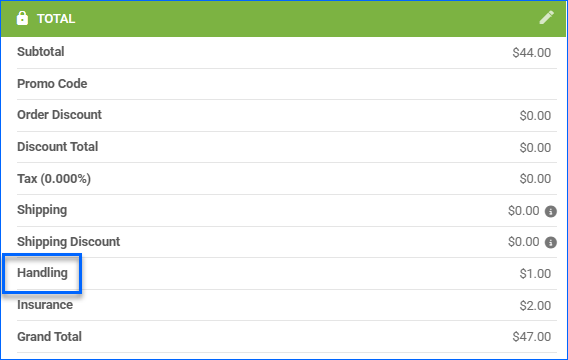
Shipping Provider Filter
We have added a new filter on the Manage Orders page: Shipping Provider. It allows you to look up orders based on the source from which the labels were purchased. This is especially useful for differentiating whether you generated the label via Amazon Services: Buy Shipping or directly from the carrier (UPS, FedEx, etc). 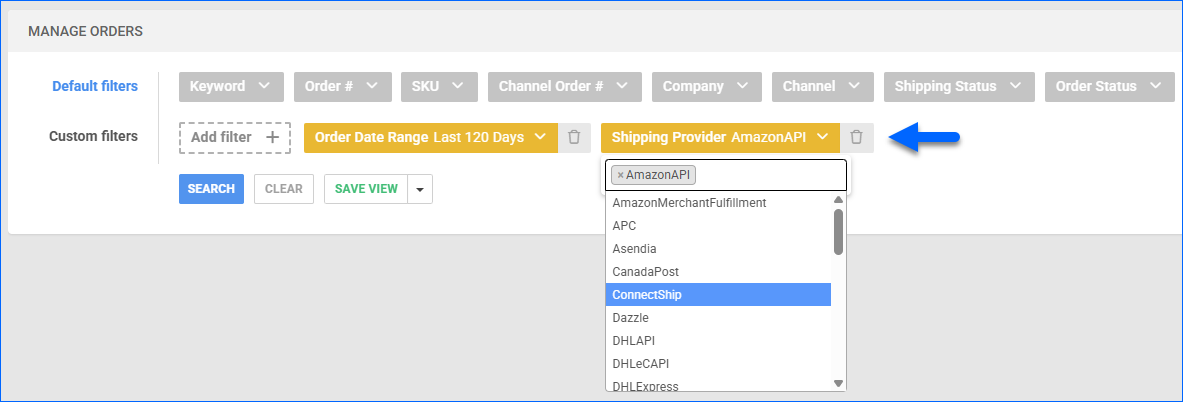
Walmart DSV Orders: Unit Cost
Walmart have updated their Order API to now include Unit Cost in addition to the Unit Price. We have added a new setting to the Walmart General Settings page: Use Unit Cost From Walmart DSV Order. When you enable it, the Product Price field on your Walmart DSV Orders will correspond to the Unit Cost we receive, instead of the Unit Price.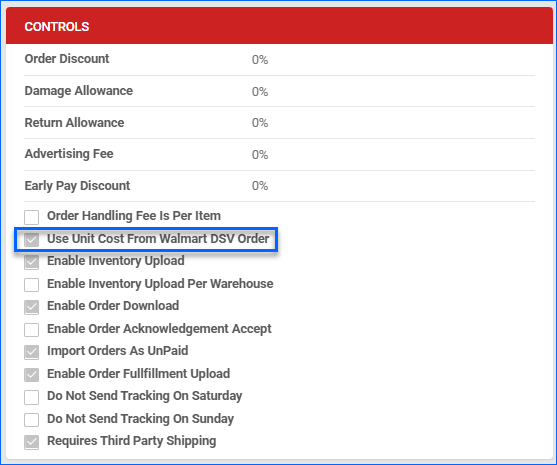
Discount Total
We have added Discount Total as an optional column to the Manage Orders page. Additionally, you can use it to sort the results in the orders grid.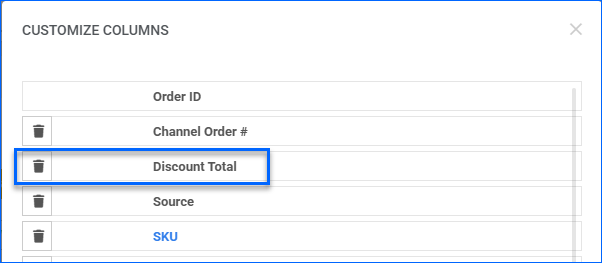
FBA Business Orders
We have adjusted the FBA Order download to now check whether they were placed by Amazon Business Customers. We then mark them accordingly with the Amazon Business subtype. 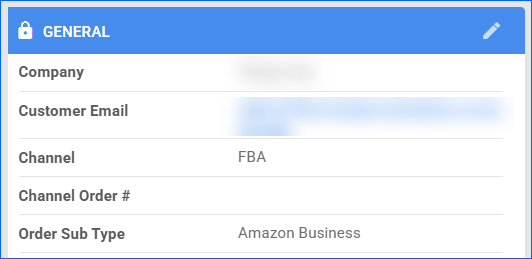
Bulk Ship Orders: Shipping Cost
You can now add the Shipping Cost directly when using the Ship Order bulk action from the Manage Orders Page. This makes it easier to record and track shipping expenses at the time of fulfillment without switching between pages or updating later.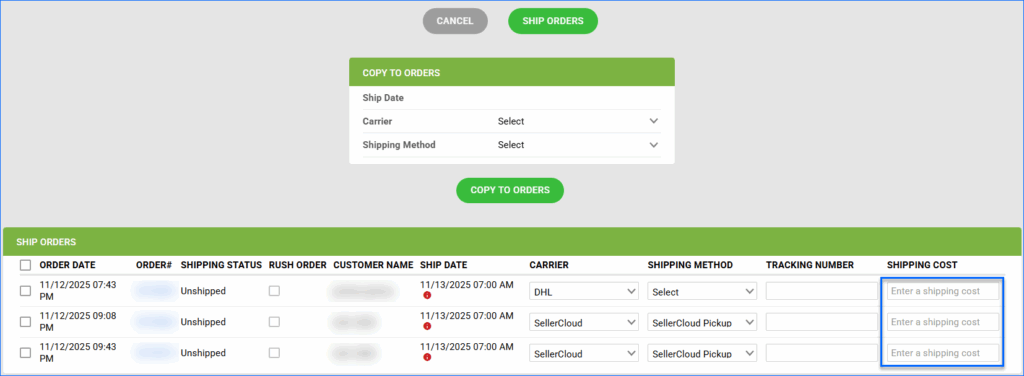
Unpaid Order Reserves
You can now configure your account to Reserve Inventory for orders that are not Paid or Authorized. This functionality was only available for Wholesale orders, but now you can extend it to Local Store and Website (Shopify) Orders as well.