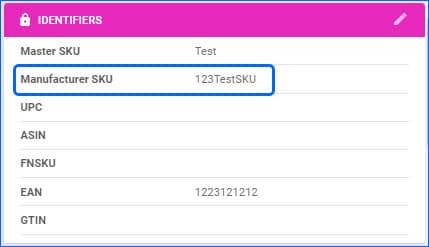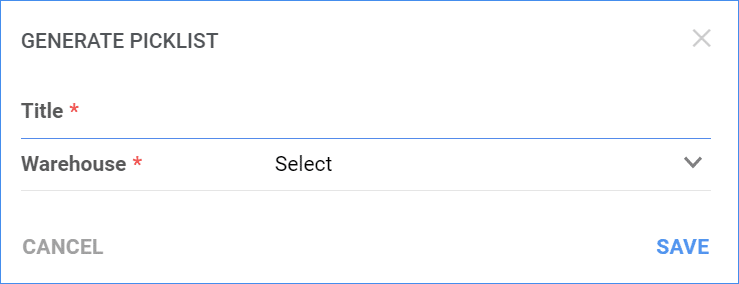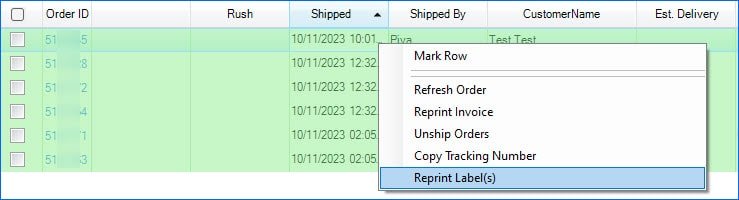Our BigCommerce Integration now supports Locations. You can now download your BigCommerce Locations and map them to your Sellercloud warehouses directly from the Delta Interface. This will give you better control over how your inventory is allocated and updated on your website.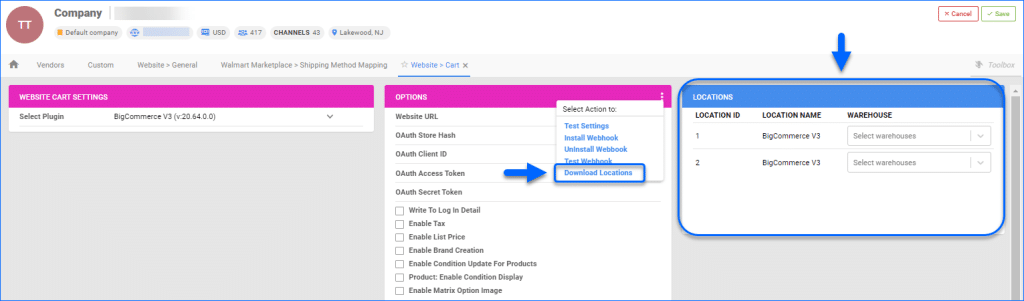
Warehouse Inventory Transfer Notes
We have added the ability to create internal notes for Warehouse Inventory Transfers. You can add a note at any point in the process, and it will be visible to anyone who has the necessary permissions to view transfers. This can be a great help in coordinating employees in different warehouses and a way to have accessible records when moving inventory.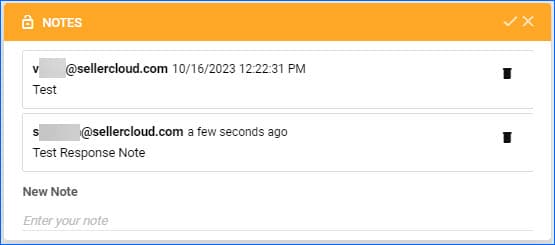
Delay Order Rule Engine Execution
The Order Rule Engine is a Sellercloud feature that lets you create your own automation triggered immediately after order creation. However, in some cases, you may need to delay this for a while if, for example, there is a delay in capturing the order payment. To address such cases, you can delay the execution of the rule engine by a few seconds. This is controlled by two admin settings, which can be configured for your account by a Support Representative or your onboarding specialist.
Update Customer Information API Endpoints
We have added three new PUT endpoints to our Rest API that you can use to update customer information:
- Update Customer – this endpoint allows you to overwrite information on the Customer Details page in Sellercloud.
- Update Customer Order Options – use this endpoint to update Customer information related to orders, such as tax consideration, pricing, fees, invoices, and discounts.
- Update Customer Shipping Preferences – with this endpoint, you can configure the customer shipping preferences, related to preferred carriers, shipping fees, and shipping account.
Post Action for Split Orders
The Order Rule Engine and Post Order plugins, are types of automation you can set up in your account that will affect an order as soon as it gets imported. By default, Sellercloud only runs them for orders imported automatically or created manually. We have added the new Client Setting “Run Post Order Plugin After Split Order” which will allow Sellercloud to also apply those Post Order Actions to a Child Split Order as soon as it is created, either manually or by another automation.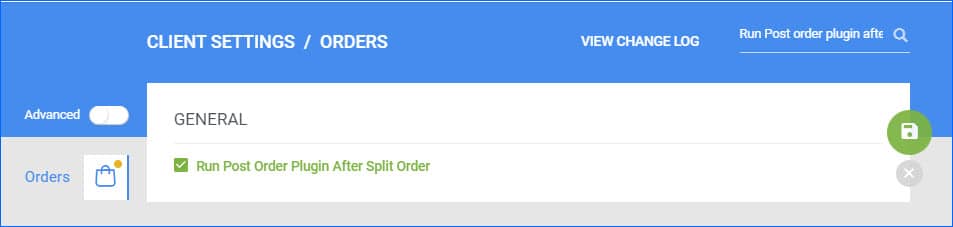
Picklist Creation Restricted Warehouses
Reprint Package Labels
Going forward, whenever you print a shipping label from a Shipbridge installation running the latest version, those labels will be saved on your Sellercloud server in addition to the local file path. This means you will be able to reprint any labels generated from FedEx, UPS, Endicia, and Amazon from any other Shipbrige installation. This workflow considers separate packages as well, so multiple labels per order will be accounted for and saved.
Amazon’s FBA Restock Report Enhancements
We have added enhancements to the page displaying data from Amazon’s FBA Restock Report. You are now able to filter by Warehouse, causing the Available Inventory (Non-FBA) column to only show quantities from the selected warehouse. Additionally, we have added the option to add a Qty On Order column to the data grid, showing the current On Order quantity for each SKU.
Predictive Restocking Level Two and Blackout Days
We have rolled out our Enhanced Predictive Restocking for FBA Report. In addition to our standard Predictive Restocking for FBA report, you will now be able to see a comprehensive Sales Graph, that displays the daily sales for the past 365 days. You can see number of orders, sales trends over time, as well as average sales velocity. Additionally, we have added a Blackout Days feature that allows you to exclude specific days, entire date ranges, or sale quantities that are above or below specific numbers from the calculation. For example, if there was a sales spike or there were no sales, you can exclude these days so they don’t skew your restocking numbers.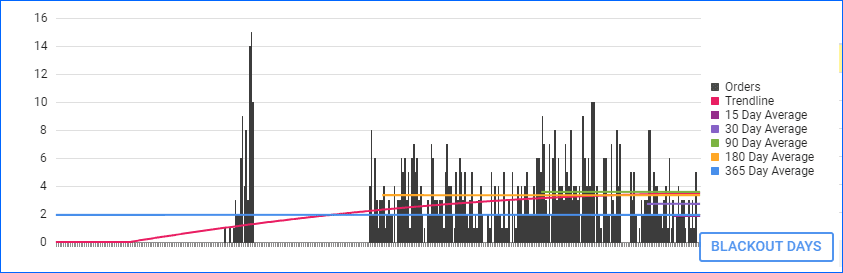
Manufacturer SKU Placeholder
Our Word2PDF functionality is a useful tool that allows you to create your own Invoice templates. We have added support for a new placeholder #?ManufacturerSKU?#, which pulls the Manufacturer SKU configured on the General Properties page of the ordered item.