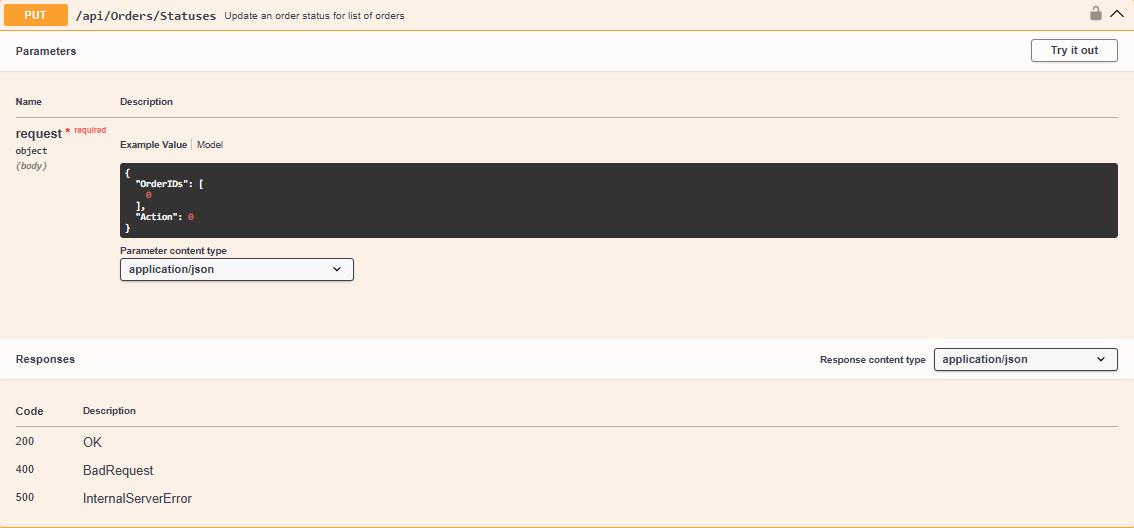We have added a new setting in Shipbridge under Cerriers > DHLeC: Taxes paid. When enabled, we will send the corresponding field as True to DHL.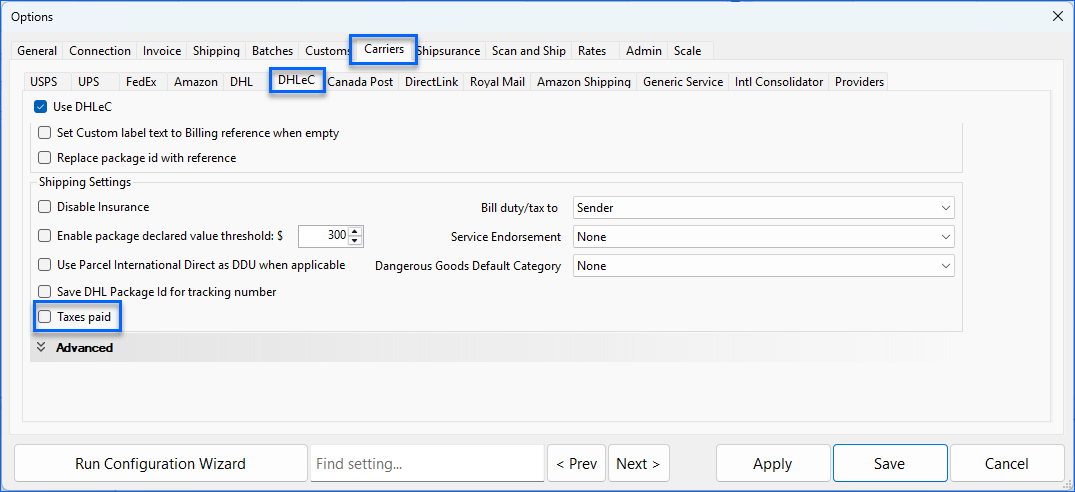
UPS: Commercial Invoice
We have added a new Shipbridge setting in Carriers > UPS Options: Set Sold To address to be like Ship From – Canada orders. When enabled, the Solt To address on UPS Commercial Invoices for Canada Orders will be the same as the Ship From Address.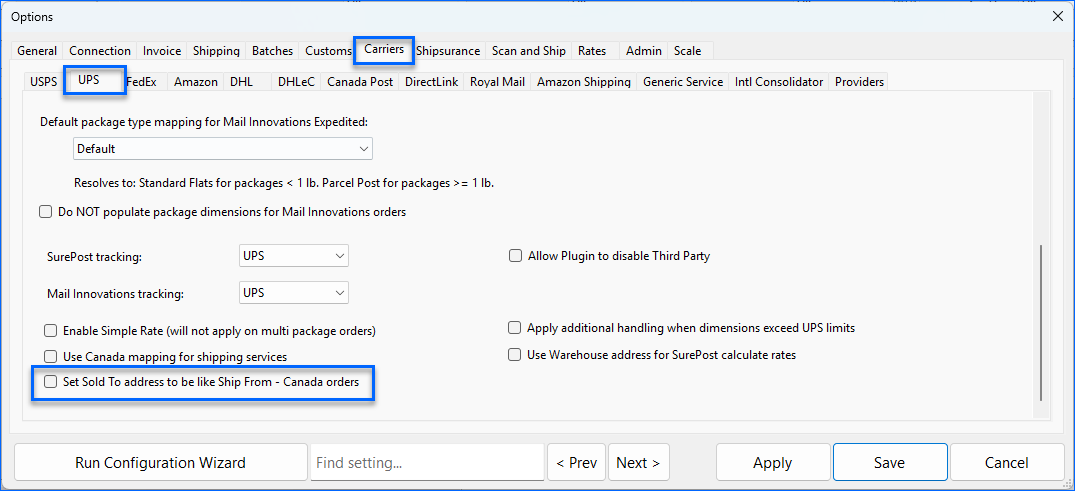
PO Shipping Labels
You can now generate Shipping Labels for regular Purchase Orders from carriers you have integrated with Sellercloud. This functionality was previously only available for Credit Memos.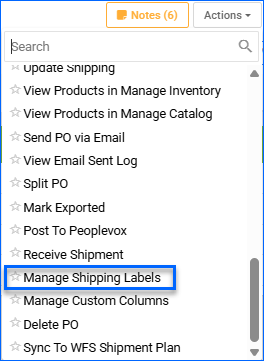
Kit Definition
You can now use the bvc_Product.KitDefinition column in the Export Mapping Tool. It indicates whether the product is Kit Parent, Kit Child, or exports N/A if the SKU is not part of a kit.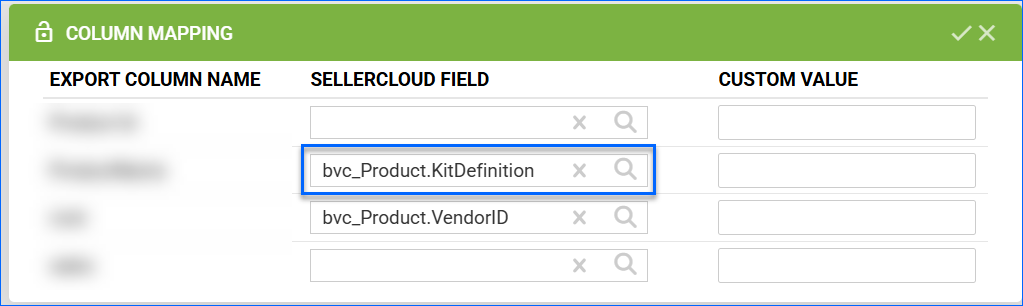
Warehouse Inventory Transfer Services
We have added 8 new endpoints that allow you to manage your Warehouse Inventory Transfers via our REST API.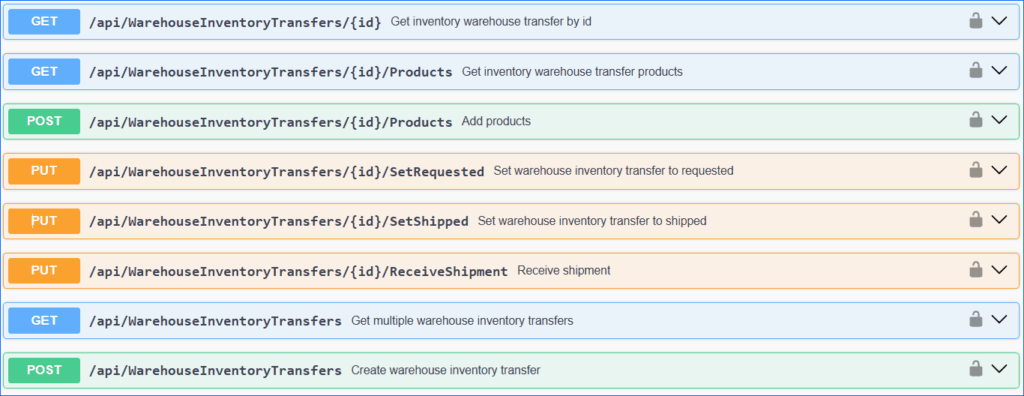
Website Price Column
We have added Website Price as an option in the Customize Columns menu of the Manage Catalog page. You can also sort the grid results by this column.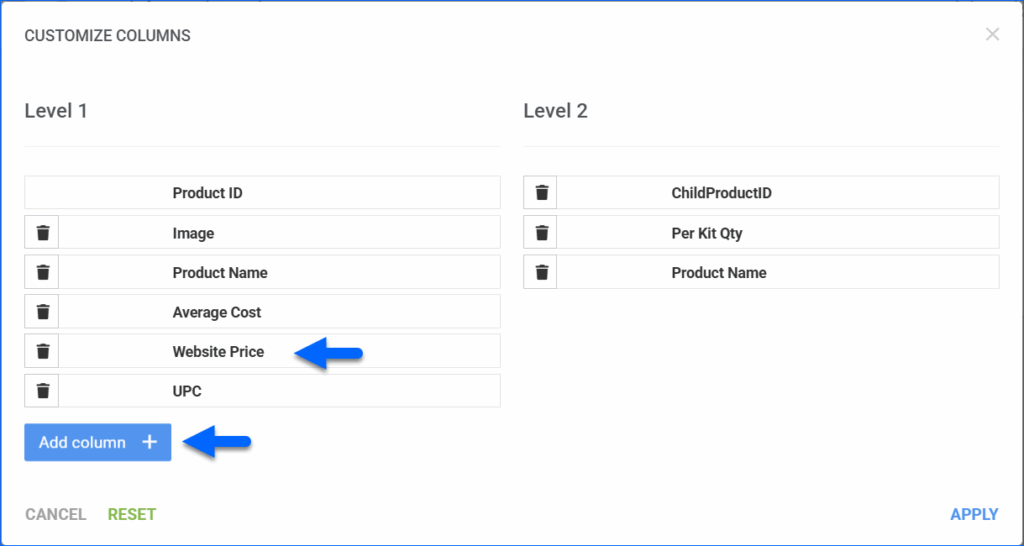
Date Format on PDF
We have added the new PO PDF Date Format Client Setting, which allows you to choose the Date Format for the file when you print a Purchase Order to PDF. This can be useful when you are working with international vendors.
Shipping Provider Filter
We have added a new filter on the Manage Orders page: Shipping Provider. It allows you to look up orders based on the source from which the labels were purchased. This is especially useful for differentiating whether you generated the label via Amazon Services: Buy Shipping or directly from the carrier (UPS, FedEx, etc). 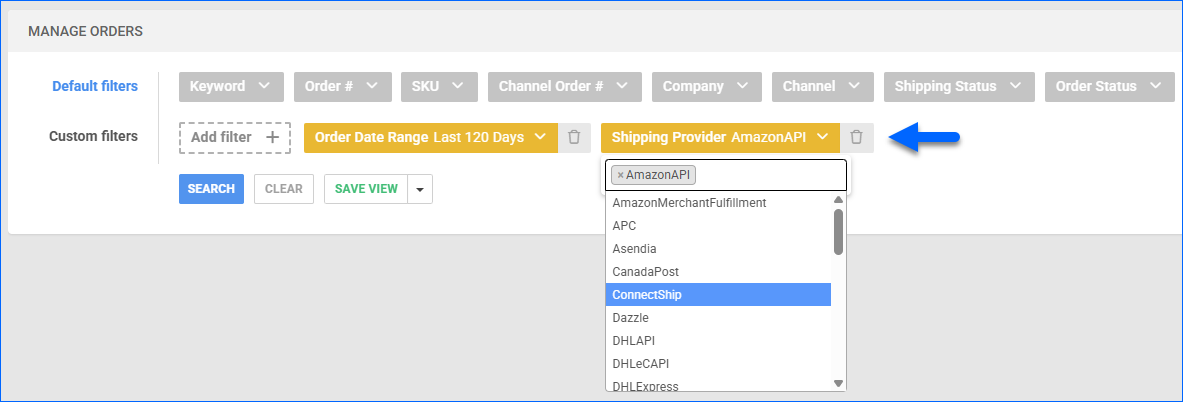
Shopify Publications
You now have the ability to download a current list of your Shopify-integrated channels into Sellercloud. Once you have done that, they will be available as Product Visibility options on the Website Properties page of your products.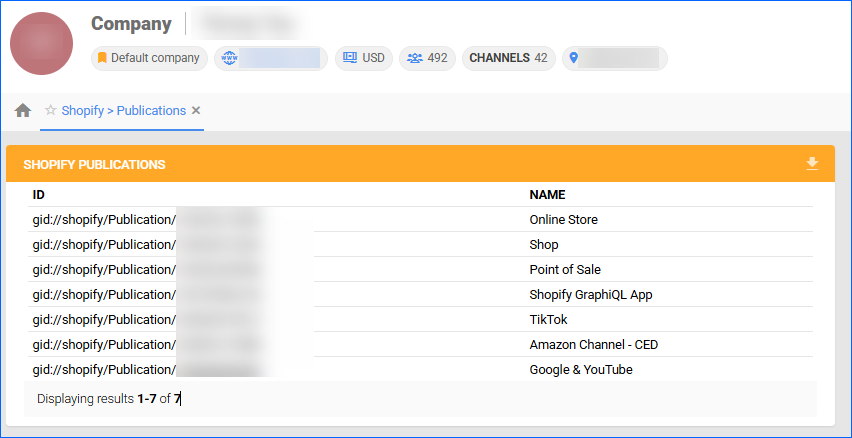
Update Order Statuses
We have added a new endpoint to our REST API. It allows you to update the status of a list of existing orders by performing an action available on our Manage Orders page, such as Set Shipping Requires Third Party and Mark Invoice Sent to Channel. For more information on the available actions and how to consume the endpoint, read our Update Order Statuses article.