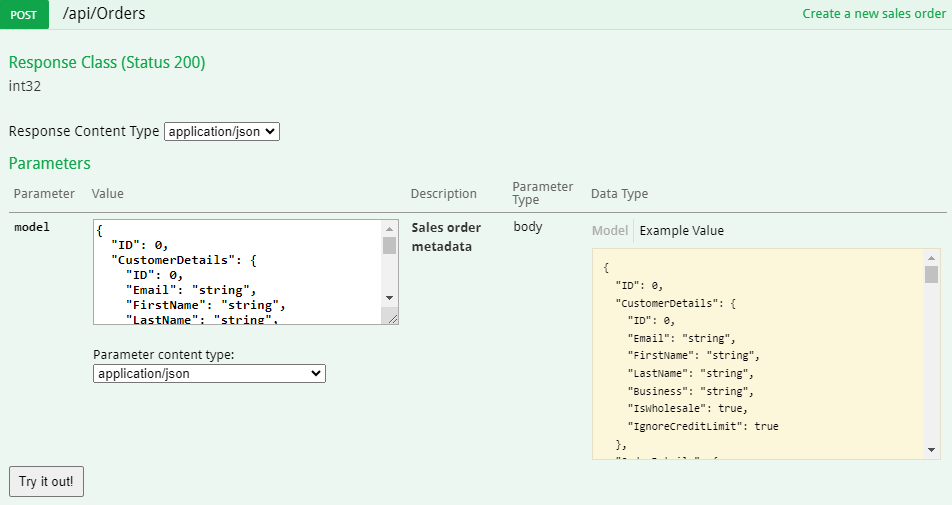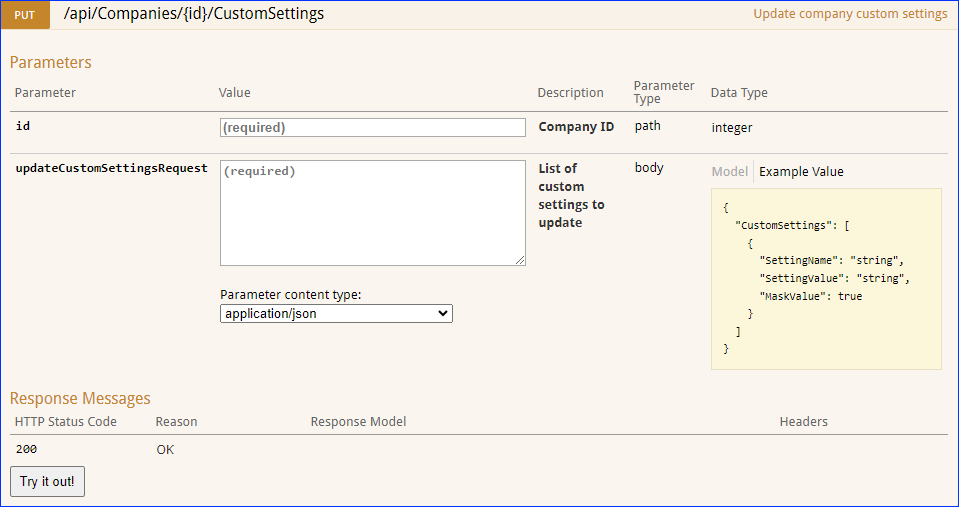We have added List Price to the response when calling the Get All Inventory Rest API endpoint, which allows you to retrieve inventory and product data for multiple SKUs at once.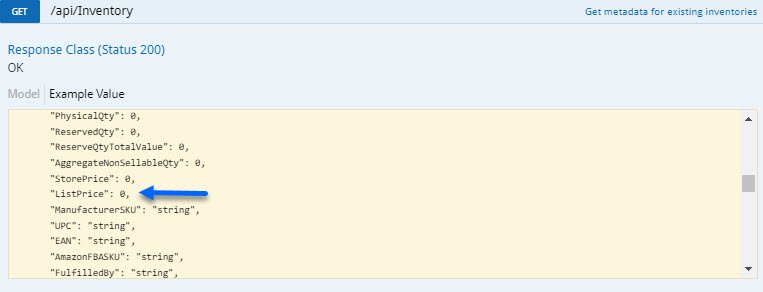
Update Order Shipping Packages
We have added a new endpoint to our Rest API that allows you to Update Existing Shipping Packages for a single order. This endpoint only affects the package dimensions and declared value. To update the contents, you must instead use the Create Shipping Packages endpoint.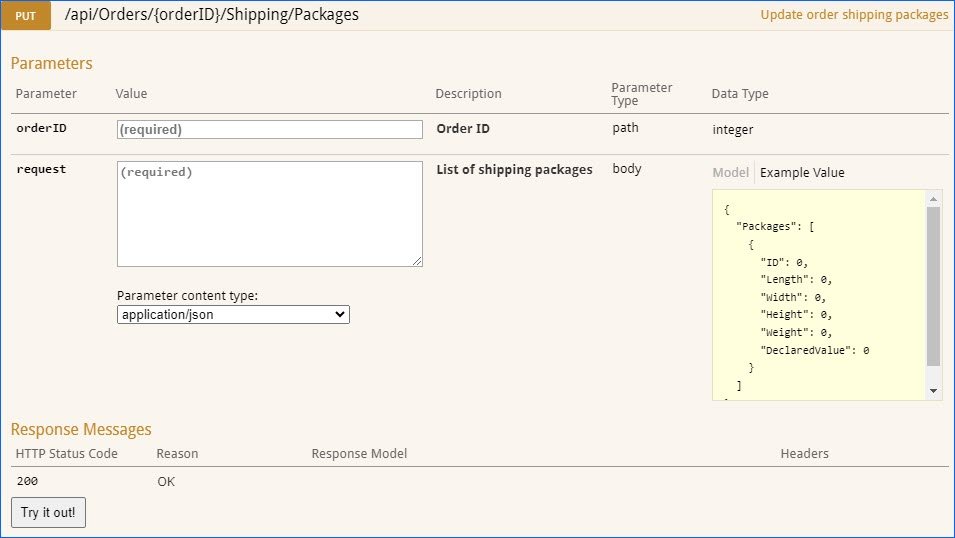
Invoice Date
The responses of Get Single Purchase Order and Get All Purchase Orders now include the Invoice Date in the invoices list of the PO.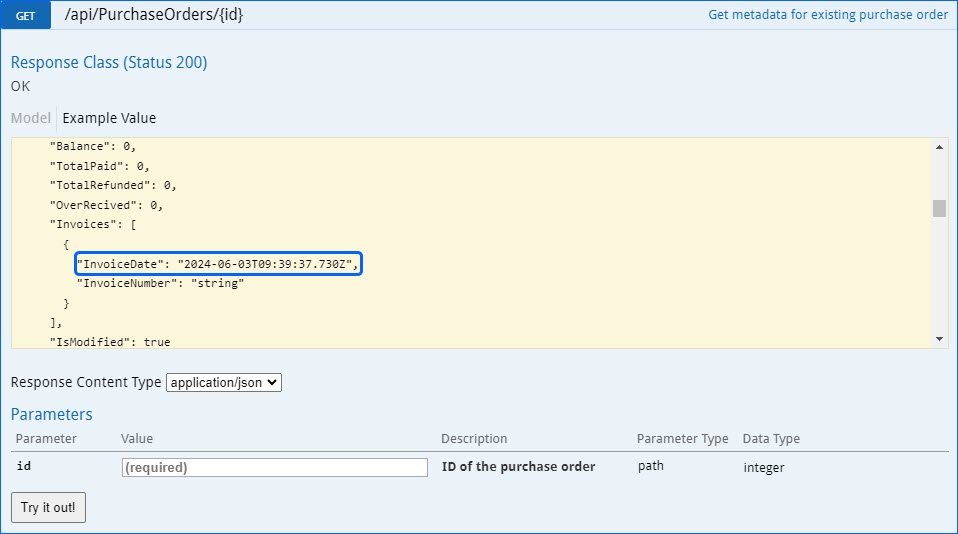
Update PO Invoice and Walmart Marketplace Product Attributes
We have added three new endpoints to our Rest API:
- Update PO Invoice Invoice Number – consume this endpoint to update the Invoice ID and Invoice Date of an existing Purchase Order.
- Update Walmart Marketplace Product Attributes – you have the option to GET a template and then use it to POST Product Attributes for your Walmart Marketplace products.
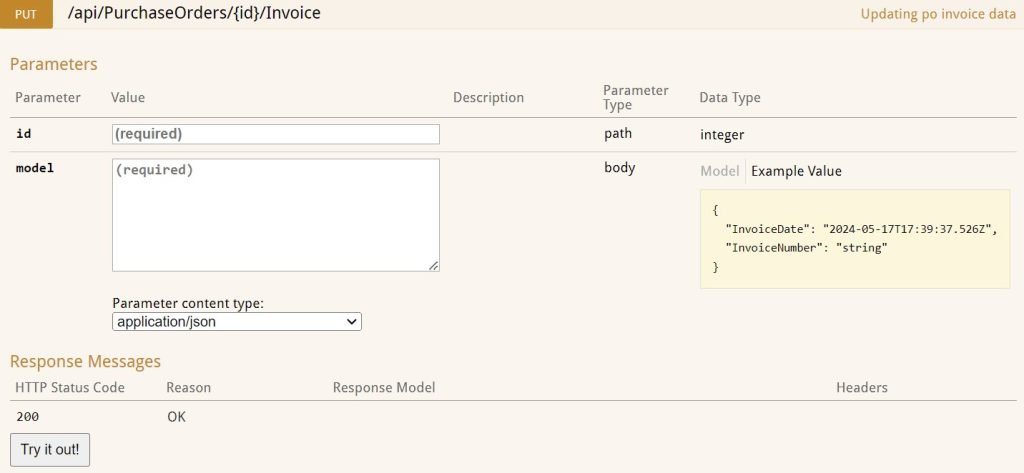
Duties on Order
We have adjusted the logic of the Order Total panel to properly display and calculate Duties for International Orders. Additionally, duties will now be returned in the Response body when you Get All Orders via our Rest API.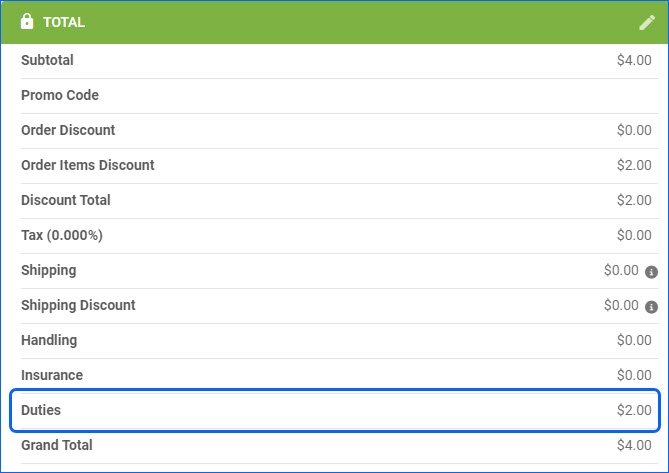
Update Order Shipping Information
You can now use the Update Order Shipping Information REST API endpoint to set an order’s Customer Handling Fee or change its Allow Shiping without Payment status.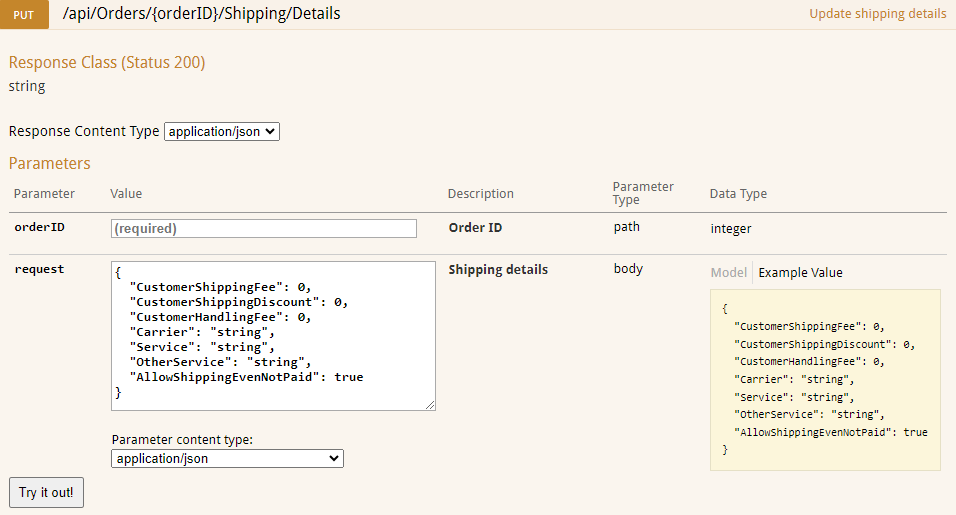
Update PO Shipping Information (Single Tracking)
We have added a new endpoint that allows you to update the Tracking information of an existing Purchase Order. Note that you can use this endpoint only if the Client Setting Enable Multiple Tracking Numbers On PO is disabled.![]()
Manage Custom Company Settings via API
We have added three new endpoints that allow you to create, update, and pull Custom Company Settings:
- Create Custom Company Settings – use this endpoint to create a new custom setting in a specific company, add a value, and set security masking.
- Get Custom Company Settings – call this endpoint to pull information about existing custom settings from a company.
- Update Custom Company Settings – use this to update the values and masking of existing custom settings.
Rest API: RMA QB Exported
We have added the optional parameter QBExported to the PUT /api/Rma/{id} endpoint, allowing you to change an RMA’s as “Exported to QuickBooks” status via API.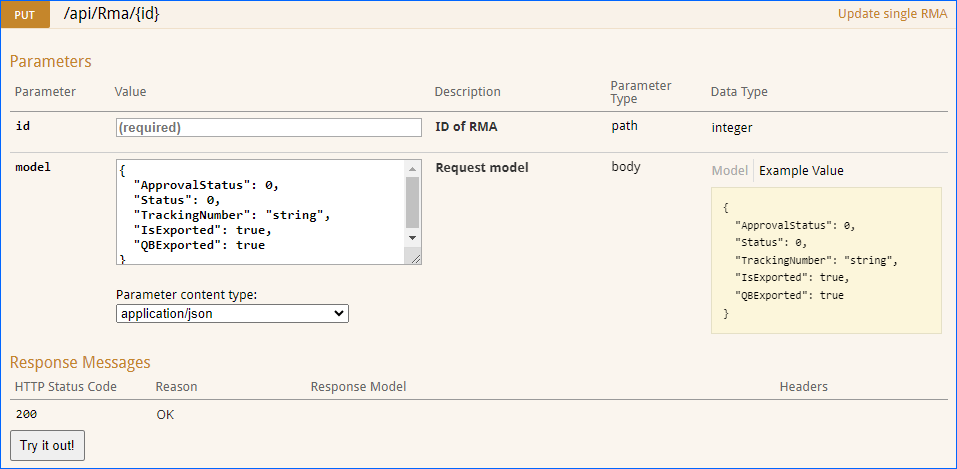
Create Order via API
You can now mark orders as Allow Shipping Without Payment directly while creating the sales order by calling the POST /api/Orders endpoint. By default, you are not able to ship an order unless it is fully charged. With this status set to true, you can ship the order before receiving payment. Ensure all other necessary settings are configured for this workflow.