We have added a Number of Order Comparison page to the Profit and Loss Dashboard. Here, you can view details about the daily number of orders and compare them to similar date ranges.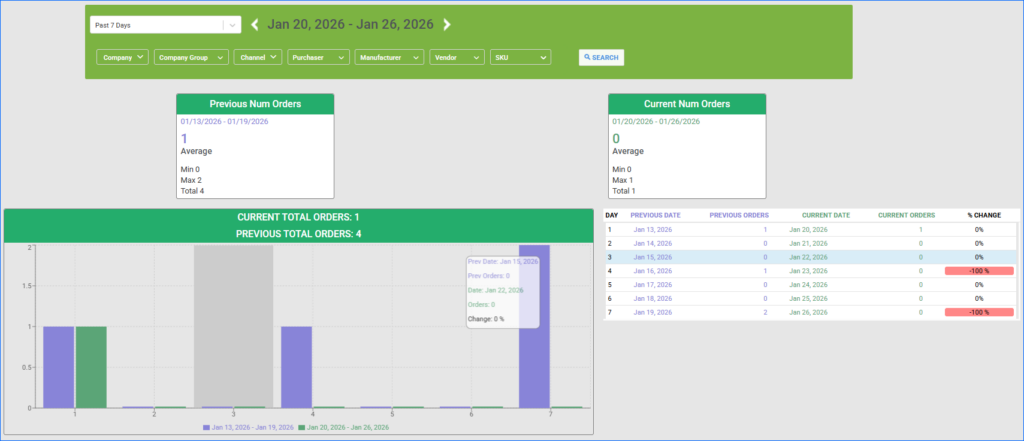
Sales Comparison Details
We have completely reworked our Sales Comparison Details report in the Delta interface. It now loads data quicker and provides visualisation tools. See our help site article for more information.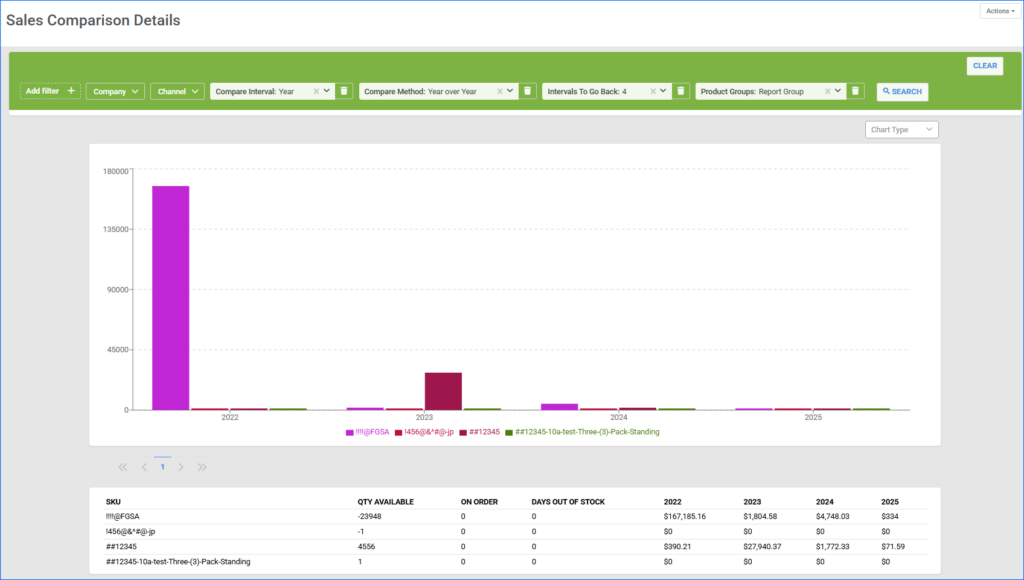
Sales Comparison Summary
We have completely reworked the Sales Comparison Summary Report in our Delta interface. It now loads data much faster, and we have added two visualization options: a Bar Chart and a Line Chart. 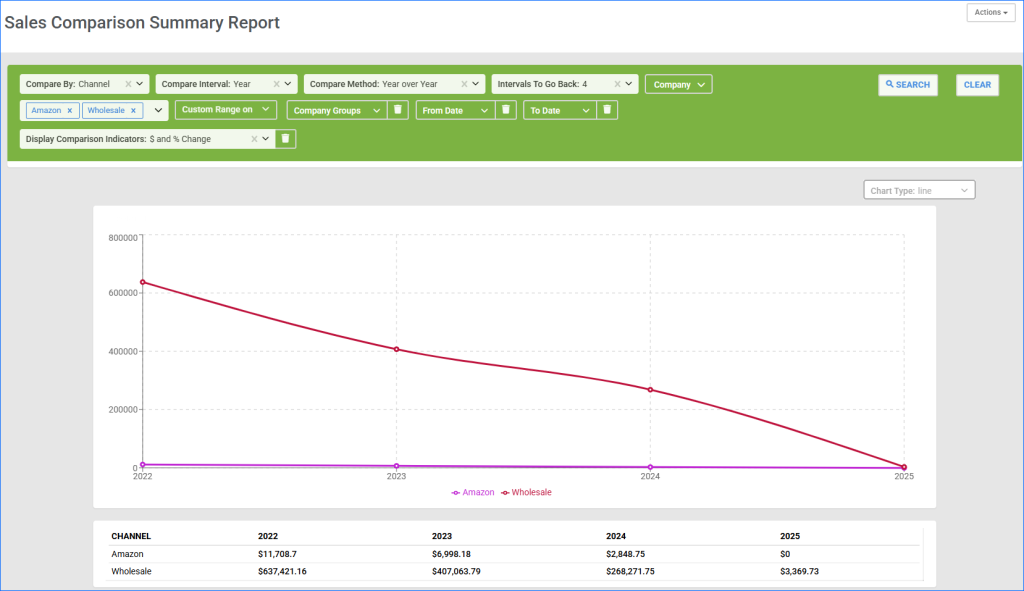
Export Report Data to CSV
All Reports within our Delta interface are now available for export in CSV files, in addition to Excel.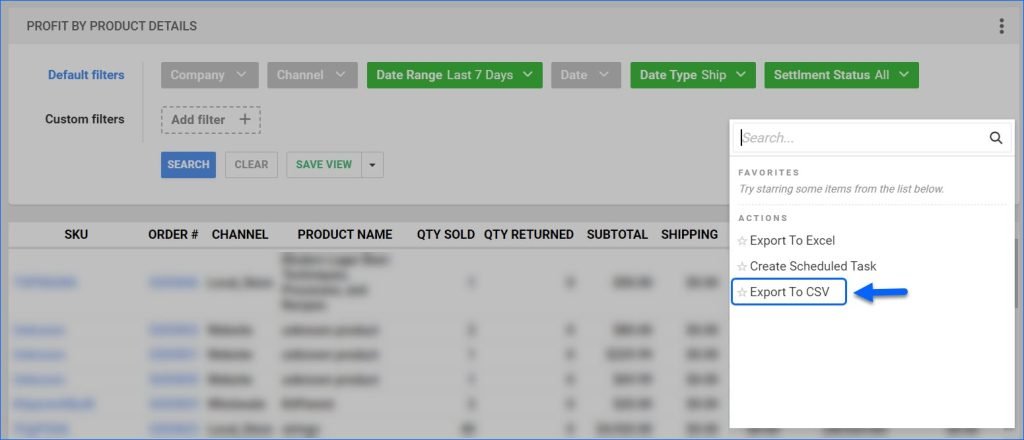
Additional Order Fees
We have updated our Reporting Logic when it comes to the additional order fees we receive from Marketplaces. For example, the eBay Ad Fee used to be considered an adjustment, and not part of the original Order P&L, even though eBay charges this per order. Going forward, any such fees will be accounted for accordingly, giving you an even more accurate Profit and Loss calculation. You will see the column Total Fees in all P&L Reports, which includes the additional charges in its calculation. When you export the Report to Excel, there will be a further breakdown and the column Misc Fees, where you will see the eBay Add Fee.
Split Orders in Reports
When you Split an Order in Sellercloud, the original (Parent Order) retains all of the payment information and the true order total, while a full discount is applied to the Child Order, and it is marked as Fully Paid, so it can be fulfilled. While this logic remains, we have introduced some changes to how Split Orders are accounted for in our Profit and Loss (P&L), Order, and Sales Reports. Going forward, instead of displaying the 100% discount on the Child Orders, all Reports that include Order Payment information will factor in exactly how the Orders were split and distribute the payments and tax accordingly, giving you a precise breakdown and the most accurate results.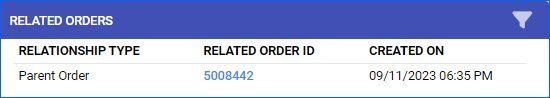
Inventory Arrival Report Filter
Many of our Reports can be configured to generate automatically via a Scheduled Task. To help you better tailor the results to your business, we have added the new options for “This month”, “Last month”, and “60 days” in the Time Frame filter for the Inventory Arrivals Report in Scheduled Tasks.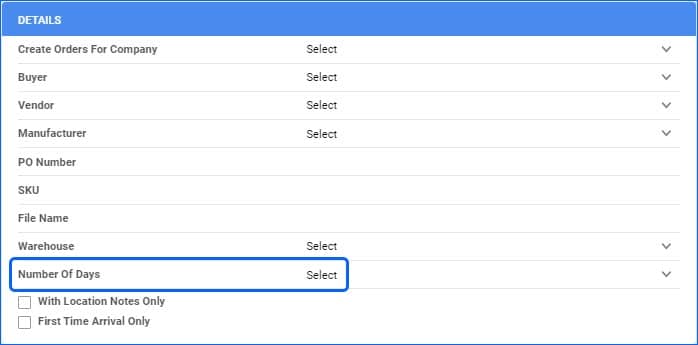
Shadow SKUs on Reports: Update Required
We have rolled out a bug fix for the issue regarding Shadow SKUs on the Inventory Aging Report. If your server has not been updated since May 18, please request an update from our Support Team.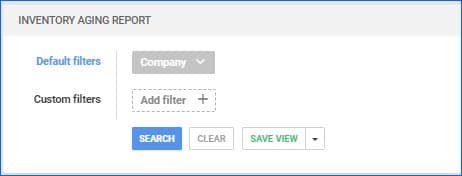
Inventory Aging Report: Improved Calculation
We’ve made some improvements to our Inventory Aging Report! The report previously calculated aging for the current “Inventory Available Qty” on the Product (the available qty displayed on the product summary page). Inventory Available Qty was based on the sum of all available qty from all sellable warehouses and included dropship warehouses. As of May 18, the Inventory Aging Report now includes non-sellable warehouses and excludes dropshipping and interim warehouses. We will soon roll out the option to filter out unsellable warehouses and FBA / WFS inventory as well. Stay tuned!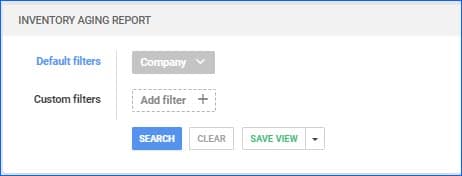
Reports – Multiple Brands
Reports that allow you to select multiple brands when searching, can now do the same when setting them up via Scheduled Task.