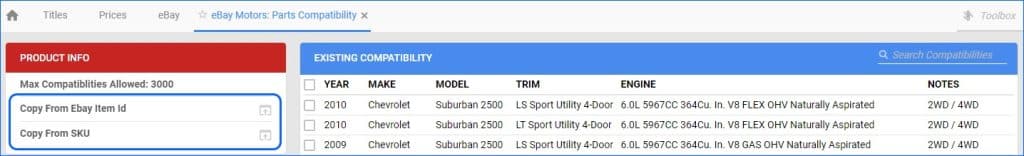You can now update the Customer Shipping Fee and Customer Shipping Discount fields of your Sellercloud Orders via the PUT/api/Orders/{orderID}/Shipping/Details REST API Endpoint. In order for the call to work, at least one of the fields must be present and have a valid value. If the value is 0, it will be updated. The Shipping Details of Fulfilled orders can be updated via this endpoint.
Line Total with Discounts
For any orders, where only separate items are discounted, you can now account for that in exports and invoices:
- If you are using the Export Mapping Tool, you can map the field bvc_OrderItem.LineTotalWithDiscounts
- In Word2PDF invoices, we have added support for the #?LineTotalWithDiscounts?# placeholder
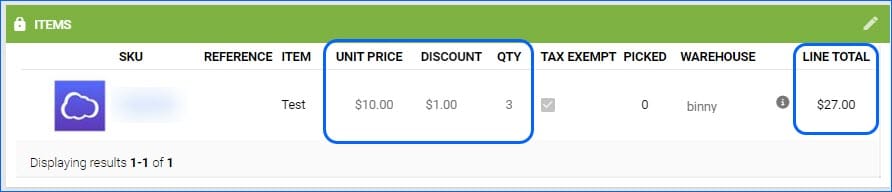
Walmart Marketplace Active Listings
We have improved the way we process the Active Listing Report from Walmart Marketplace. In cases where a SKU comes in with the report, that matches the Walmart Marketplace Merchant SKU of multiple products in Sellercloud, we will prioritize the Merchant Fulfilled SKU, instead of the WFS-Enabled SKU. For example, if there is a new listing, the non-WFS SKU in Sellercloud will be updated to Posted and Active.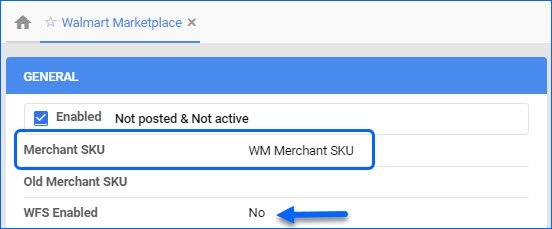
Amazon Refunds and Cancelations Queue
We have added support in our Delta Interface for the Amazon Refunds and Cancelations Queue functionality. Depending on two client settings, this is a very useful tool for keeping track of such requests and avoiding throttling issues coming from Amazon’s API.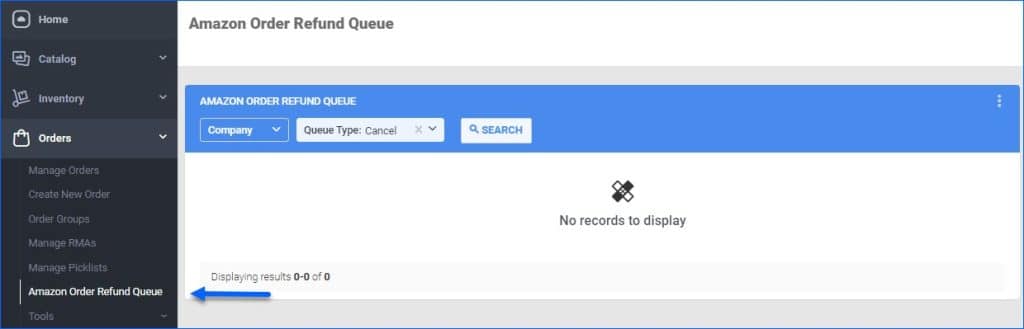
Export Order Item Discounted Price
You will now be able to export the Discounted Price of your Order Line items when using our Export Mapping Tool.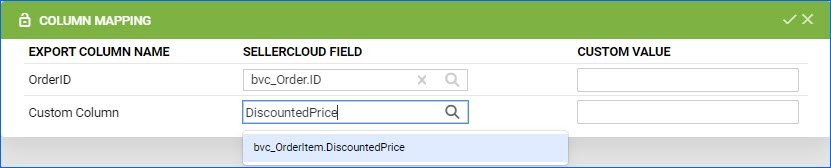
Parts Compatability for eBay Listings
We have added support for a couple of new ways to streamline configuring the Parts Compatability of your eBay products. For one individual product, you will now be able to Copy it directly from another SKU and import it from the active eBay Listing. For multiple SKUs at a time, we have added 3 new File Import Options:
- Import Parts Compatability From SKUs – to copy the configuration from one existing product to another
- Import Parts Compatability From eBay Item ID – to pull the configuration from an eBay active Listing
- Import eBay Parts Compatability – works as a normal Bulk Product Update
Case Quantity on Purchase Orders
Our Case Quantity Workflow allows you to configure Costs, Quantities, and Shipping Dimensions for products you sell and purchase per case. These can be set on two separate product levels: General and Vendor Product. We have tweaked the logic for Purchase Orders, to make sure that whenever you add an item to a Case Quantity-Enabled PO, we will prioritize the Vendor-level quantity, and only if there is none, we will use the general product case quantity configuration.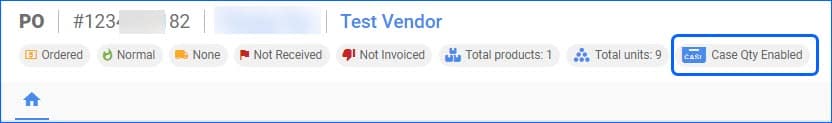
Automatic Emails for PO Change
You can set up an Email Template for a change made on a Purchase Order. Any time a PO is edited, you will receive this email. We have added support for a new placeholder: #?ActionByUserName?#, which will be auto-populated with the username of the person who made the change.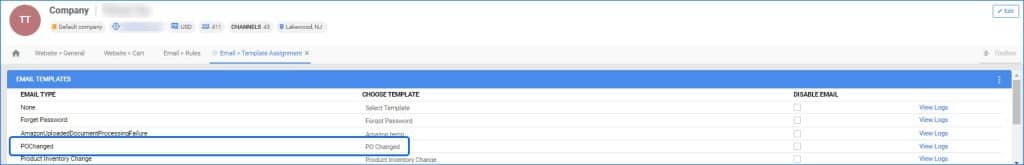
New Amazon Direct Fulfillment Shipping Service
Amazon Direct Fulfillment (Dropship Central) Orders can come in with a new Shipping Method: UPS_GR_SAT_DF_RES. We have added support for it on the Shipping Method Mapping page, so you can configure which carrier and service to set on orders imported with this method.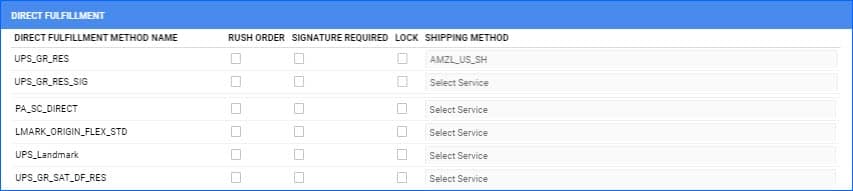
Walmart Marketplace Canada Attributes
We have added a new template to our Bulk Update Product Tool. You are now able to download a template specifically for Walmart Marketplace Canada Product Attributes and use it to efficiently set up multiple products with one file import.