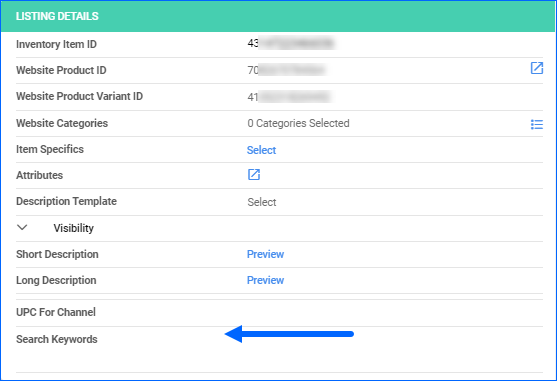We have improved the way we save customer addresses on Shopify Orders. While the addresses longer than 50 characters used to get cut, we will now import them in their entirety.
Create Order via API
You can now mark orders as Allow Shipping Without Payment directly while creating the sales order by calling the POST /api/Orders endpoint. By default, you are not able to ship an order unless it is fully charged. With this status set to true, you can ship the order before receiving payment. Ensure all other necessary settings are configured for this workflow.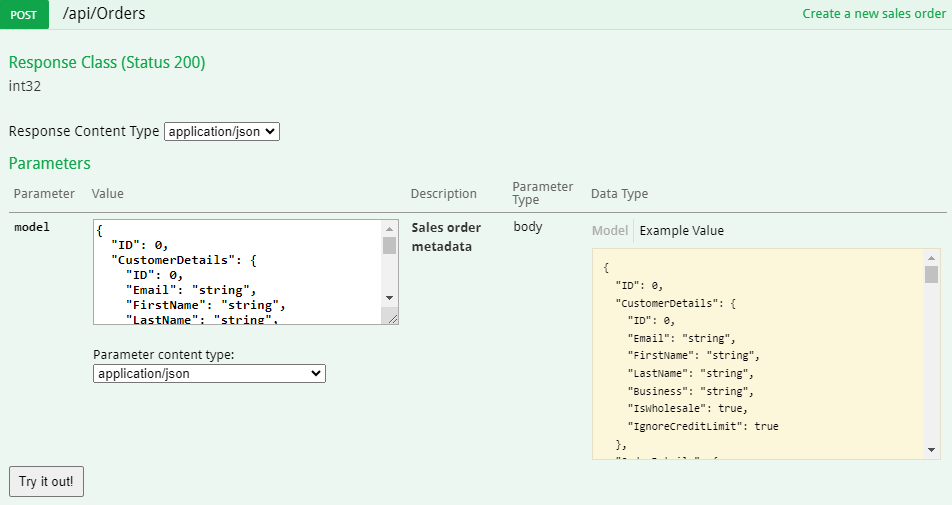
Get Carrier Information and Modify PO
We have added three new endpoints to our REST API:
- Update Purchase Order – use this endpoint to modify a single existing Purchase Order. You can update the corresponding fields in the General panel on the PO Details page.
- Get Shipping Carriers – call this endpoint to retrieve the list of valid Shipping Carriers from your server. The response will return the Carrier names and numerical IDs.
- Get Shipping Services – use this endpoint to retrieve the list of valid Shipping Services per carrier from your server. The response will return the Service names and numerical IDs.
Authorized Houzz Orders
We have added the ability to import Houzz Orders with Payment Status Authorized. The setting Import Orders as UpPaid has been substituted with a new setting called Import Orders As, which allows you to pick Paid, UnPaid, or Authorized from a dropdown. You can configure this on the Houzz General Company Settings. If you select UnPaid or Authorized, you may need to manually add the payment information later.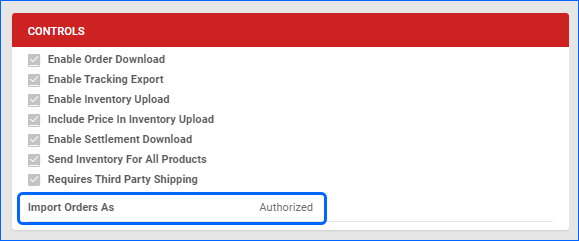
Support for New Placeholders
We have added support for new Word2PDF invoice placeholders:
- #?UCCBarcodeLabel?# – generates a barcode based on the Package ID and the Order ID.
- #?PaymentTermName?# – Pulls the name of the relevant Payment Term.
- #?PaymentDueDateByUserTerm?# – Payment due date for Customer Credit Terms.
- #?PaymentDueDateByOrderTerm?# – Payment due date for the Order Credit Term.
Additionally, we have added #?PurchaseOrderID?# as a Placeholder for Email Templates.
Modified API Endpoints
We have slightly modified two Rest API endpoints:
- Get All RMAs – added QB Exported parameter, allowing you to filter based on whether the RMAs have been exported to QuickBooks.
- Get Order Packages – the response body will now also include an indicator of whether each item is a Kit Parent.
Download Orders From Shopify
We have added a tooltip with a warning message on the Download Orders From Shopify page: Order IDs should be fully numeric, like 5360204908230. For multiple Orders, use comma-separated values. This method for manually downloading Shopify Orders expects the long numeric Shopify Order ID, any other format will be rejected. This method is mostly used after initially integrating your Shopify site with Sellercloud or to re-download a problem order.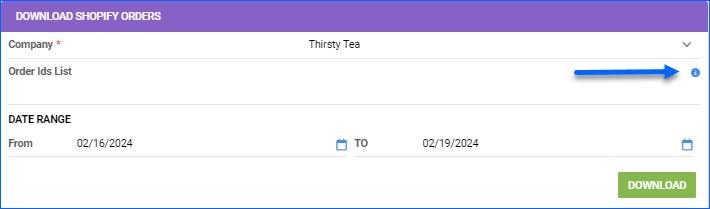
Create Products from Shopify Listings
Sellercloud can now automatically create new local SKUs based on your Shopify Active Listings. Previously, you could only import your listings manually using a file. Going forward, you can enable the Auto Create Local Products setting on the Website General Company Settings. When enabled, along with the Allow Active Listings Download setting on the same page, Sellercloud will periodically download the active listings report and generate a Queued Job, which will create local SKUs. This process will occur overnight in order to prevent server slowness. This method will be especially useful when doing your initial Shopify setup, but it will also ensure that any new listings created directly in Shopify will be synced in Sellercloud automatically.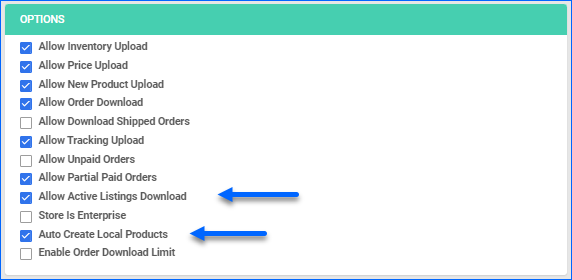
Back Market API: International
We have added support for integrating with international Back Market sites via API: CA (Canada), FR (France), and BE (Belgium). The only prerequisite to set this up is to have a Sellercloud company configured for the respective country. For example, in order to sell on Back Market France, the integration should be set up in a company with country code FR and currency EUR. Once this is done, you can follow the regular integration workflow.
Search Keywords for BigCommerce
We have added a new field on the Website Properties page of products listed on BigCommerce: Search Keywords. Previously, in order to send search terms to BigCommerce, there needed to be a specific Custom Column, and it had to be specifically appointed on the Website General Company Settings for this purpose. Going forward, you can use the new field Search Keywords instead. The information from this field is included when performing the action Update Listing Part to Website. To take advantage of this new feature, make sure you have the latest version of the BigCommerce plugin installed on your server.