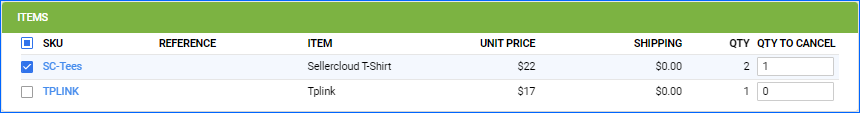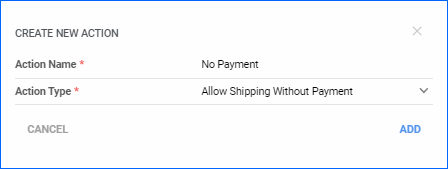We have improved the way we save customer addresses on Shopify Orders. While the addresses longer than 50 characters used to get cut, we will now import them in their entirety.
Authorized Houzz Orders
We have added the ability to import Houzz Orders with Payment Status Authorized. The setting Import Orders as UpPaid has been substituted with a new setting called Import Orders As, which allows you to pick Paid, UnPaid, or Authorized from a dropdown. You can configure this on the Houzz General Company Settings. If you select UnPaid or Authorized, you may need to manually add the payment information later.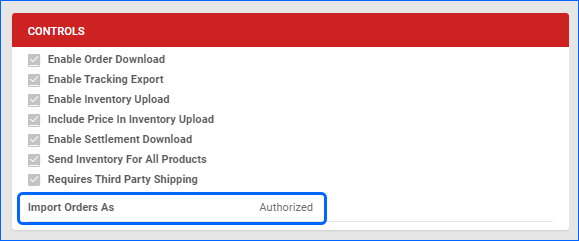
Support for New Placeholders
We have added support for new Word2PDF invoice placeholders:
- #?UCCBarcodeLabel?# – generates a barcode based on the Package ID and the Order ID.
- #?PaymentTermName?# – Pulls the name of the relevant Payment Term.
- #?PaymentDueDateByUserTerm?# – Payment due date for Customer Credit Terms.
- #?PaymentDueDateByOrderTerm?# – Payment due date for the Order Credit Term.
Additionally, we have added #?PurchaseOrderID?# as a Placeholder for Email Templates.
Download Orders From Shopify
We have added a tooltip with a warning message on the Download Orders From Shopify page: Order IDs should be fully numeric, like 5360204908230. For multiple Orders, use comma-separated values. This method for manually downloading Shopify Orders expects the long numeric Shopify Order ID, any other format will be rejected. This method is mostly used after initially integrating your Shopify site with Sellercloud or to re-download a problem order.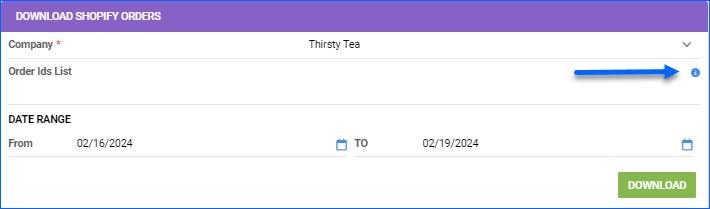
Exclusive Order Filters
We have added two new filters to the Manage Orders page: Not in Company and Not in Channel. Most of the filters on this page are inclusive, meaning that the results are orders that contain the selected value. However, these two function in the opposite way, allowing you to exclude a certain company or channel from the search results. These can be especially useful when creating a Saved View for automations, such as an Export Scheduled Task or for the Order Rule Engine.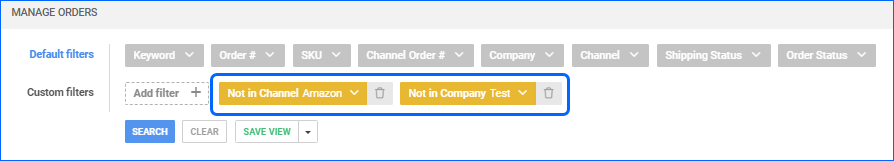
Pin Order Notes
Sometimes, Order Notes can pile up, especially if there are too many system-generated ones. This could cause important messages to get buried and potentially missed by employees. If there is an especially important note you need to make sure is visible, you can now Pin it to the top of the list by clicking the push pin icon on the right. This feature is available for all users with the Client Admin Role or to Employees with the Advanced Order Permission Pin Order Notes enabled.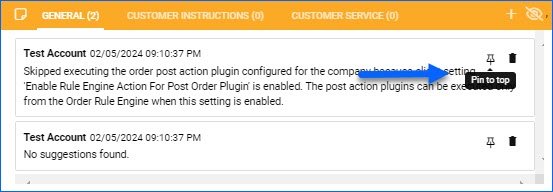
Refresh BigCommerce Order
You can now perform the Refresh Order from Website action on the Order Details page of your BigCommerce orders. If any changes have been made to the order directly on your website, such as new order item quantities, this action will bring those changes into Sellercloud. The action will only work if the order is not Cancelled, Shipped, or set to Dropship. You need the latest version of the BigCommerce plugin to take advantage of this update.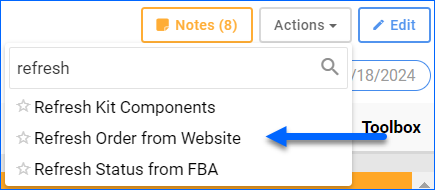
RMA Approval Filter
We have added a new filter to the Manage RMAs page: RMA Approval Status. This is a custom filter you can find in the dropdown, and it allows one or several of the following values: Approved, Denied, Awaiting more Info, Pending Review.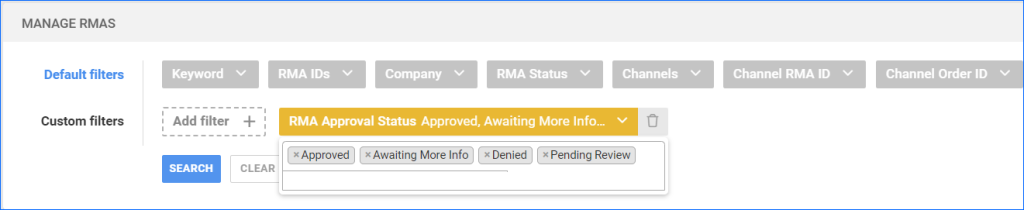
Rule Engine: Allow Shipping Without Payment
We have added a new Action to the Order Rule Engine: Allow Shipping Without Payment. If your workflow involves regularly shipping orders that have partial payment or are not charged, you can use this new feature to automate the approval process, instead of marking each order manually. To use this action, you need to ensure that the necessary Client Setting (Allow shipping unpaid orders) and Company Shipping Preference (Allow shipping regardless of payment status for selected customers) are also enabled.
Shopify Orders: Partial Cancellation
By default, when you perform the Cancel/Issue Refund action on the details page of an unshipped Shopify order, the whole order is cancelled. However, if the ShopifyEnableQtyBasedOrderCancellation admin setting is enabled, that same action will take you to a page where you can select specific products and quantities. Then, the selected SKUs will be Split into a new order set to Cancelled, while the rest will remain in the Parent order, marked as Partially refunded. This will allow you to still ship part of the order. Contact Sellercloud Support to ensure the setting is enabled for your account.