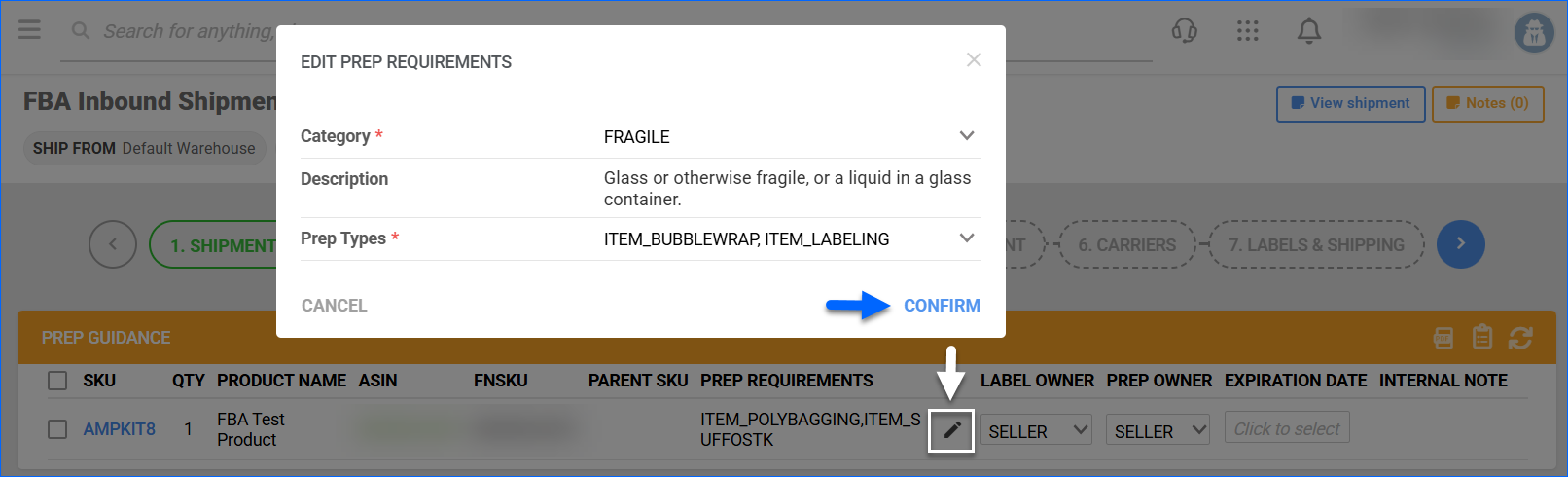We have added bulk action buttons on Step 2: Add Products of the AWD Shipment wizard to bulk update the Prep Category and Prep/Label Owners for multiple products at once.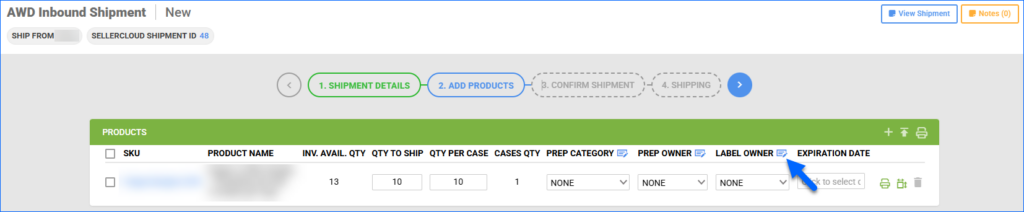
Box ID
We have added the Box ID column on Step 4: Boxing of the FBA Shipment Creation Wizard.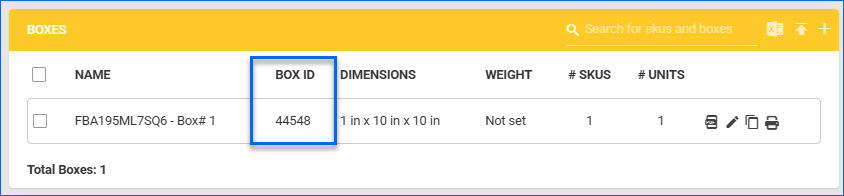
Shopify RMA Receiving
When a Shopify RMA is imported into Sellercloud, we will now set the receiving warehouse based on the Location Mapping in the company. Additionally, if the item’s disposition is set to Restocked, we will automatically receive it and update the available inventory.
Bulk Update Ready To Ship Date
In Step 6: Carriers of the FBA Shipment Wizard, you can now set a Ready to Ship Date for all shipments in the plan. 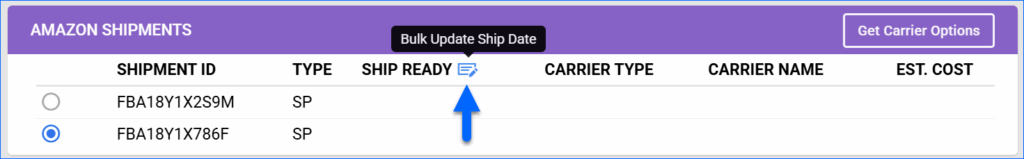
Active Rebate Column
We have added Active Rebate as an optional column to the Manage Inventory Page. If a SKU has an active rebate, the results grid will display a tag icon indicating it, and clicking on it will redirect you to the Rebates tab of the product details page.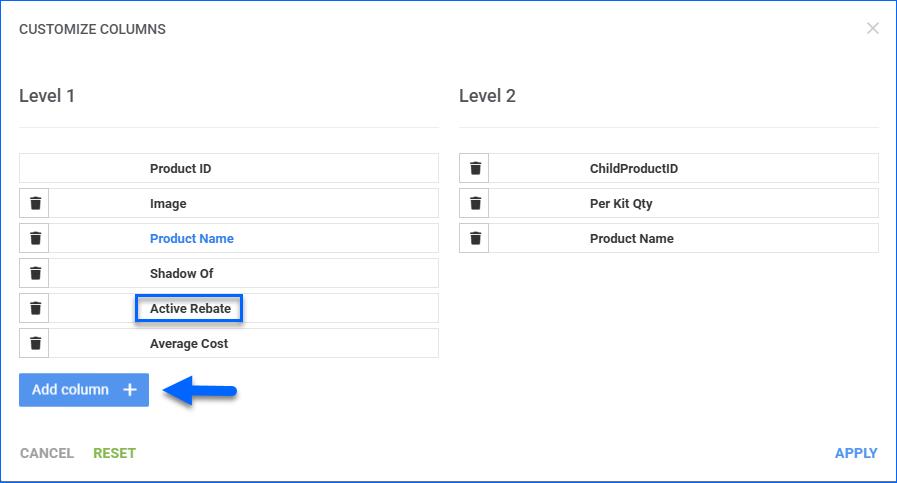
Bulk Update Label and Prep Owner
We have added two new buttons on Step 3: Prep Guidance of the FBA Inbound Shipment creation wizard. You can now set the Label Owner and Prep Owner for all selected products in bulk. 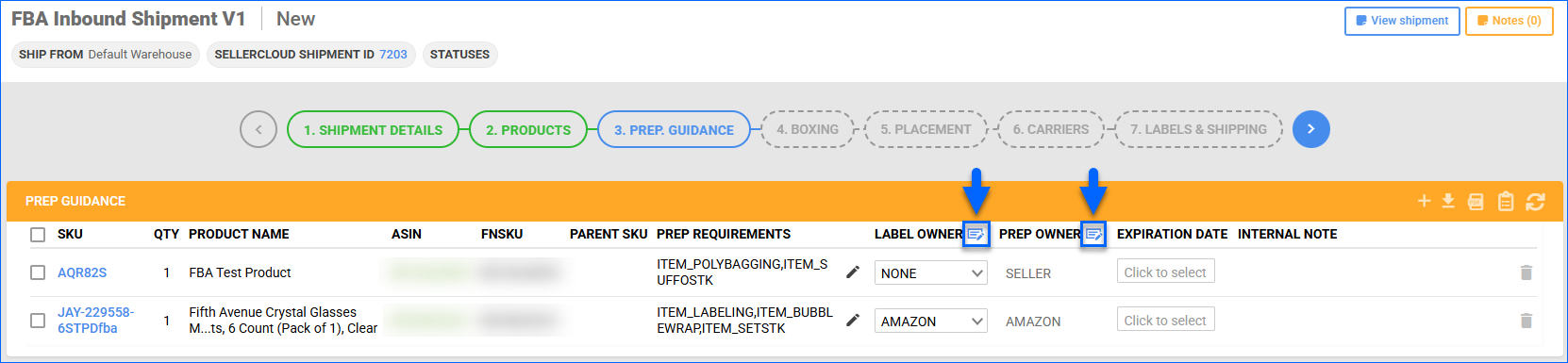
Export Pack Group Products
We have updated the Export options in Step 4: Boxing of the FBA Inbound Shipment wizard. You can now download a file that contains only the SKUs and quantities within the selected Pack Group, rather than the full list of products and their combined inventory. 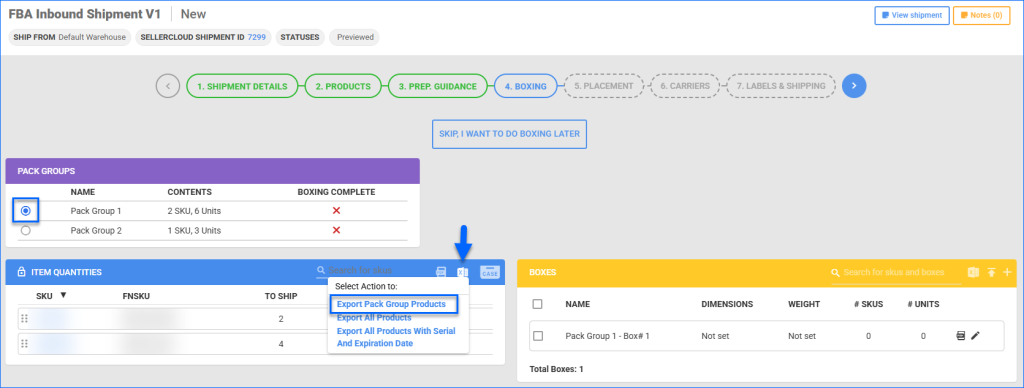
Send to Amazon Workflow ID
We have updated the Import FBA Shipment From Amazon workflow to comply with Amazon’s new API. Now, you must use the Workflow ID instead of the Shipment ID, and the whole plan will be imported into Sellercloud even if it has been split into several shipments. Note that you must confirm the Placement Options on Seller Central before importing the plan into Sellercloud.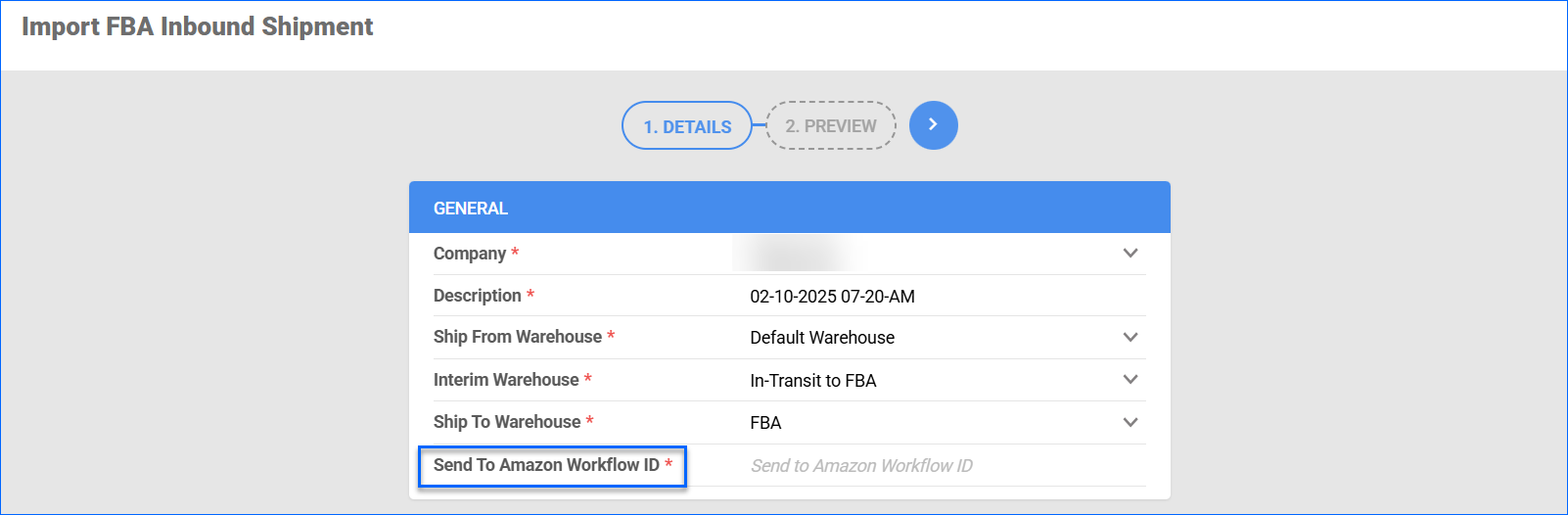
Delete Items from FBA Shipment
We have added a Delete Item option in Step 3: Prep Guidance of the FBA Inbound Shipment wizard. If there is an error with any of the SKUs when proceeding to the Boxing step, you are no longer required to return to the second step in order to remove the product from your shipment.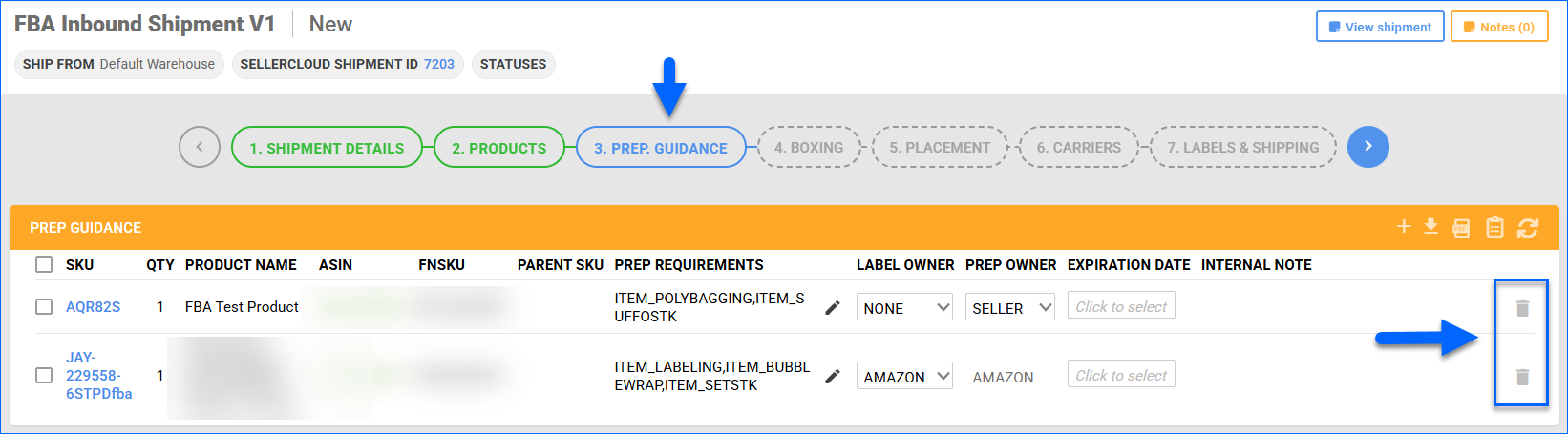
FBA Product Prep. Requirements
You can now configure and send item Prep. Requirements to Amazon while creating a new FBA Inbound Shipment. On Step 3 of the FBA Creation Wizard, click on the pencil icon to set the category and prep type. This is required when sending a product to Amazon for the first time, but you can also configure the details directly on Seller Central.