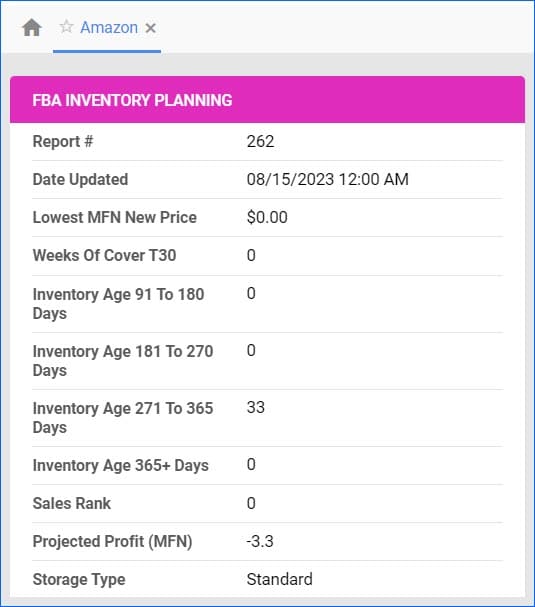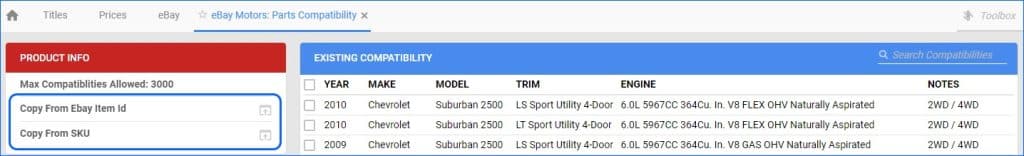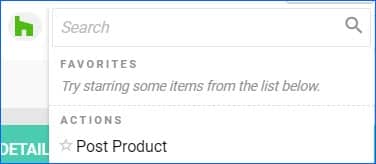We have added the Action “Copy Product Data to Other SKU(s)” to the Catalog Page in our Delta Interface. This function allows you to do a quick one-time product information transfer from one SKU to another, including pricing, product specifics and more.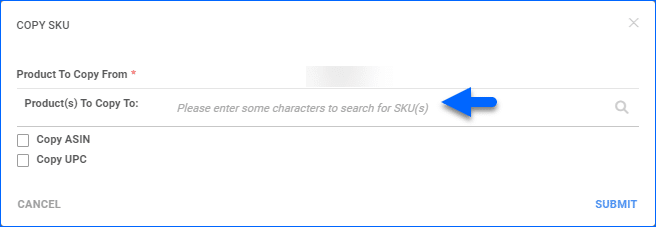
Kit Assembly Notes
Kit Products with the type Independent, have to be Assembled in order to gain physical inventory and become available for sale. You can do this with a file import, allowing you to Assemble multiple kits at once. We have added support for a Note Column in this bulk option, so you can keep track of the reasons for each Assembly or Disassembly you make.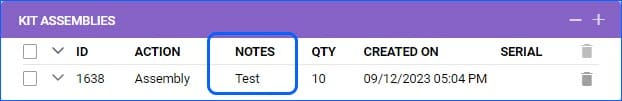
Walmart Marketplace Active Listings
We have improved the way we process the Active Listing Report from Walmart Marketplace. In cases where a SKU comes in with the report, that matches the Walmart Marketplace Merchant SKU of multiple products in Sellercloud, we will prioritize the Merchant Fulfilled SKU, instead of the WFS-Enabled SKU. For example, if there is a new listing, the non-WFS SKU in Sellercloud will be updated to Posted and Active.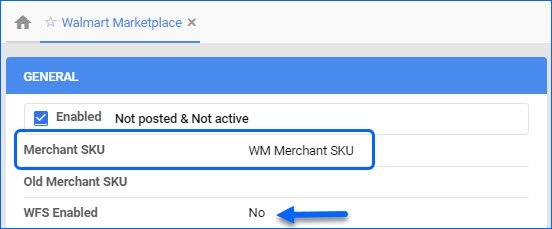
Parts Compatability for eBay Listings
We have added support for a couple of new ways to streamline configuring the Parts Compatability of your eBay products. For one individual product, you will now be able to Copy it directly from another SKU and import it from the active eBay Listing. For multiple SKUs at a time, we have added 3 new File Import Options:
- Import Parts Compatability From SKUs – to copy the configuration from one existing product to another
- Import Parts Compatability From eBay Item ID – to pull the configuration from an eBay active Listing
- Import eBay Parts Compatability – works as a normal Bulk Product Update
Walmart Marketplace Canada Attributes
We have added a new template to our Bulk Update Product Tool. You are now able to download a template specifically for Walmart Marketplace Canada Product Attributes and use it to efficiently set up multiple products with one file import.
Houzz Variations
We have implemented some changes in the way Variations are posted to Houzz. You will need to configure the Matrix parent’s variation themes: Color, Size, Design, Configuration, and set up corresponding Variation Attributes on the children. After that, you can post the Parent SKU to Houzz, and the whole Matrix will be listed.
Import and Export Taxes
We have added support for two new columns when you import or export Taxes, giving you more flexibility in configuring your account:
Shopify Product Cost
Going forward, a Product’s Site Cost will be included in the API call sent to Shopify when posting a new product from Sellercloud. Changing the cost will not automatically update it on your website, but you will be able to manually push the cost again with the “Post on Website” action. Having accurate product costs on Shopify will be helpful for cases where you have a Repricer connected to your site, or for calculating profit margins.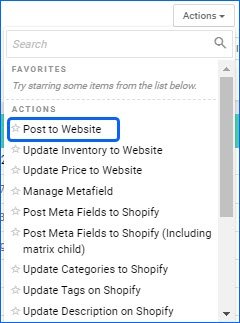
Get Amazon Buy Box Price
You can now quickly get your Product Amazon Buy Box Price with just one action. We will also pull this information when you click the refresh icon next to the Buy Box Price field on the Amazon Product Properties page. Click on the hyperlink to see the Buy Box Modal for additional information.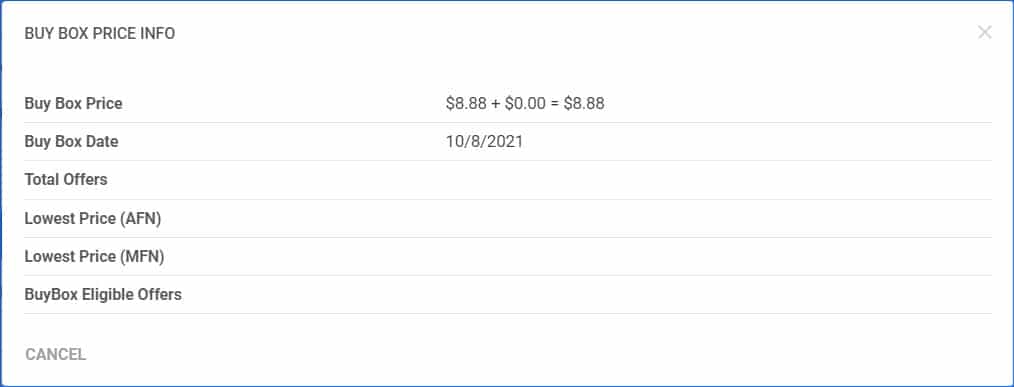
FBA Planning Panel
We have added a new panel to the Product Amazon Properties Page for FBA Planning. The fields display the information we receive directly from Amazon via their FBA Planning Report, matched by your Products’ ASIN, Merchant SKU, and FNSKU.