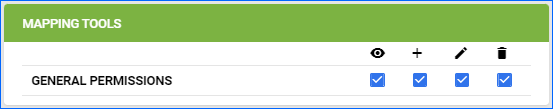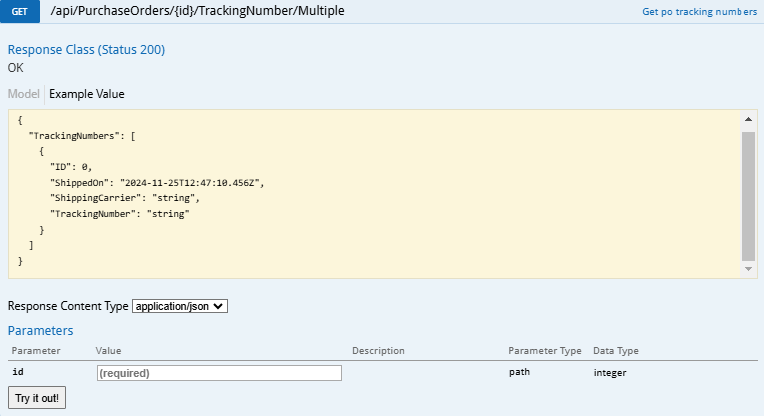You can enter up to 3 Shipper Numbers when configuring the UPS Integration in Shipbridge. We’ll retrieve available rates based on all the provided numbers, allowing you to compare them in the Rate Calculator. They will also be taken into account when Rate Shopping.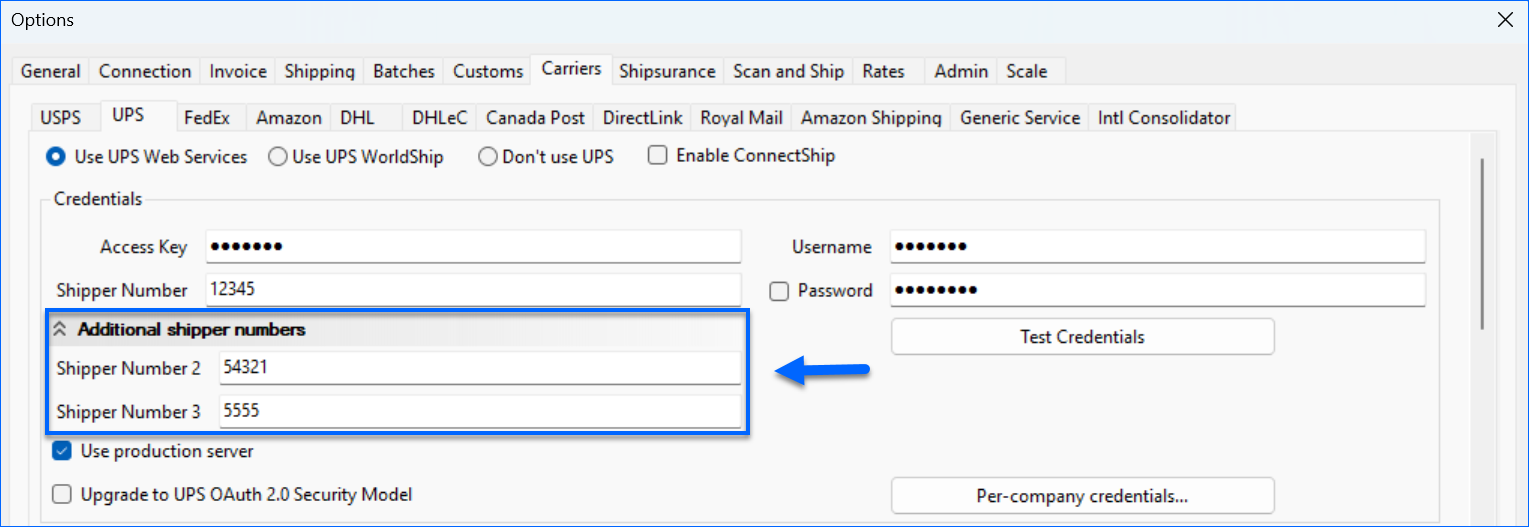
Introducing the new FBA Inbound Shipment Wizard
We have completely reworked our FBA Inbound Shipments Workflow to comply with Amazon’s new API requirements. For details about each step, check out our FBA Inbound Shipments Wizard help site category. 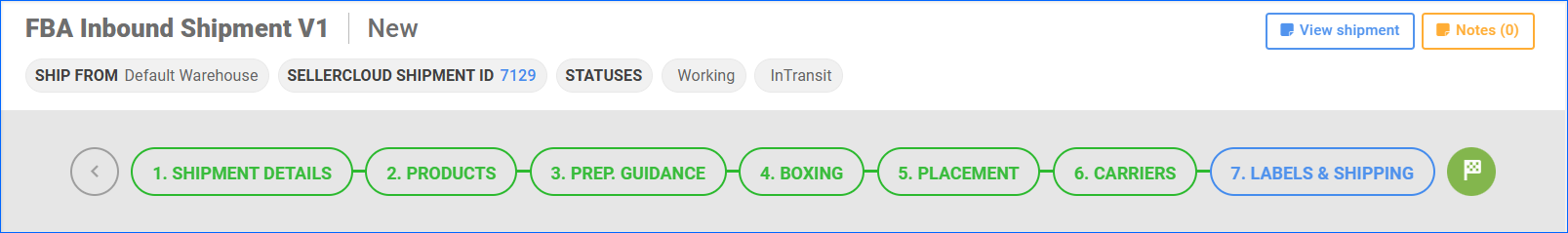
Prefer US Currency
We have added a new setting to the Rates tab of the Shipridge options: Prefer US Currency. When you enable it, the Rates Calculator will retrieve and display shipping rates only in USD, regardless of the currency selected in the order company.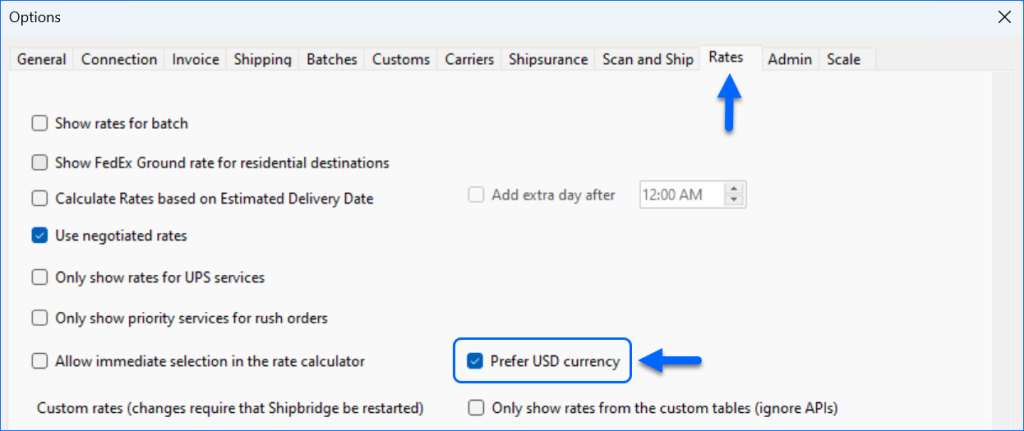
Import Shopify Returns
Our Shopify Integration now supports importing Returns that originate on your website. Additionally, we import and save the RMA’s Tracking Number, Return Reason, Reason Note, and Customer Note.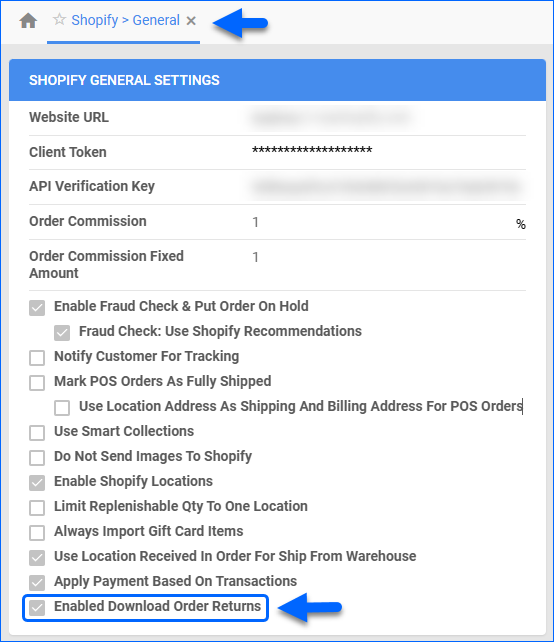
Language Settings
We have added four new language options to the Skustack application. You can now choose between English, Spanish, French, German, and Italian.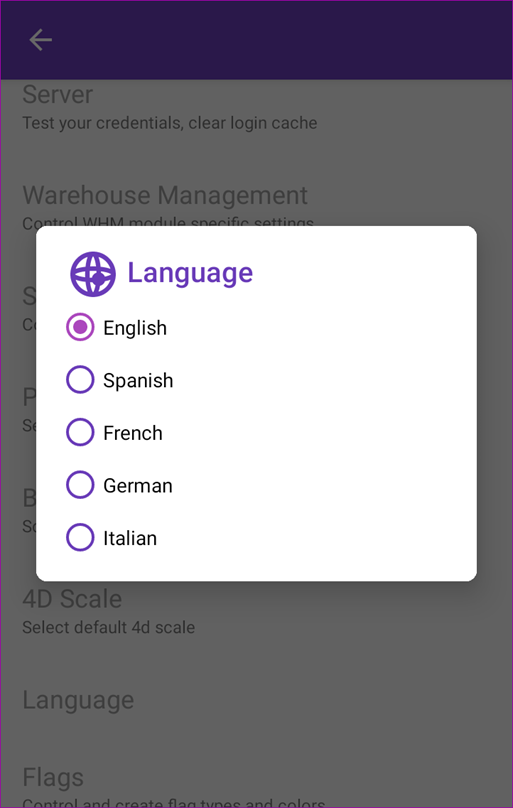
Keep Orders Locked
We have added a new setting in the Scan and Ship tab of the Options menu in Shipbridge: Allow keeping the order locked after closing the Scan&Ship form. When enabled, you will see the new Keep Lock button in the Scan and Ship dialog, which allows you to enforce the lock for the full duration, even if the original shipper closes the form before generating a shipping label.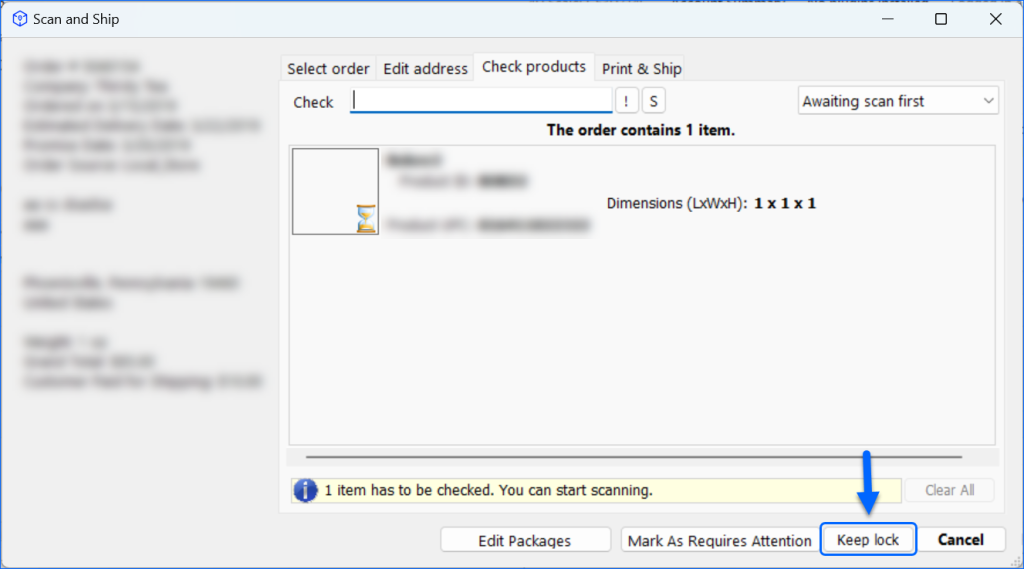
Shopify: Preview Description Template
We have added a new action to the Website Properties Page of Shopify-enabled SKUs: Preview Description Template. It allows you to see a preview of the selected Description Template with all the item information and images already populated.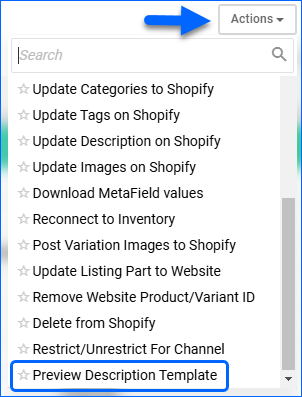
Manage PO Shipping Information (Multiple Tracking Numbers)
We have added three new endpoints that allow you to manage the Tracking information of an existing Purchase Order. You can use these endpoints only if the Client Setting Enable Multiple Tracking Numbers On PO is enabled:
Order Rule Engine: Tag Users
You can now Tag Employees in Order Notes created via the Order Rule Engine. The selected users will receive a notification for each order note as soon as it is created.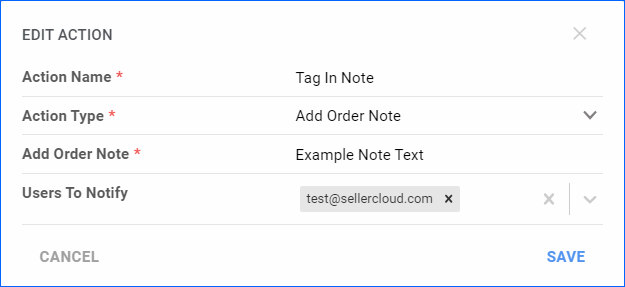
Mapping Tools User Permissions
By default, only users with the Client Admin Role can access the Export and Import Mapping Tools. We have added a Mapping Tools panel to the Employee Permission page, where an Admin can grant Employees access to View, Create, Edit, and Delete Mapping Profiles.