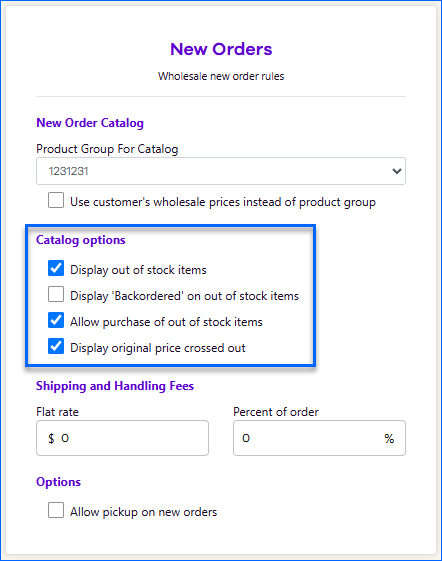We have added 4 new options to the Orderback General Settings, which give you more flexibility in choosing how your catalog is presented to your customers when placing new orders:
- Display out of stock items – When enabled, customers will be able to see items that currently have no inventory in the Add Items panel when placing a new order.
- Display ‘Backordered’ on out of stock items – When enabled, customers will see an indication that they have purchased an item that is currently not available.
- Allow purchase of out of stock items – Enable to allow your customers to place backorders.
- Display original price crossed out – When enabled, customers that have wholesale prices for items will see the original product price with a strike-through.