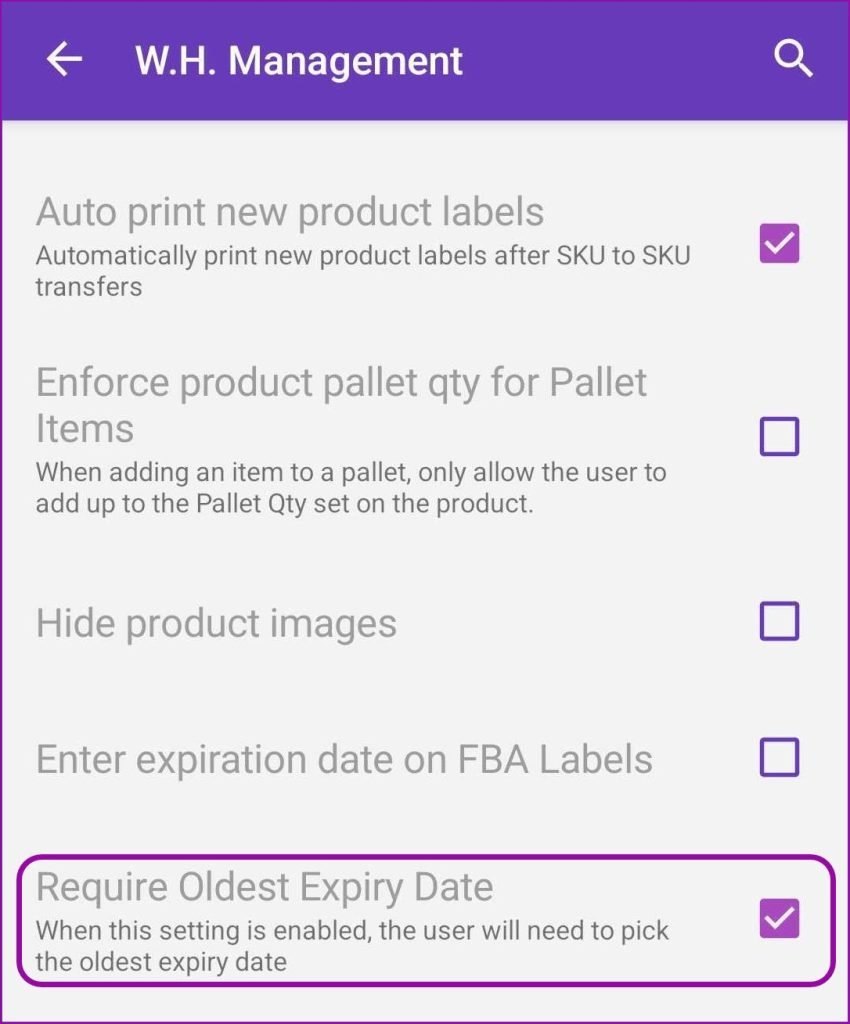Our Shopify Integration now supports importing Returns that originate on your website. Additionally, we import and save the RMA’s Tracking Number, Return Reason, Reason Note, and Customer Note.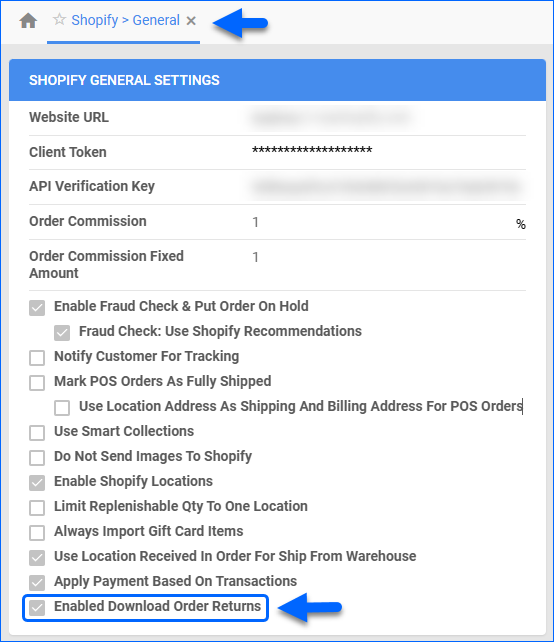
Language Settings
We have added four new language options to the Skustack application. You can now choose between English, Spanish, French, German, and Italian.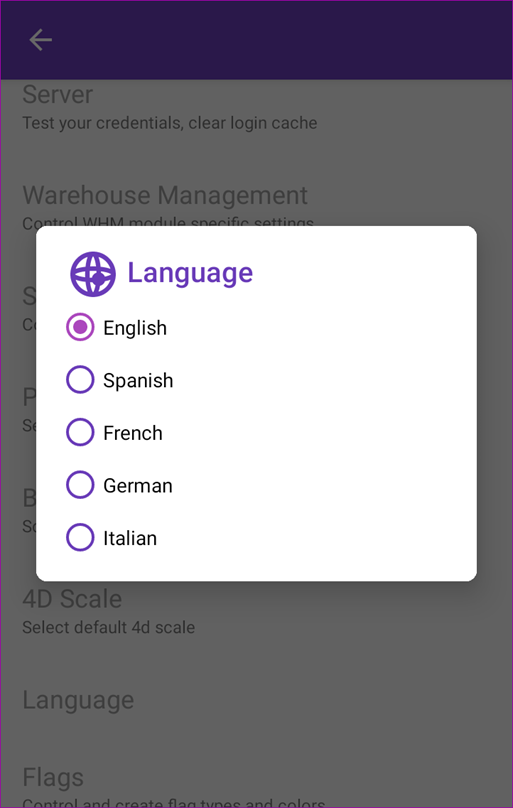
Keep Orders Locked
We have added a new setting in the Scan and Ship tab of the Options menu in Shipbridge: Allow keeping the order locked after closing the Scan&Ship form. When enabled, you will see the new Keep Lock button in the Scan and Ship dialog, which allows you to enforce the lock for the full duration, even if the original shipper closes the form before generating a shipping label.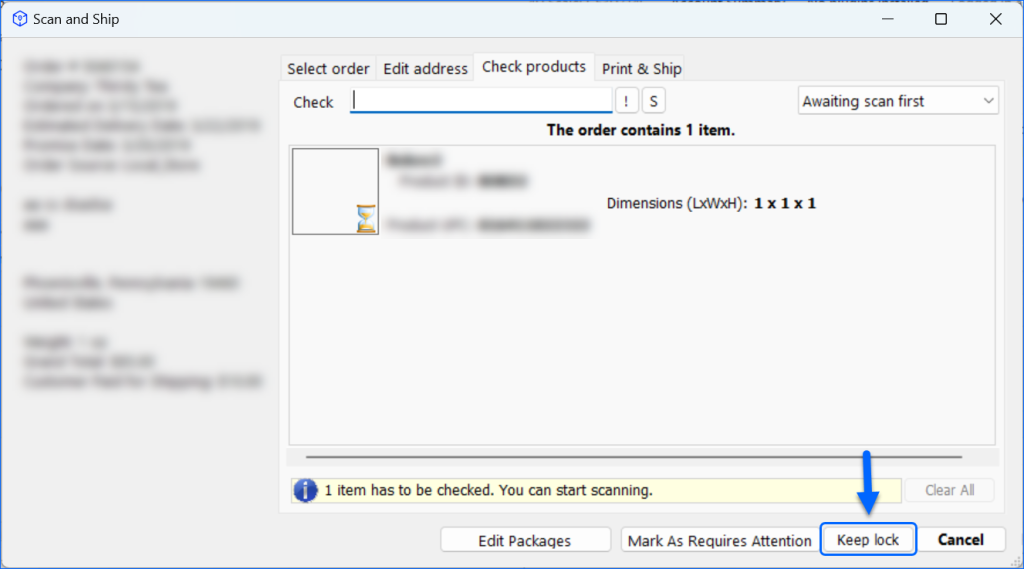
Shopify: Preview Description Template
We have added a new action to the Website Properties Page of Shopify-enabled SKUs: Preview Description Template. It allows you to see a preview of the selected Description Template with all the item information and images already populated.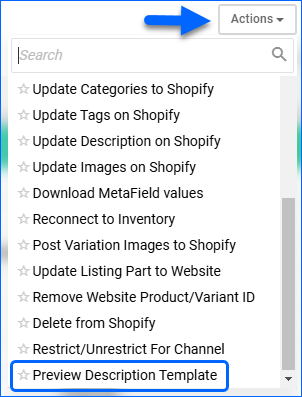
Mapping Tools User Permissions
By default, only users with the Client Admin Role can access the Export and Import Mapping Tools. We have added a Mapping Tools panel to the Employee Permission page, where an Admin can grant Employees access to View, Create, Edit, and Delete Mapping Profiles.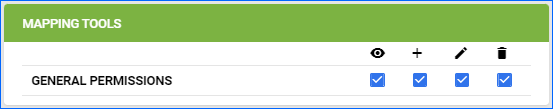
Sales Rep Username Placeholder
You can now use #?SalesRepUsername?# as a placeholder in Word2PDF Invoices. This will print the sales rep username (email) set on the order.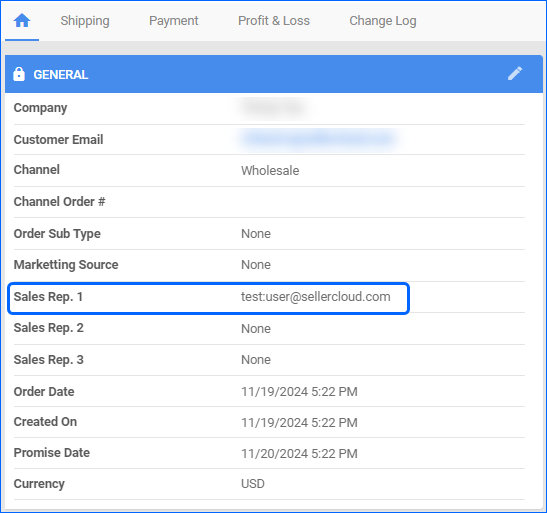
Your Shipping Cost Column
You can now add Your Shipping Cost as a column in the Manage Orders page from the Customize Columns menu. This column displays the Final Shipping Fee for each order.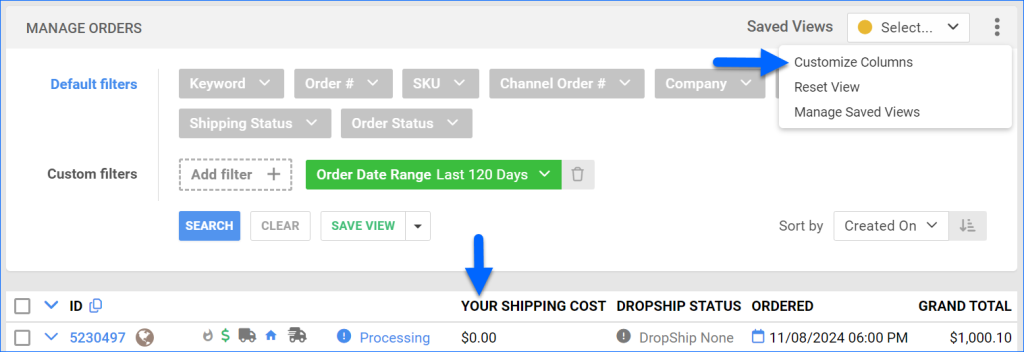
BigCommerce Columns for ShipperHQ
If you have enabled ShipperHQ for your BigCommerce site, you can now use the BC_DIMENSIONAL_RULES and BC_SHIPPING_GROUPS Product Custom Columns to configure your listings directly from Sellercloud. 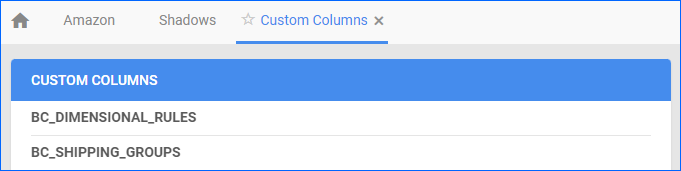
Set Default Vendor
You can now select a Vendor on the Company Defaults page to ensure each new product you create is automatically configured. This applies to manual product creation or if an automation creates new SKUs based on channel active listings.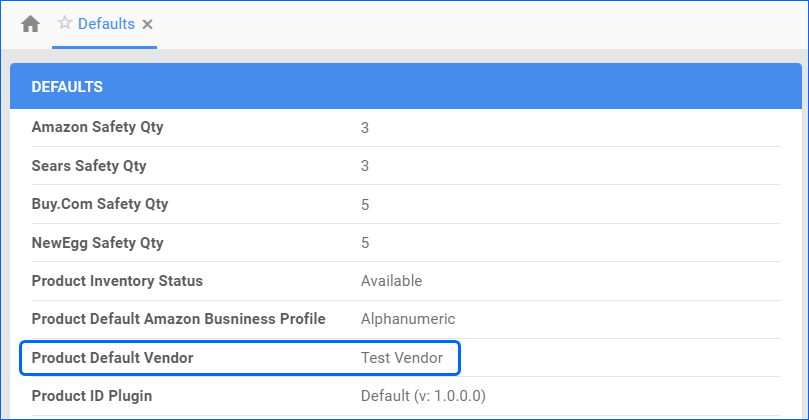
Require Oldest Expiry Date
We have added a new Setting in our Skustack App: Require Oldest Expiry Date. When enabled, you will be required to select the lot with the shortest remaining shelf life. Picking and shipping items closest to reaching their expiration dates first helps you minimize the risk of accumulating dead stock.