The “Import Warehouse Adjustment” functionality now supports deleting existing adjustments. Just add the _ACTION_ column and write _DELETE_ next to the Adjustment ID you want to remove. 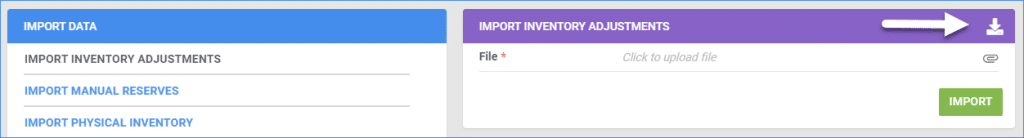
The “Import Warehouse Adjustment” functionality now supports deleting existing adjustments. Just add the _ACTION_ column and write _DELETE_ next to the Adjustment ID you want to remove. 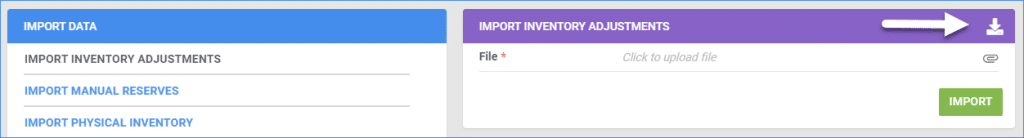
You are now able to easily Download or Delete all the Images of a given product with just one action.
You will be able to mark your Products as Meltable to comply with Amazon’s FBA restrictions. In the summer period, Fulfilment Centers do not accept products categorized as meltable. Sellercloud now allows you to incorporate that into your workflow and prevent you from adding them to any FBA Inbound Shipments during that period.
We have added support for Walmart’s new WFS Inventory Transfer. Now you can configure WFS Inventory Transfer Shipments directly in Sellercloud and optimize your warehousing operations.
We are updating the icons in our Delta User Interface. The Main menu options are here. More to come!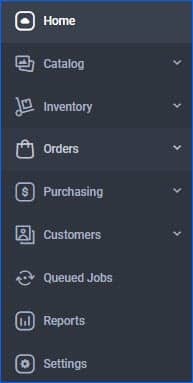
We have added a new API endpoint that will allow you to overwrite any existing package information on your orders.
When sending an email containing a label for Return Orders (RMAs), you will now have the option to attach an automatically generated PDF of the Invoice.
We have incorporated the recommendation from Amazon for whether any given order should be shipped with Required Signature upon Delivery service. This order status will automatically apply to your orders in Shipbridge.