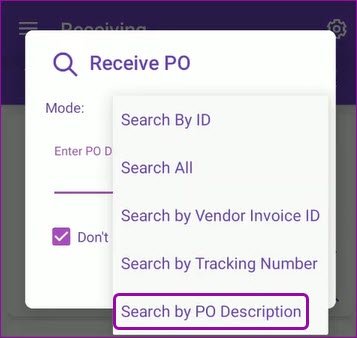We have added two new columns to the Execution History grid for Scheduled Tasks. You can now view and download the Input and Output files without having to open each specific Queued Job‘s details page.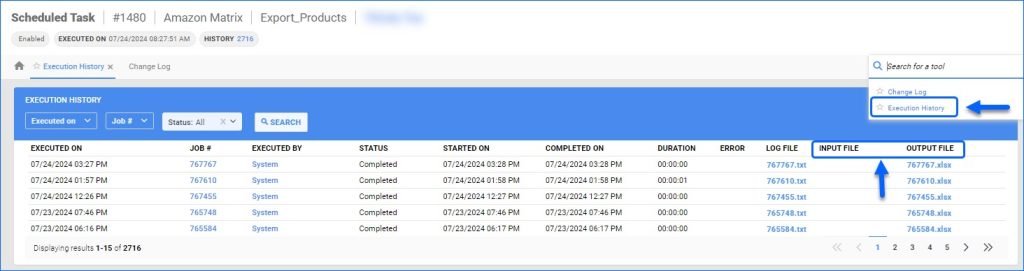
Magento Prices
We have added Magento as an option in the Product Price Manager, available via the Product Details page Toolbox. On this page you can compare and edit channel-specific prices, as well as update them on all enabled marketplaces.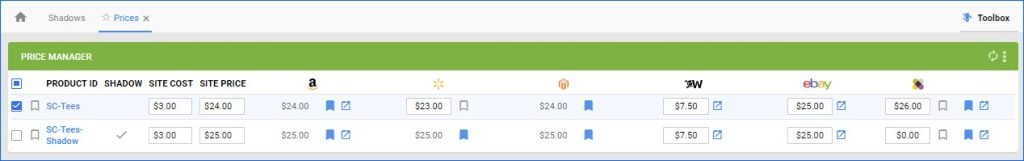
Set Quantity Updates Limit
The Skustack App now allows you to impose a limit when making an Inventory Adjustment. When you configure the Set Quantity Updates Limit Warehouse Management Setting, the cap will apply both in the Bin Module and the Product Module. 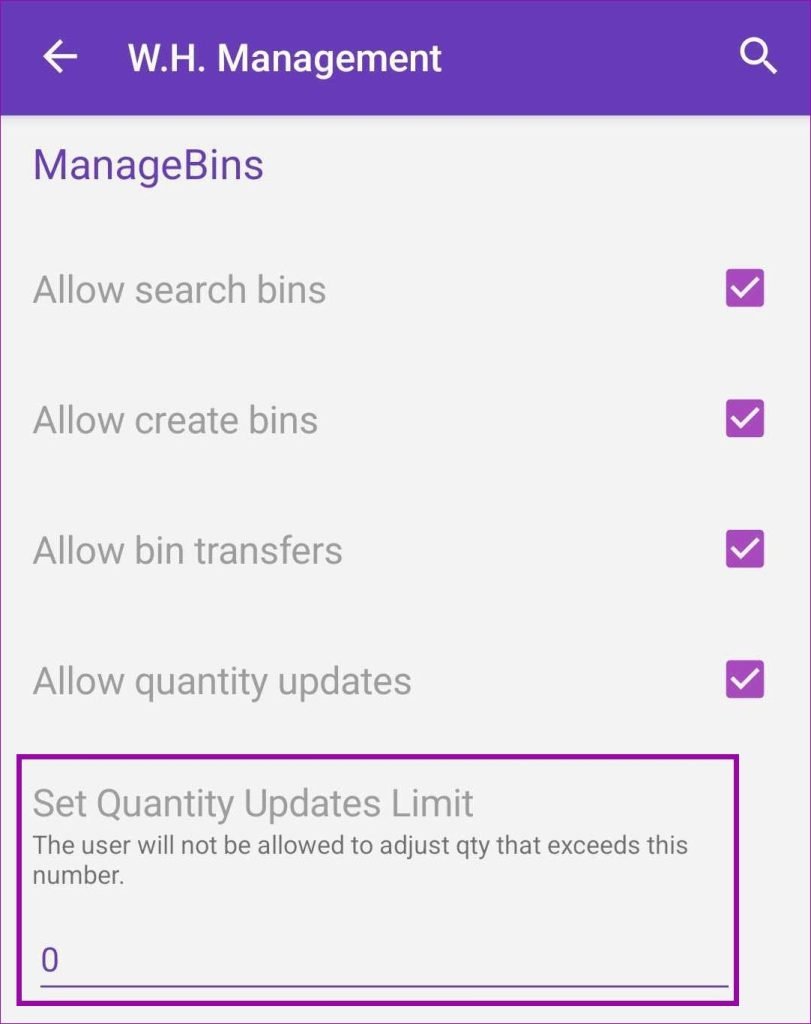
Get All Inventory: List Price
We have added List Price to the response when calling the Get All Inventory Rest API endpoint, which allows you to retrieve inventory and product data for multiple SKUs at once.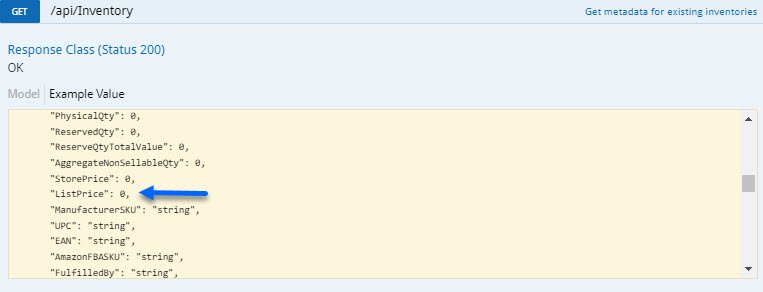
Select Bin for Inventory Pull
We have added the ability to configure a Destination Bin for an Inventory Pull Work Order in the Skustack Admin Portal. This allows you to pre-set the bin so that handheld device users can know straight away where the items are being moved to. The bin can still be temporarily changed in the Skustack App if items must be placed in a different bin, but that action will not override the selection made within the Admin Portal.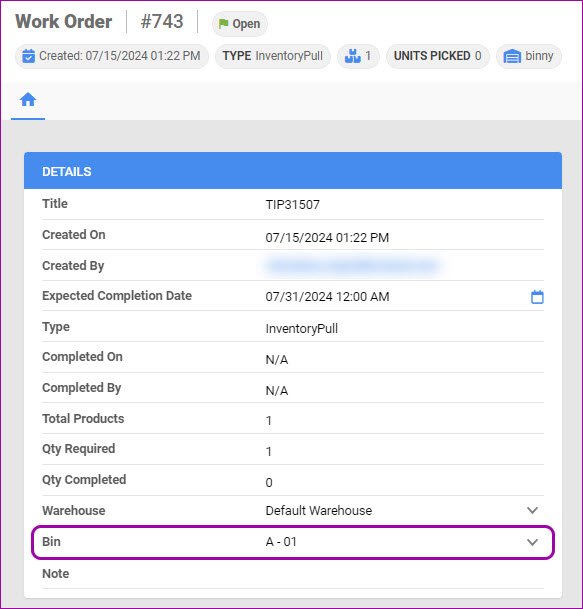
Improved Filters in Scan and Ship
We have introduced a new and improved version of the filters available in the Scan and Ship dialog in Shipbridge. Check the Use new style filters box to switch. You can choose which filters will be visible by default, pick how they are displayed, and adjust their design. To take advantage of this feature, make sure to update your Shipbridge installation to the latest version! 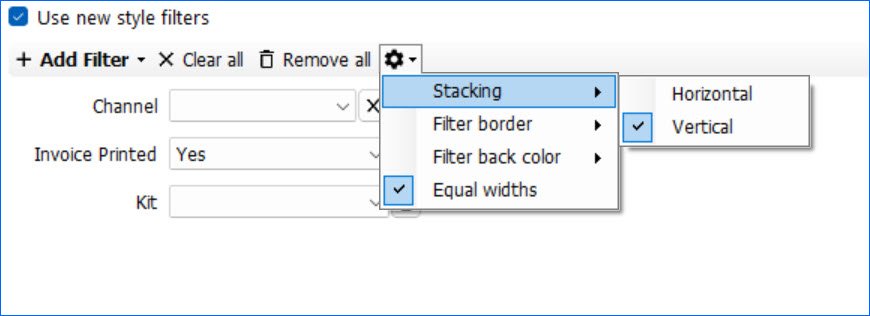
Vendor SKU Placeholder
You can now use #?VendorSKU?# as a placeholder in Word2PDF Invoices. In case a product has multiple Vendors, the placeholder will pull the SKU linked to the selected Default Vendor.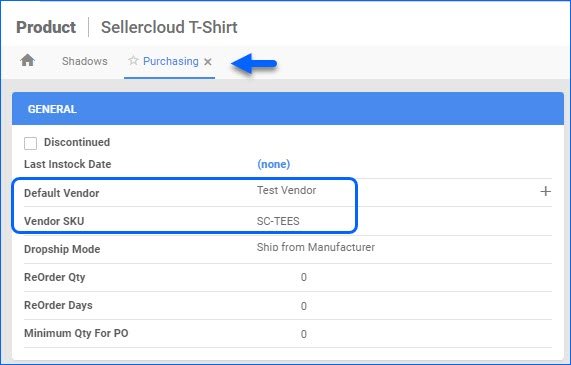
Inventory Arrivals Scheduled Task
The Number of Days field on the Inventory Arrival Scheduled Task now includes This Month, Last Month, and Last 60 days. Additionally, we have rearranged the dropdown to display the options chronologically.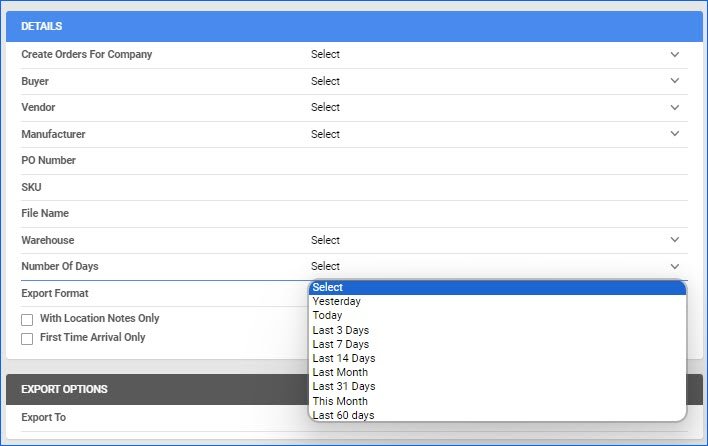
Rush Order Icon on Picklist
When you search for Picklists in the Skustack App Order-Based Module, you will now be able to easily identify whether any of them contain Rush Orders. Each Pickist that contains even a single such order will be indicated with an icon.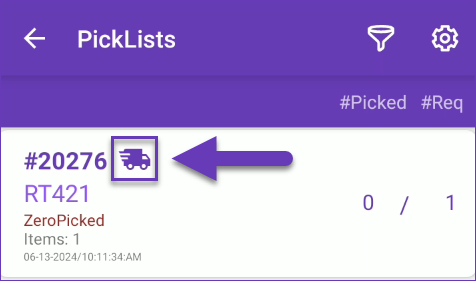
Search by PO Description
The Receive PO Module of the Skustack App now allows you to filter your Purchase Orders by Description.