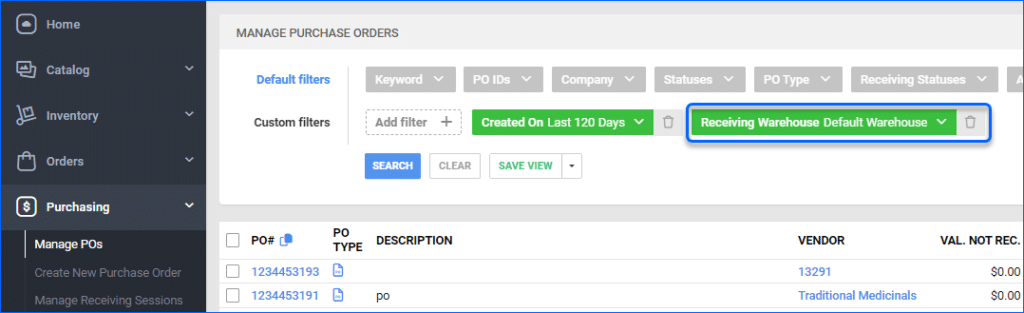The ability to delete boxes in bulk on an FBA Shipment is now available.
PO – Item Notes
You can now create Item Notes for PO Items when creating a PO via REST API.
Receiving Warehouse
PO Receive Container
When in the PO Receive Container, you can now manually search by SKU.
Movements
You can now view movements for each day and filter them by Warehouse, employee, bin name, and SKU.
Preferences Tab in Lens
You can now control various options within the app.
Search Options
You can now find warehouses, bins, and products. A cool feature is that a search for products would also return the warehouses it’s found in in addition to unit availability within warehouses and bins.
Bin Information
Tapping on a Bin opens its details in a slide-out on the right. There you can see all of the relevant information as well as two main tabs – Products and Movements. The latter displays information in real time as movements happen.
Bin Groups
Tapping on a region reveals bin groups with more information available upon clicking on a bin icon. The bins visually show if they’re primary and their color represents their utilized capacity. The darker the color, the more utilized the capacity. When a movement happens, the relevant Bin gets highlighted with a halo effect.
Warehouse Bins
You can now Import/Export the Lot number and Lot Expiry for Warehouse Bins.