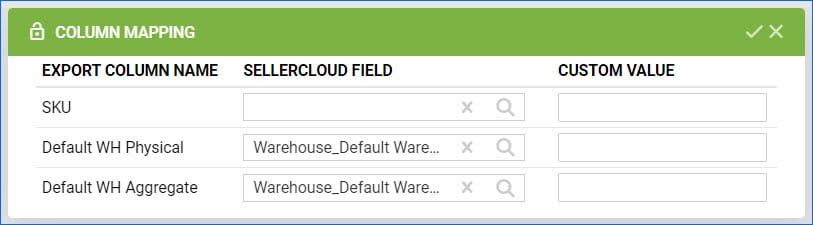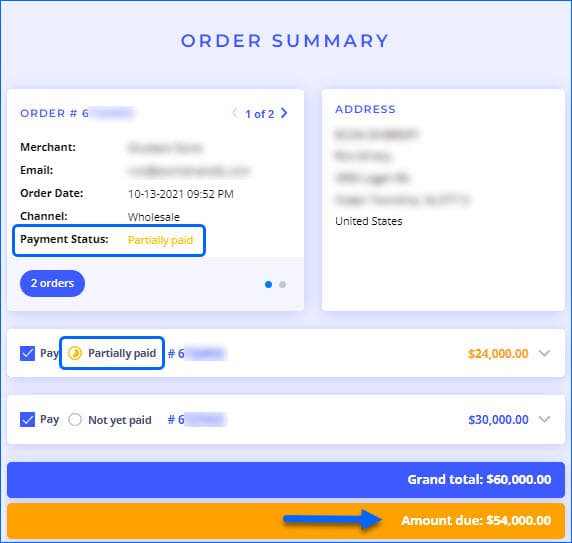We now support sending Transparency Codes to Amazon in the Shipping Notice for international marketplaces. Amazon Transparency is a global service, and we have made accommodations for it, ensuring that if an order item is flagged as transparency-enabled, we will include the code when sending tracking information. Additionally, we have added a new column to the manual import option for Amazon Transparency code import. You can now use Channel Order IDs to match transparency codes for orders not shipped via Shipbridge. 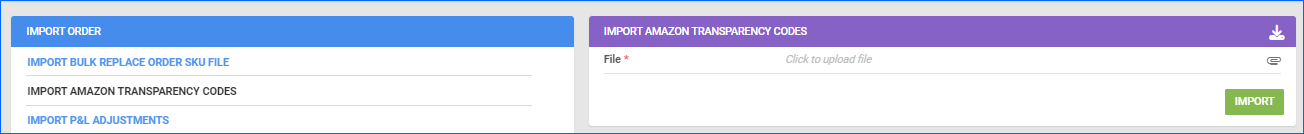
Multiple Tracking Numbers for RMA
By default, RMAs can only have one tracking number unless your account has been specifically configured to allow multiple. We have moved the setting Enable Multiple Tracking Numbers For RMA, which controls the functionality, away from the Admin level of your server, to the Client Settings. We have made this change in order to give you more flexibility and allow you to more easily configure your account. When you enable the setting, you will be able to record and manage multiple tracking numbers per each RMA.
Time Table Activity Dots
The Time Table tab in Skustack Lens: Insights now includes activity dots that indicate the number of movements for each day. They are located in the calendar on the left side of the screen. Days with no movements won’t have a dot below the date, and the date itself will be displayed in grey. For days that do have dots – higher contrast means that more movements were recorded. If you have dark mode enabled, darker colors indicate fewer movements, while the opposite logic is applied in light mode.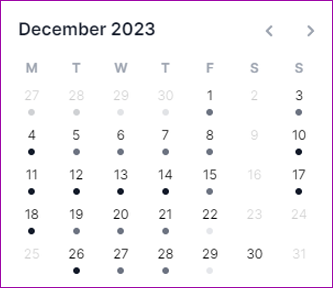
Print FBA Shipment Packing Slip
On Step 4 of the FBA Inbound Shipment Wizard, you have the ability to print internal Packing slips. We have added a new option that allows you to choose whether the Packing Slip lists the Sellercloud Product IDs of the items in the Shipment or their Vendor SKUs. This gives you a bit more flexibility, depending on what each packing slip is intended for.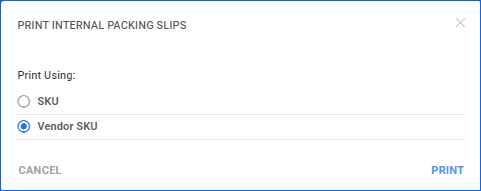
Email Template Filter
All emails sent through Sellercloud, including automatic emails about completed Queued Jobs, Order Confirmation emails to your customers, new order notifications, Scheduled Task set to export to Email, and all others, are recorded in the Email Sent Log. This page is a useful tool for keeping track of communication related to your business and provides an easy way to pinpoint errors if there is an issue. We have added a new filter to the Email Sent Log, which allows you to search by specific email Templates. As it is mandatory to assign a template, regardless of which specific email functionality you are using, this will allow you to quickly group and sort through emails.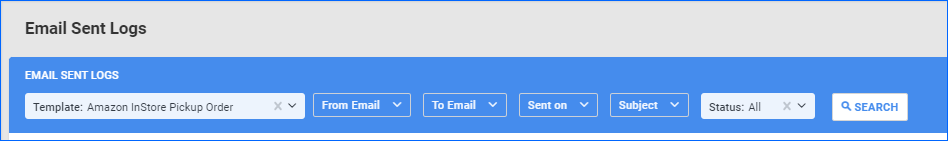
Payment Method and Ship From Warehouse Conditions
We have added two new conditions to the Order Rule Engine:
- Payment Method – set the rule to apply to orders with a specific Payment Method recorded (Cash, Credit Card, Check, etc.). Alternatively, you can set it to skip orders with a specific method.
- Order Items Ship From Warehouse – all orders have a Warehouse set, from which the ordered quantities will be dedicated – the Ship From Warehouse. You can now use it as a condition for the Rule engine.
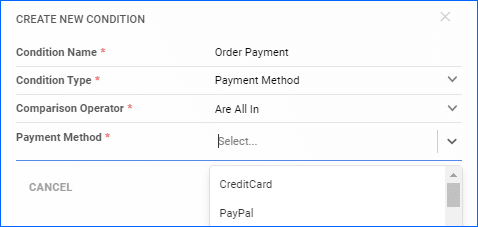
Promise Date in Scan and Ship
In v5.9.3.7 of Shipbridge, you will now be able to see the Order’s Promise Date in the left panel of the Scan and Ship dialog window, giving you a quick reference when needed.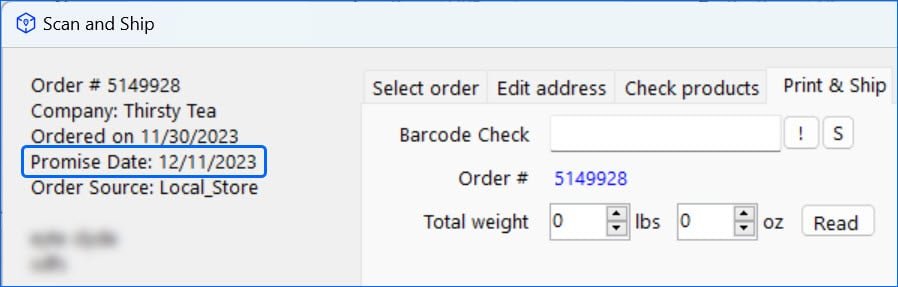
Waytopay.me Support and Partial Payments
We have made some improvements to WayToPay.me:
- You can now set up an email address from the Admin Portal, where customers can reach you directly from their Waytopay.me link by clicking the envelope icon. Additionally, you can add up to 6 custom subjects, which will appear as pre-defined questions the customer can reply to when requesting support.
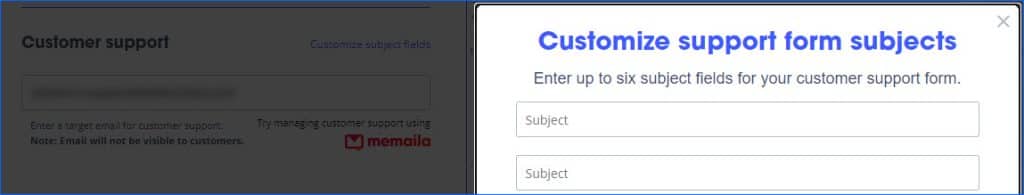
Insights Movement Types: Adjustments
The Insights tab in Skustack Lens now includes Adjustments as a new Movement type. In the graph, adjustments for negative quantity are displayed below the 0 axis. The sum of adjusted amounts is also shown on the distribution chart below the graph.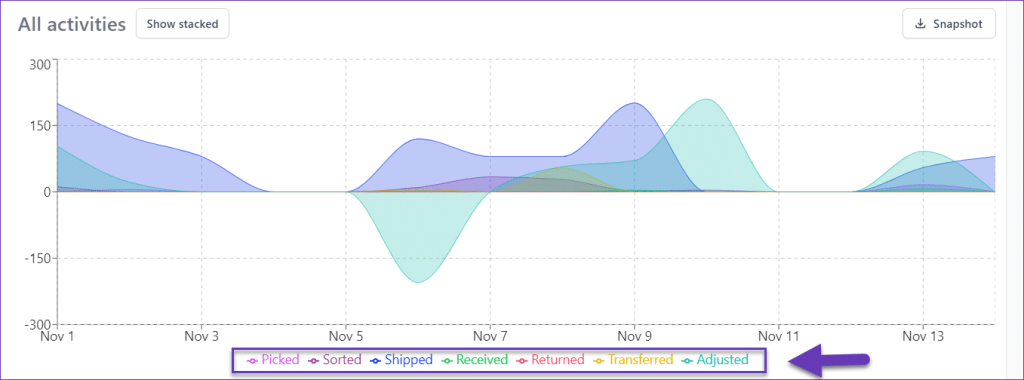
Export Mapping Tool Additions
We have added two new options to the Export Mapping Tool:
-
- Products: You can now export physical and available (sellable) inventory for your products per Warehouse. The fields follow Warehouse_[Warehouse Name].PhysicalQty and Warehouse_[Warehouse Name].InventoryAvailableQty formats. For example, if you want to export just the current physical quantity of a product in a warehouse named Default Warehouse, the field will be called Warehouse_Default Warehouse.PhysicalQty.
- Purchase Order (PO): If you have linked a PO with a WFS Shipment Plan or FBA Inbound Shipment, you can now map the fields Purchase.RelatedFBAShipmentNumber and Purchase.RelatedWFSShipmentNumber, which will export the associated Selelrcloud Shipment IDs.