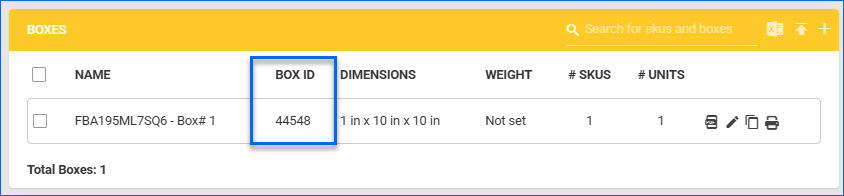You can now create an Order Saved View and use it to customize the list of orders sent to ShipRush. 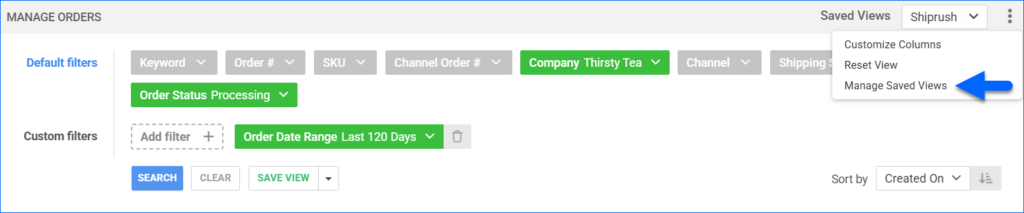
AWD Shipments: Kit Assembly
We have added a Kit Assembly swipe shortcut to the AWD Shipment Picking module.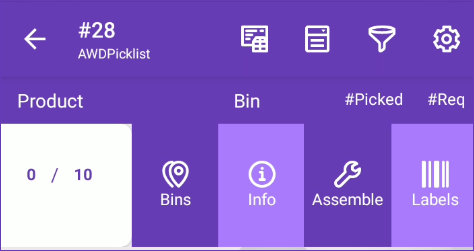
Zoro Tools Cancellations
We have adjusted the Zoro Tools SPS Modified Order Ack Export plugin to now account for cancelled orders by using an additional Scheduled Task and Saved View. You can read more about the setup in our Zoro Tools Account Integration article.
AWD Shipment: Prep Instructions
We have added bulk action buttons on Step 2: Add Products of the AWD Shipment wizard to bulk update the Prep Category and Prep/Label Owners for multiple products at once.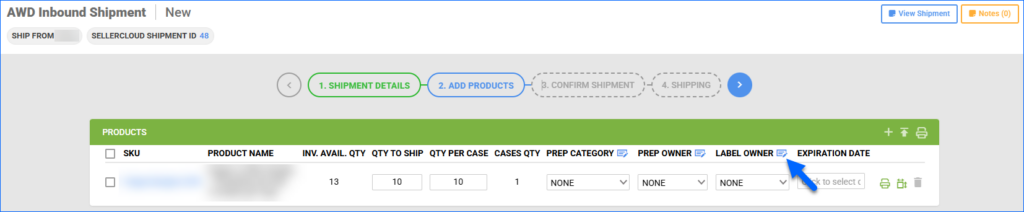
Walmart Marketplace Attributes
We have updated the Walmart Marketplace Product Attributes modal on the Product Details page. We removed elements that were no longer needed and added the Save & Validate button.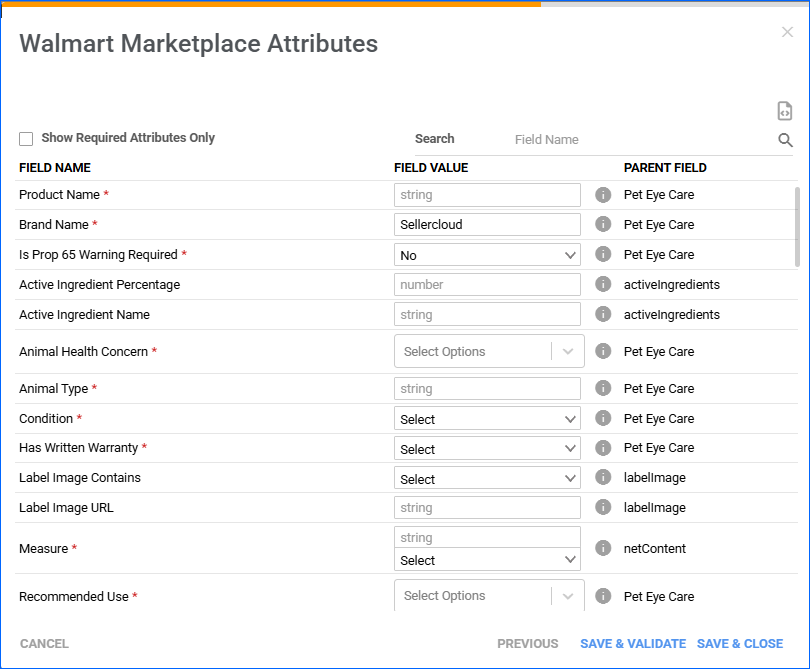
Bin Adjustment: Lot Numbers
We have updated the Lot Number suggestion list in Skustack when doing a positive Bin Adjustment. The suggested lots are now based on the specific product’s lot history. 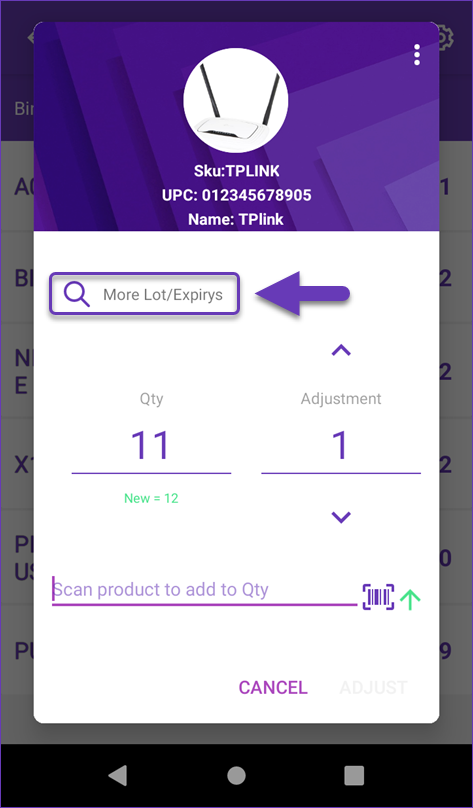
Bulk Send PO Email
We have updated the Email Purchase Order(s) bulk action on the Manage POs Page. It now redirects you to a page where you can select an email template or manually add Sender Name and Email.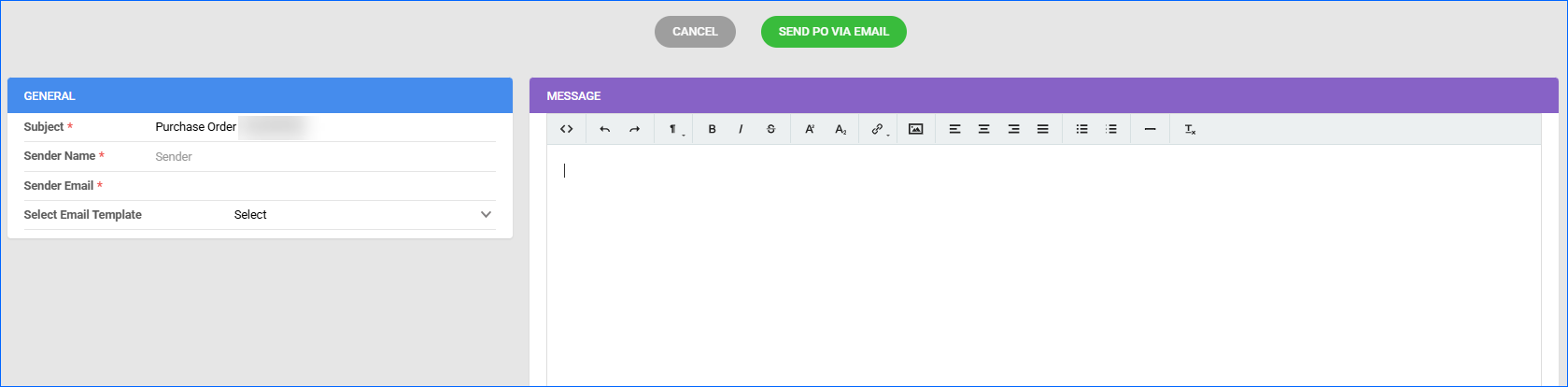
Get Catalog: Parameters
We have updated the Get Catalog endpoint with new available parameters: Date Created From and Date Created To.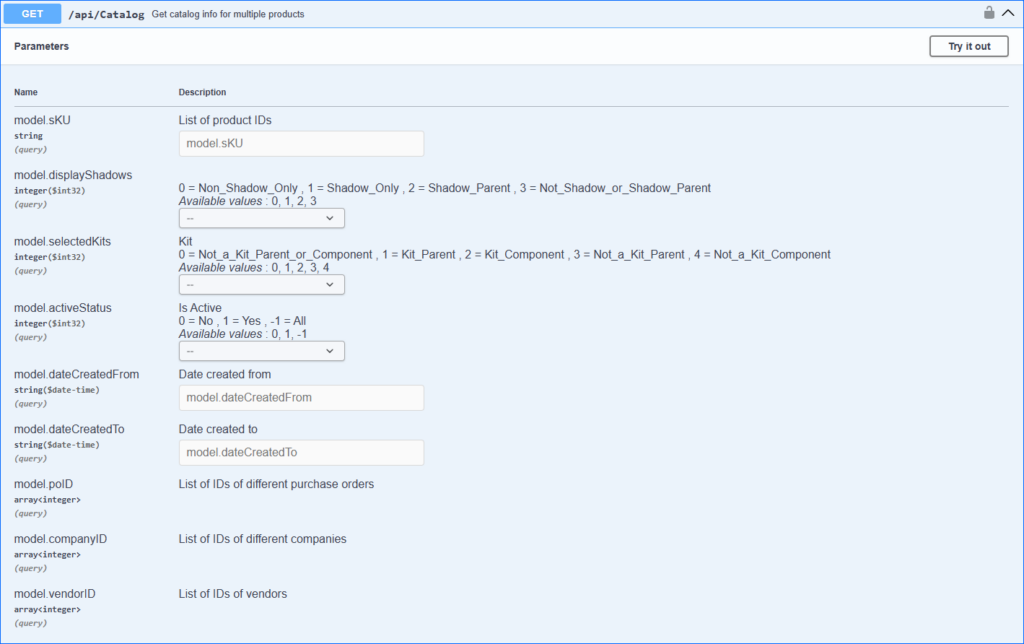
Bulk Edit eBay Store Category
You can now update the Ebay Store Category 1 and Ebay Store Category 2 fields for multiple products with the Bulk Edit Products action on the Manage Catalog page.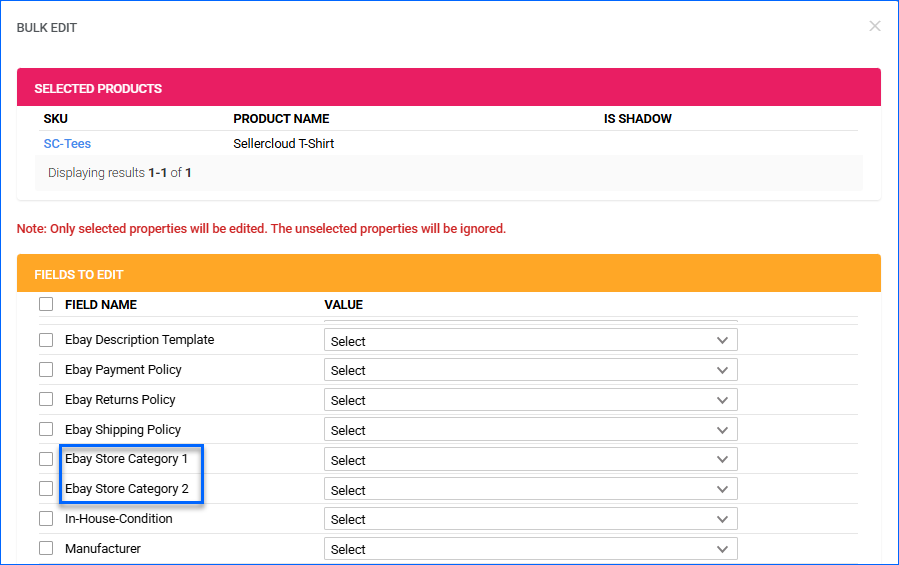
Box ID
We have added the Box ID column on Step 4: Boxing of the FBA Shipment Creation Wizard.